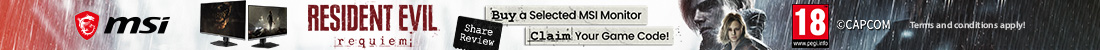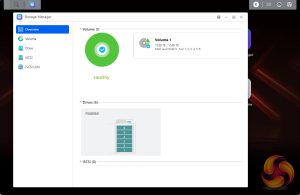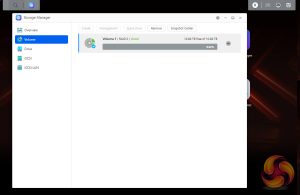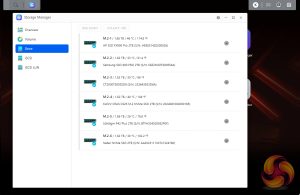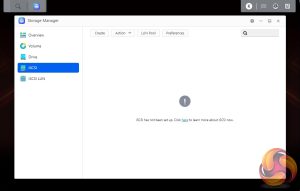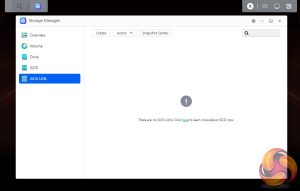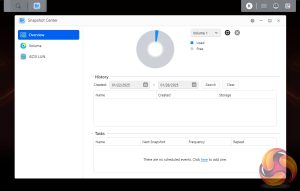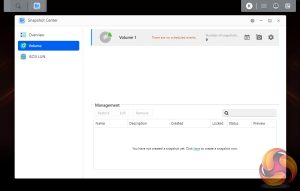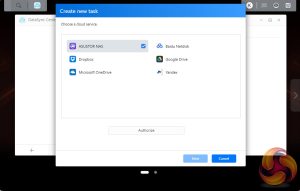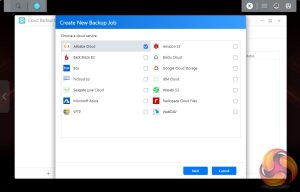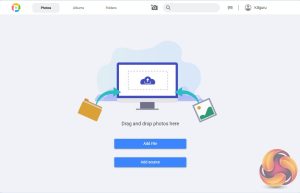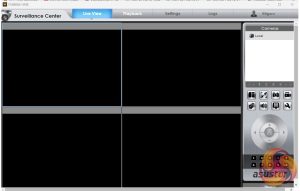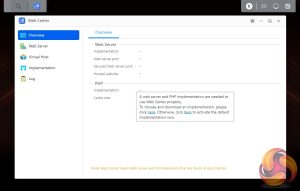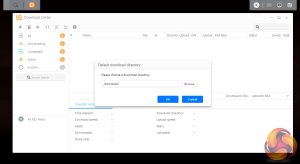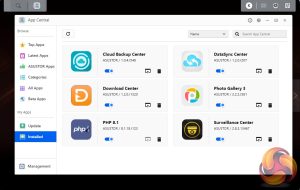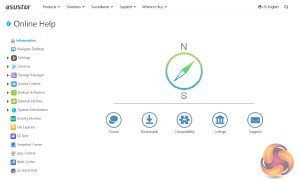When you log in to the NAS for the first time you are met by the Asustor Data Master (ADM) walk through guide which takes you through some aspects of using the NAS; managing accounts and files, reading and writing files, NAS notifications and Network Defender. Asustor’s ADM (Asustor Data Master) OS is a constantly evolving GUI. The latest version, version 5.0 (we tested the Flashstor 6 Gen 2 with version 5.0.0.RA82) is a major upgrade on previous generations so you won’t be able to roll back the software after upgrading.
The main ADM page shows the major sections of the OS. At the top of the main menu window are five icons; To the right there is admin, system announcements, tools and preferences, the search function is on the left had side. The admin drop-down has four options; personal, restart, power off and sign out. The personal section is where you can configure the account password, E-mail address, description, ADM language. In this section, you can also set the theme the NAS uses. Selecting the Tools option drops down a window that can display various NAS functions for easy monitoring. These include Storage Manager, Activity Monitor, Users and important log events. The search icon links to Searchlight, Asustor’s own search tool, designed for running fast and precise searches for files on the NAS.
The Preference button gives you easy access to most aspects of the NAS functions. It's divided into three sections; Settings, Access Control and Services.
As with any NAS, disk management, RAID and volume creation are at the heart of things. Storage Manager looks after all things disk related including iSCSI LUN creation and snapshot management.
ADM provides the Flashstor 6 Gen 2 with a pretty comprehensive set of backup options, to say the least, all handled by Backup Central. Data can be backed up remotely (either as a backup source or destination), via FTP, internally, externally and to the cloud.
DataSync Center simplifies backing up to multiple cloud services (including Onedrive, Dropbox, Google Drive, Baidu Netdisk and Yandex) by combining them into a single app. It supports multitasking and multiple accounts and allows the creation of a hybrid cloud to keep data safe offline as well as on.
Cloud Backup Center supports instant and/or scheduled backups to fourteen (at the time of writing) business cloud services including Microsoft Azure Blob Storage, Alibaba Cloud, Rackspace Cloud Files and Backblaze B2. Cloud Backup Center can also be used to create hybrid clouds.
Asustor EZ Sync Manager makes it easier to connect to the NAS on a home or local network from anywhere at any time.
Photo Gallery 3 includes a host of features including new photo modes, custom folder selection, timelines and smart albums.
Asustor's Surveillance Center enables the management of a group of IP cameras with features such as Live View and Playback. You can view live feeds from up to 4 cameras (4 camera licences come for free, and more channels are supported via additionally purchased licences). It supports a huge range of IP cameras, a list of which ones can be found on the Asustor website.
Web Center makes setting up a web server easier. It loads the Apache HTTP server and PHP 7 packages by default, but more options and packages will be added as future developments occur.
Download Center makes downloading easier and faster. It supports HTTP, FTP, and BitTorrent downloads which can be scheduled. A neat feature is that Download Center allows selective downloading when using BitTorrent downloads – you have the ability to select only the files you need from the torrent.
According to Asustor's App Central web page, there are 724 apps (and counting) for most if not all NAS models so you can personalise your system to get the most out of it.
The ADM Help page has five links to various parts of the Asustor website where you can find help and advice if you have problems with the NAS. The Forum button takes you to the Asustor online forum and Downloads is a direct link to the download pages. Compatibility is a useful addition as it takes you to the Asustor Compatibility page, a very handy selection of hardware compatibility tables. Another useful link is to the Asustor College. Here you will find a collection of online easy-to-follow courses to learn all aspects of the NAS and its functions. The final link takes you directly to the Asustor online Support Center.
 KitGuru KitGuru.net – Tech News | Hardware News | Hardware Reviews | IOS | Mobile | Gaming | Graphics Cards
KitGuru KitGuru.net – Tech News | Hardware News | Hardware Reviews | IOS | Mobile | Gaming | Graphics Cards