The mouse is ‘clunky' by design, which is a complete contrast to the plethora of streamlined, cutting edge gaming mice we review on a regular basis. The top surface is glossy and reflective, almost like a glass surface.
The mouse raises at the rear intentionally, so it makes more contact with the palm of your hand. The ‘Aivia' name is engraved into the plastic chassis.
The left side of the mouse has a single LED at the front corner, this changes colour depending on the active mode. The front button changes the mode – a Blue light indicates ‘mouse mode' and purple light indicates the ‘touchpad mode'. The second button turns the mouse on and off. There are angular lines cut into the plastic to improve grip.
The right side of the mouse also has two buttons. The front, fatter button is the ‘right' mouse button, which immediately raised a red flag for me. Checking with the manual I realised that the top part of the mouse could only handle the standard ‘left' click.
The secondary button next to the right button is the ‘free scrolling' option. When activated, the mouse movement will scroll the active window in the desired direction.
Underneath, the 1000 dpi laser beside the door.
The door slides open to reveal the battery compartment underneath. There is no weighted system with this mouse sadly.
 KitGuru KitGuru.net – Tech News | Hardware News | Hardware Reviews | IOS | Mobile | Gaming | Graphics Cards
KitGuru KitGuru.net – Tech News | Hardware News | Hardware Reviews | IOS | Mobile | Gaming | Graphics Cards

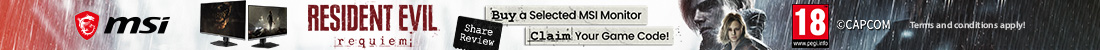











looks very cool, shame they didnt curve it slightly like the Apple Magic mouse, bet that would have helped.
Nah im not impressed, its a nice idea, but we dont really need it. focus on the mouse options and improve the sensor etc.
It seems similar to the Apple Magic, but I would prefer this more – it has that ‘futuristic architect’ appeal, much like the SoundBlaster Axx.
But, since the top is as glossy as a grand piano I assume it will gather fingerprints.
Hello. Yes it can get messy looking really quickly.
Its quite an interesting product. I agree on the pricing, if they get it out for £30 ill pick one up just to see how it all works first hand. Might be more useful for a laptop, but its a shame they never built in a storage bay for the little wireless transmitter