
We all get asked for technology buying advice from time to time – and KitGuru readers probably get asked more than most people. When a friend bought their kid a laptop for Xmas, the lucky child immediately asked its parents (nicely) for a ‘Gaming Mouse’. After doing their research, they opted for a GameMax Tornado – which cost less than £7.50 with free shipping from Amazon.
We were intrigued and asked if we could intercept the gift for a review before ‘Junior’ got her hands on it. No ‘Golden reviewer' sample with us for sure and with a price point just 50p above that of a Microsoft Basic Optical Mouse, we wanted to ask just one question: Is this mouse any good at all?
Shimmy up to your local peripherals dealer and slap £7.50 unto his desk. He’ll smile and hand you the Microsoft optical default mouse. If you go onto the sites of some major high-end peripheral companies and hit the ‘low to high’ pricing option for RGB mice, you will struggle to find anything under £30.
Enter GameMax.
Features
- Comfort ergonomic design
- Anti-sweat skin
- Coloured LED backlight, cycles through 7 colours
- Pro gaming sensor, 4 dpi profiles ranging from 800-2000
- Compact optical mouse with 6 buttons and noiseless scroll wheel
Specifications
- USB connectivity
- 1.5M cable length
- 6 buttons
- Resolution: 800, 1200, 1600, 2000 selectable dpi
- LED colour: cyan, blue, magenta, white, red, green, yellow
- Mouse colour: black
- Working voltage: < 5V
- Working current: < 250Ma
- Button mean time before failure: > 5 million keystrokes
- Dimensions: 120 x 80 x 42mm
- Net weight: 0.095Kg + 10g
Given the experience we had in the KitGuru Labs when we first got hands-on with the GameMax chassis, I'm not sure how surprised to be that this company can delivery very affordable peripherals. Let's get the packaging open and see what's inside.
 KitGuru KitGuru.net – Tech News | Hardware News | Hardware Reviews | IOS | Mobile | Gaming | Graphics Cards
KitGuru KitGuru.net – Tech News | Hardware News | Hardware Reviews | IOS | Mobile | Gaming | Graphics Cards

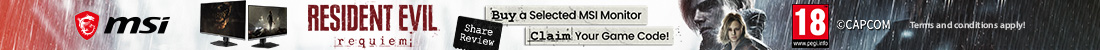


looks quite decent for the cash. Less than a few beers now in my local
For some extra features, try the free X-Mouse Button Control… On my Maxtek from Aldi, I found it useful to eliminate unwanted wheel presses – it’s a great tool for mice that don’t have their own tweaking tool
Lol, I just bought one of these for work.
no wonder it is good. As of lately I have abandoned the well established brands that I follow for years in mouses and now I get the sharkoon shark force to cover my needs in gaming and work (graphic design).
They cost 1/3 of the price and perform better.
My friends are doing the same with other low cost brands, really it feels like we are wasting money on brand names now.