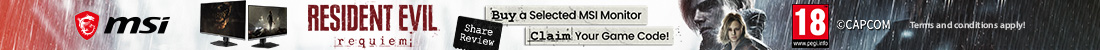High refresh rate monitors are now more affordable than ever, with 120Hz options continuing to drop below £150. AOC is launching its new P4 series monitors this week, offering 120Hz, up to 1440p resolution and most interestingly, a pop-out USB Hub that should help streamline your workspace.
The standout feature of the P4 series is the pop-out USB hub. Unlike traditional USB ports, which can be hard to access and awkwardly placed, the P4 series monitors have a retractable front-facing USB 3.2 hub, so you always have easy access to extra ports. When not in use, you can pop the hub back into the bezel of the monitor so it is neatly hidden away and protected from dust. The hub provides 1x USB-A and 1x USB-C port for rapid data transfer, device charging, and peripheral connectivity.
There are two models in the AOC P4 series to start off with. The AOC 24P4U offers a 23.8″ IPS panel with 1080p resolution and a 120Hz refresh rate for £144. If you want something a bit bigger, then the AOC Q27P4U has a 27″ IPS panel, 1440p resolution and a 120Hz refresh rate for £199. Both models have a 4ms GTG response time, along with adaptive sync technology to keep visuals smooth and tear-free. Input options including HDMI, DisplayPort, and (for the 24P4U) VGA connectivity. The included monitor stand is decent too, offering up to 150mm of height adjustment, as well as tilt (-5/30°), swivel (-180°/180°), and pivot (portrait mode) functionality. A standard 100×100 VESA arm can be used to replace the stand, which is often more ideal for multi-monitor setups.
There will be other P4 series monitors heading to the market eventually but for now, AOC is starting off with these two. The 24PU is already available in the UK, but the Q27P4U will follow in mid-September.
Discuss on our Facebook page, HERE.
KitGuru Says: What do you think of these new monitors from AOC? Would you opt for one of these on your work desk?
 KitGuru KitGuru.net – Tech News | Hardware News | Hardware Reviews | IOS | Mobile | Gaming | Graphics Cards
KitGuru KitGuru.net – Tech News | Hardware News | Hardware Reviews | IOS | Mobile | Gaming | Graphics Cards