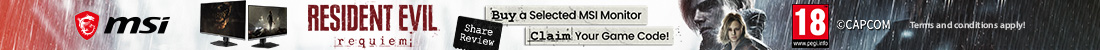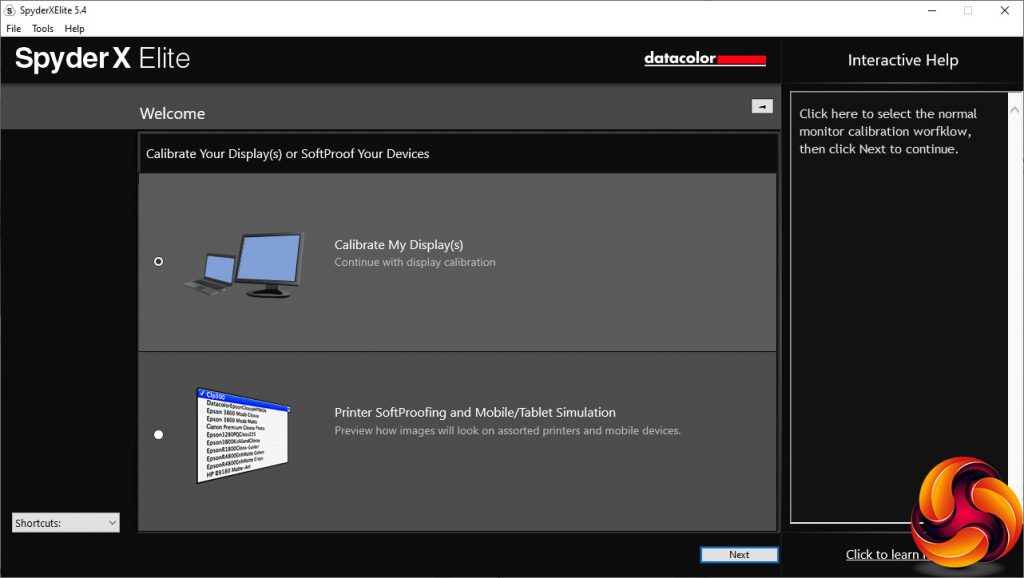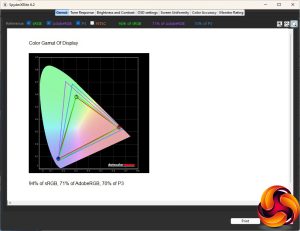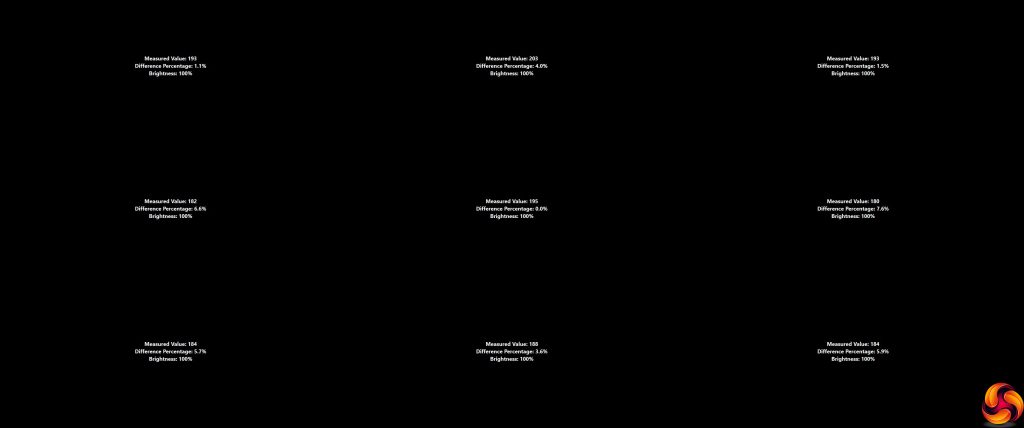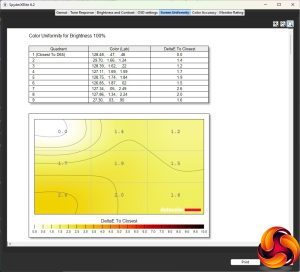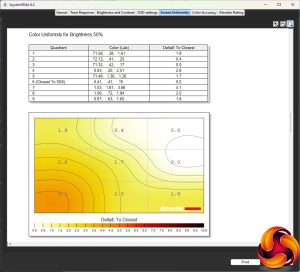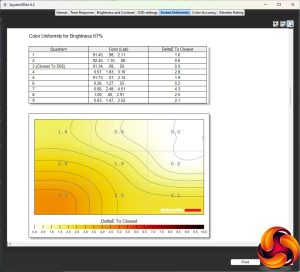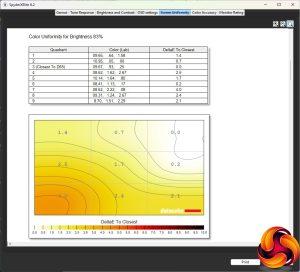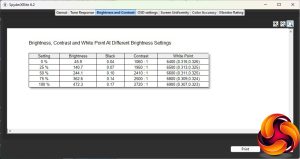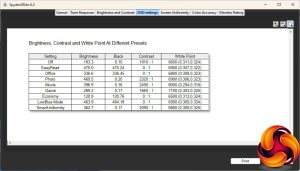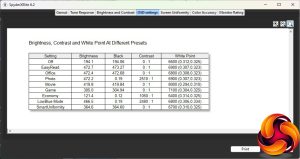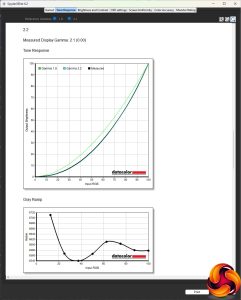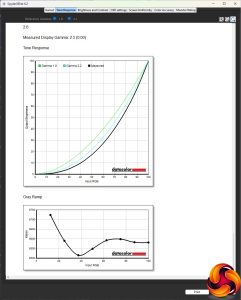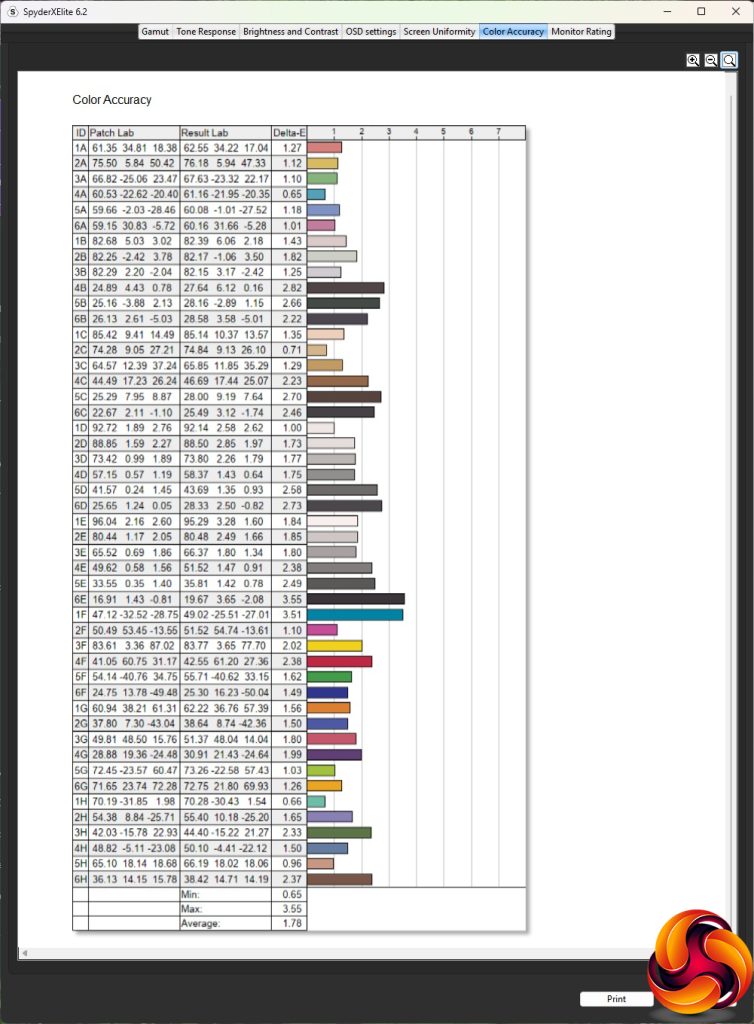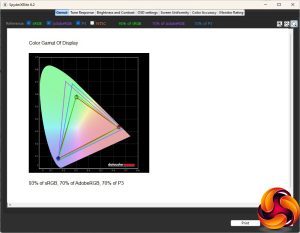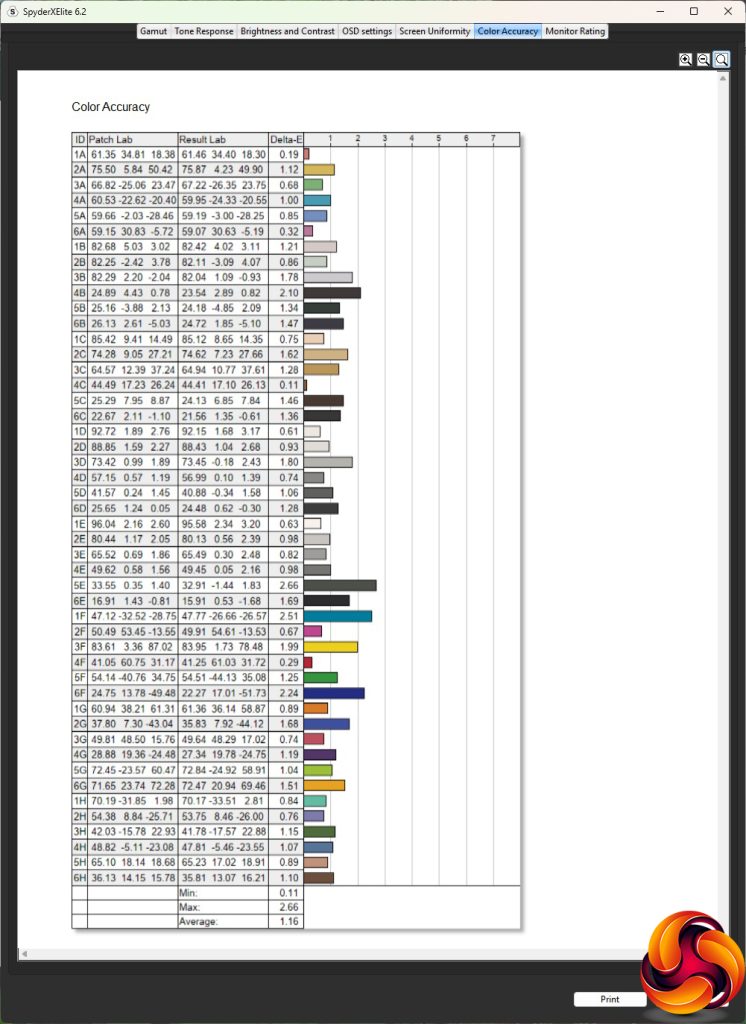Our main test involves using a DataColor SpyderX Colorimeter to assess a display’s image quality. The device sits on top of the screen while the software generates colour tones and patterns, which it compares against predetermined values to work out how accurate the screen is.
The results show –
- A monitor’s maximum brightness in candelas or cd/m2 at various levels set in the OSD.
- A monitor’s contrast ratio at various brightness levels in the OSD.
- The brightness deviation across the panel.
- The black and white points.
- The colour accuracy, expressed as a Delta E ratio, with a result under 3 being fine for normal use, and under 2 being great for colour-accurate design work.
- The exact gamma levels, with a comparison against preset settings in the OSD.
We first run this test with the display in its default, out-of-the-box state, with all settings on default. We then calibrate the screen using the Spyder software and run the test again.
We always test the display subjectively on the Windows desktop, using it for general tasks such as browsing and word processing, and with games as well, even if the display is not intended solely for that purpose.
We pay careful attention to any artefacts, ghosting or motion blur, and enable any gaming-specific features, such as adaptive-sync settings like G-Sync or FreeSync, using a compatible graphics card in our test PC.
We performed the quality tests on the Philips 34B2U6603CH at its native 3,440 x 1,440 resolution in the default mode, after resetting the OSD. Our test system was equipped with an AMD Radeon Vega Frontier Edition graphics card, which supports FreeSync.
The gamut is disappointing, achieving only 94 per cent of sRGB, 71 per cent of AdobeRGB and 70 per cent of DCI-P3. These are not terrible scores, but we were expecting better from this calibre of screen and professional usage goal.
Brightness Uniformity, in contrast (see what we did there?), is good across the entire width and height of the screen.
Colour uniformity is also commendable, with just a bit of aberration on the bottom left-hand corner.
In the SDR mode we were using for testing, this panel is rated at 450cd/m2, but we found it managed 472cd/m2 at 100 per cent brightness, which is very good. We never see rated contrast levels in practice, but this screen does approach its 4,000:1 specification, reaching 2,720:1 at 100 per cent brightness. The VA panel's abilities are clearly evident, although the colour temperature does vary from 6400K at zero brightness to 6900K at 100 per cent.
We encountered a weird bug when testing the OSD settings (SmartImage presets) with this monitor, where it wouldn't display the black screen necessary to take a contrast reading. It was intermittent, so we're showing two sets of test results that hopefully provides a decent overview of the variation between presets.
The default Off mode operates at 193cd/m2 brightness and 1,910:1 contrast, with a 6600K white point. We couldn't get the EasyRead SmartImage mode to provide a contrast reading, but brightness of 470cd/m2 is high, and 6900K white point higher than the colour temperature preset of 6500K is rated for. The Office mode brightness delivered 336Cd/m2 brightness, wouldn't record contrast, and registered a 6800K white point. Photo mode is as bright as EasyRead at 469Cd/m2, with a high 2,320:1 contrast 6900K white point.
As is typical for a Movie mode, the brightness is quite high at 397Cd/m2, with a high contrast of 2,490:1 and cool 8000K white point. Game mode is also typical, with an averagely bright 289Cd/m2 but lower 1,660:1 contrast and higher 7100K white point. Economy mode, unsurprisingly, drops the brightness right down to 121Cd/m2, with a lower 1,050:1 contrast and accurate 6400K white point. Oddly, LowBlue mode is very bright at 467Cd/m2, with a high 2,480:1 contrast, and the white point at 6800:1. We would normally expect a warmer colour temperature with blue light reduced.
Finally, SmartUniformity delivers brightness of 363Cd/m2 and a midrange 2,090:1 contrast, with a white point of 6800K.
The five Gamma settings are consistently 0.1 lower than their rating, but at least that means there is an even and predictable spread across the range of options.
Although IPS panels have the reputation of providing the best colour accuracy, VA panels generally also perform well here. However, the Philips is a little disappointing. The average deviation of 1.78 is good, but hardly outstanding. Calibration was clearly a good idea for this screen, so we fired up the Spyder once more to do this before testing again.
Calibration doesn't usually affect gamut, but the gamut has actually got marginally worse here, with 93 per cent of sRGB and 70 per cent for both AdobeRGB and P3.
We only retested the default Gamma 2.2 setting, which retained its 2.1 value.
Colour accuracy has improved with calibration, to an average deviation of 1.16. That's still a way off the absolute best screens we've tested, but now within the ballpark of “very good”.
Overall, brightness and colour uniformity are excellent, accuracy good, with excellent brightness and contrast levels available. These are mostly the capabilities you'd hope for in a professional setting, although a bit more accuracy would make it even better. The gamut readings are the biggest weakness.
Although this is not a gaming monitor, we did turn on adaptive mode and try some games, including CS2, Rainbow 6 Siege and League of Legends. The width of the screen was great for the latter and framerates were fine, but this isn't really this monitor's forte. Video and movie watching were excellent, however.
 KitGuru KitGuru.net – Tech News | Hardware News | Hardware Reviews | IOS | Mobile | Gaming | Graphics Cards
KitGuru KitGuru.net – Tech News | Hardware News | Hardware Reviews | IOS | Mobile | Gaming | Graphics Cards