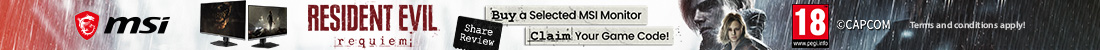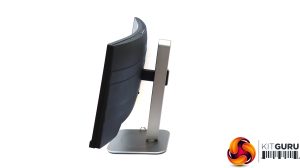The Philips 34B2U6603CH box doesn't really do the contents justice, but perhaps gives off the business image that this particular model wants.
Inside are kettle-style power leads (no external power brick) for the UK and Europe, plus HDMI, DisplayPort and USB-C / Thunderbolt upstream wiring.
This is a sober but classy-looking screen with a solid, quality feel. The 1500R curvature is quite noticeable.
Philips lists the swivel as 180 degrees, but in reality you can spin the monitor completely around if you want. The tilt angles are quite wide, too, offering 5 degrees forward and 30 degrees backward. You can raise or lower the panel on its stand through a 180mm range, which is huge. There's no portrait mode, but we've never understood why a curved monitor would want that anyway.
The 34B2U6603CH is packed with convenient touches, like the retractable cradle for your headset and the pop-out 5Mpixel webcam on the top bezel, with built-in microphones (one at either end). Alongside the 5W stereo speakers (which are a little more powerful than you usually get built in), there's everything you need for easy video conferencing. You can even enable a light to indicate to other office users that you're engaged in a call and not to be disturbed.
The range of ports is about the most we've ever seen on a monitor. The power input is via kettle lead, so no need to worry about mislaying a power brick. On the bottom edge, there are two HDMI 2.0 ports plus a single DisplayPort 1.4. The former only support 100Hz at the maximum resolution, while the latter goes up to 120Hz. The next two ports along are Thunderbolt 4, the first being downstream with 15W power delivery, next to an upstream port with 96W power delivery. You could attach your notebook to this, charge it, and also deliver video, network, and USB for keyboard and mouse – all in one cable. The next USB C along is an alternative USB C upstream, so you can have another device (perhaps your desktop). Then there is the 2.5Gbit Ethernet port plus two USB Type downstream ports.
But that's not the end of the port feast. On the side you can find some more, placed conveniently for easier access. These are meant for peripherals like smartphones. The USB C port and one of the two Type A ports offer smart charging (the USB C port can deliver up to 45W). There's also a combo headphone / headset minijack.
In other words, there's not really any connection missing that we can think of.
There are actually two sets of buttons on the bottom edge of the bezel. The ones on the left are for videonconferencing, with the furthest left a “Busylight” to signal that you are on a call in a busy office setting. This lights up a red strip along the top of the webcam. Then there's a button to accept or decline an incoming call invitation, plus a microphone mute key.
Starting from the right corner, there's a software power button (although you get a hardware switch on the bottom next to the power socket). Then you get buttons to call up and navigate the onscreen menu. The furthest left also operates the SmartImage preset modes.
 KitGuru KitGuru.net – Tech News | Hardware News | Hardware Reviews | IOS | Mobile | Gaming | Graphics Cards
KitGuru KitGuru.net – Tech News | Hardware News | Hardware Reviews | IOS | Mobile | Gaming | Graphics Cards