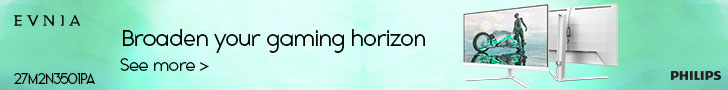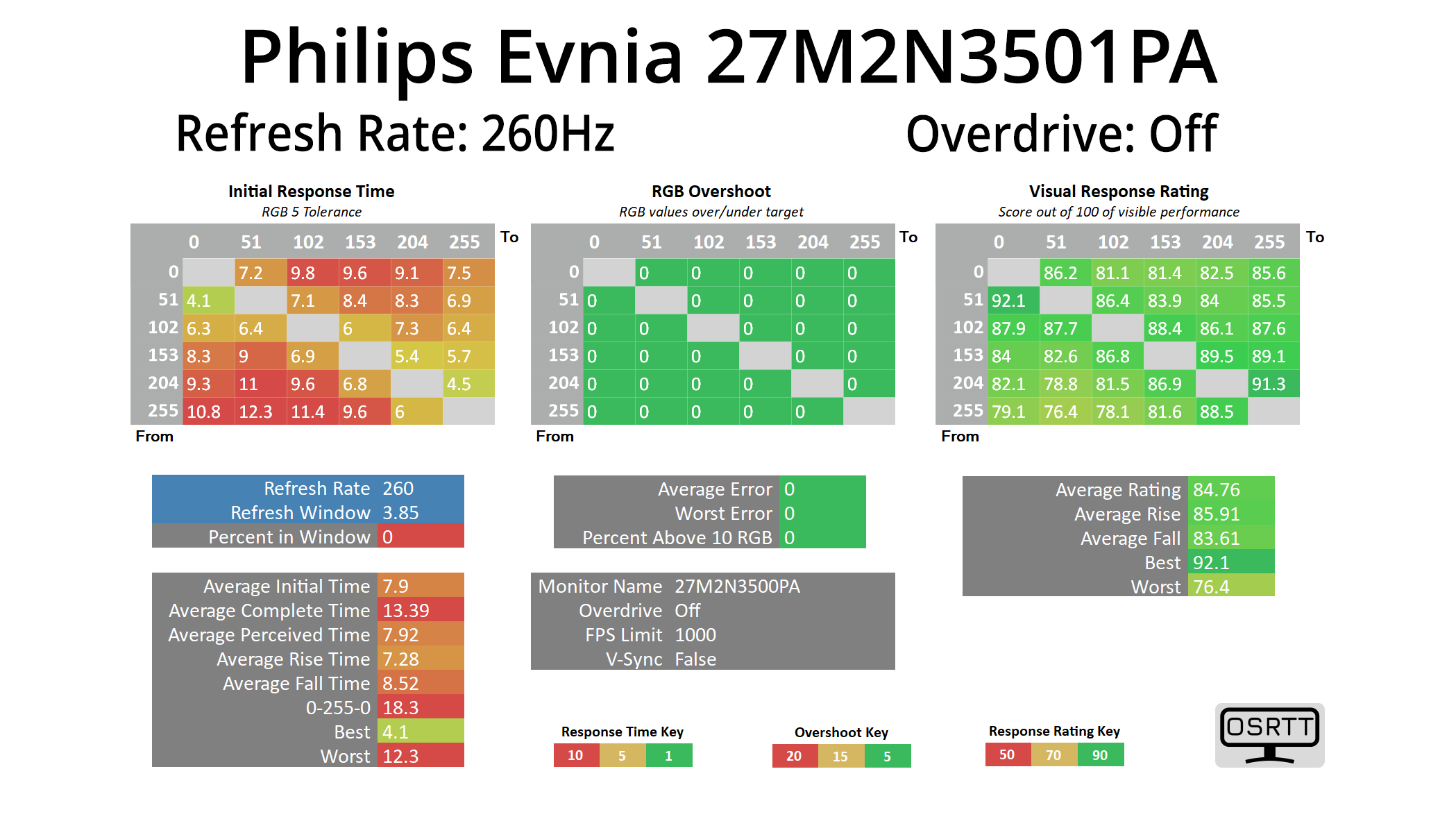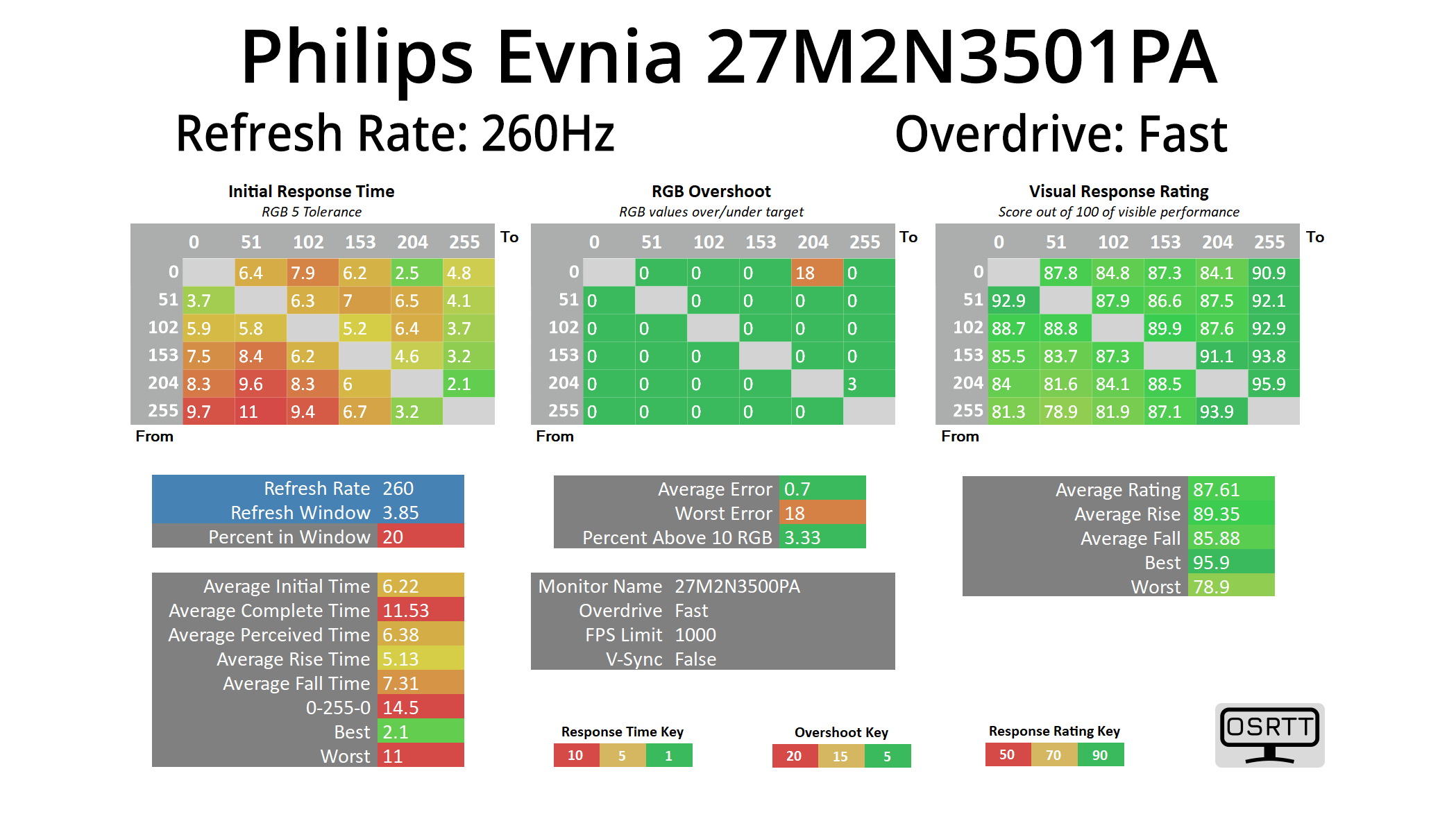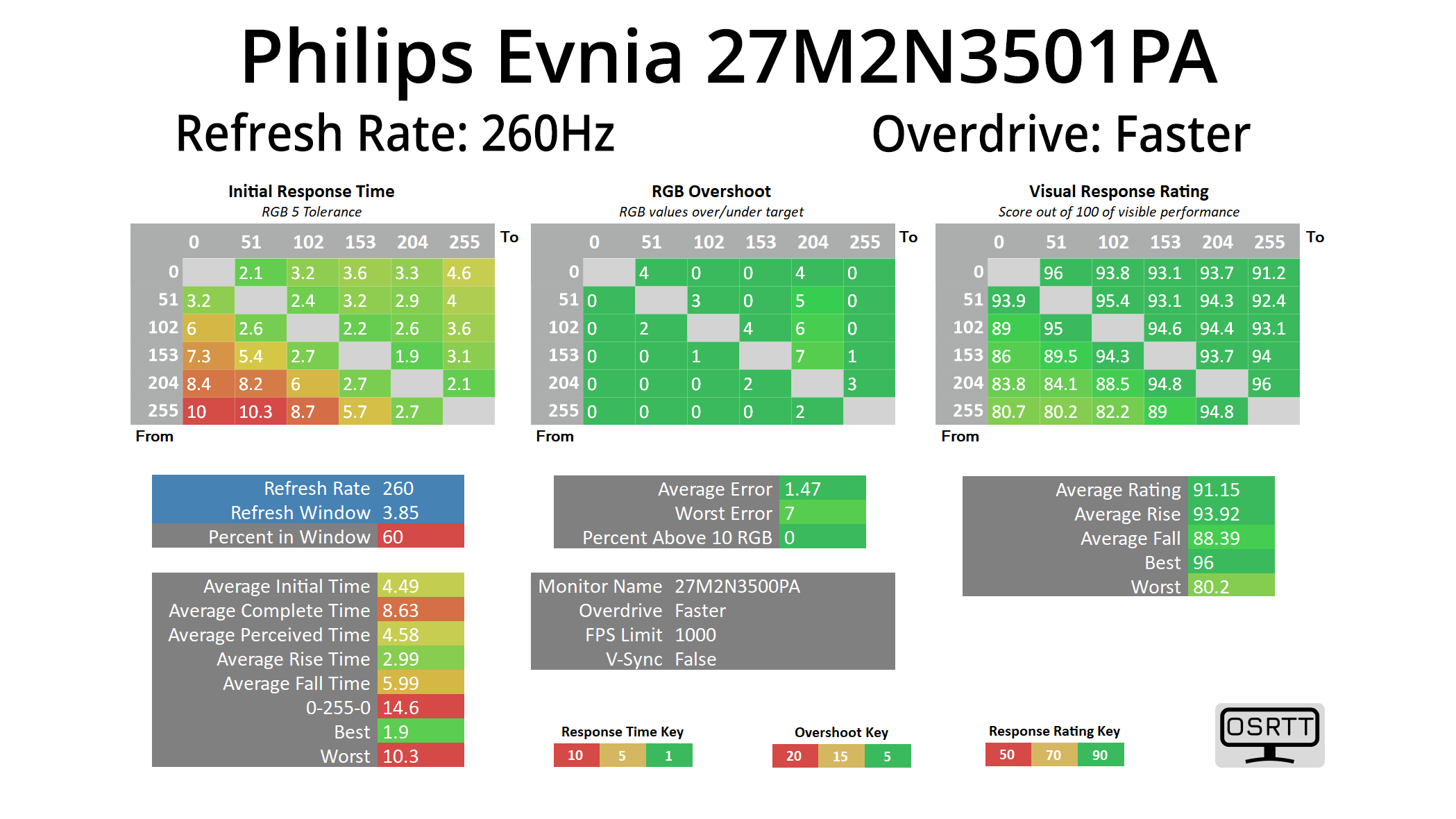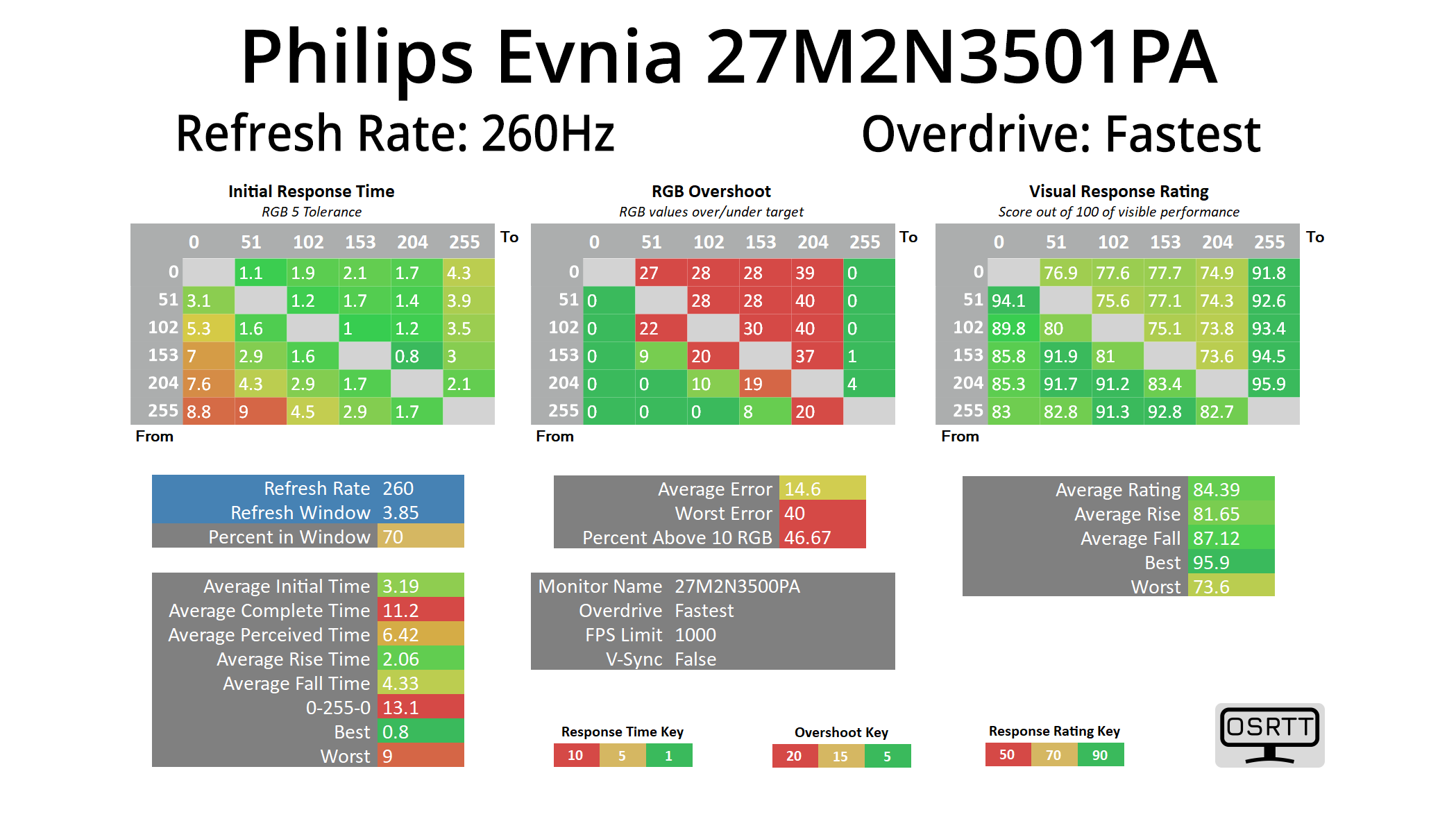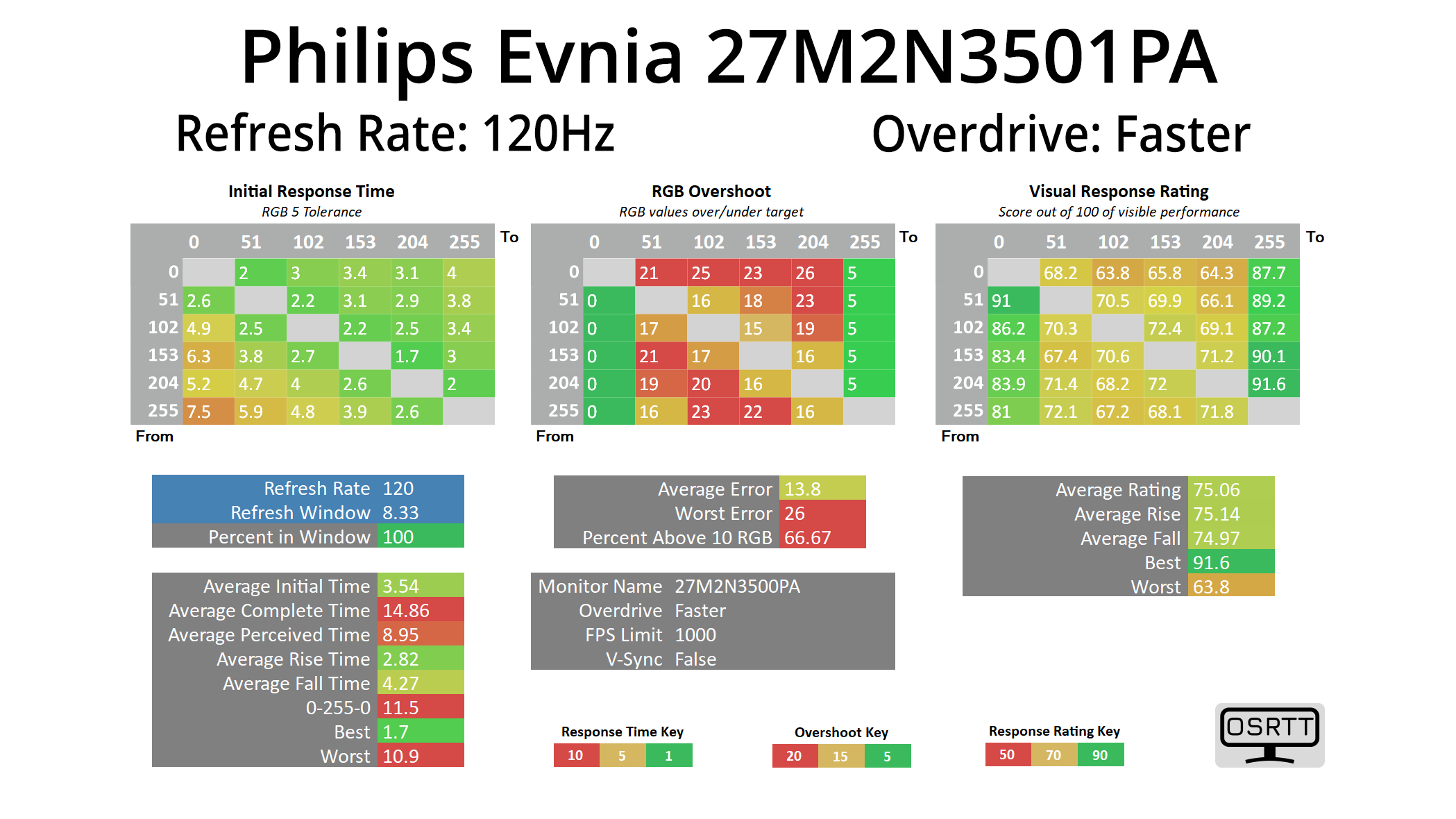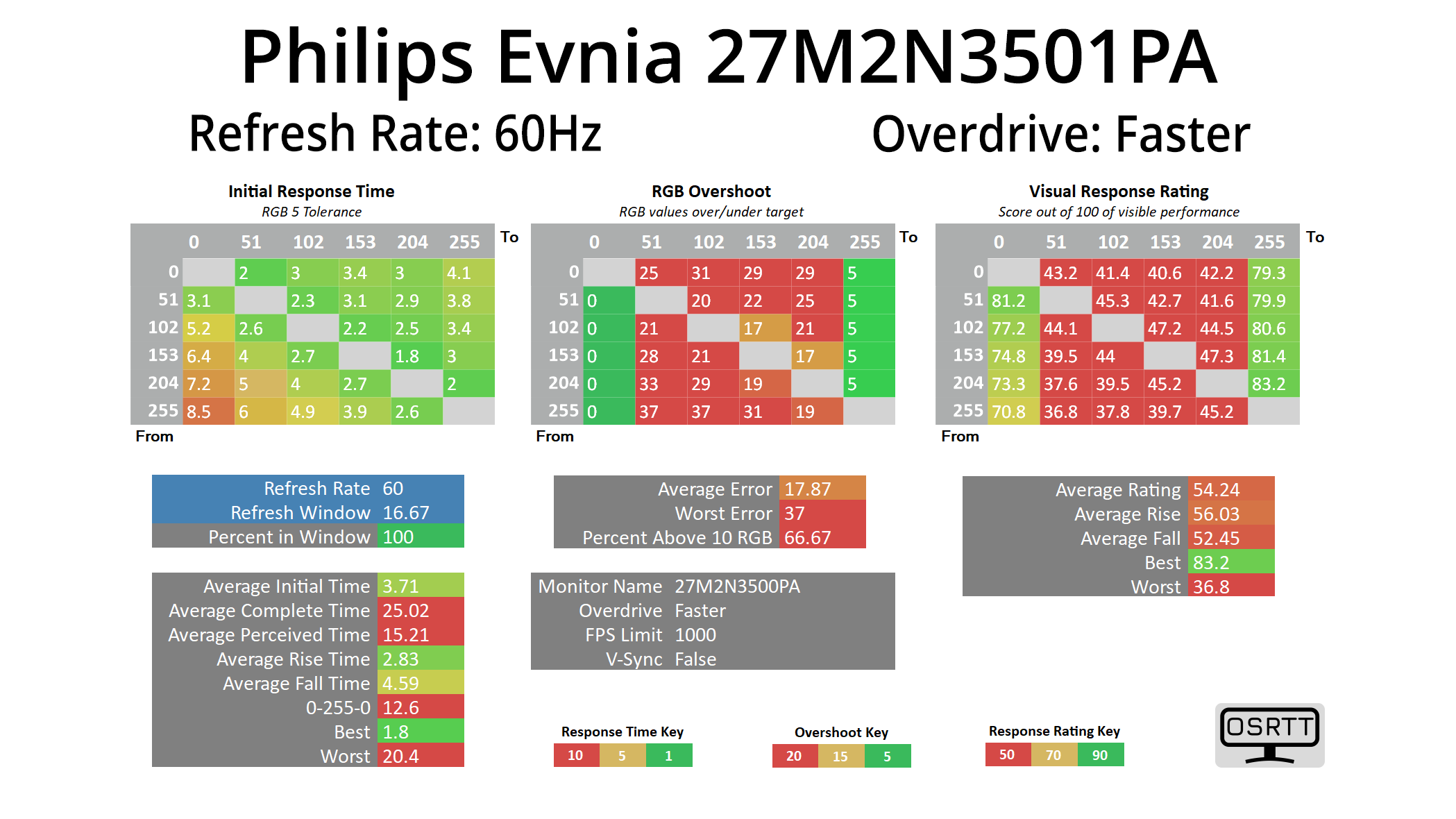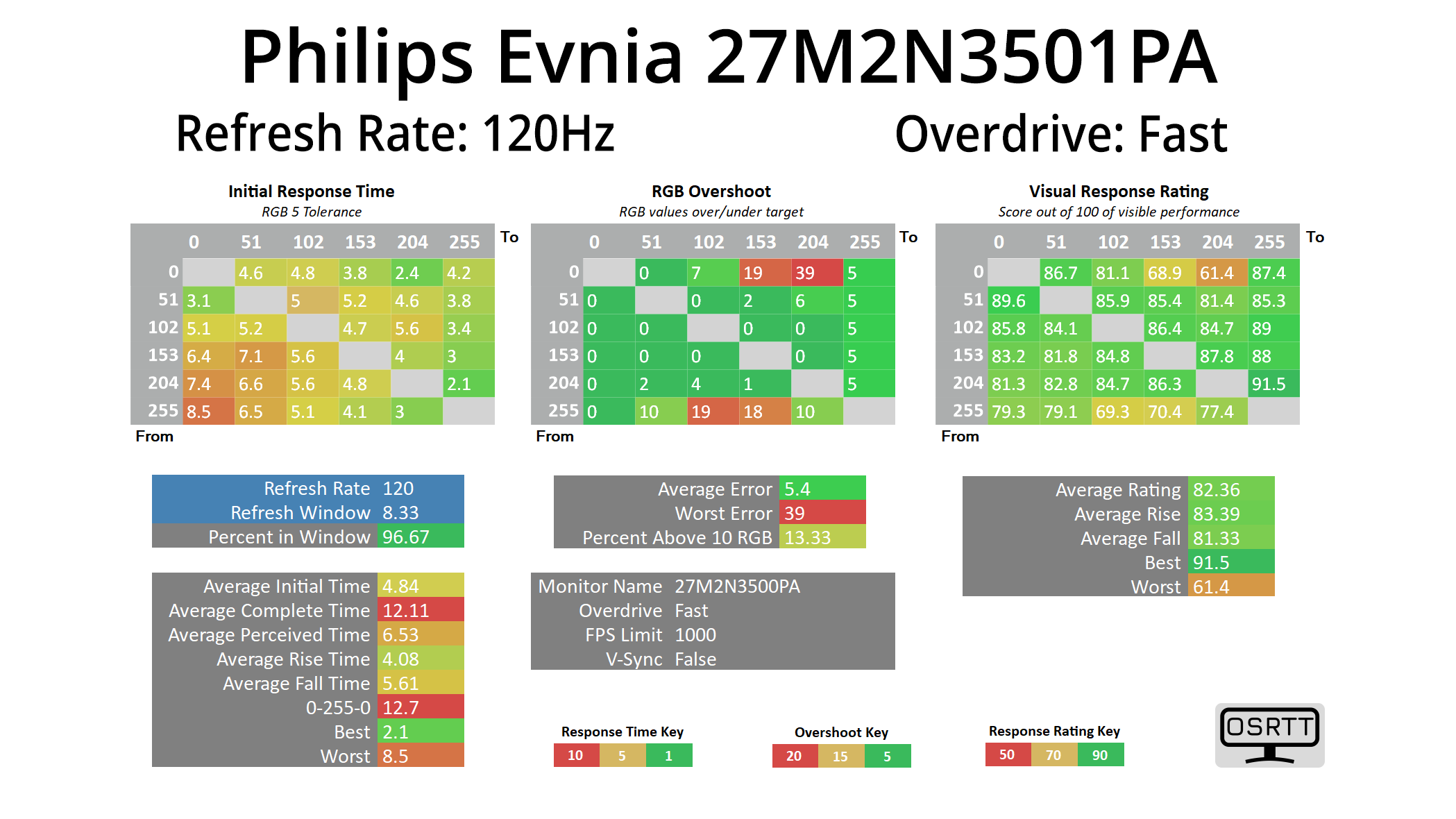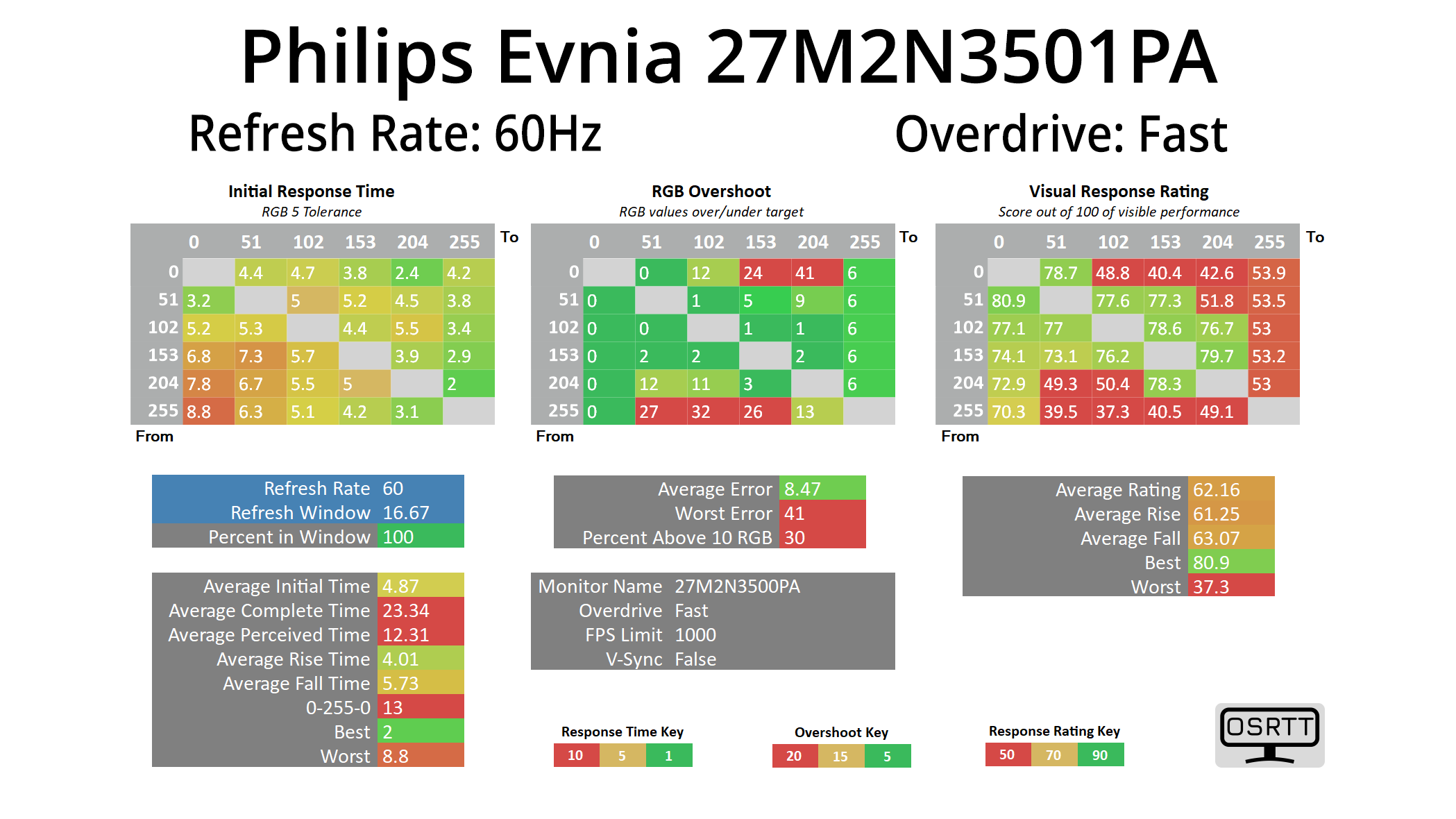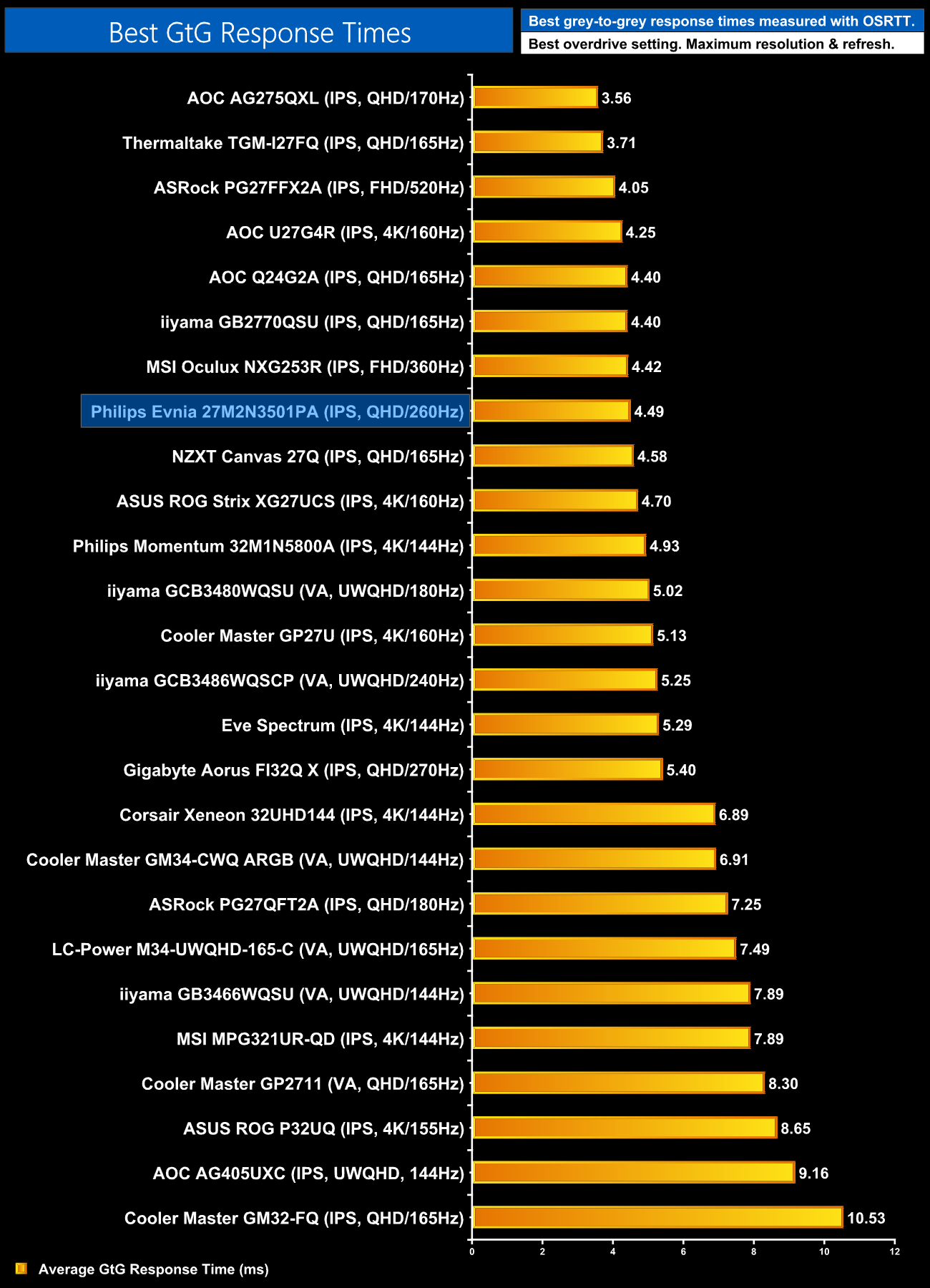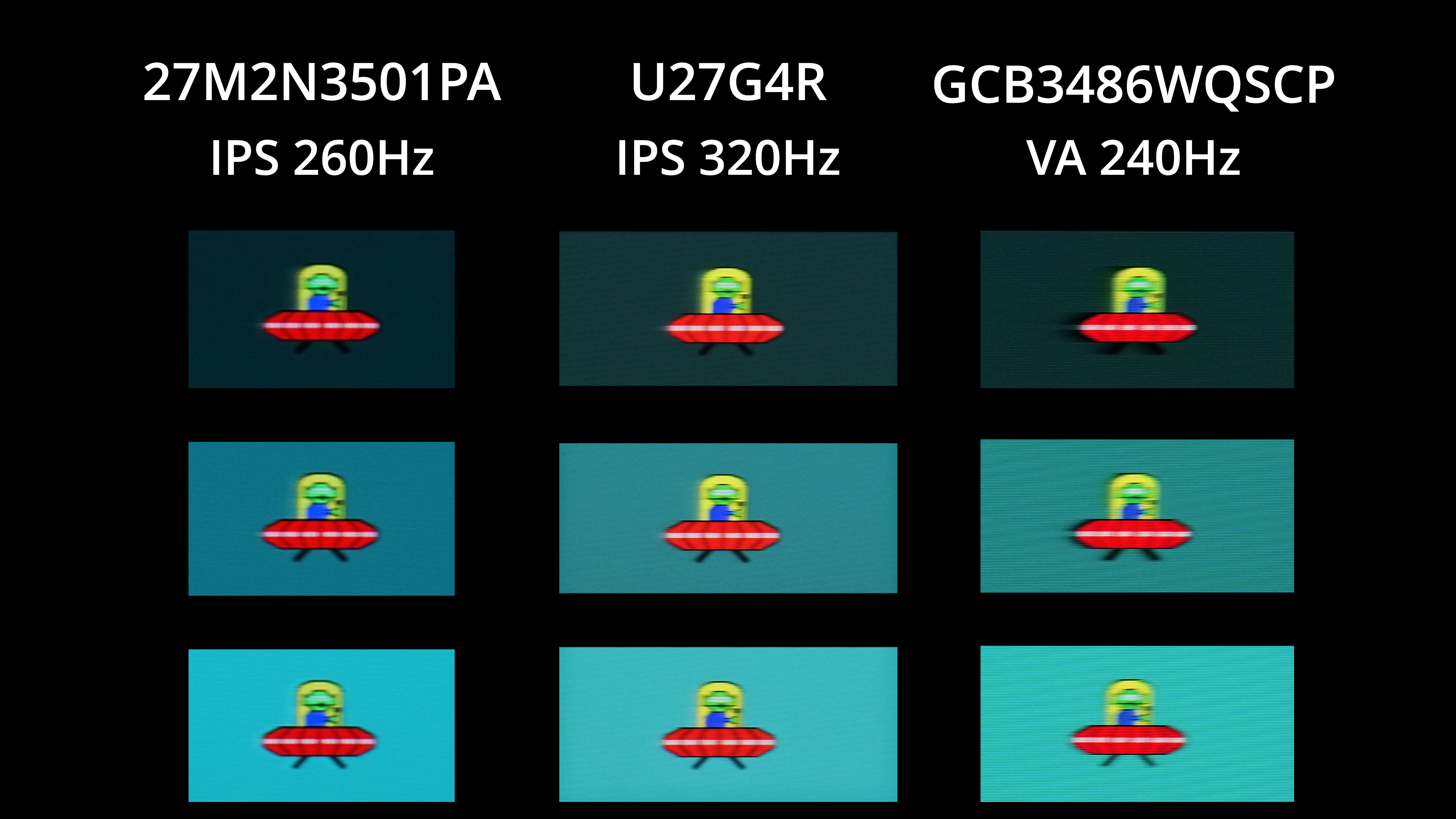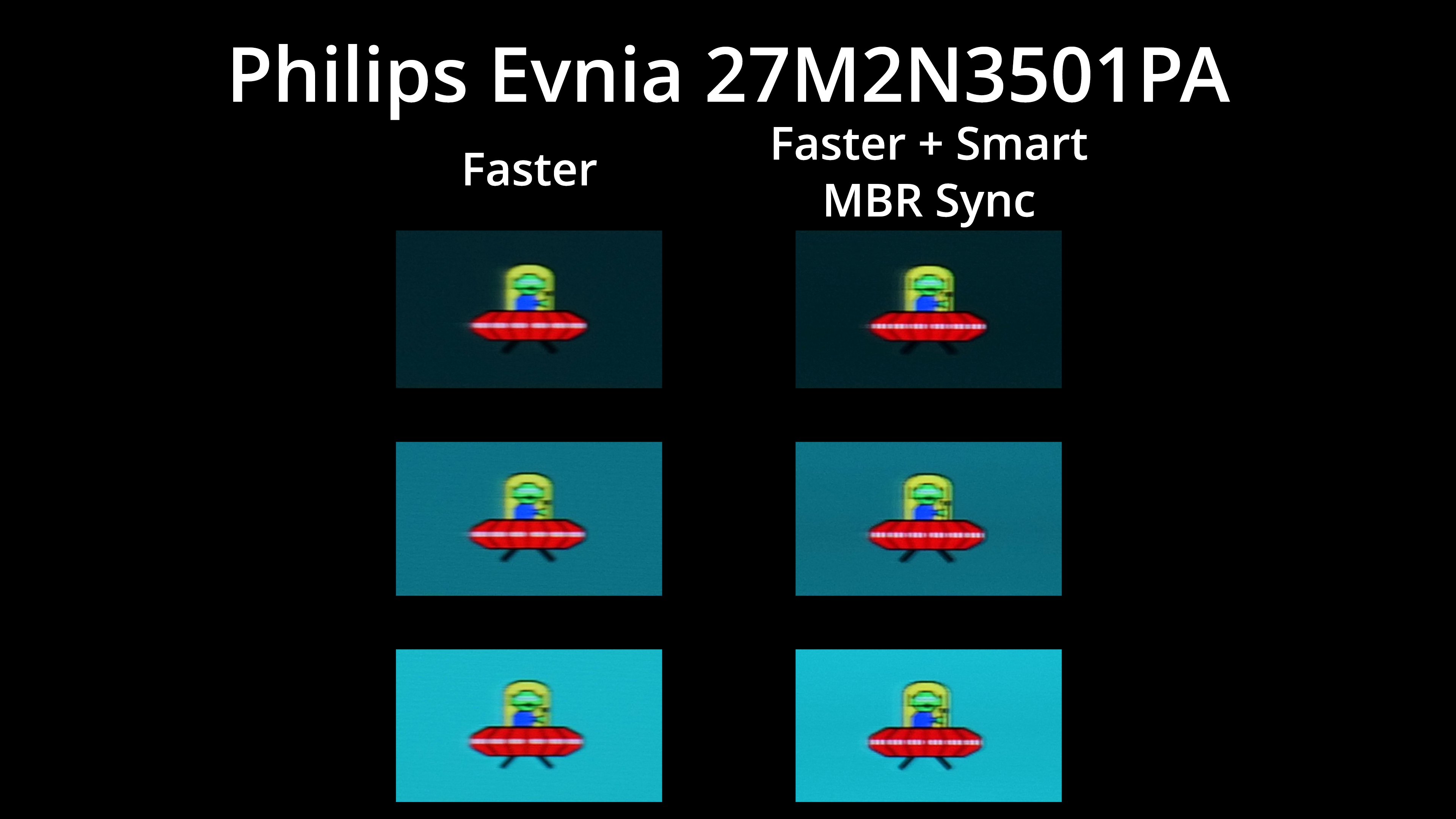We use the Open Source Response Time Tool (OSRTT), developed by TechTeamGB, for our response time testing. This measures grey-to-grey response times and presents the results in a series of heatmaps, the style of which you may be familiar with from other reviews.
Initial Response Time is the time taken for the panel to transition from one colour to another, where lower values are better. We present the initial response time, so overshoot is not taken into account and is measured separately. We use a fixed RGB 5 tolerance for each transition.
Overshoot is the term given for when a monitor's transition exceeds or goes beyond its target value. So if a monitor was meant to transition from RGB 0 to RGB 55, but it hits RGB 60 before settling back down at RGB 55, that is overshoot. This is presented as RGB values in the heatmaps – i.e. how many RGB values past the intended target were measured.
Visual Response Rating is a metric designed to ‘score' a panel's visual performance, incorporating both response times and overdrive. Fast response times with little to no overshoot will score well, while slow response times or those with significant overshoot will score poorly.
We test the 27M2N3501PA at 260Hz, using all four of the overdrive settings found within the OSD.
260Hz
Starting with overdrive turned off at 260Hz, the 27M2N3501PA delivers results that actually aren't terrible – it's not fast by any means, but the average response time of 7.9ms without any overdrive would indicate a reasonable panel.
Enabling the Fast overdrive mode speeds things up to 6.22ms on average, while only one transition shows a small amount of overshoot.
The Faster mode is clearly the best though, with barely any overshoot across the board while the average response time improves to 4.49ms. There are still some slower transitions in the bottom left corner, indicating slower fall times from a full white image, and that results in 60% refresh rate compliance. It'd be more accurate to call this a 220Hz panel based on our testing, though it's safe to say that's a small margin of difference!
Lastly we tested the Fastest mode, though this introduces a lot of overshoot so isn't worth using.
Variable overdrive?
Given the Faster mode is clearly the best option, I also tried it at 120Hz and 60Hz to see if variable overdrive has been implemented – sadly, it hasn't, given overshoot gets progressively worse as the refresh rate drops.
That means you will be better off using the Fast mode if you're playing games at or below 120fps, whereas Faster only makes sense above that. It's not ideal for adaptive sync gamers as you don't want to be adjusting the overdrive mode too often, but it's not unexpected to see the lack of variable overdrive given the price of the monitor.
Response time comparison
Overall though, the speed on offer is impressive, with the 27M2N3501PA sitting towards the top of our response time chart. Not bad at all for £150!
Motion clarity
We also have a visual representation of the three overdrive modes, and overall motion clarity is very solid using the Faster mode. You can see the overshoot that's brought on by the Fastest mode too, so I wouldn't recommend that one!
I've not tested any screens that are this cheap for a while, so for some comparisons I've included the AOC U27G4R and the iiyama GCB3486WQSCP which are both on the more affordable end of the spectrum, but are closer to £300 than they are £200. Even then, the 27M2N3501PA comes out favourably – motion clarity is pretty similar to the 320Hz mode on the U27G4 and is clearly better than the VA panel iiyama is using, so that's good to see.
Evnia also includes Smart MBR Sync, which is a backlight strobing mode that does work with adaptive sync. The good news is that it doesn't cap brightness, unlike some other screens, and it works reasonably well – it does default to the Fastest overdrive mode for some reason, but you can manually change that in the OSD. There is just a hint of signal crosstalk, resulting in a small double-image effect, but it could be worth using if you are looking for another boost to motion clarity.
 KitGuru KitGuru.net – Tech News | Hardware News | Hardware Reviews | IOS | Mobile | Gaming | Graphics Cards
KitGuru KitGuru.net – Tech News | Hardware News | Hardware Reviews | IOS | Mobile | Gaming | Graphics Cards