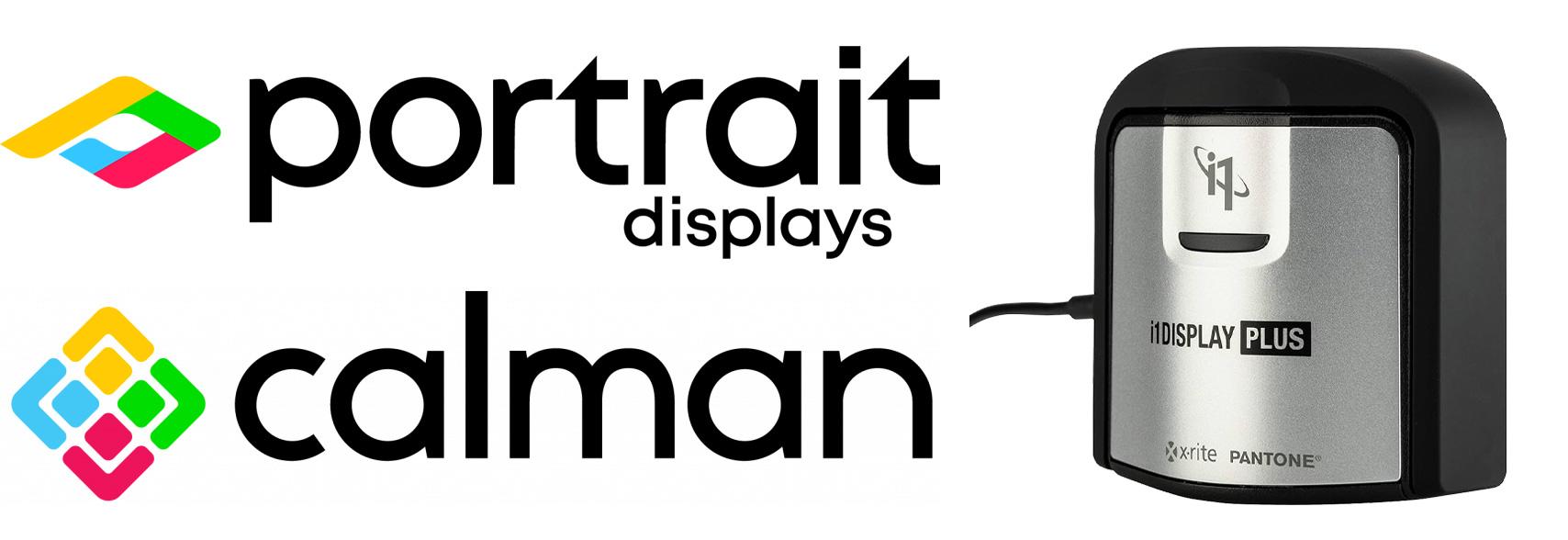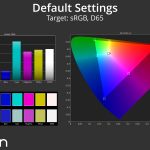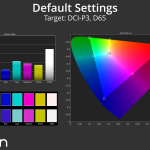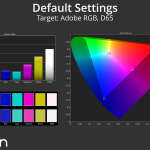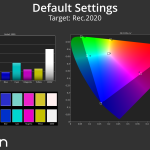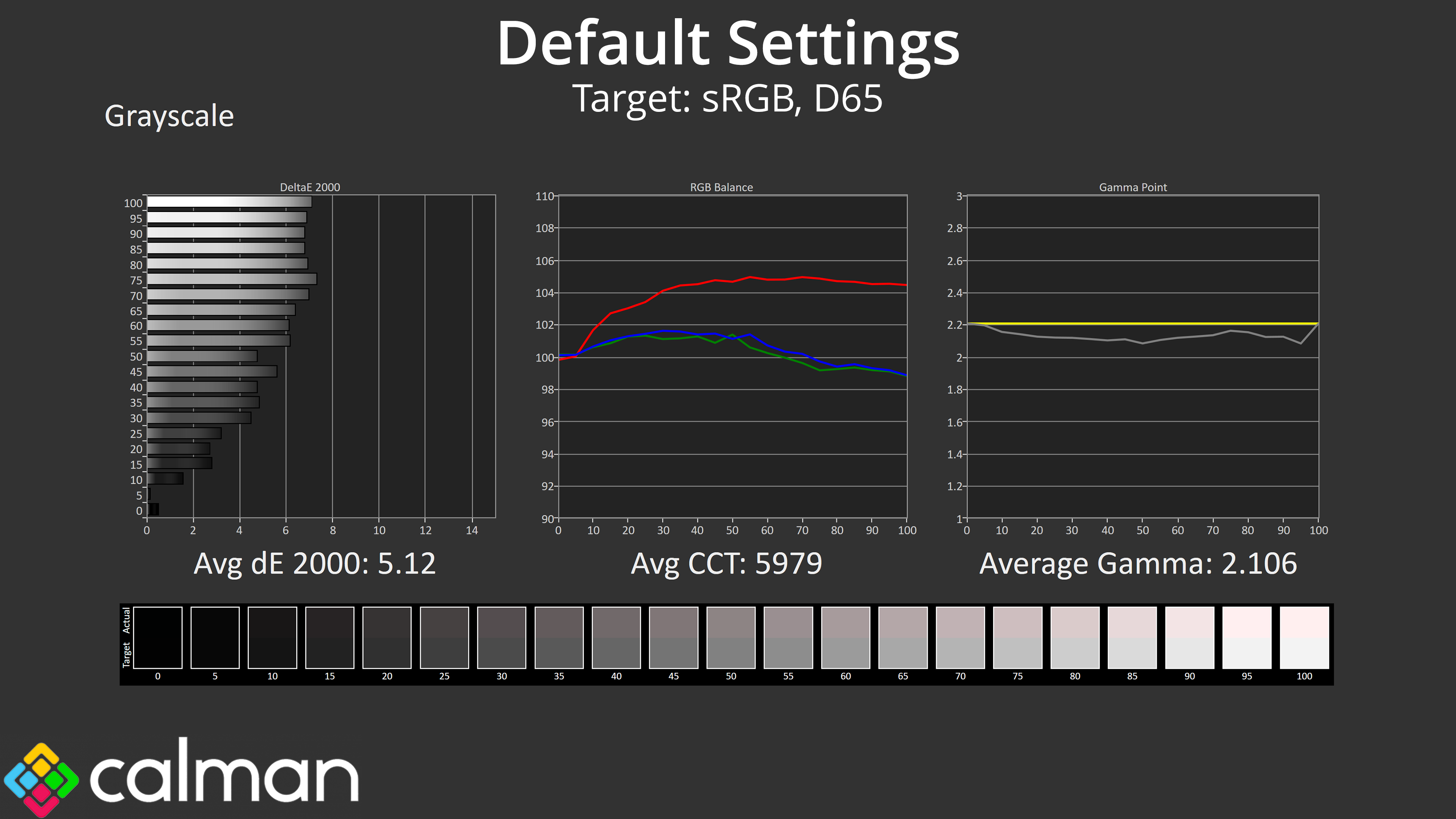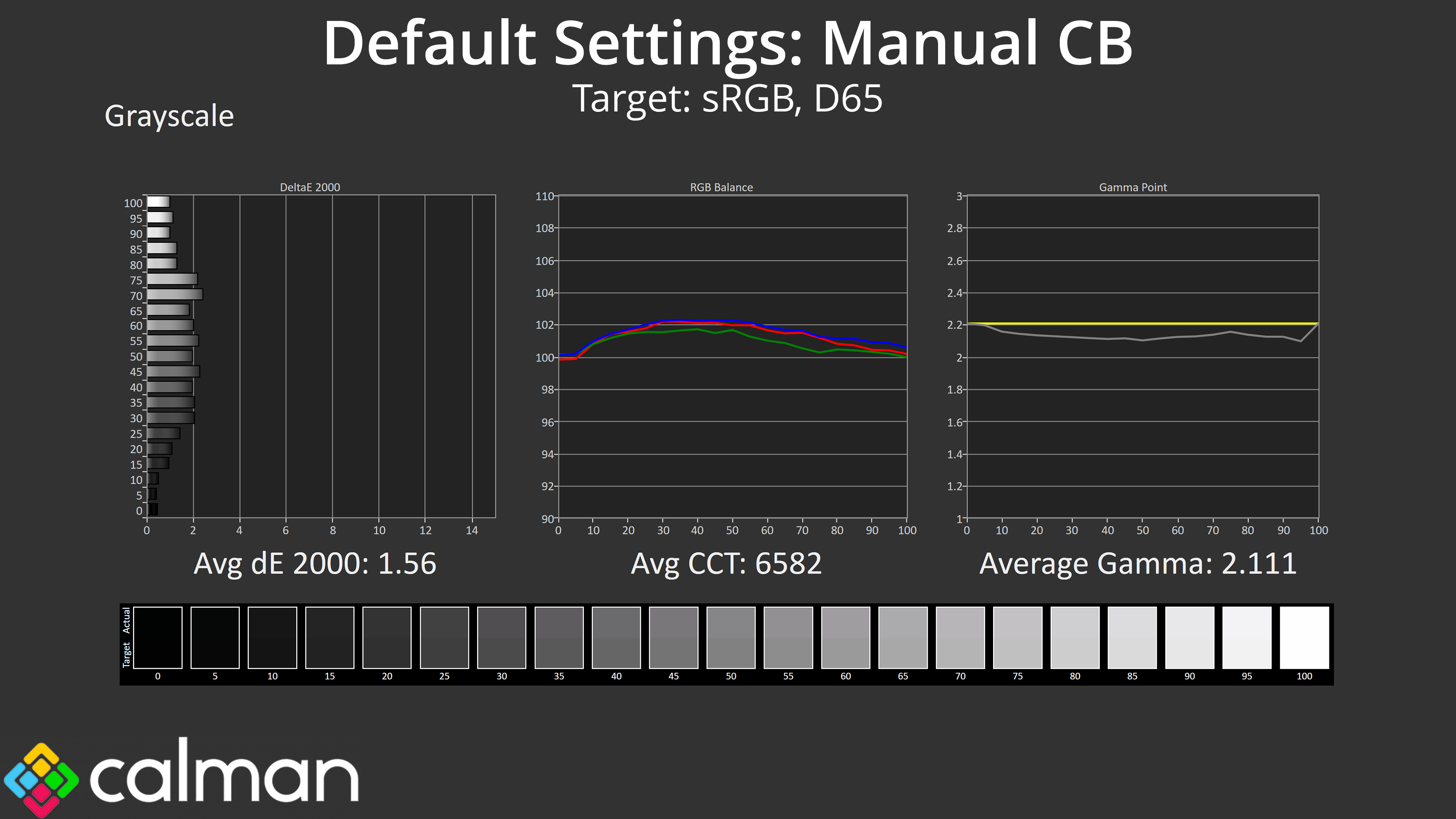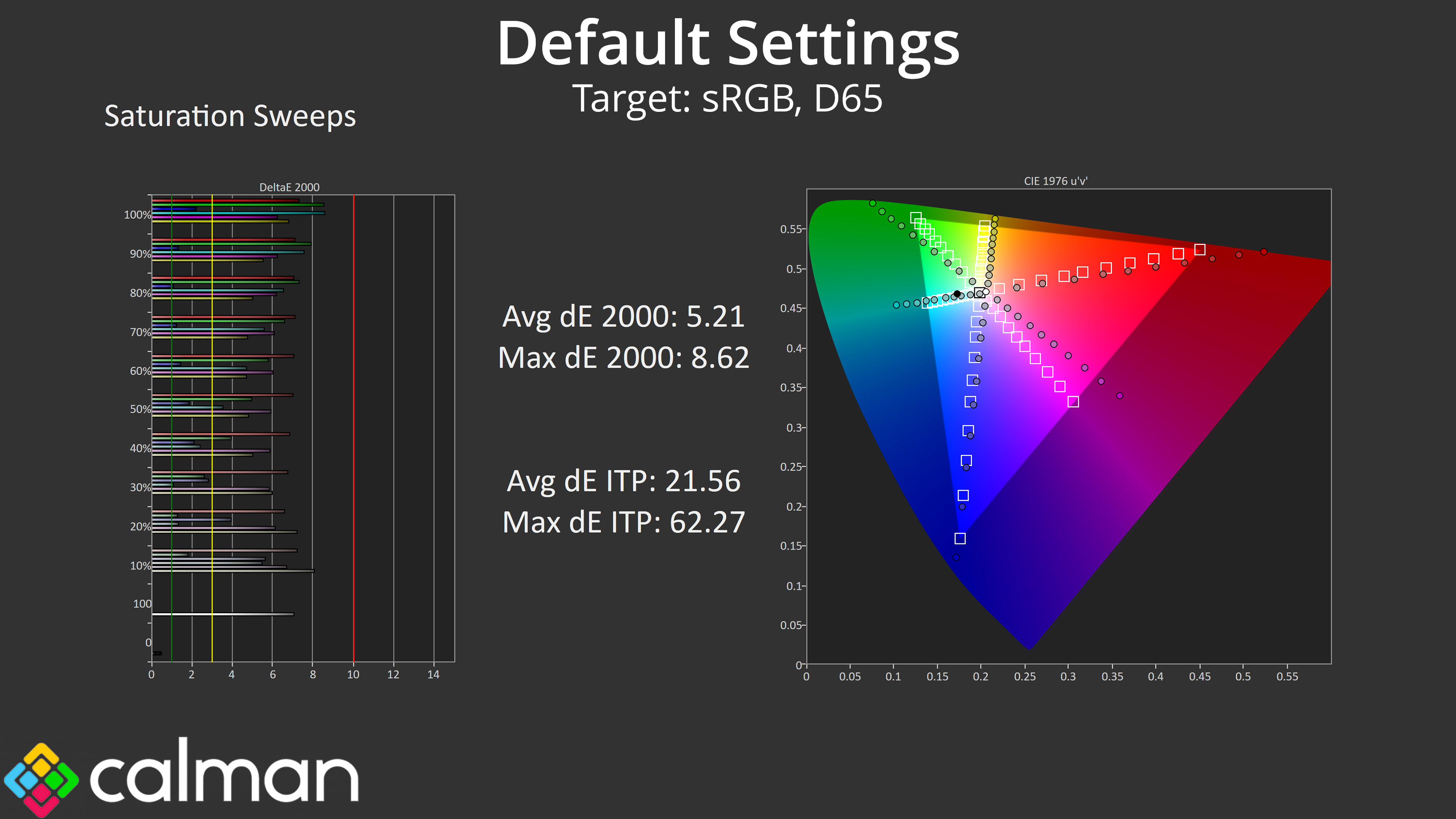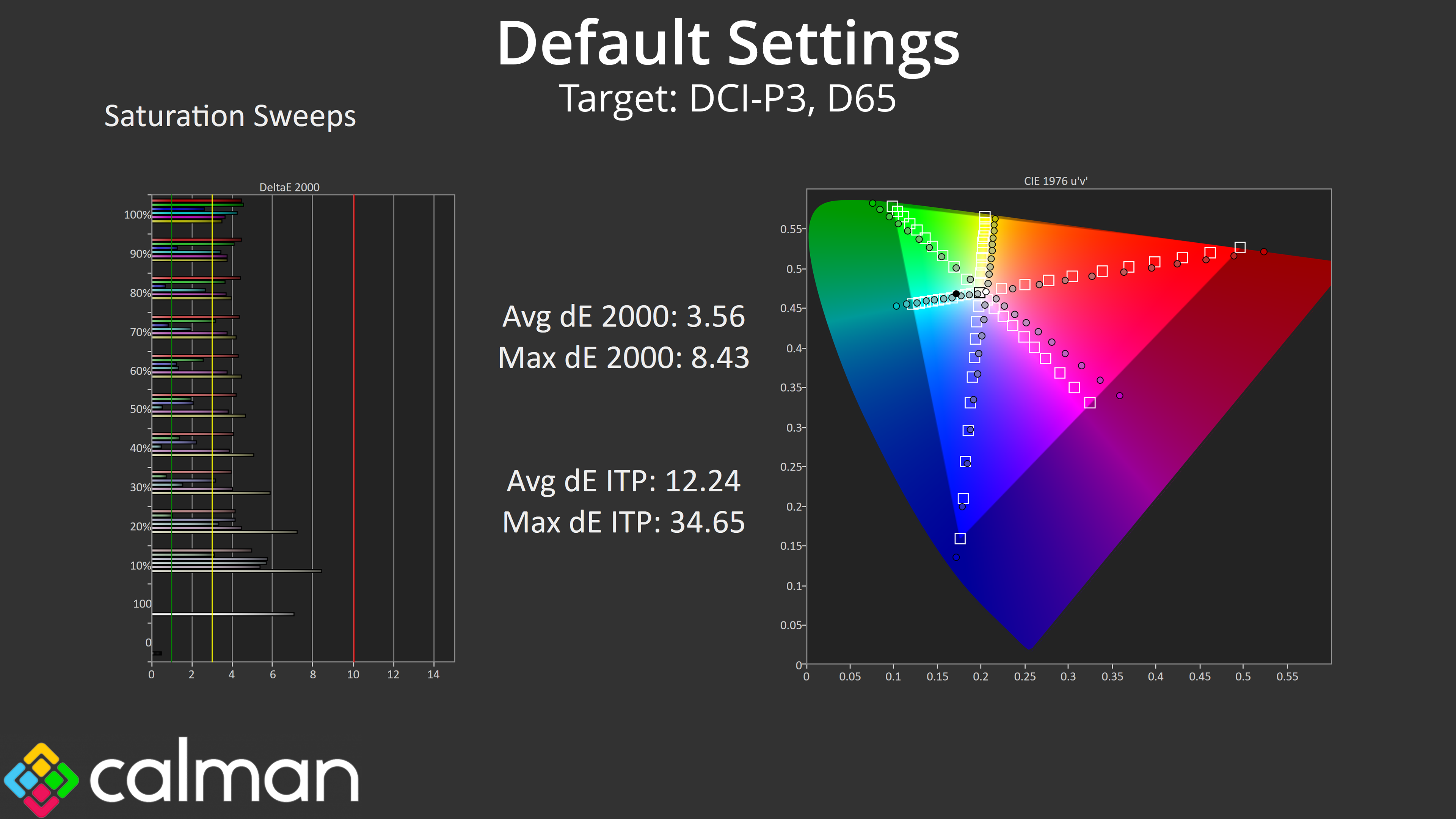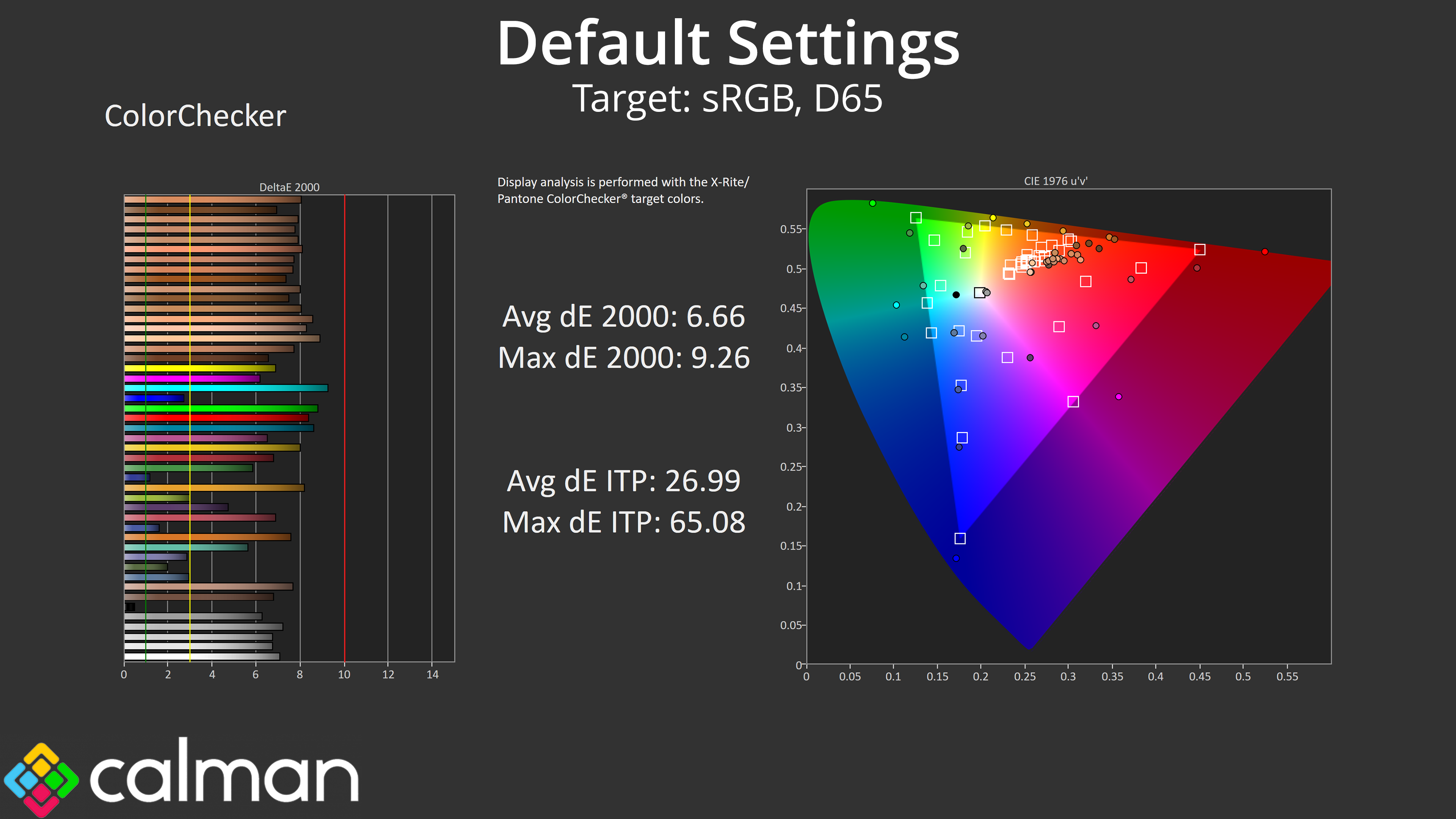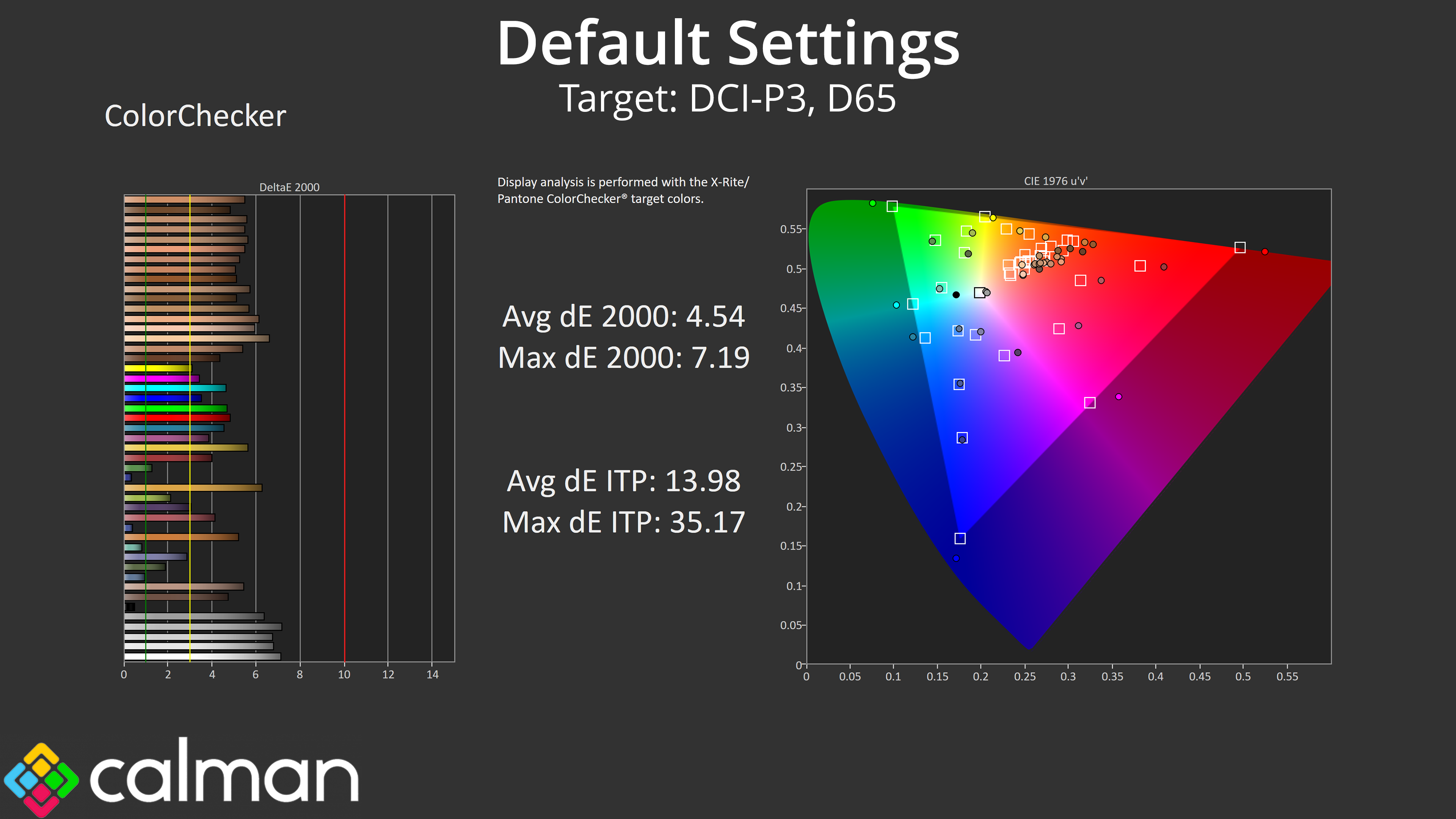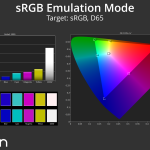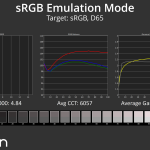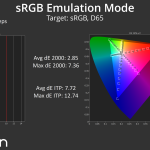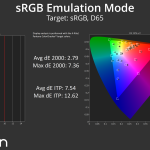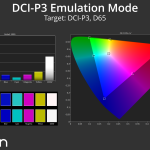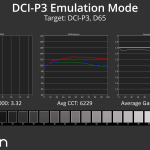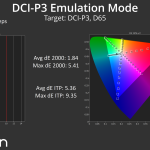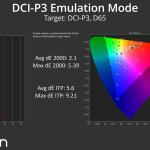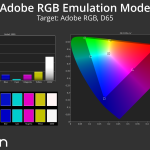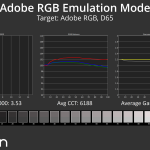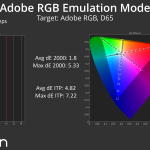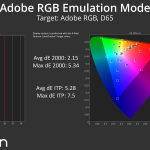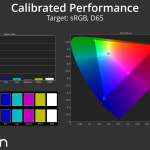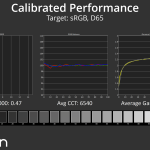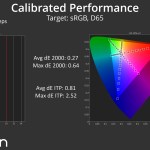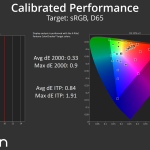Our main test involves using an X-Rite i1 Display Pro Plus colorimeter and utilising Portrait Display's Calman Ultimate software. The device sits on top of the screen while the software generates colour tones and patterns, which it compares against predetermined values to work out how accurate the screen is.
The results show:
- A monitor’s maximum brightness in candelas or cd/m2 at various levels set in the OSD.
- A monitor’s contrast ratio at various brightness levels in the OSD.
- Gamut coverage, primarily focusing on sRGB and DCI-P3 colour spaces.
- Greyscale accuracy, measured across 20 shades, with an average colour balance reported.
- The exact gamma levels, with a comparison against preset settings in the OSD.
- The colour accuracy, expressed as a Delta E ratio, with a result under 3 being fine for normal use, and under 2 being great for colour-accurate design work.
We first run these tests with the display in its out-of-the-box state, with all settings on default. If there is an sRGB emulation option or other useful mode then we may test that too. We then calibrate the screen using the Calman Ultimate software and run the tests again.
You can read more about our test methodology HERE.
Default settings
Brightness and Contrast (Full Screen)
| OSD Brightness | White Luminance (cd/m2) | Black Luminance (cd/m2) | Contrast Ratio |
| 0% | 39.8 | 0.026 | 1535:1 |
| 25% | 113 | 0.073 | 1548:1 |
| 50% | 181.6 | 0.118 | 1545:1 |
| 75% | 301.8 | 0.195 | 1547:1 |
| 100% | 610.2 | 0.393 | 1551:1 |
Starting off with brightness and contrast, I was happy to see this LCD gets very bright even in SDR, peaking at 610 nits – well beyond Philips' claimed 500 nits figure. It also gets pretty dim at just 40 nits, giving it a very wide range of brightness.
I wasn't quite able to hit Philips' claimed 2000:1 contrast ratio, but around 1550:1 is still class-leading for a modern IPS panel and similar to what we saw from the ProArt PA27JCV last year.
Gamut (CIE 1976)
| Colour space | Coverage (%) |
| sRGB | 149.9 |
| DCI-P3 | 99.7 |
| Adobe RGB | 100 |
| Rec.2020 | 86.9 |
The monitor's gamut is exceptionally wide, I think the widest I have ever seen – even wider than what we typically see from QD-OLED! It far exceeds the sRGB and delivers 99.7% DCI-P3, 100% Adobe RGB and 86.9% Rec.2020.
Greyscale
Default greyscale performance leaves a bit to be desired, however. For one, the colour balance is noticeably warm, averaging 5979K in our tests. Gamma is also a little low – not by much across the curve, but it averages 2.106, rather than the 2.2 target we are aiming for. That, but primarily the colour balance, results in the higher-than-expected average dE 2000 of 5.12.
Philips does include manual colour balance, and I used the following settings for the above testing: R100, G94, B96. This makes a big difference, though doesn't correct gamma behaviour. Still, the average greyscale dE of 1.56 is much improved.
Saturation
As we'd expect considering the incredibly wide gamut, there is lots of over-saturation – even relative to the DCI-P3 space, where we saw an average dE 2000 of 3.56.
Colour Accuracy
That has a knock-on effect for out of the box colour accuracy, with high average dEs on show regardless of whether we were looking at the sRGB or DCI-P3 space.
sRGB Emulation Mode
We tried three colour space modes, the first being the sRGB emulation option. This does a good job at clamping the gamut to avoid over-saturation, but it doesn't improve the warm colour balance or slightly low gamma, so the greyscale average dE of 4.84 is still higher than I'd like. Both saturation and colour accuracy have improved though, but still not to particularly high levels – the average dE of 2.79 for colour accuracy, for instance, is fine but not great. And we'd be hoping for great results from a screen at this price and with these specs.
DCI-P3 Mode
The DCI-P3 mode (not the Display P3 mode, to be clear) is a little better overall. Again it clamps the gamut well to avoid over-saturation and sees a small improvement to the overall colour balance, though gamma is still below the 2.6 target. The saturation average dE of 1.84 is more like it, and the colour accuracy result of 2.1 is also better, but still not exceptional.
Adobe RGB Mode
Lastly, we also tested the Adobe RGB mode. This is similar in performance overall to the DCI-P3 mode – gamma remains too low, but otherwise the saturation and colour accuracy average dEs are good without being spectacular.
Calibrated Results
You'll need to calibrate for the best results, and as a reminder the 27E3U7903 is Calman Ready and supports hardware calibration. The results here are nothing short of outstanding, with some of the lowest average dEs I have ever seen – it goes to show the panel is capable of some highly impressive things if you have the required software and hardware tools – which I expect many people buying this screen may well do.
 KitGuru KitGuru.net – Tech News | Hardware News | Hardware Reviews | IOS | Mobile | Gaming | Graphics Cards
KitGuru KitGuru.net – Tech News | Hardware News | Hardware Reviews | IOS | Mobile | Gaming | Graphics Cards