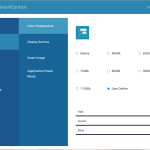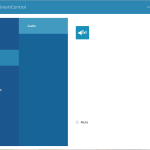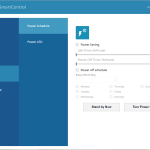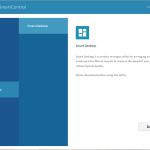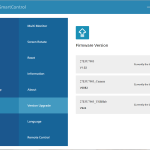Here we go through the OSD and the different settings available.
PowerSensor & Input:
First we have the PowerSensor tab which is effectively a proximity sensor. This can be configured to Windows Presence Sensing feature too, allowing you to have both display and PC sleep or wake when it detects a user coming or going.
Then we also have an Input options tab which is self-explanatory.
Picture:
The Picture tab is extensive with a range of different settings. These include your standard brightness and contrast options, aspect ratio control, SmartResponse settings (AKA overdrive), along with gamma and Pixel Orbit functionality.
Color:
Color houses settings for colour temperature, along with plentiful colour space options – including sRGB, Adobe RGB, DCI-P3 and more. There's also a manual colour balance setting where users can adjust the RGB channels individually.
PBP, Audio, Language, OSD Setting:
PBP allows the use of PBP/PIP functionality if you have two sources connected, while Audio gives control over the built-in 5W speakers. Language is self-explanatory, while the OSD Setting tab lets you adjust the OSD position, transparency and time-out length.
USB Setting & Webcam:
Next is the USB Setting tab where you have control over the USB input and KVM functionality, while the Webcam page offers a choice of Auto Framing (think Center Stage on Mac) and an AI control option. We show an example of the webcam footage later in the review.
Setup:
The final tab is Setup, giving you control over any other miscellaneous settings such as Thunderbolt and the power LED, while it also provides a handy information window.
HDR:
We did also enable HDR and revisit the OSD to give you an idea as to what changes – primarily you get to choose the HDR mode from within the Picture tab, enable or disable Local Dimming, and you can also choose between two options for the HDR colour space.
Philips SmartControl:
Lastly, Philips also offers its SmartControl software. It's looking quite dated now and needs an overhaul to modernise the UI (as we have seen with Evnia's Precision Centre software). Still, it works fine and provides options for firmware updates, always a feature I like to see included.
 KitGuru KitGuru.net – Tech News | Hardware News | Hardware Reviews | IOS | Mobile | Gaming | Graphics Cards
KitGuru KitGuru.net – Tech News | Hardware News | Hardware Reviews | IOS | Mobile | Gaming | Graphics Cards