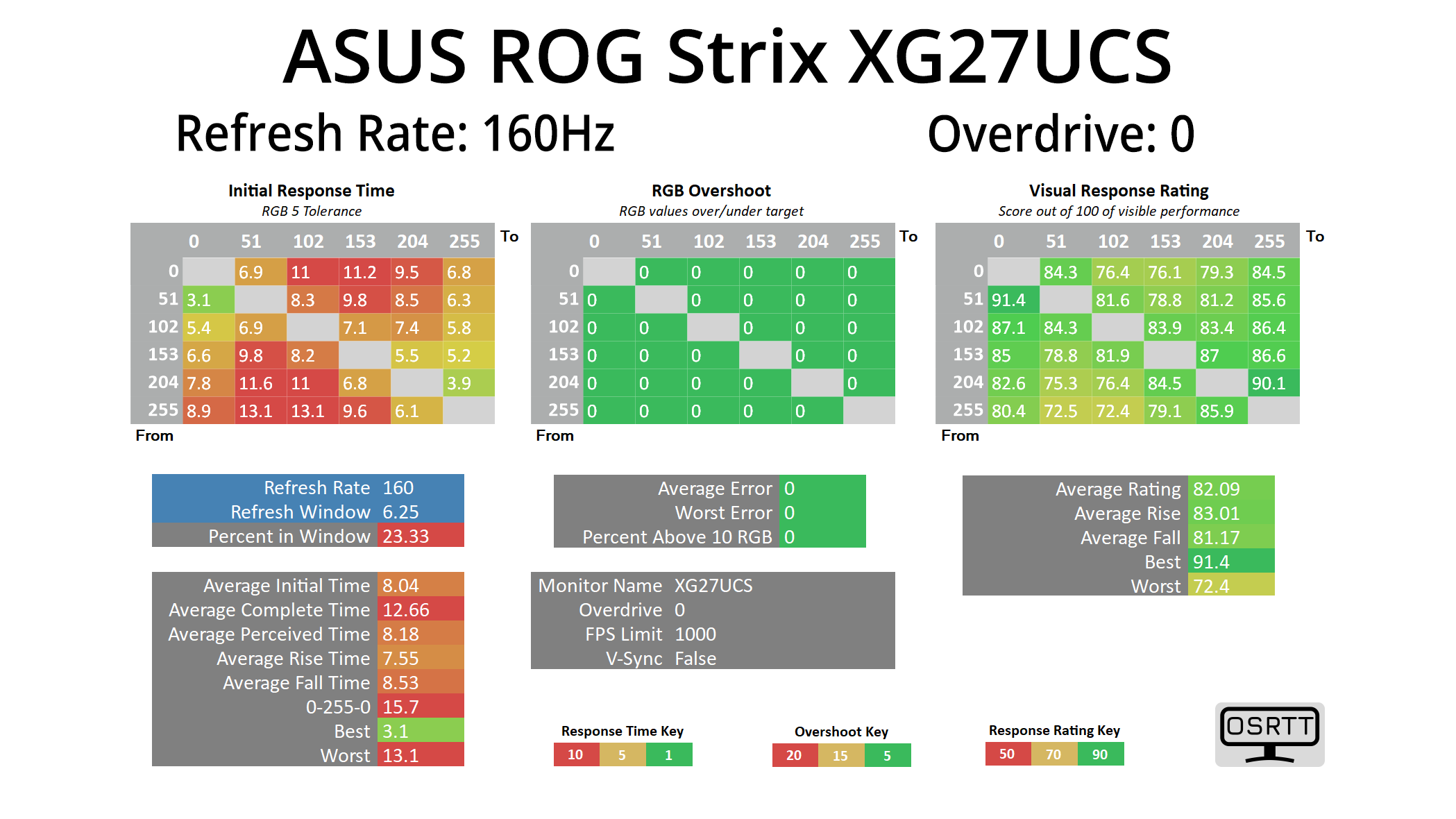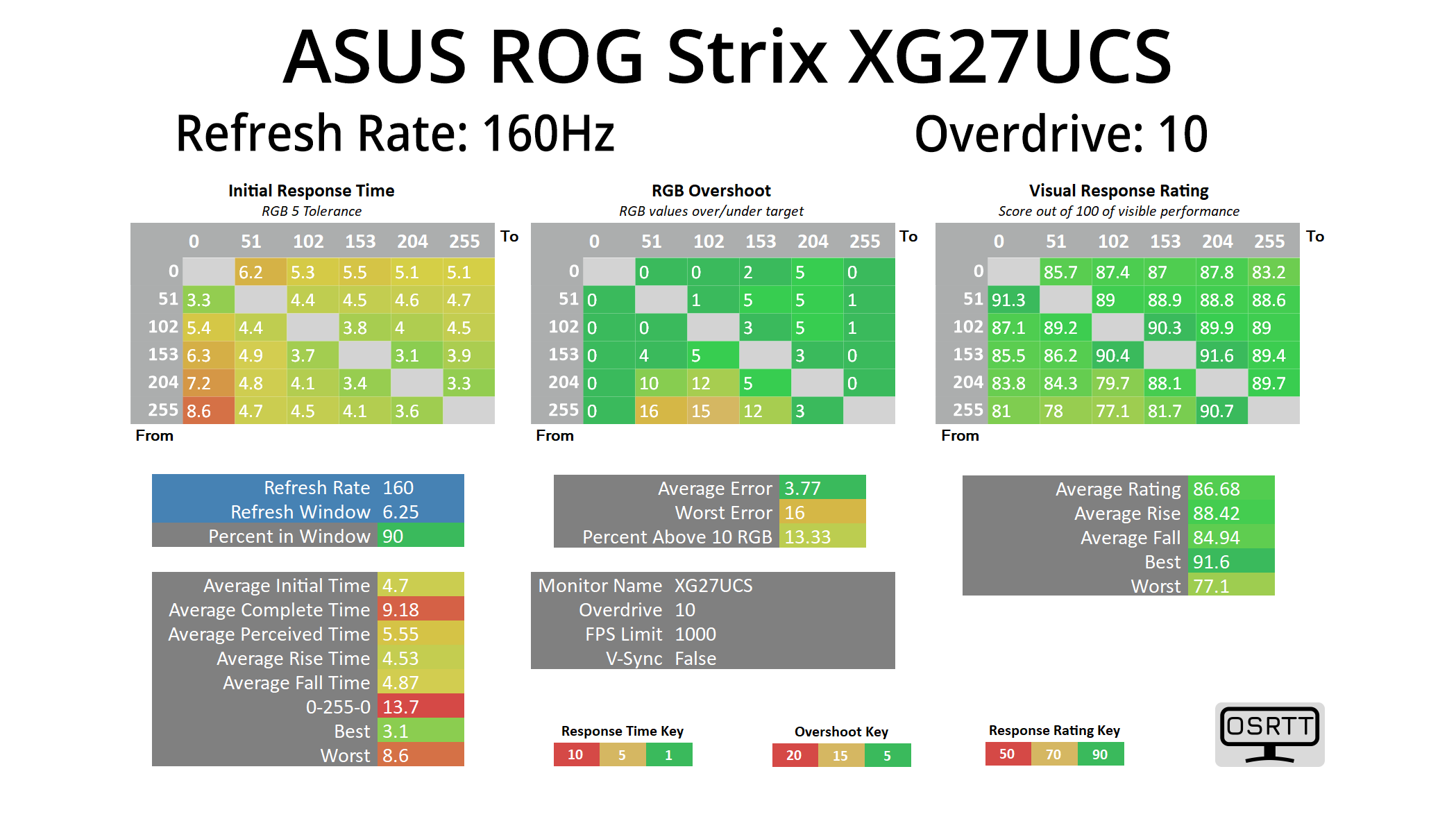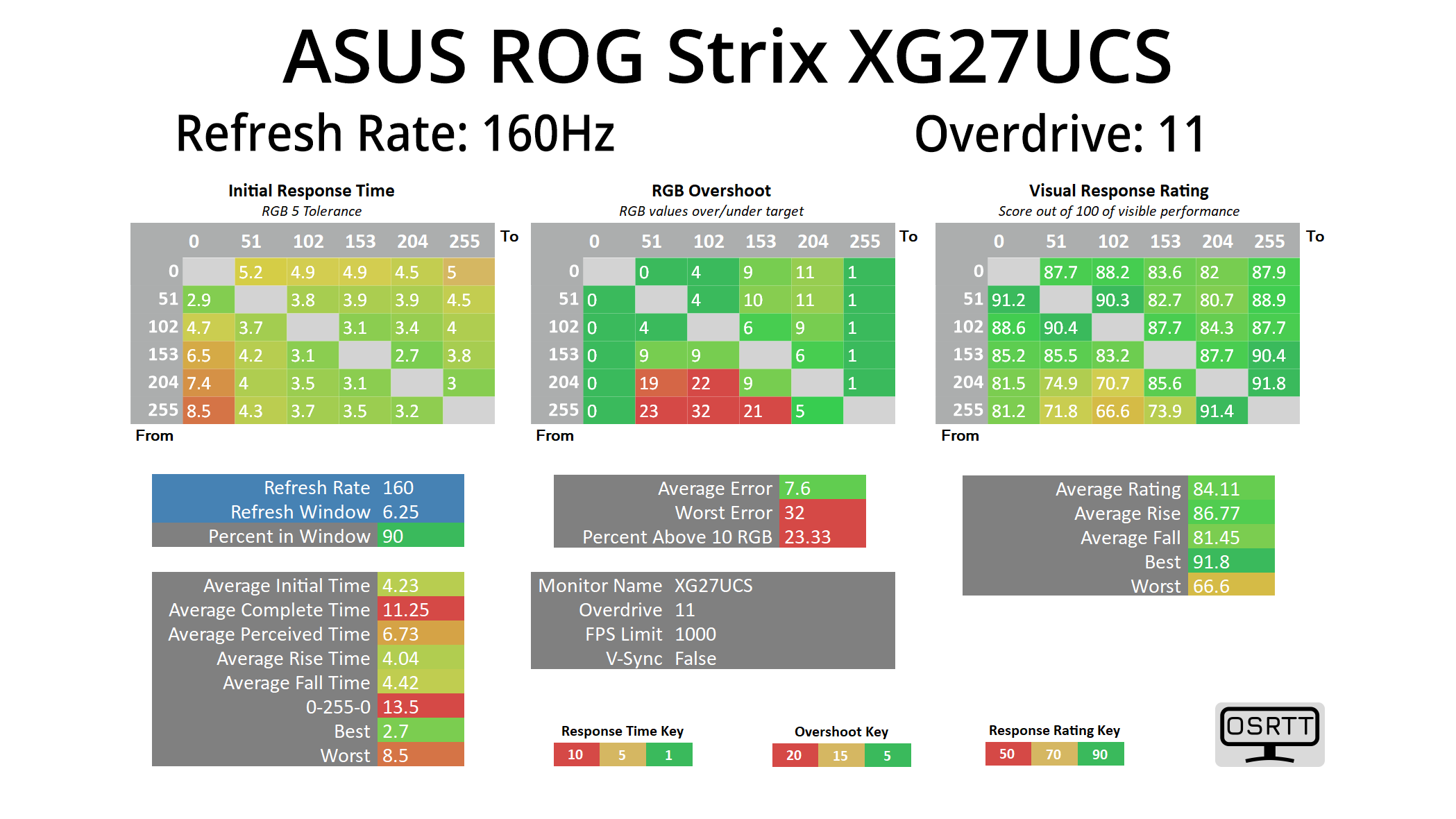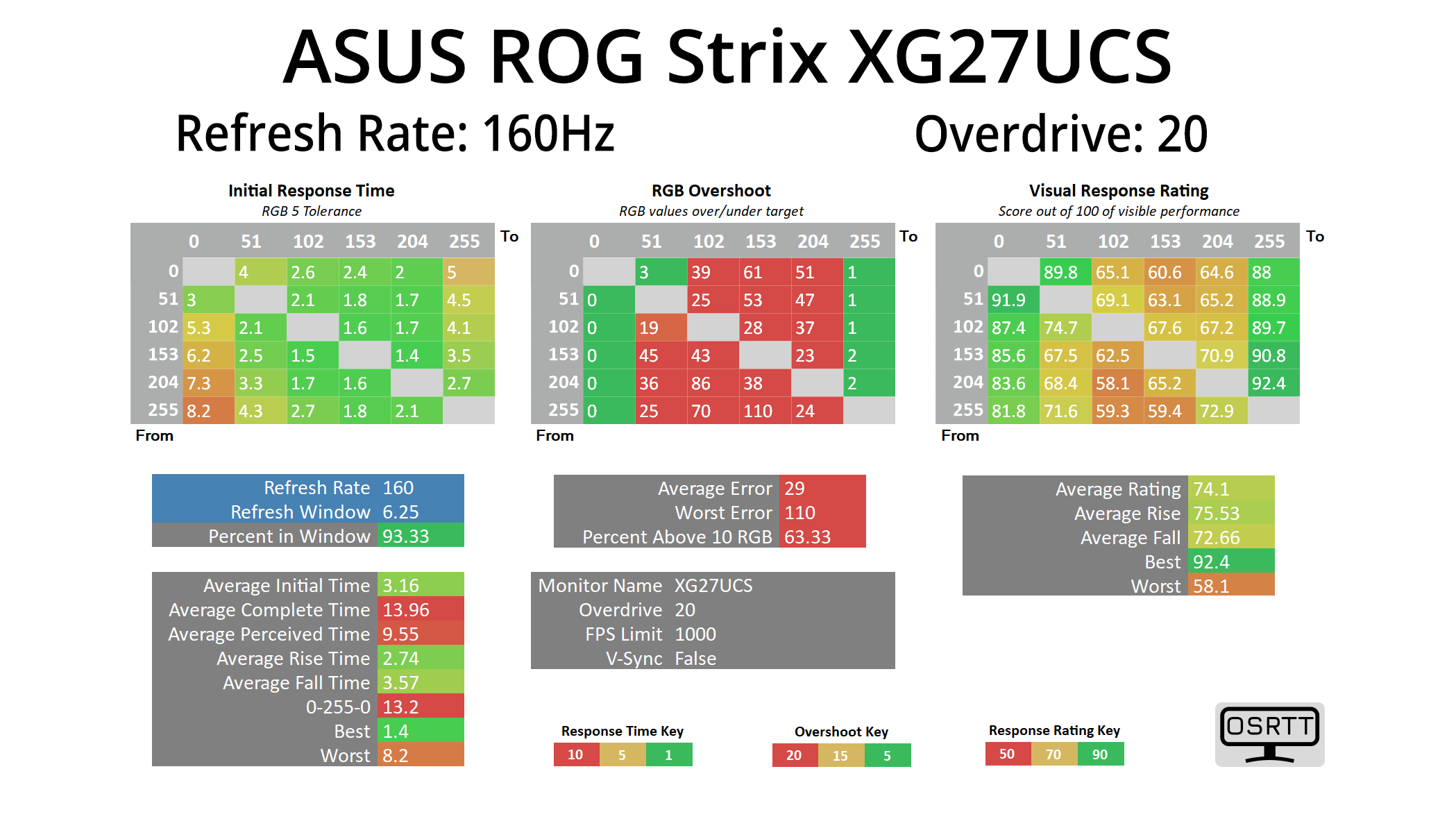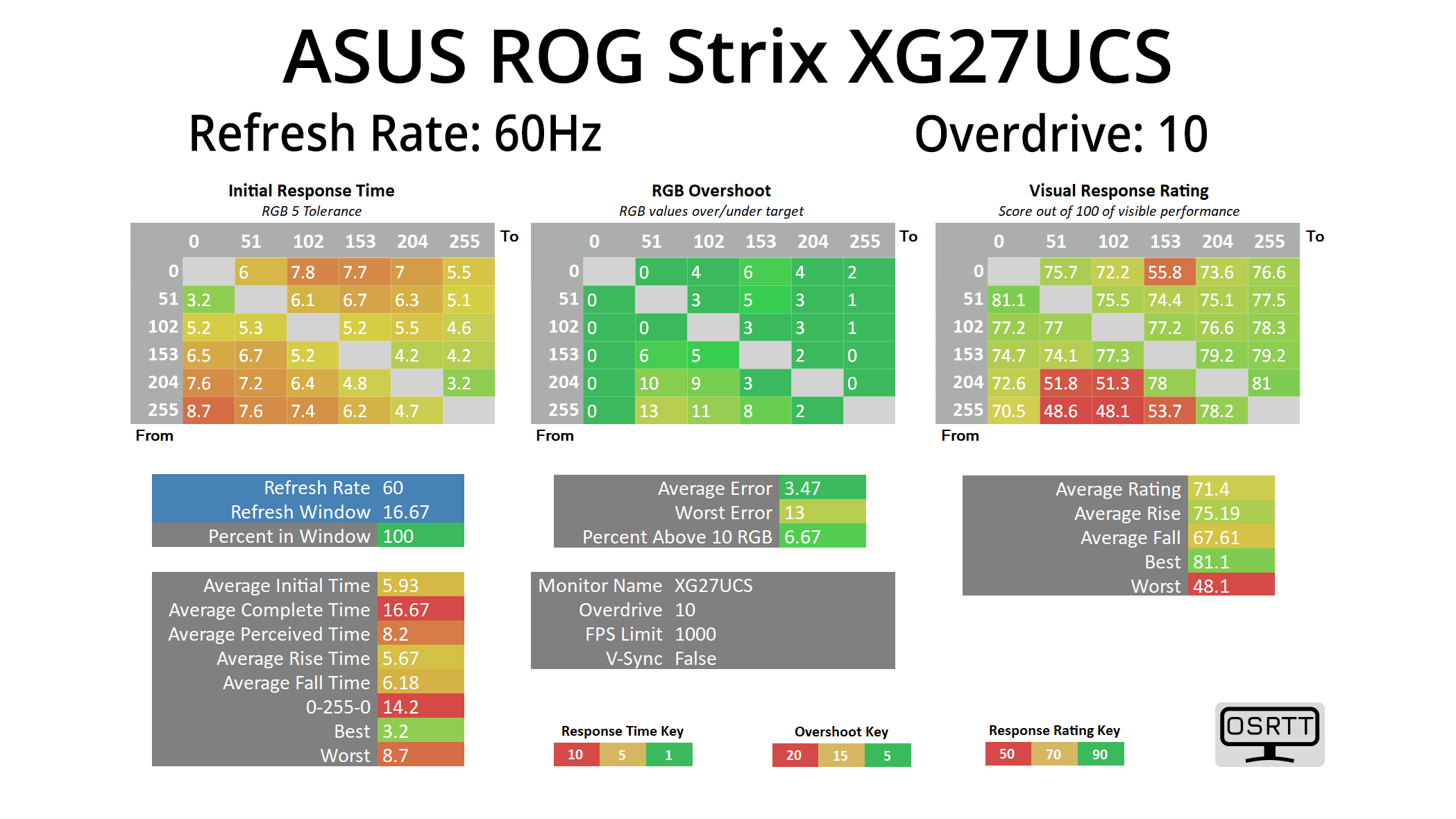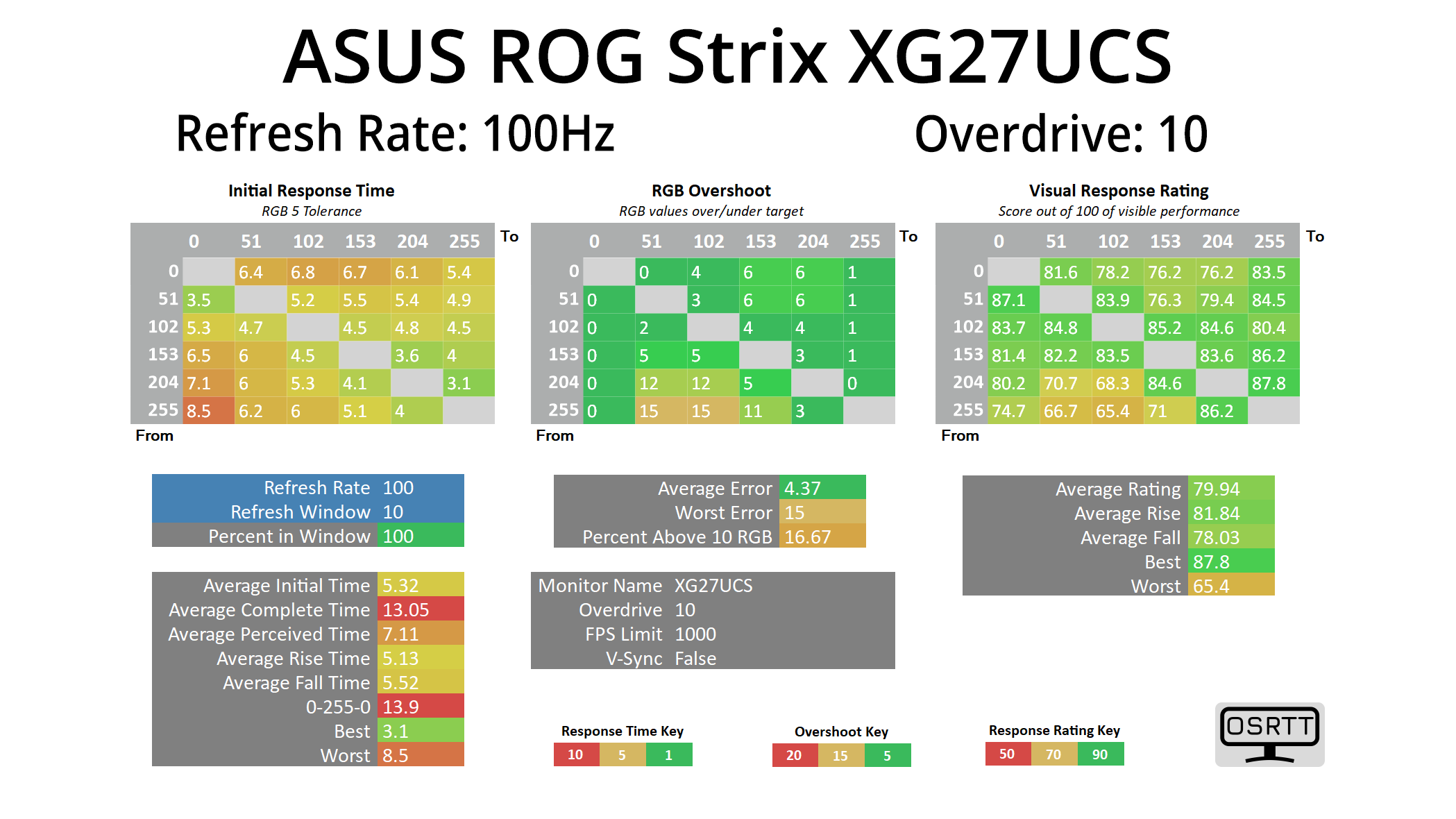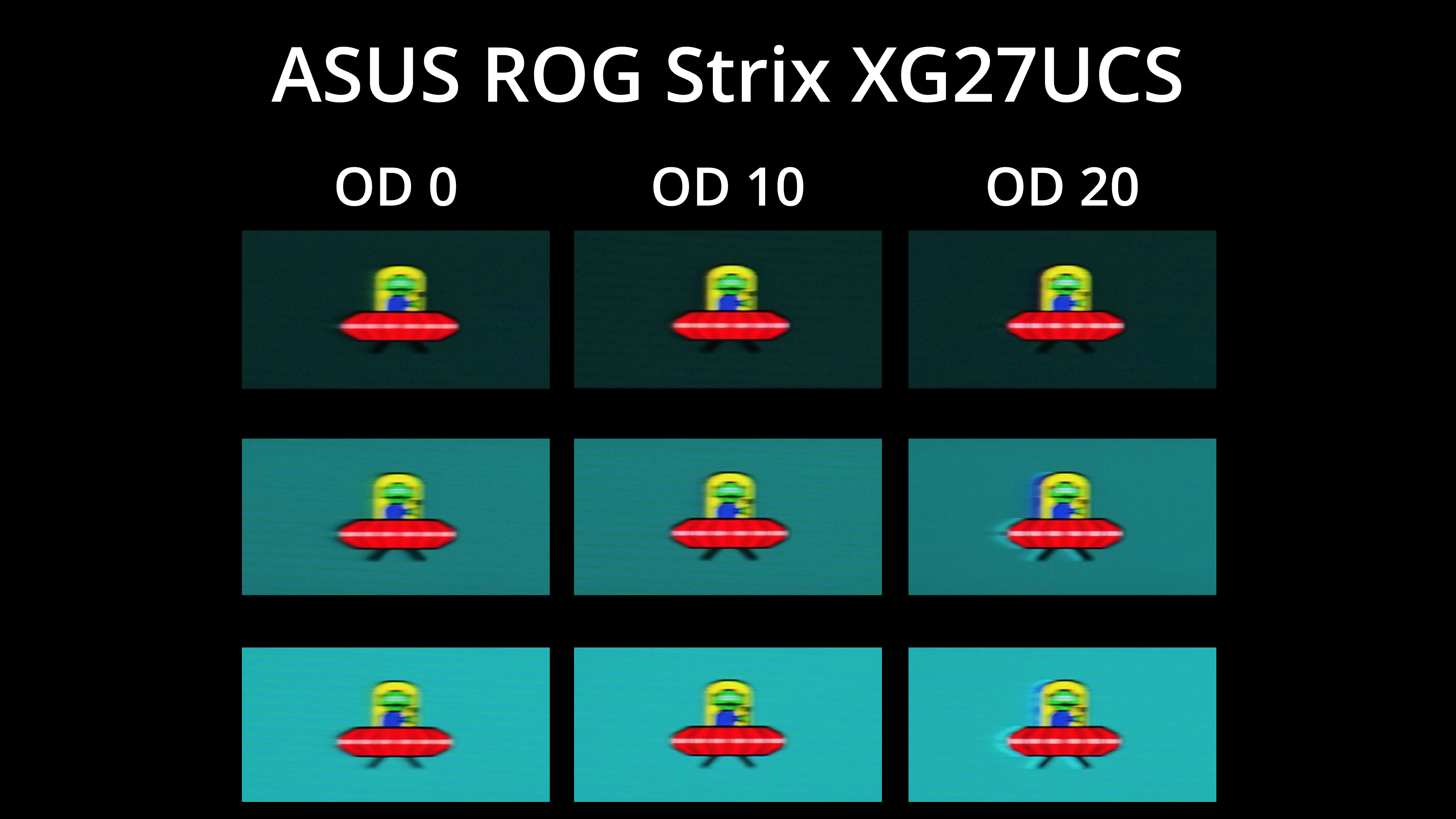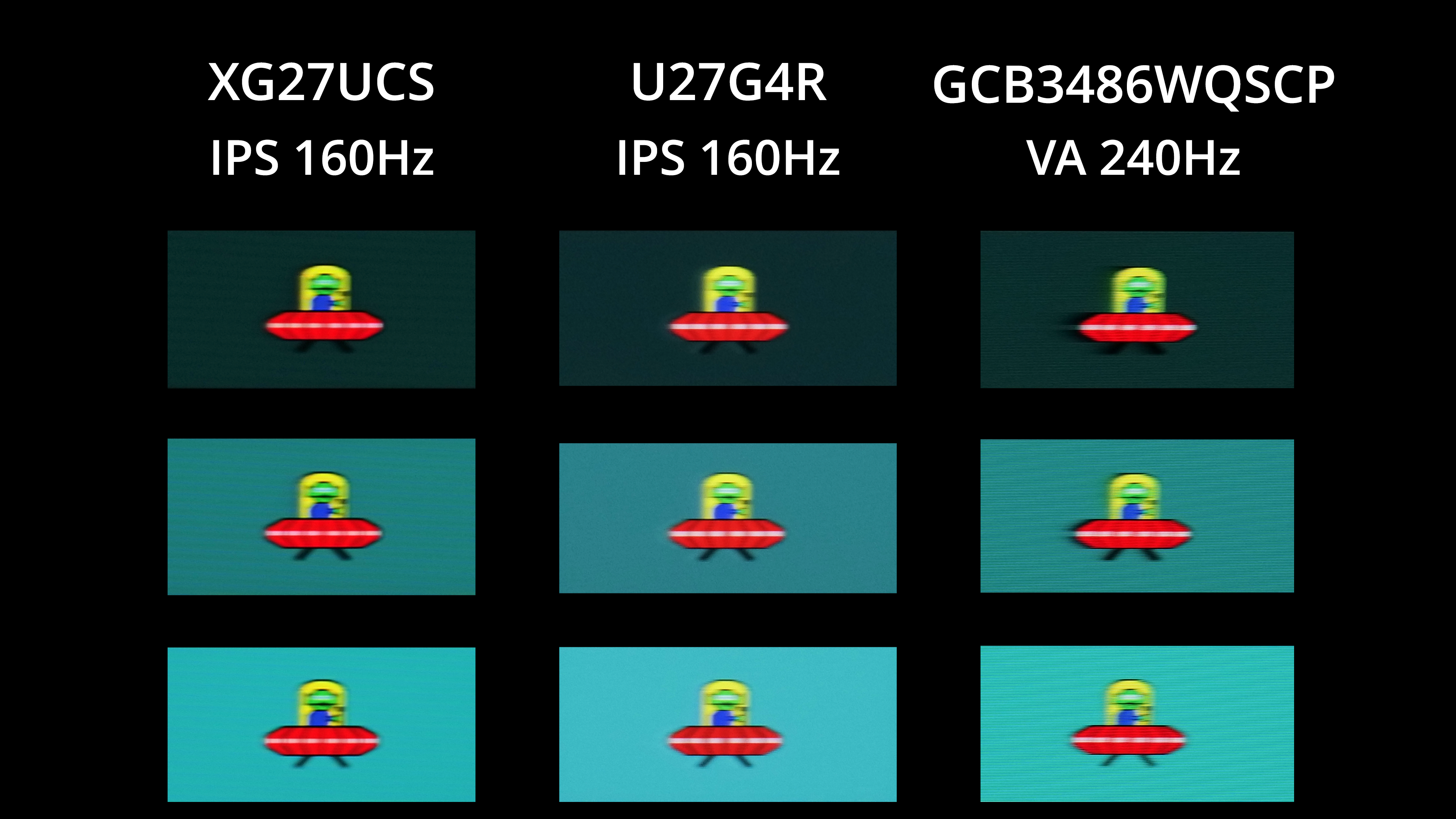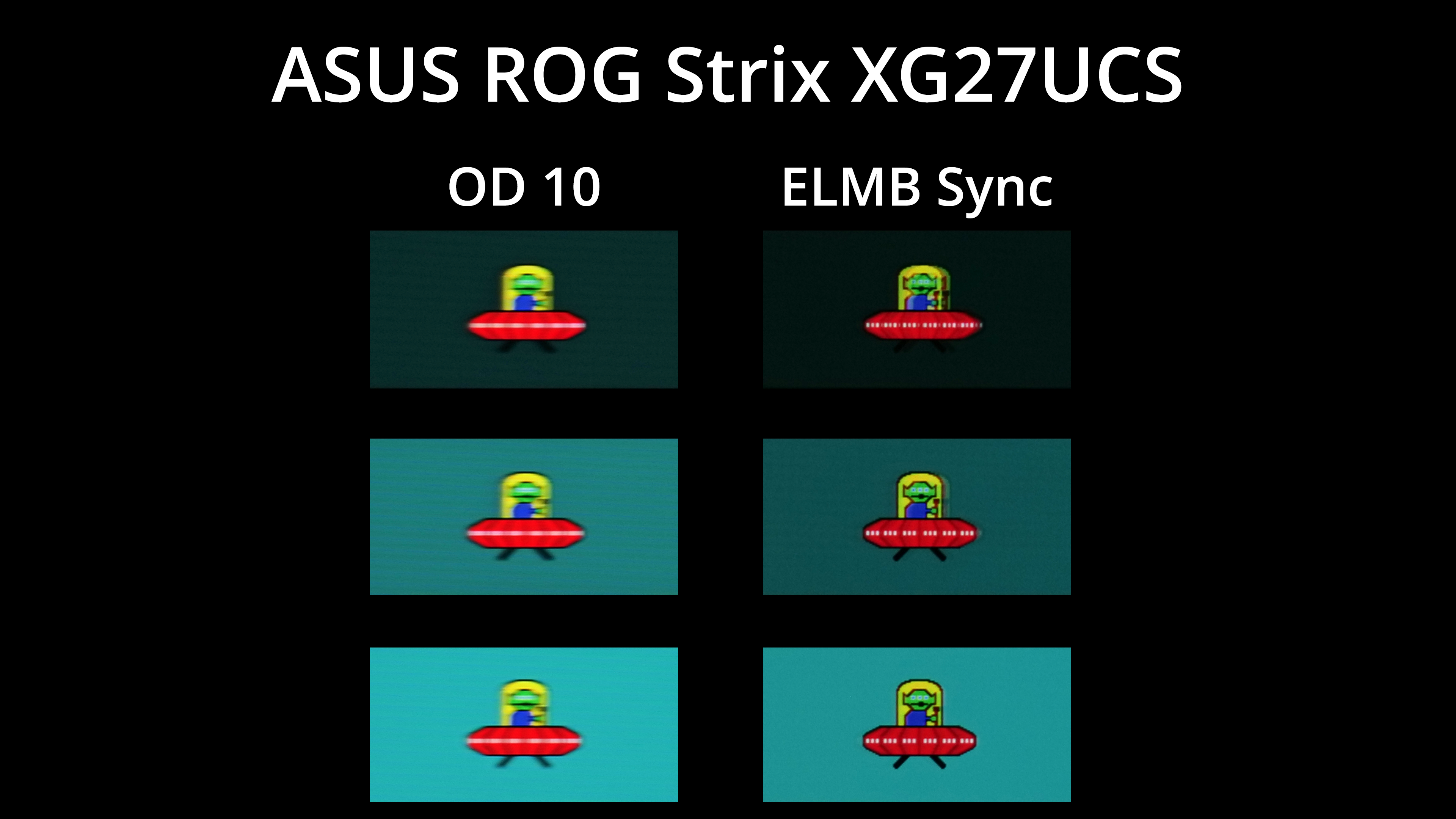We use the Open Source Response Time Tool (OSRTT), developed by TechTeamGB, for our response time testing. This measures grey-to-grey response times and presents the results in a series of heatmaps, the style of which you may be familiar with from other reviews.
Initial Response Time is the time taken for the panel to transition from one colour to another, where lower values are better. We present the initial response time, so overshoot is not taken into account and is measured separately. We use a fixed RGB 5 tolerance for each transition.
Overshoot is the term given for when a monitor's transition exceeds or goes beyond its target value. So if a monitor was meant to transition from RGB 0 to RGB 55, but it hits RGB 60 before settling back down at RGB 55, that is overshoot. This is presented as RGB values in the heatmaps – i.e. how many RGB values past the intended target were measured.
Visual Response Rating is a metric designed to ‘score' a panel's visual performance, incorporating both response times and overdrive. Fast response times with little to no overshoot will score well, while slow response times or those with significant overshoot will score poorly.
OD Modes
For our response time testing, it's great to see ASUS are using user-configurable overdrive with the XG27UCS. That means instead of three or four predefined presets, there's an overdrive slider that ranges from 0-20, so you can choose exactly how strong you want the overdrive to be.
Starting at 160Hz with overdrive at 0, so it's effectively off, panel response times are expectedly slow, averaging 8.04ms.
The OD 10 setting is actually default out of the box, and that speeds things up significantly, averaging 4.7ms, while there's only very small amounts of overshoot, with an average error of just 3.77 RGB values.
I also tried bumping to the OD 11 setting, just one nudge faster, and that improved response time to 4.23ms. It did increase overshoot, something I noticed during real-world usage, given nearly a quarter of transitions exceeded their target by 10 or more RGB values.
Just for fun I also tried the OD 20 mode and as we'd expect, the overshoot is horrible, though it shows the range of speed on offer, given the average response time increased to 3.16ms.
Variable overdrive
The good news is that the OD 10 mode works very well at any given refresh rate, as ASUS has implemented variable overdrive. It does slow down slightly at both 100Hz and then at 60Hz, but that's no problem given the refresh window also lengthens at the lower refresh rates. The key thing is that overshoot doesn't get worse as the refresh rate drops, which we typically see when variable overdrive has not been implemented – instead it is consistent at any refresh rate tested.
Response time comparison
Comparing the best response times to the competition, we can see the XG27UCS is a decently-fast IPS monitor. It's not the absolute fastest we've ever tested, but it's up there in the top third of the chart.
Motion clarity
Here we can see a visual representation of the overdrive modes, using BlurBuster's UFO ghosting test. I personally think OD 10 strikes the best balance, cleaning up some ghosting compared to overdrive off, but without much – if any – visible overshoot.
We've also compared the XG27UCS against the similarly-priced AOC U27G4R and the iiyama GCB3486WQSCP. The ASUS monitor comes out favourably – I wouldn't say there's a huge difference between the two IPS screens, but clarity is perhaps one step up for the ROG monitor. We can also see the lack of any black smearing which is a problem for cheaper VA panels.
ASUS has one final trick up its sleeve and that is ELMB Sync, or backlight strobing. The good news is that works with adaptive sync enabled and it also improves motion clarity significantly – there's some signal crosstalk, resulting in a slight double image, but it's still a noticeable improvement. Unfortunately, this mode caps brightness at just 30 nits, which is staggeringly low – I'm genuinely not sure how use that is given how dim the monitor gets.
 KitGuru KitGuru.net – Tech News | Hardware News | Hardware Reviews | IOS | Mobile | Gaming | Graphics Cards
KitGuru KitGuru.net – Tech News | Hardware News | Hardware Reviews | IOS | Mobile | Gaming | Graphics Cards