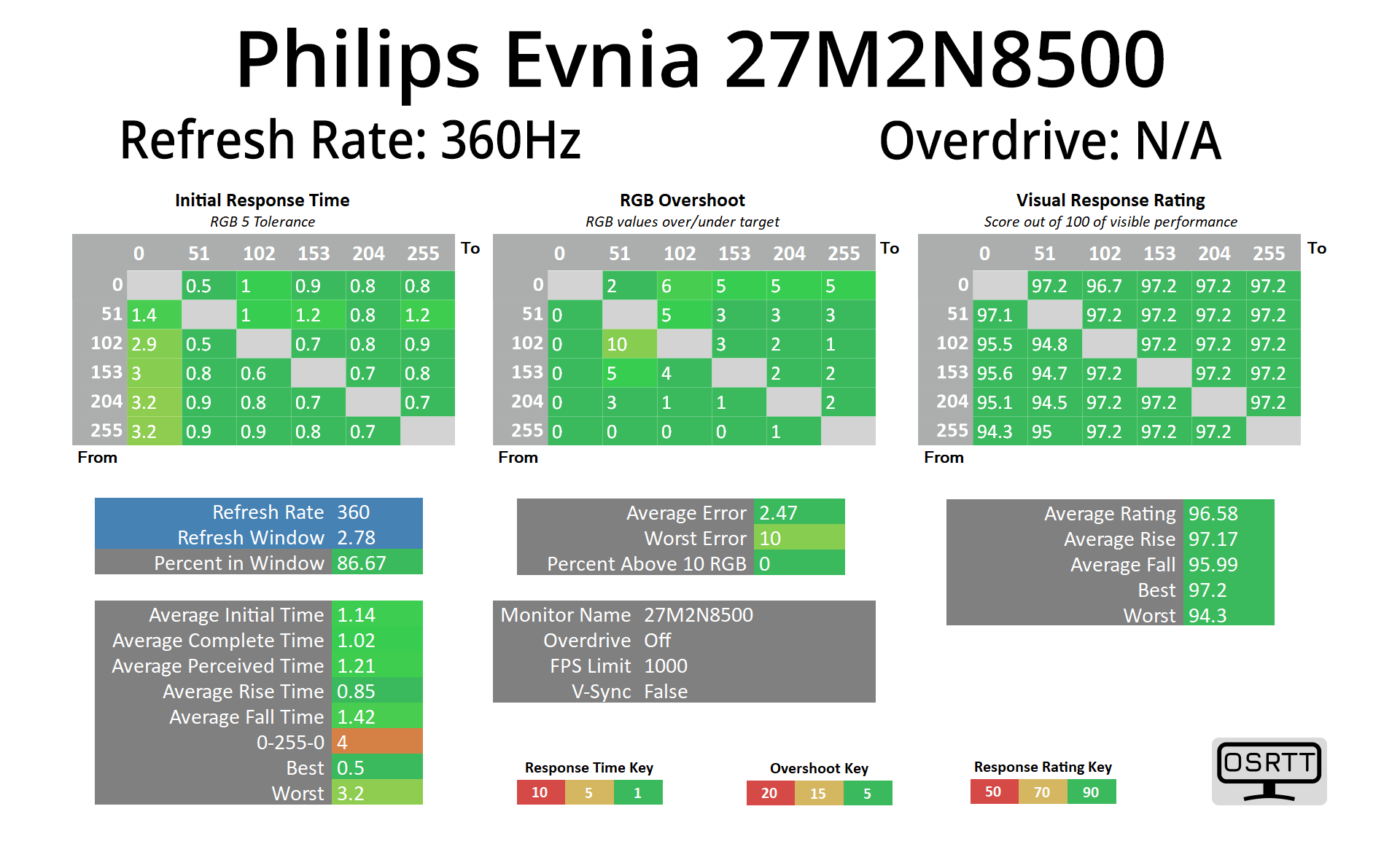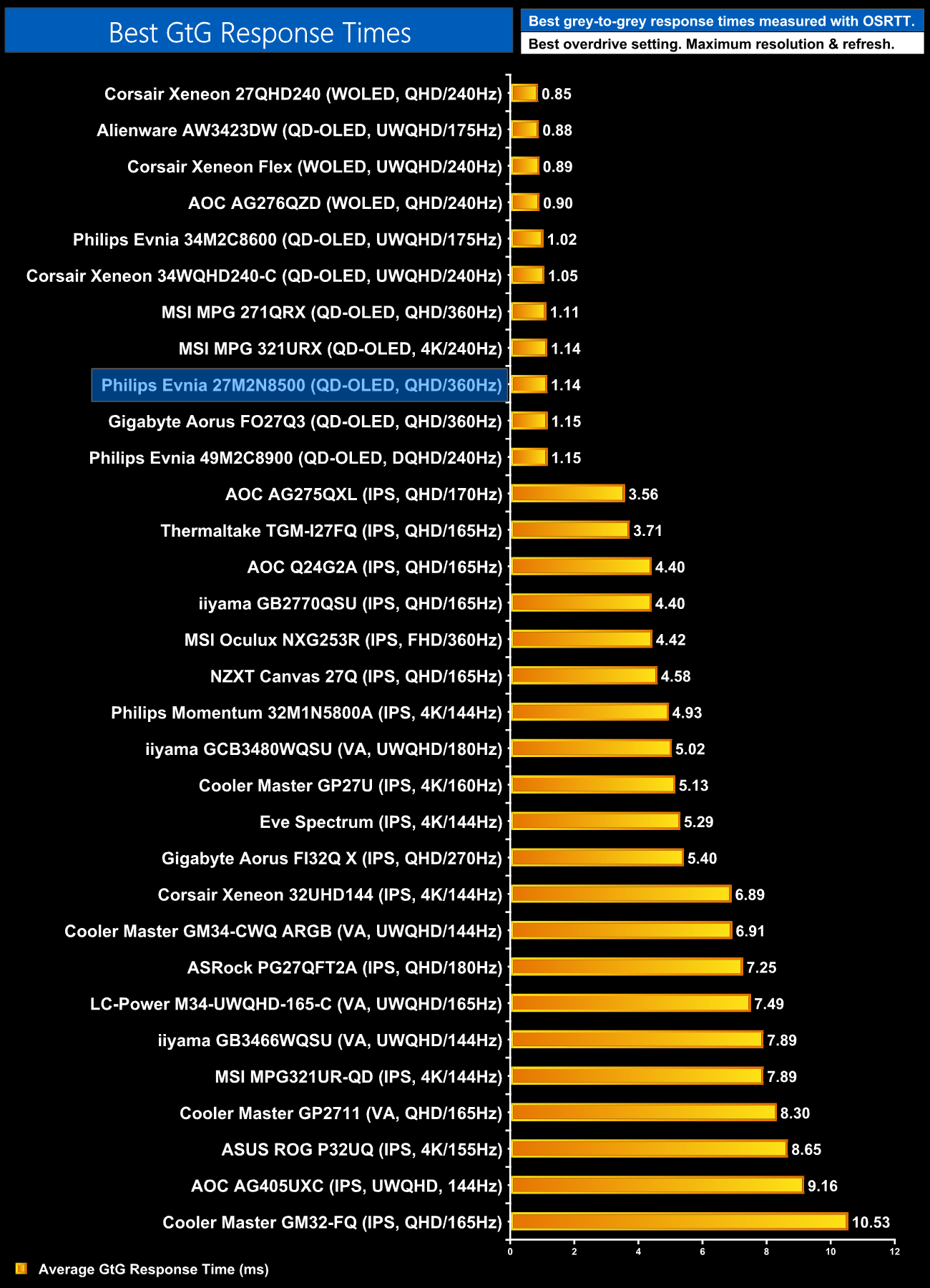We use the Open Source Response Time Tool (OSRTT), developed by TechTeamGB, for our response time testing. This measures grey-to-grey response times and presents the results in a series of heatmaps, the style of which you may be familiar with from other reviews.
Initial Response Time is the time taken for the panel to transition from one colour to another, where lower values are better. We present the initial response time, so overshoot is not taken into account and is measured separately. We use a fixed RGB 5 tolerance for each transition.
Overshoot is the term given for when a monitor's transition exceeds or goes beyond its target value. So if a monitor was meant to transition from RGB 0 to RGB 55, but it hits RGB 60 before settling back down at RGB 55, that is overshoot. This is presented as RGB values in the heatmaps – i.e. how many RGB values past the intended target were measured.
Visual Response Rating is a metric designed to ‘score' a panel's visual performance, incorporating both response times and overdrive. Fast response times with little to no overshoot will score well, while slow response times or those with significant overshoot will score poorly.
I won't focus too much on the response times here, as we know OLEDs deliver the best of the bunch regardless of refresh rate, and this Philips Evnia is no different with an average response time right around the 1ms mark – and that is regardless of refresh rate.
Of course, that doesn't mean motion clarity will be perfect at any refresh rate – the higher you can push the refresh, the smoother things look. Still, the difference between 240Hz and 360Hz isn't huge, but as I have said previously, I do think it is perceptible.
I've also compared the 27M2N8500 against MSI's Oculux NXG253R using its Fast overdrive mode. That's a 360Hz IPS LCD, and it's a clear win for the Evnia in terms of motion clarity, with no visible ghosting whatsoever – showing why OLEDs are so good for gaming compared to LCD panels.
For final confirmation of the response time performance, we can see all the OLEDs I've tested clumped together at the top of the chart.
 KitGuru KitGuru.net – Tech News | Hardware News | Hardware Reviews | IOS | Mobile | Gaming | Graphics Cards
KitGuru KitGuru.net – Tech News | Hardware News | Hardware Reviews | IOS | Mobile | Gaming | Graphics Cards