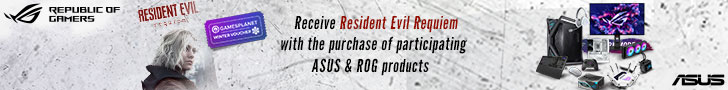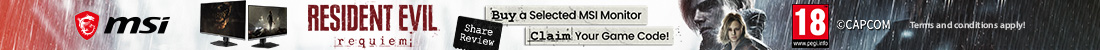The OSD is split into eight main tabs – Picture, PIP/PBP, OSD Setting, System Setting, Screen Life Management, Audio, Input Source, Information:
The OSD itself does not appear to have changed much, if at all, since we reviewed the 27QHD240. It's entirely text-based and while it may not offer as much control as some more feature-rich gaming OSDs, it offers all the core functionality you'd expect and is very easy to navigate with the joystick. The one thing I did notice is that Corsair is not offering much in the way of anti-burn in features – just a pixel shift feature called ‘Orbit' and a Brightness Stabilizer. Other screens we've looked at this year include various additional features aimed at detecting static logos and other static elements like the taskbar, but those are missing from the 34WQHD240-C.
 KitGuru KitGuru.net – Tech News | Hardware News | Hardware Reviews | IOS | Mobile | Gaming | Graphics Cards
KitGuru KitGuru.net – Tech News | Hardware News | Hardware Reviews | IOS | Mobile | Gaming | Graphics Cards