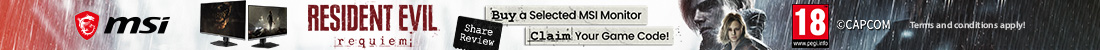Having reviewed the excellent ProArt PA27JCV back in November, today our attention has turned to another pro-grade screen from ASUS – the ProArt PA32UCDM. While still very much aimed at the professional user, I think this display will have more appeal to the typical KitGuru reader, given its 4K/240Hz spec also makes it a potent gaming screen – but more on that later.
Offering a QD-OLED panel – the same as in the likes of MSI's MPG 321URX, or indeed, ASUS' own ROG Swift PG32UCDM – it's no surprise that the PA32UCDM offers an incredibly wide gamut and generally excellent image quality. Now, it's not perfect, with the gamma tracking being slightly uneven, but overall greyscale and colour accuracy is very good out of the box.
ASUS has included a range of tuned colour space modes though, and these take things up a notch, with all three of the sRGB, DCI-P3 and AdobeRGB modes that I tested offering average colour accuracy deltaEs of between 1.1-1.3. Those are highly impressive results and mean you could absolutely get away without calibrating the display if you work with one of those colour spaces.
Of course, I would imagine most pro-users who buy a screen like this will be calibrating, and the results after doing so with Calman Ultimate were nothing short of terrific. The screen supports hardware calibration too, enabling a higher degree of accuracy than would be possible by only relying on your average ICC profile.
It's a proper HDR monitor, too, supporting up to 1000 nits peak brightness. Just like other QD-OLED gaming displays, that figure only applies to small highlights, with the screen dimming as the APL increases. Overall behaviour is also the same as we've seen previously in terms of the EOTF tracking, meaning that the brightness does roll off as APL increases – just like the ‘peak 1000 nit' modes we are used to seeing on gaming screens. It's just inherent to the panel itself, and you'd likely have to pay far more than the PA32UCDM's asking price to correct that.
Speaking of gaming, the 240Hz refresh rate does make this a very capable monitor for anyone wanting a screen for work by day and gaming by night. That said, there are a couple of drawbacks that will be worth considering. The first is there's only one full-size video input connector, being the HDMI 2.1 port, as there's no DisplayPort or even a second HDMI input. There are two Thunderbolt 4 inputs, so I guess you could use an adapter, but at this price that feels a bit stingy to me.
ASUS also made the strange decision to limit adaptive sync to a maximum of 120Hz. Now, they have since told me that adaptive sync at 240Hz will be supported in a firmware update due ‘mid to end of May', so hopefully that will all go according to plan. Until then, as I've tested the screen, you're locked out at 120Hz if you enable VRR, with ASUS not giving me any reason as to why.
The price is also worth some discussion, and it's here where you will really need to evaluate what it is you want from a monitor. At £1600, the ProArt PA32UCDM is a good £700 more expensive than the ROG Swift PG32UCDM, and remember, they both use the exact same Samsung QD-OLED 4K/240Hz panel. In theory that means, if you were going to calibrate regardless, you could save a hefty chunk of change by going with the gaming model instead – and you'd get more full-size video inputs and unlocked adaptive sync support to boot.
However, there are quite a number of ‘pro-grade' features baked into the ProArt PA32UCDM. I made a point of showing every single page and setting within the OSD menu as ASUS has done a really good job at catering to the needs of professional and creative types with just how feature-rich the OSD is, not to mention the 96W PD on offer from the pair of Thunderbolt 4 ports. We also can't forget the support for multiple HDR formats, hardware calibration and the excellent colour space modes. It also has a much classier design in my opinion, with a beautifully compact metal stand and foot.
For me, those features are enough where I could clearly see why a pro user would want to spend the extra cash on the ASUS ProArt PA32UCDM over one of its gaming rivals. I don't think it's perfect, but if you want a feature-rich monitor with an incredibly high-quality panel, this is well worth buying.
We've found it listed on Scan for £1600 HERE.
Pros
- Well-configured colour modes (sRGB, DCI-P3, AdobeRGB).
- Infinite contrast from the QD-OLED panel.
- Very wide colour gamut.
- 1000 nit peak brightness.
- Feature-rich OSD.
- Supports hardware calibration and is Calman Ready.
- Dual Thunderbolt 4 inputs that support daisy-chaining and 96W PD.
- 240Hz refresh is great for gaming and offers excellent motion clarity.
- Beautiful design with excellent build quality.
Cons
- OLED may not be suitable for all professional work.
- EOTF tracking rolls off in HDR as APL increases.
- Just one full-size video input.
- Adaptive sync is limited to 120Hz, though ASUS has promised a firmware update for ‘mid to end of May'.
- Lacks shortcut functionality that is present on the PA27JCV.
- Significantly more expensive than gaming-grade screens which use the same panel.
KitGuru says: If you're looking for a new OLED monitor, the PA32UCDM is well worth buying. Other options that use the same panel are available for significantly less cash, but the ProArt offers enough extra features to justify the outlay.

 KitGuru KitGuru.net – Tech News | Hardware News | Hardware Reviews | IOS | Mobile | Gaming | Graphics Cards
KitGuru KitGuru.net – Tech News | Hardware News | Hardware Reviews | IOS | Mobile | Gaming | Graphics Cards