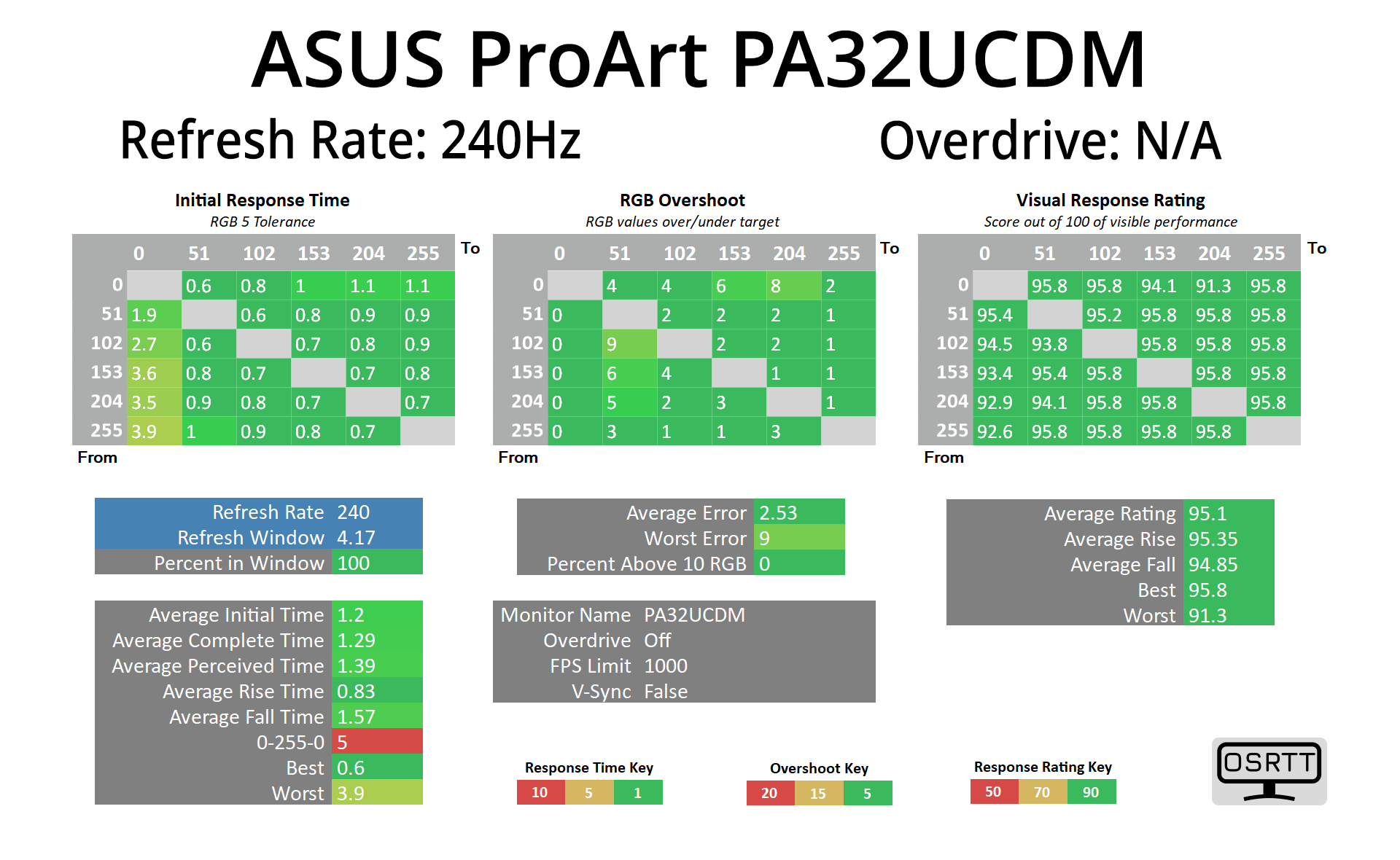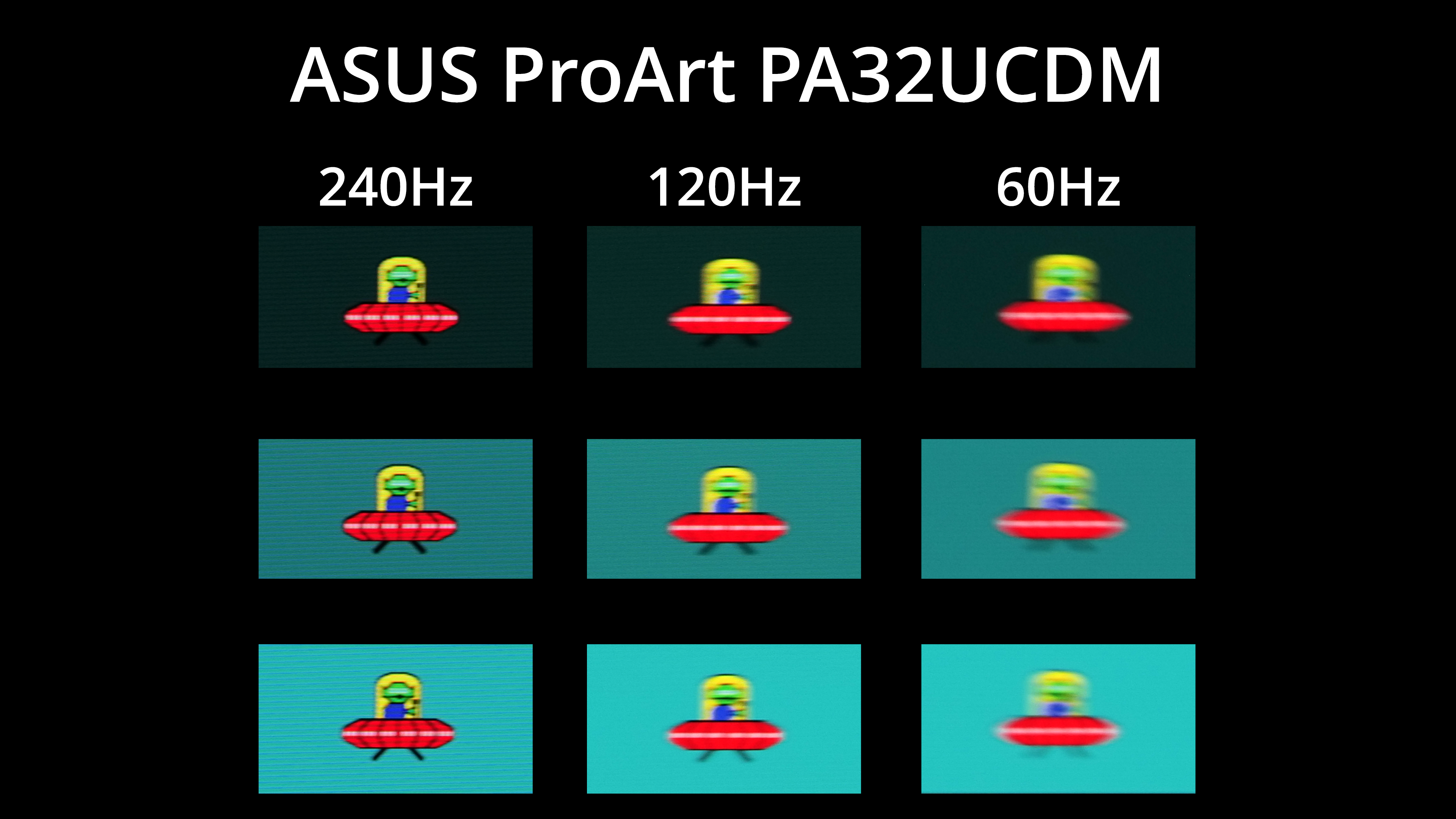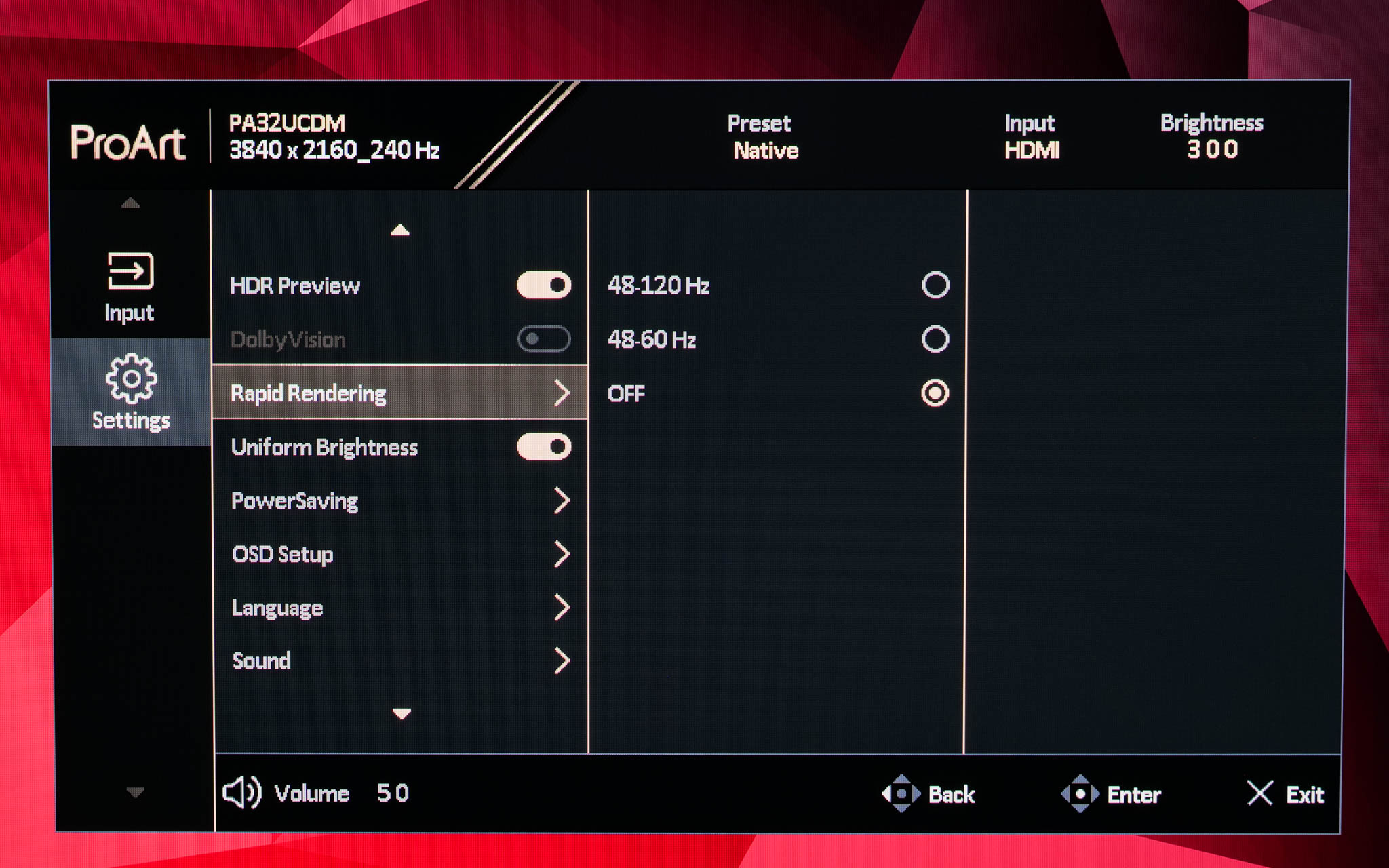We use the Open Source Response Time Tool (OSRTT), developed by TechTeamGB, for our response time testing. This measures grey-to-grey response times and presents the results in a series of heatmaps, the style of which you may be familiar with from other reviews.
Initial Response Time is the time taken for the panel to transition from one colour to another, where lower values are better. We present the initial response time, so overshoot is not taken into account and is measured separately. We use a fixed RGB 5 tolerance for each transition.
Overshoot is the term given for when a monitor's transition exceeds or goes beyond its target value. So if a monitor was meant to transition from RGB 0 to RGB 55, but it hits RGB 60 before settling back down at RGB 55, that is overshoot. This is presented as RGB values in the heatmaps – i.e. how many RGB values past the intended target were measured.
Visual Response Rating is a metric designed to ‘score' a panel's visual performance, incorporating both response times and overdrive. Fast response times with little to no overshoot will score well, while slow response times or those with significant overshoot will score poorly.
We're not focusing on the response times overly here given this is a ProArt monitor, but equally it is a 240Hz OLED so I have no doubt many a game will be played on such a screen! The good news is that, as an OLED, response times are lightning quick across the range, right around the 1ms mark – just like the MSI MPG 321URX gaming monitor that uses the same panel.
Motion clarity is also fantastic thanks to the 240Hz refresh rate. Of course, the lower the refresh rate goes, the more blur is introduced, but as pro-grade screens go, if you can utilise it at 240Hz, you'll get excellent clarity.
The snag is that the PA32UCDM does not support adaptive sync at 240Hz. Instead this feature – named Rapid Rendering in the OSD – has a range of 48-120Hz maximum, or 48-60Hz if you prefer. I don't understand this myself given the 240Hz panel is the same as we have seen on plenty of other gaming monitors, and those do support adaptive sync at up to 240Hz.
I wouldn't say it was a dealbreaker, but for anyone who wanted to use the screen for gaming, it's certainly something to be aware of. We did reach out to ASUS about this during the review period and were told a firmware update is coming to unlock 240Hz adaptive sync support, due ‘mid to end of May'.
That's better than nothing, but it does leave me wondering why it wasn't included at launch. We will have to keep an eye out when the firmware update lands.
 KitGuru KitGuru.net – Tech News | Hardware News | Hardware Reviews | IOS | Mobile | Gaming | Graphics Cards
KitGuru KitGuru.net – Tech News | Hardware News | Hardware Reviews | IOS | Mobile | Gaming | Graphics Cards