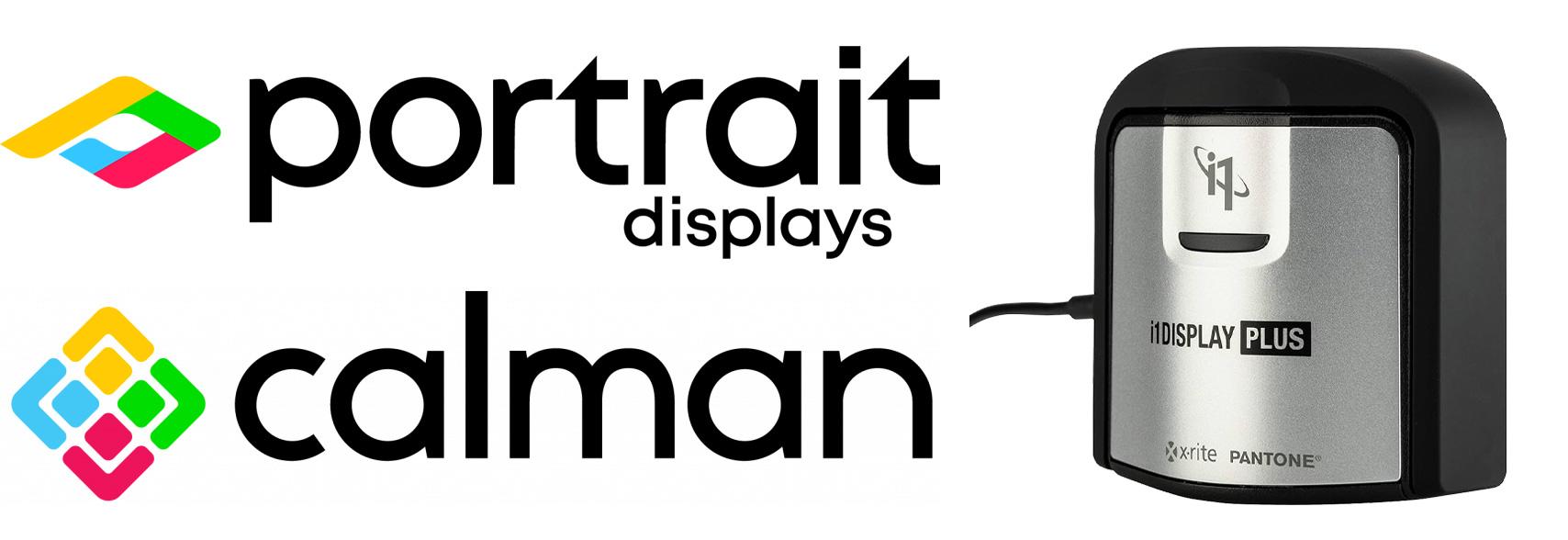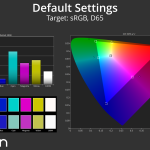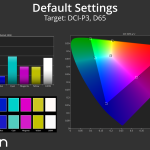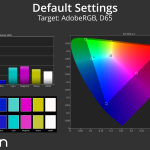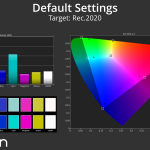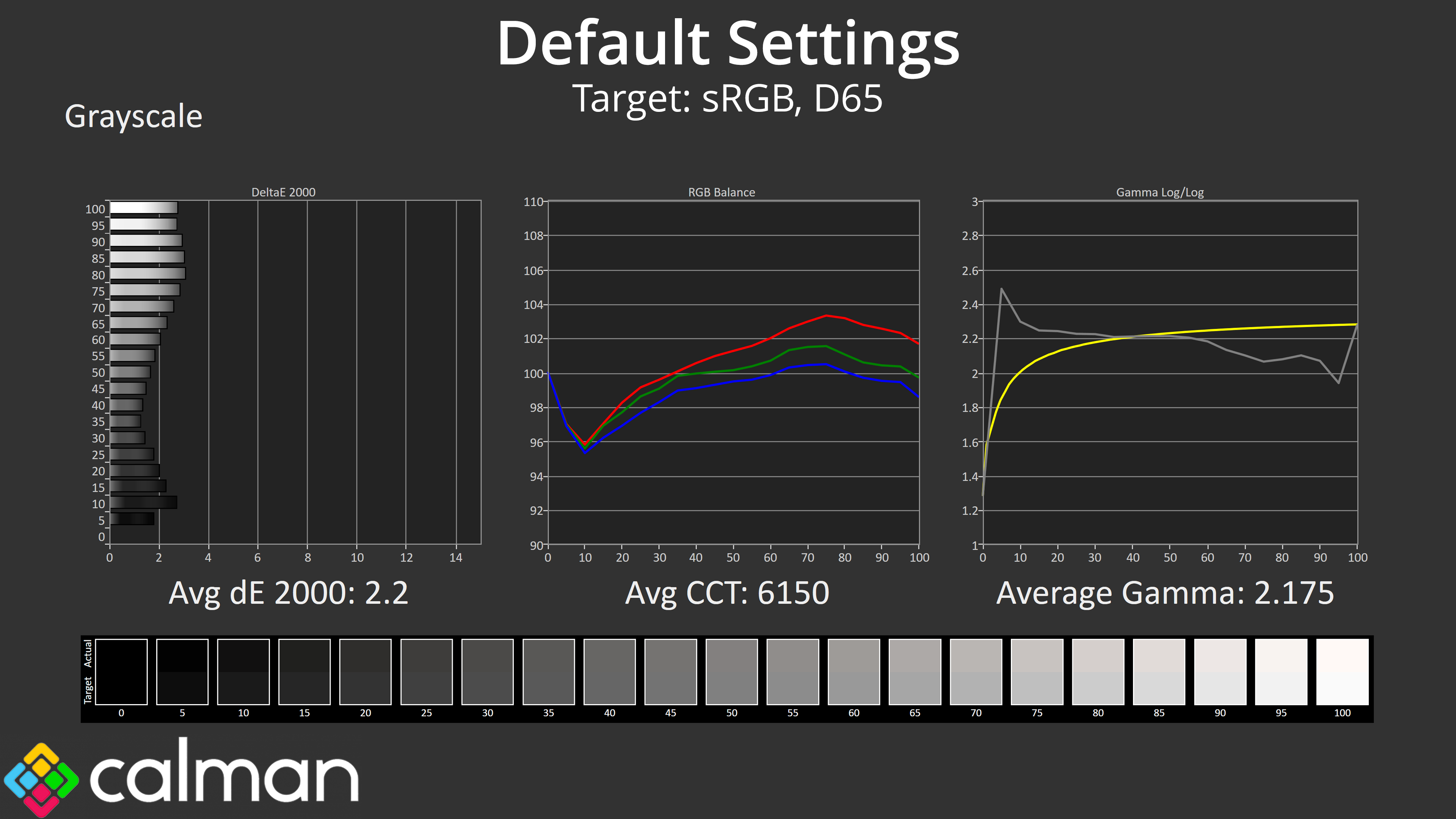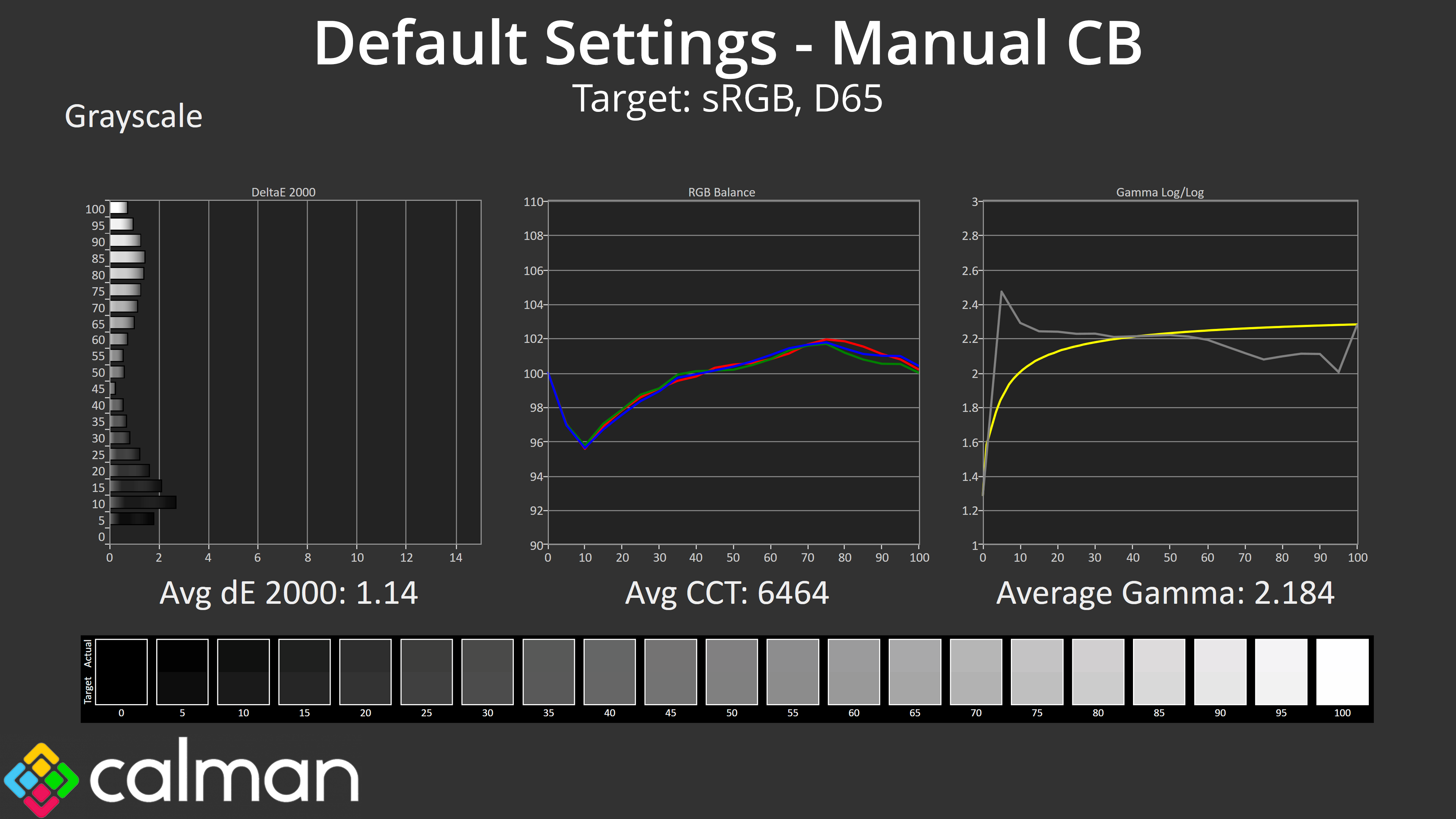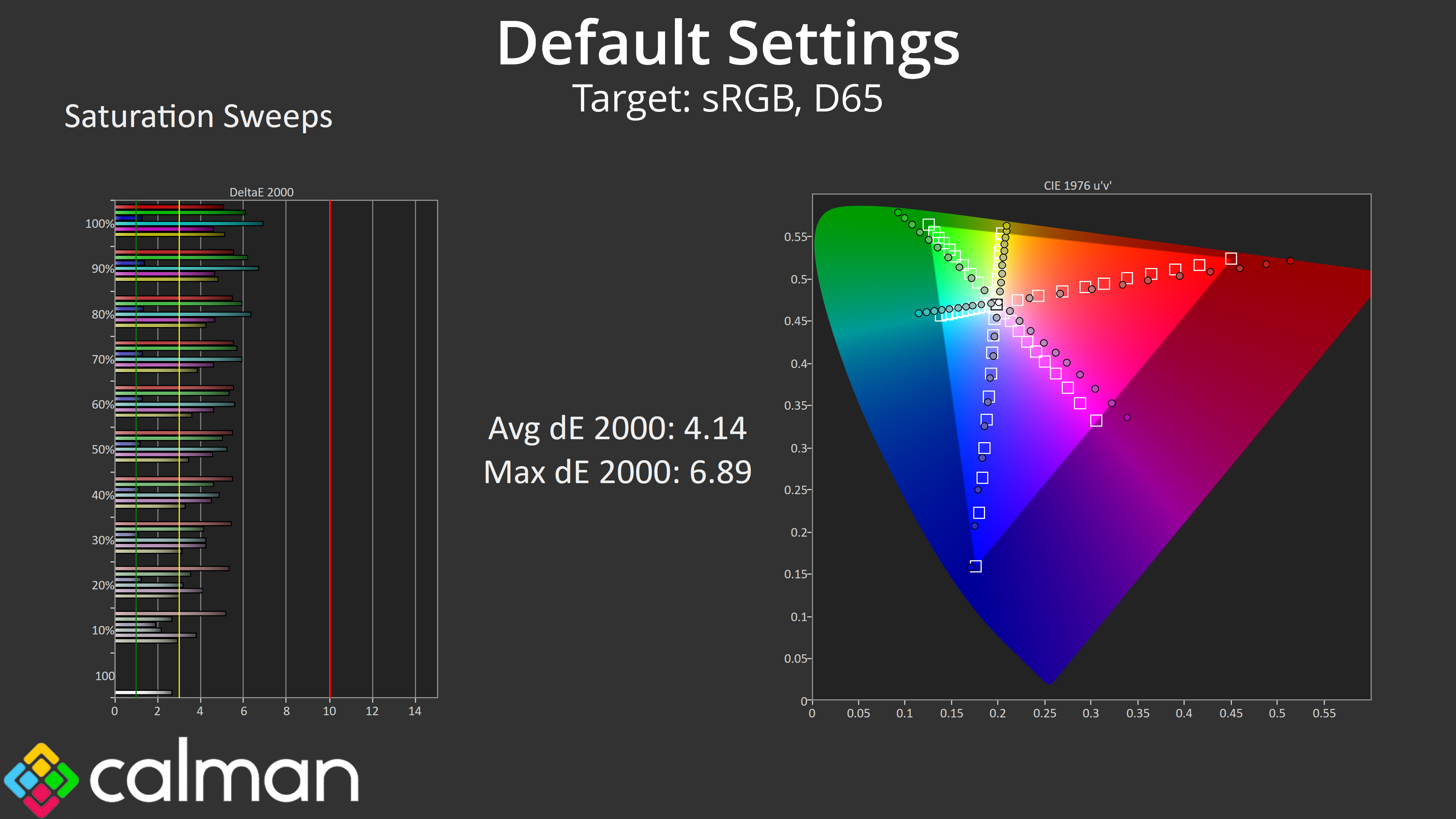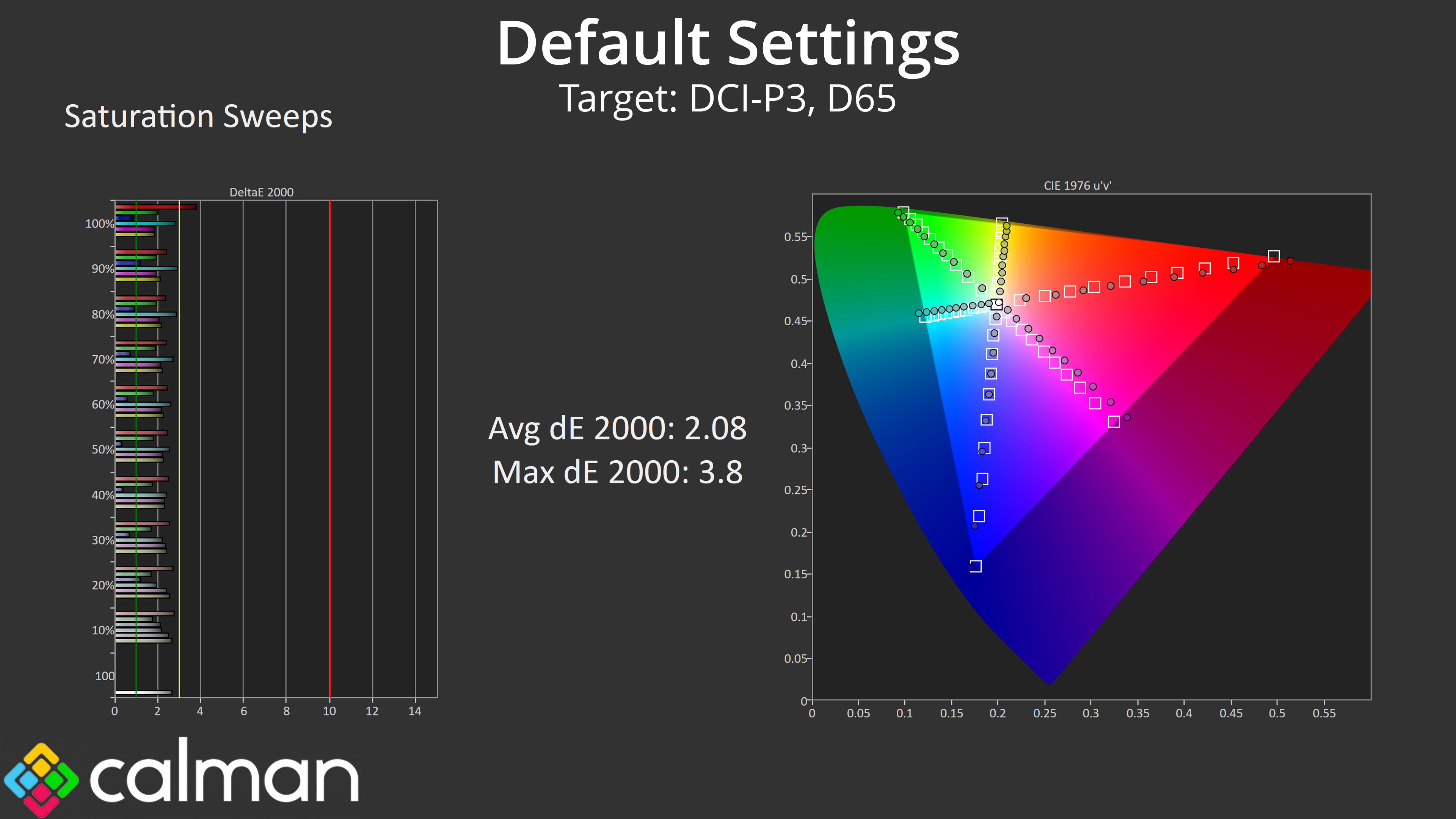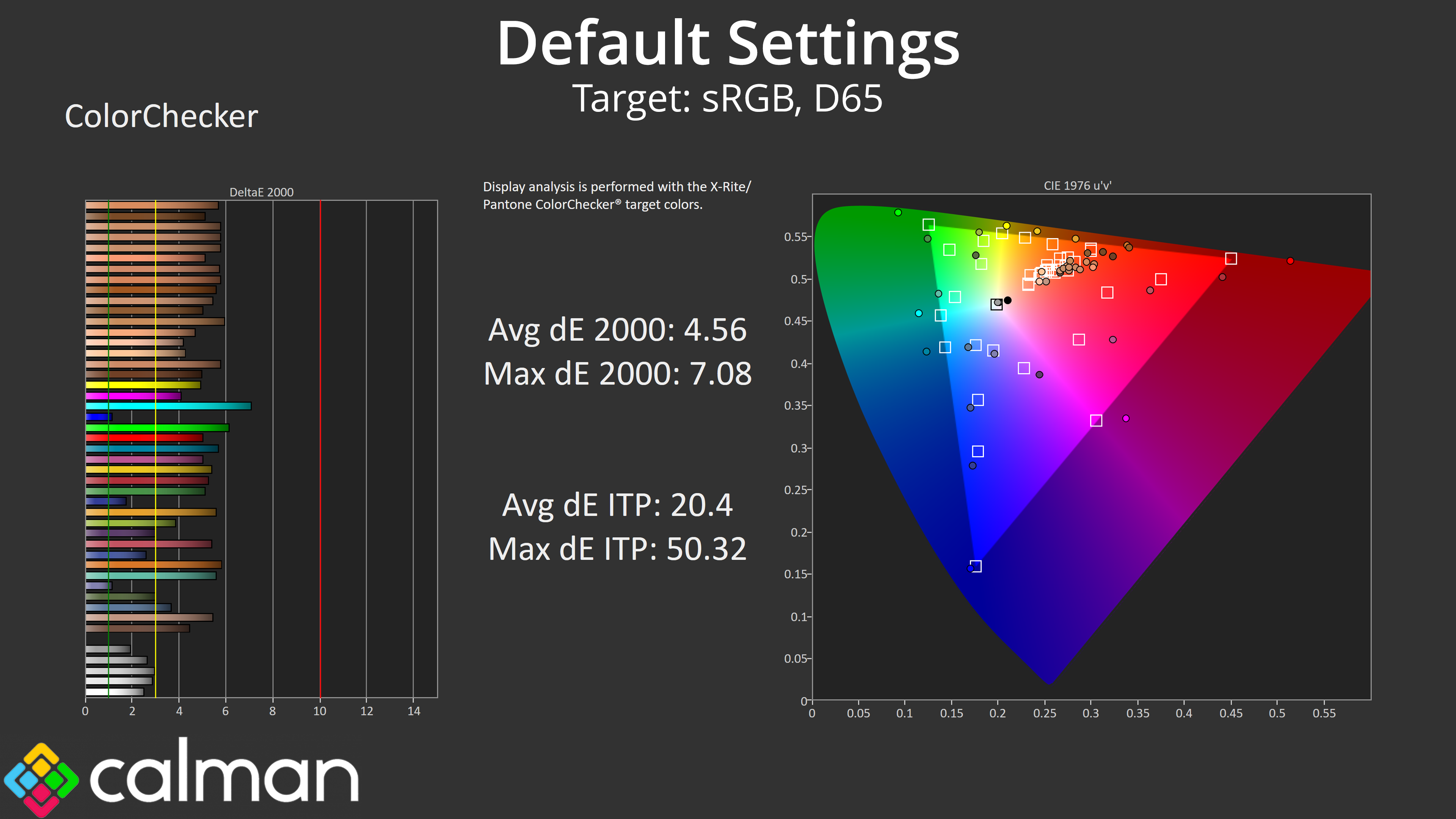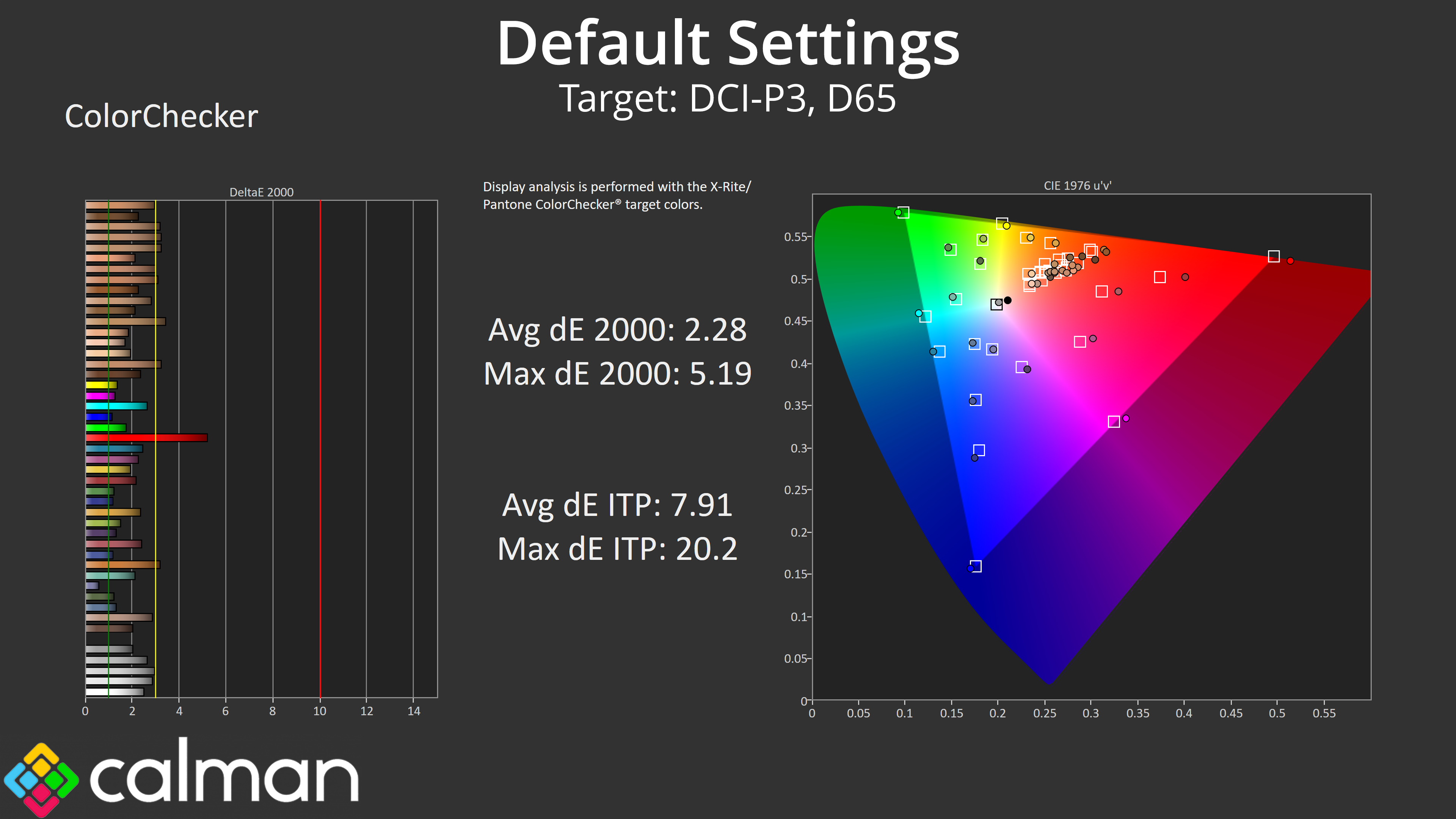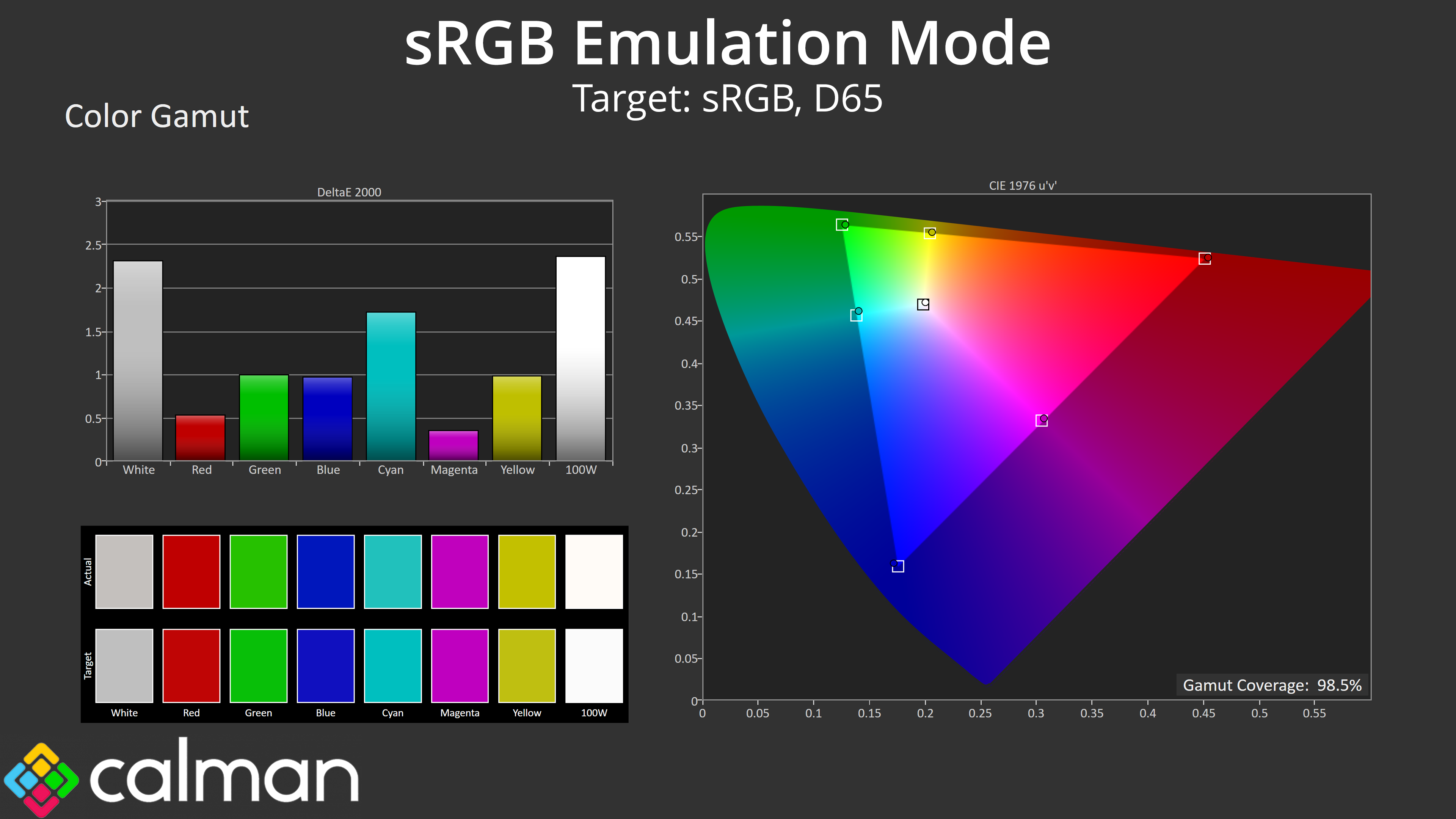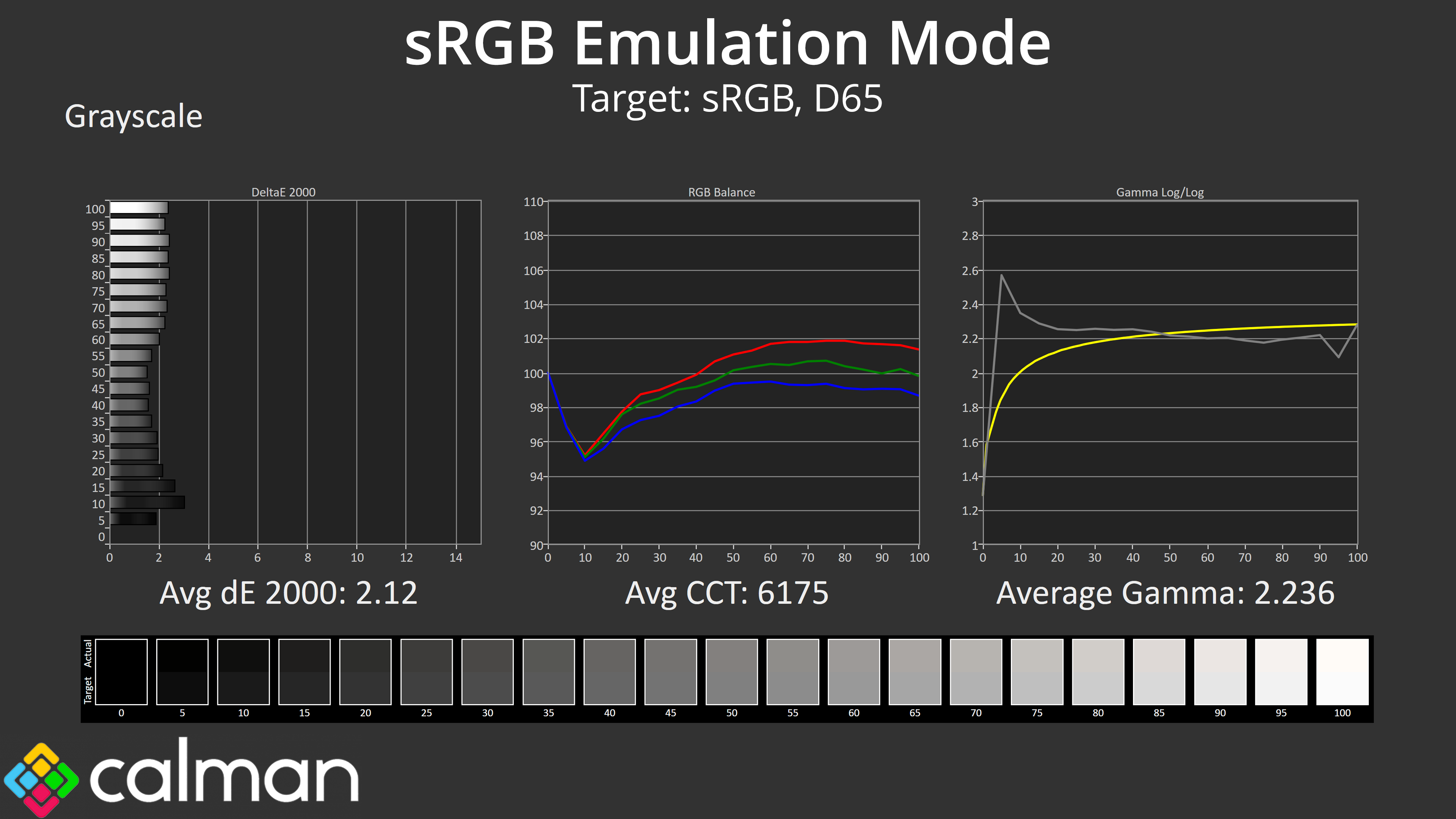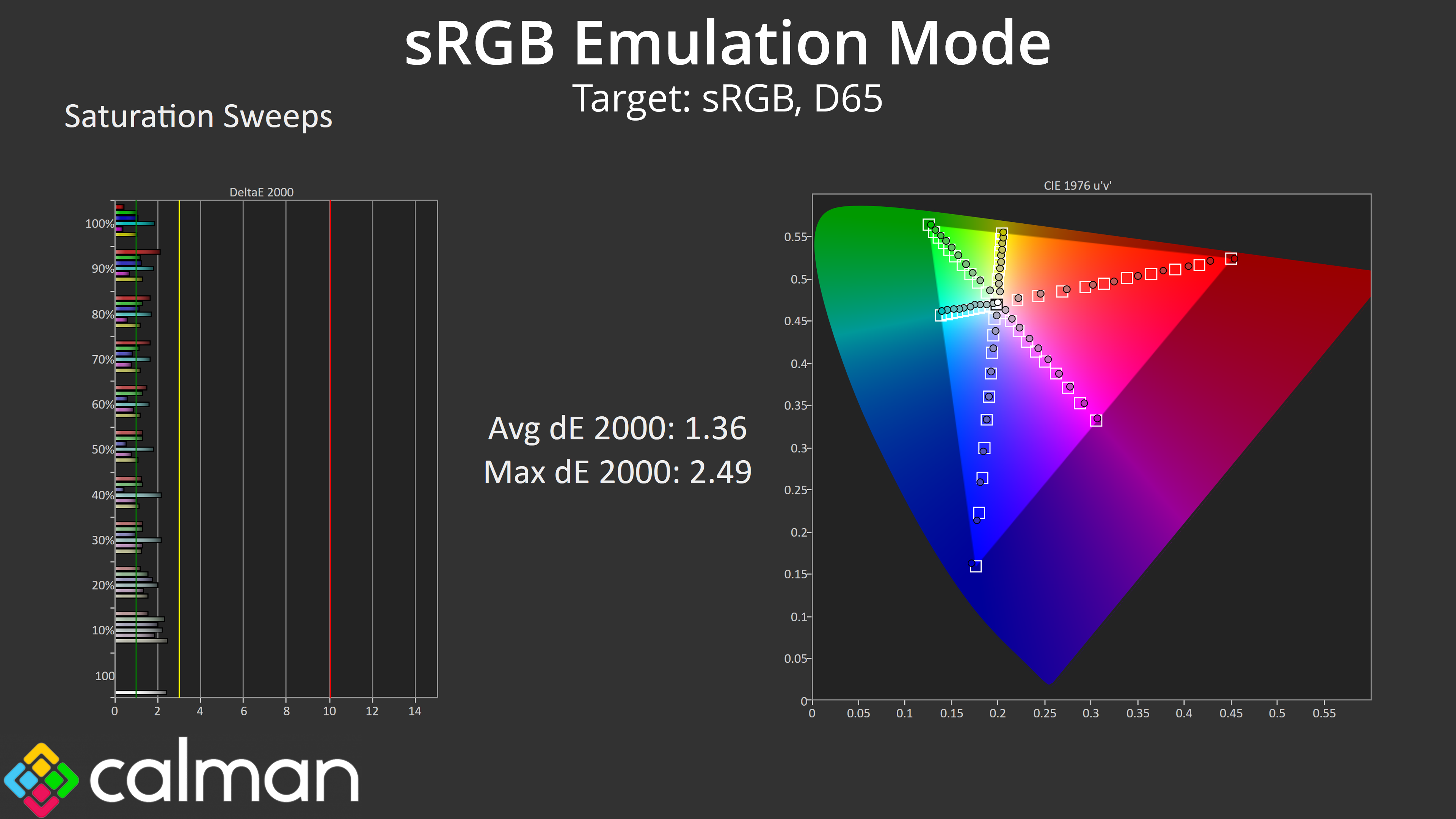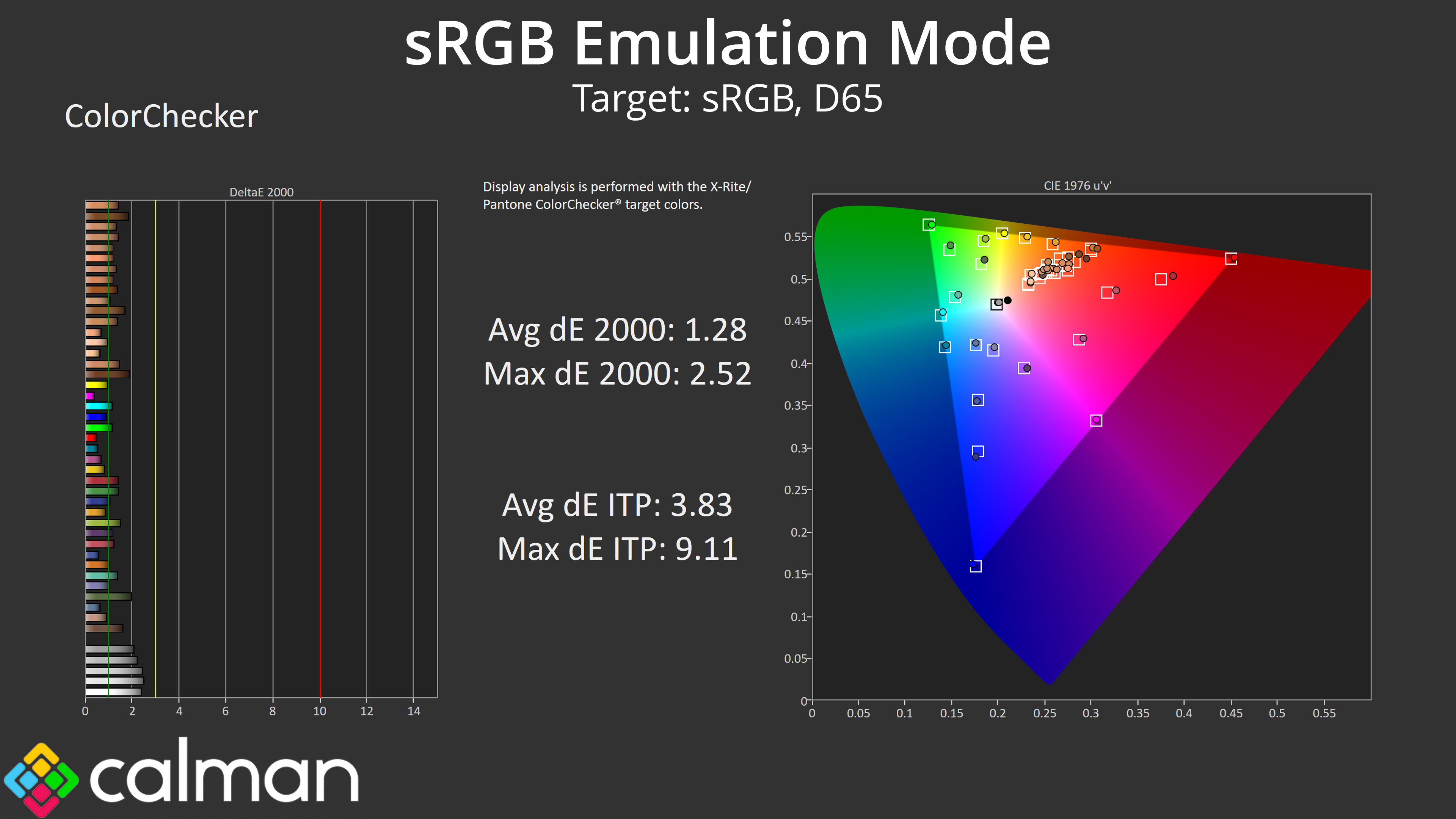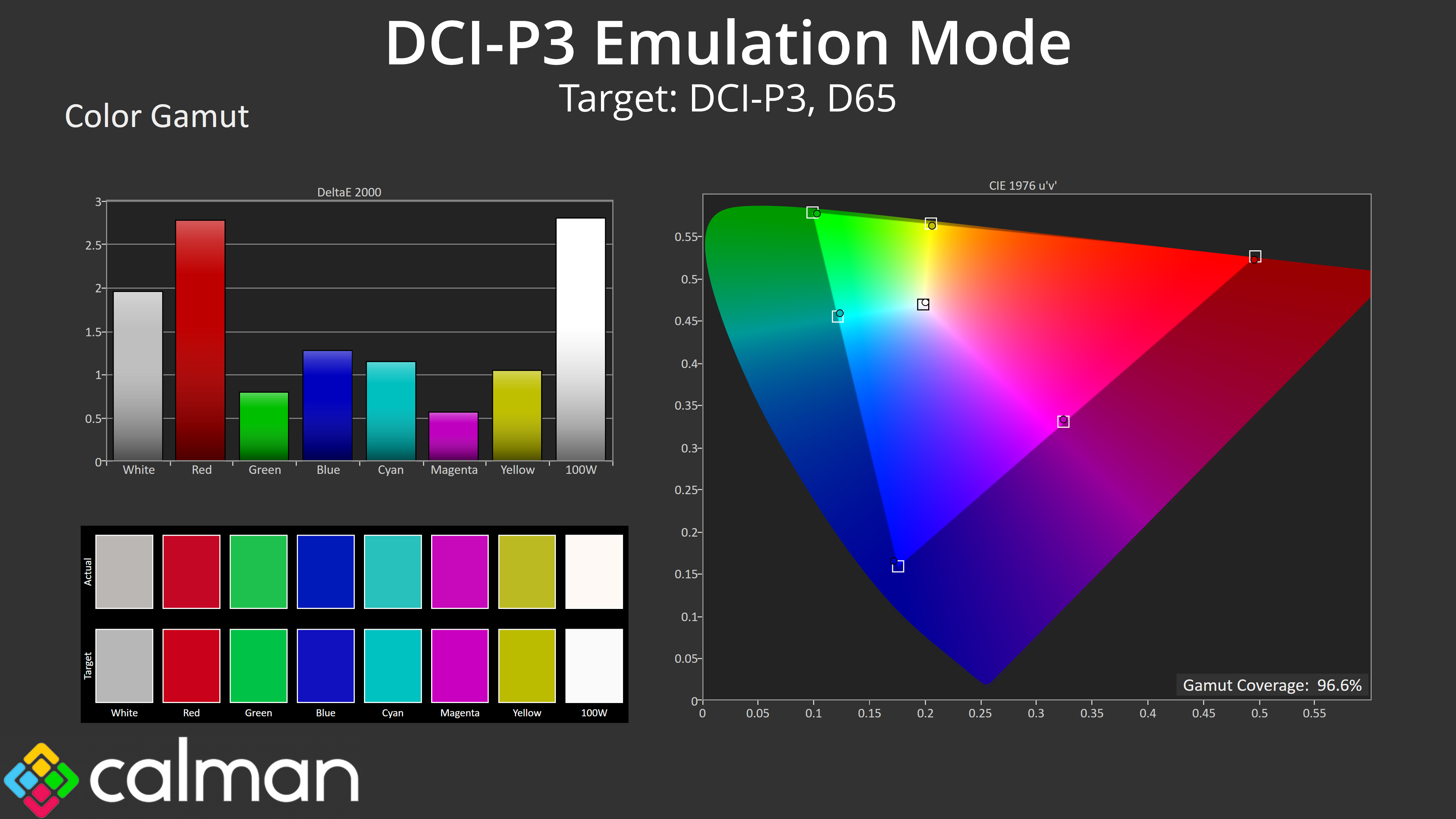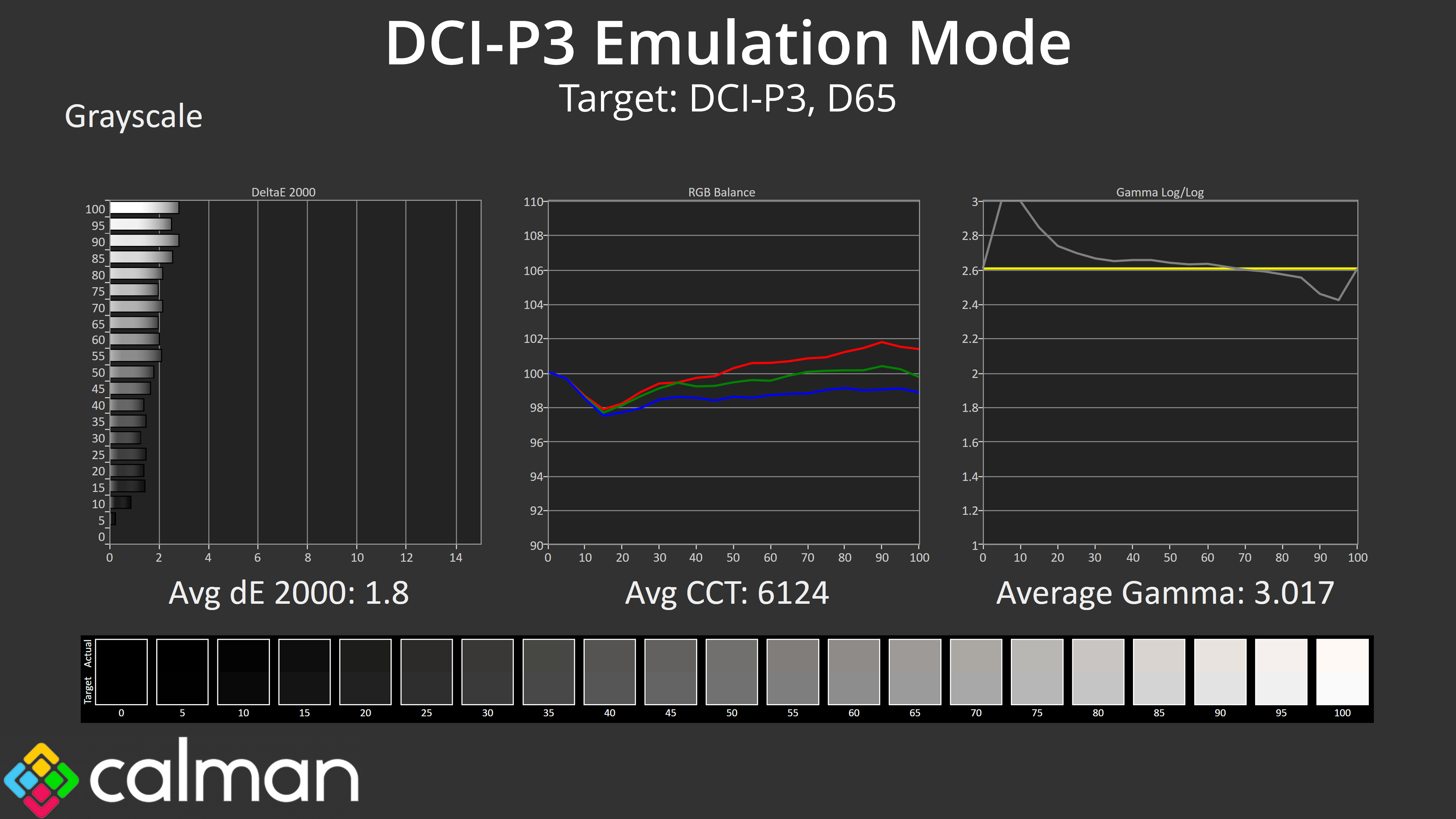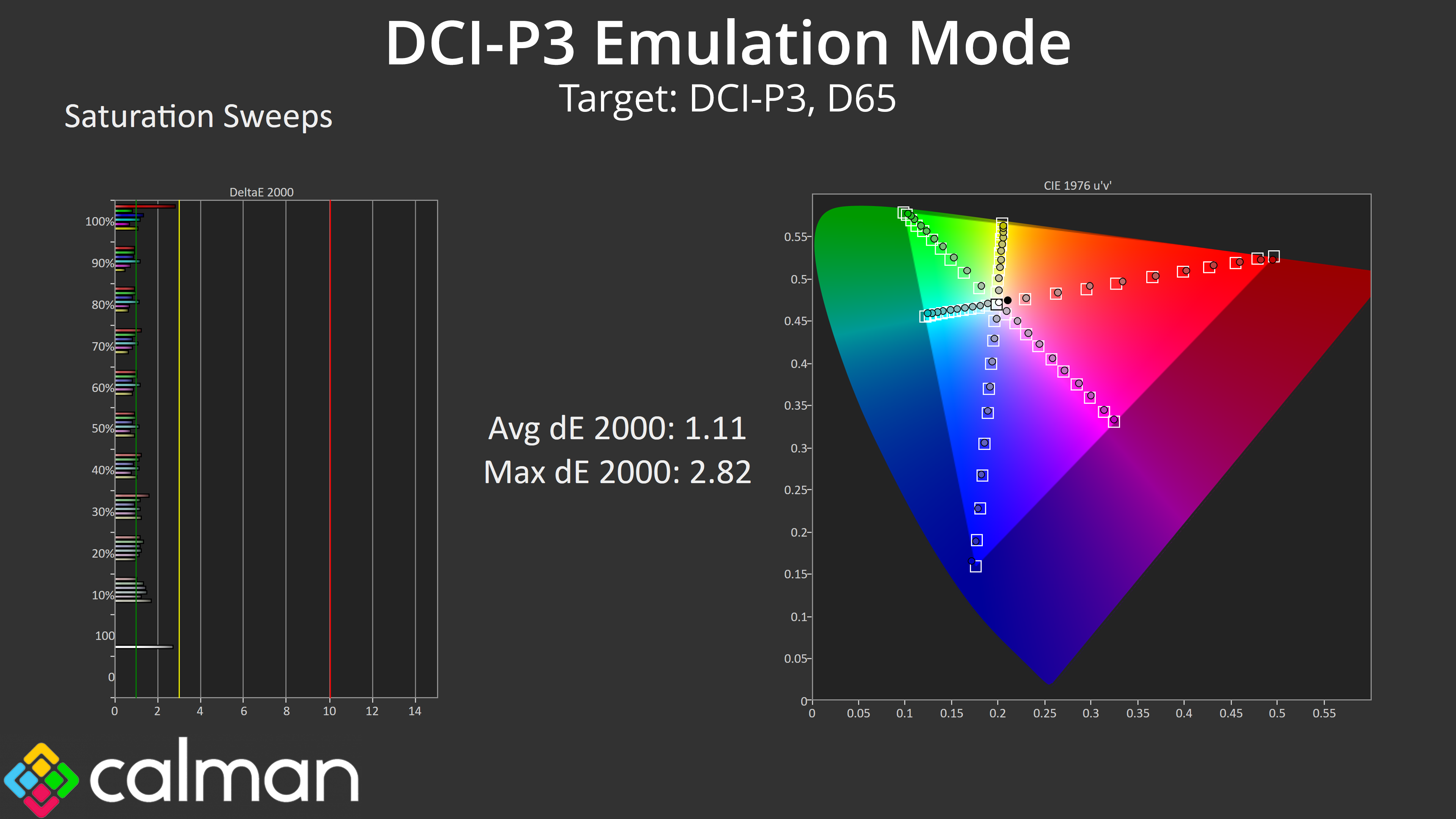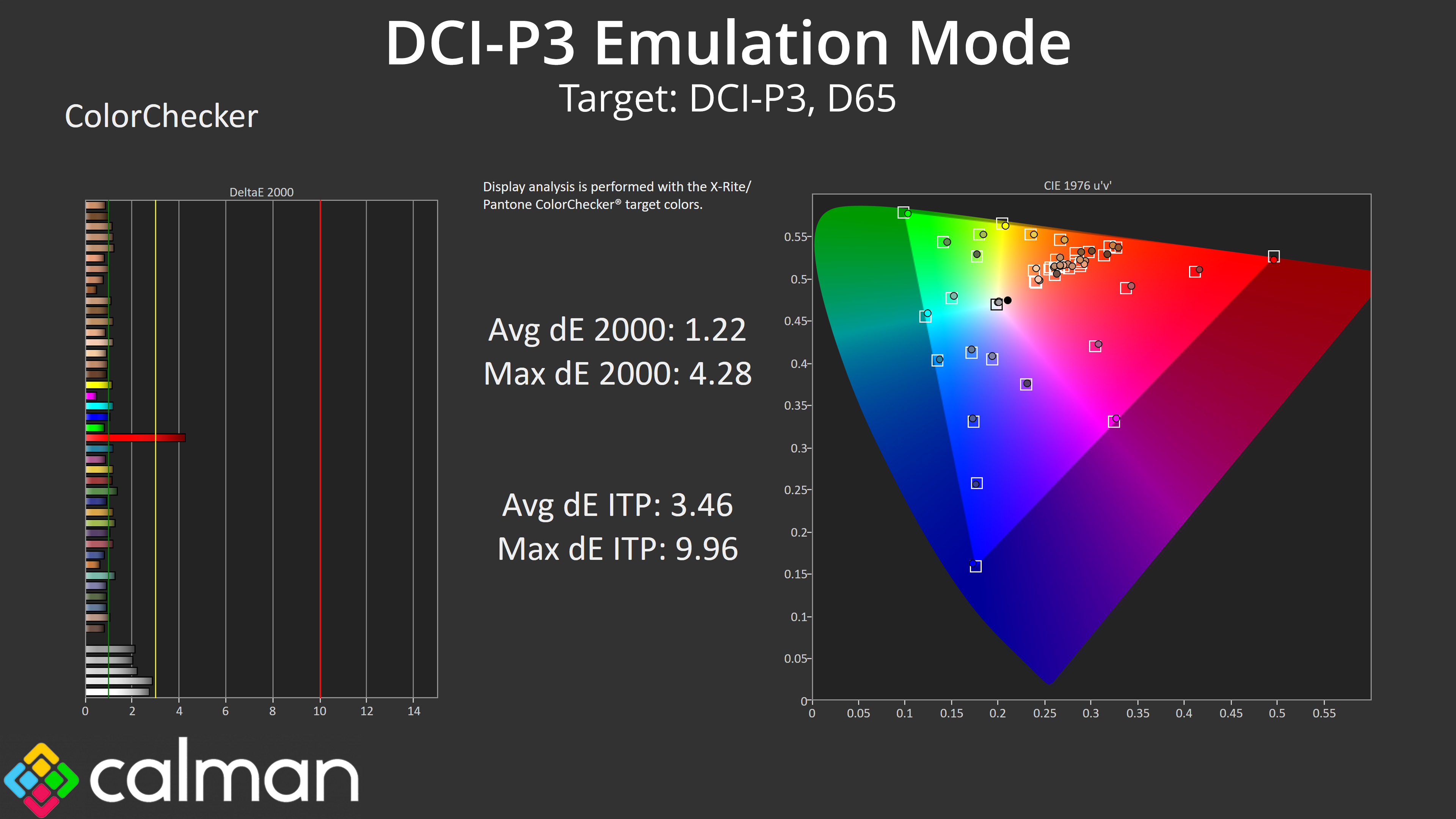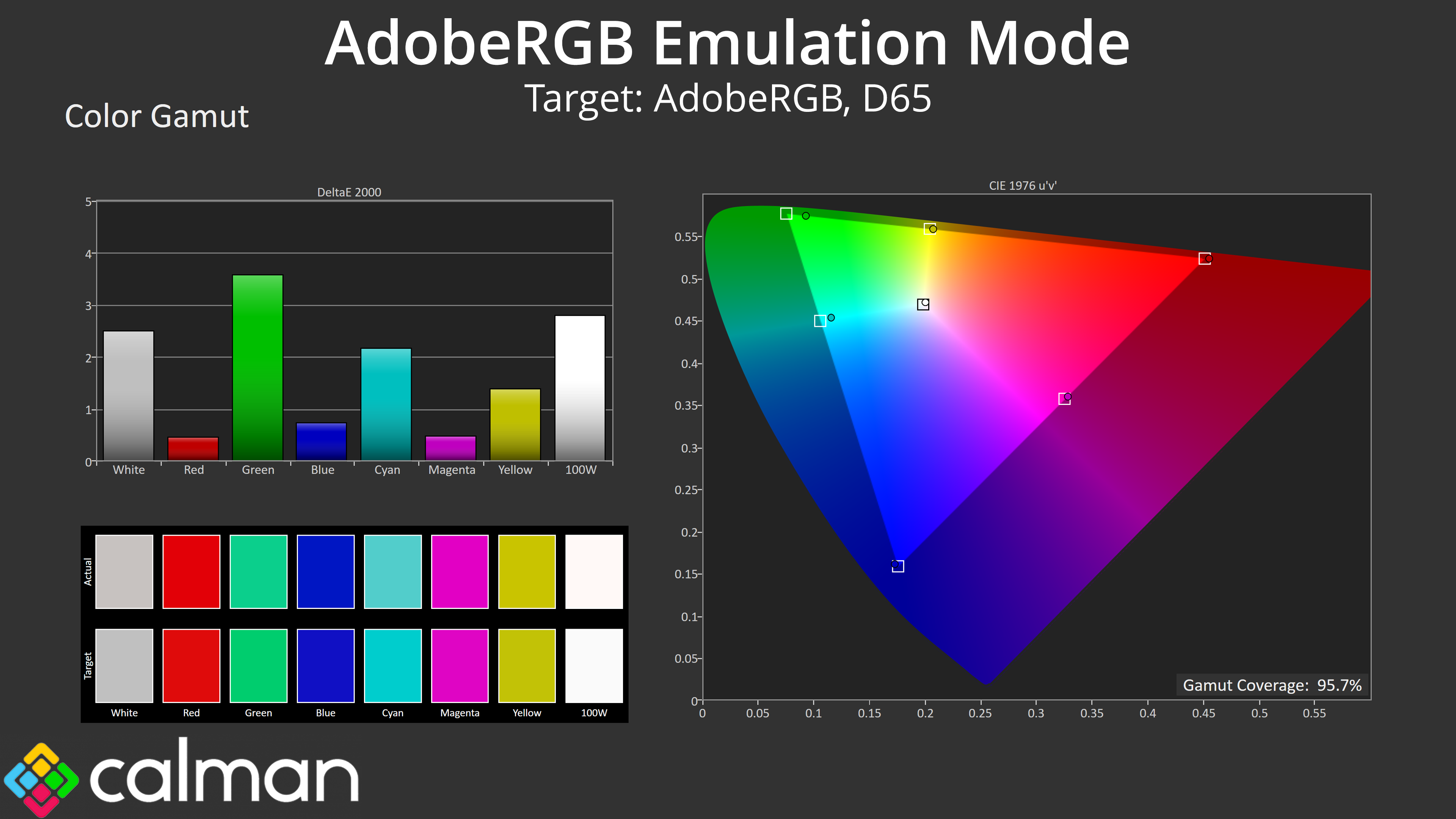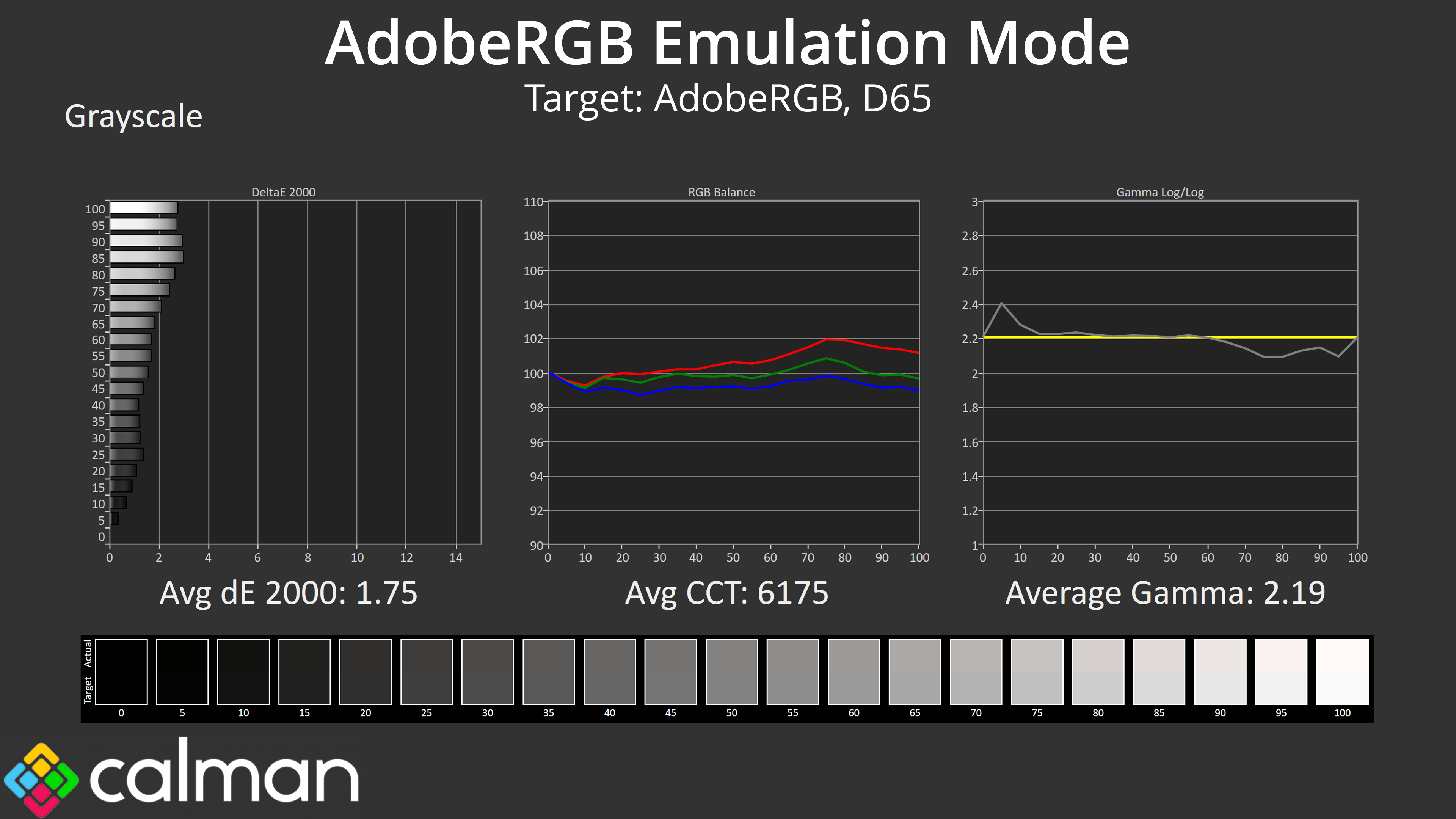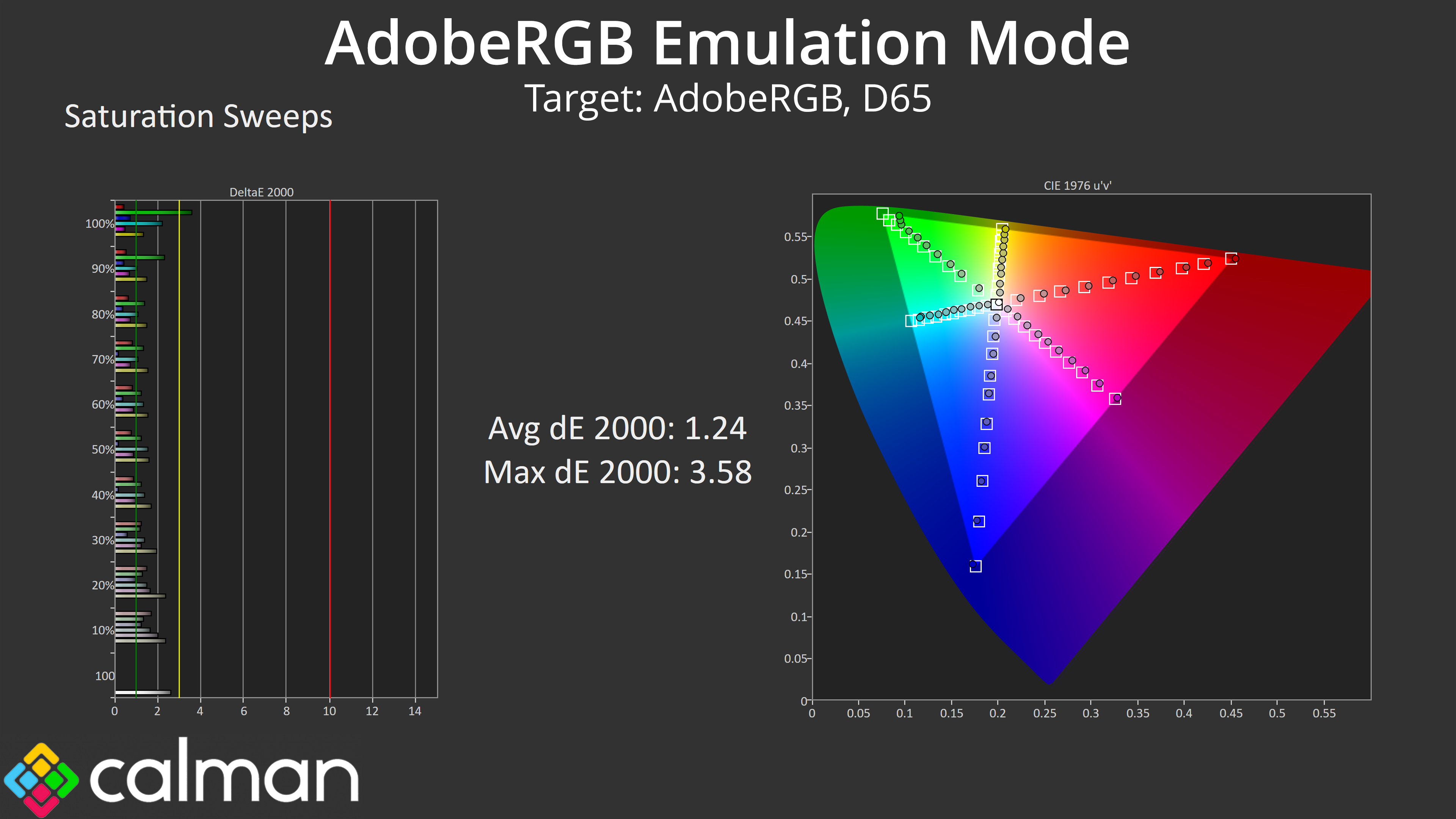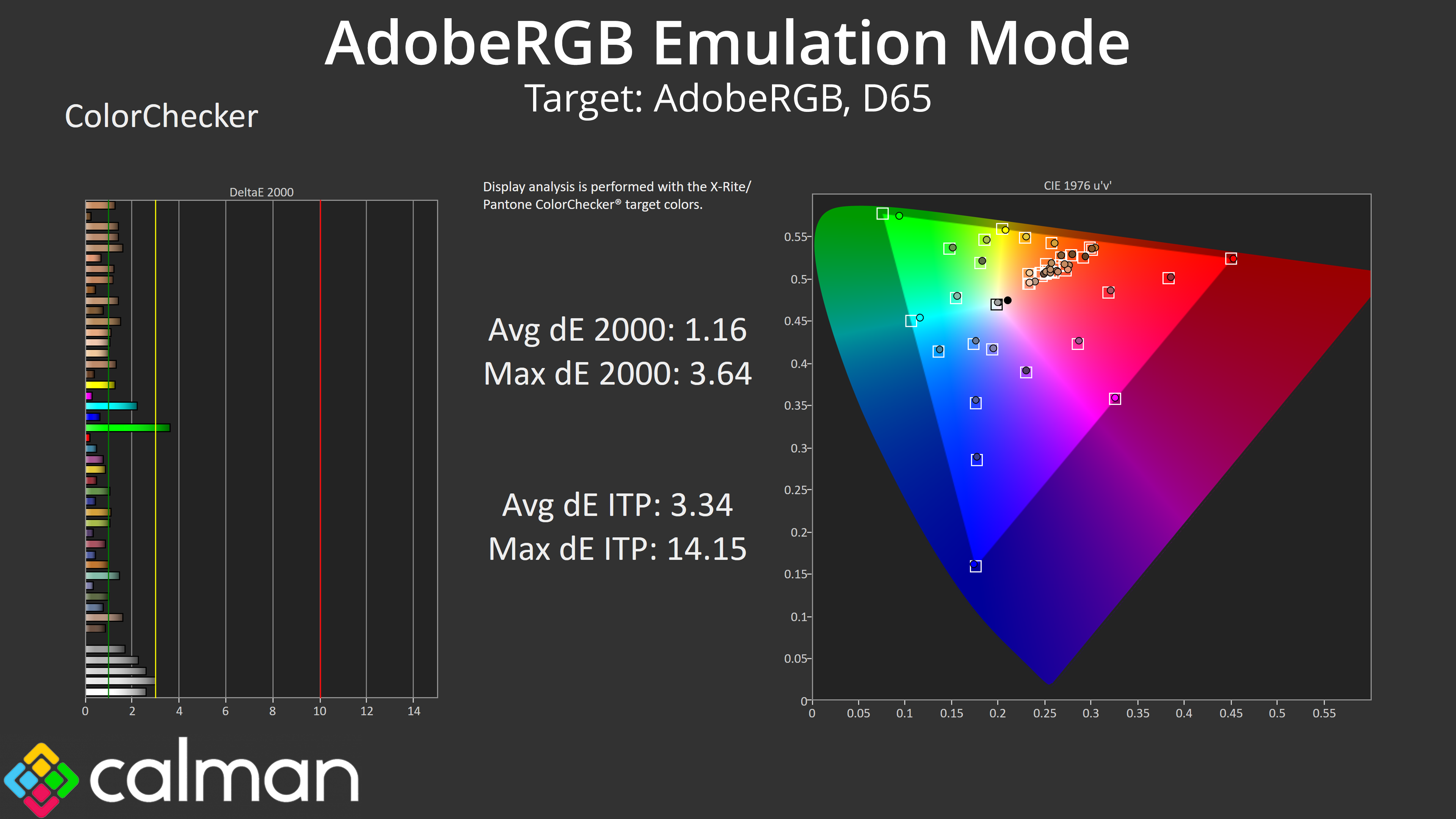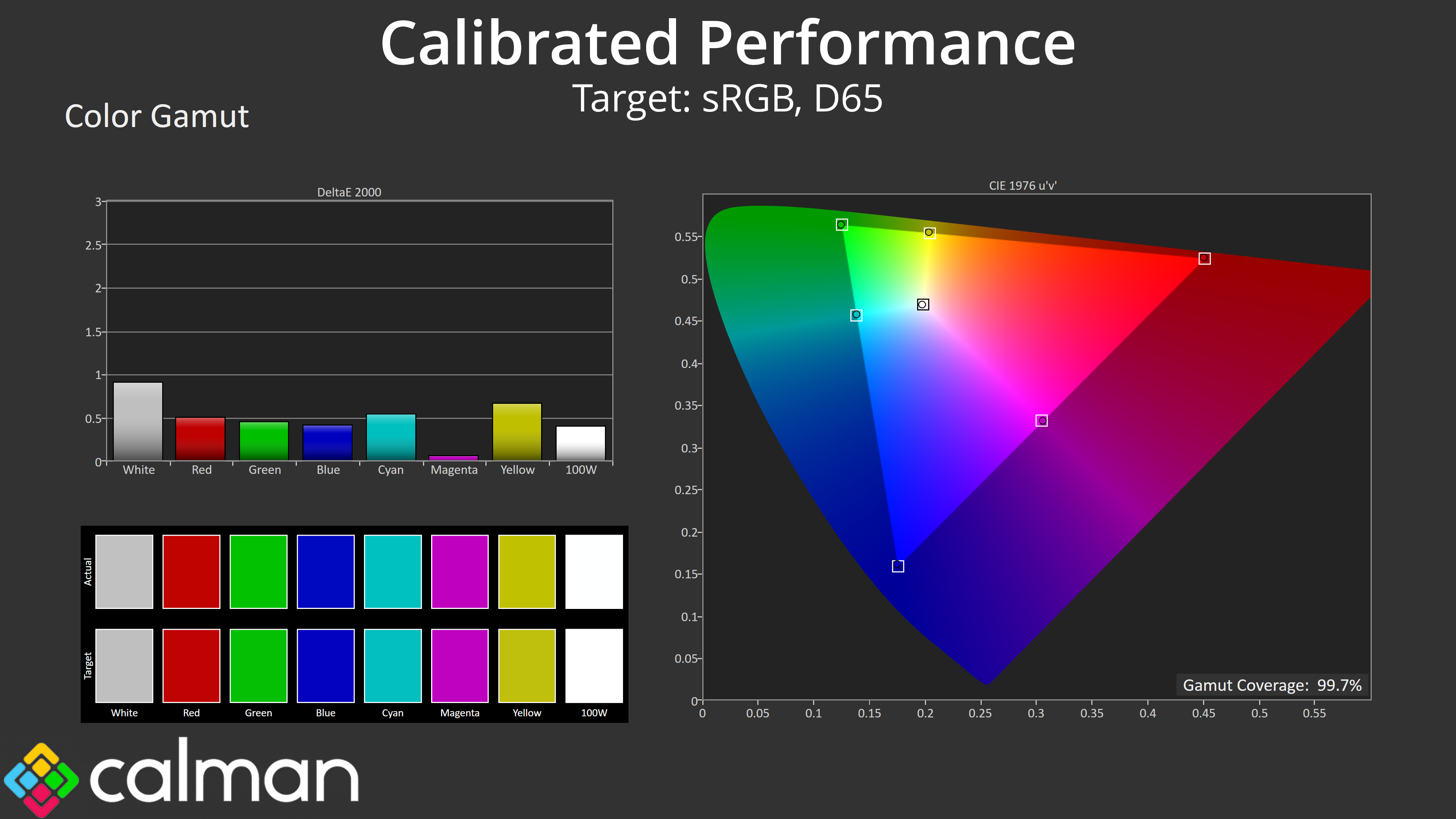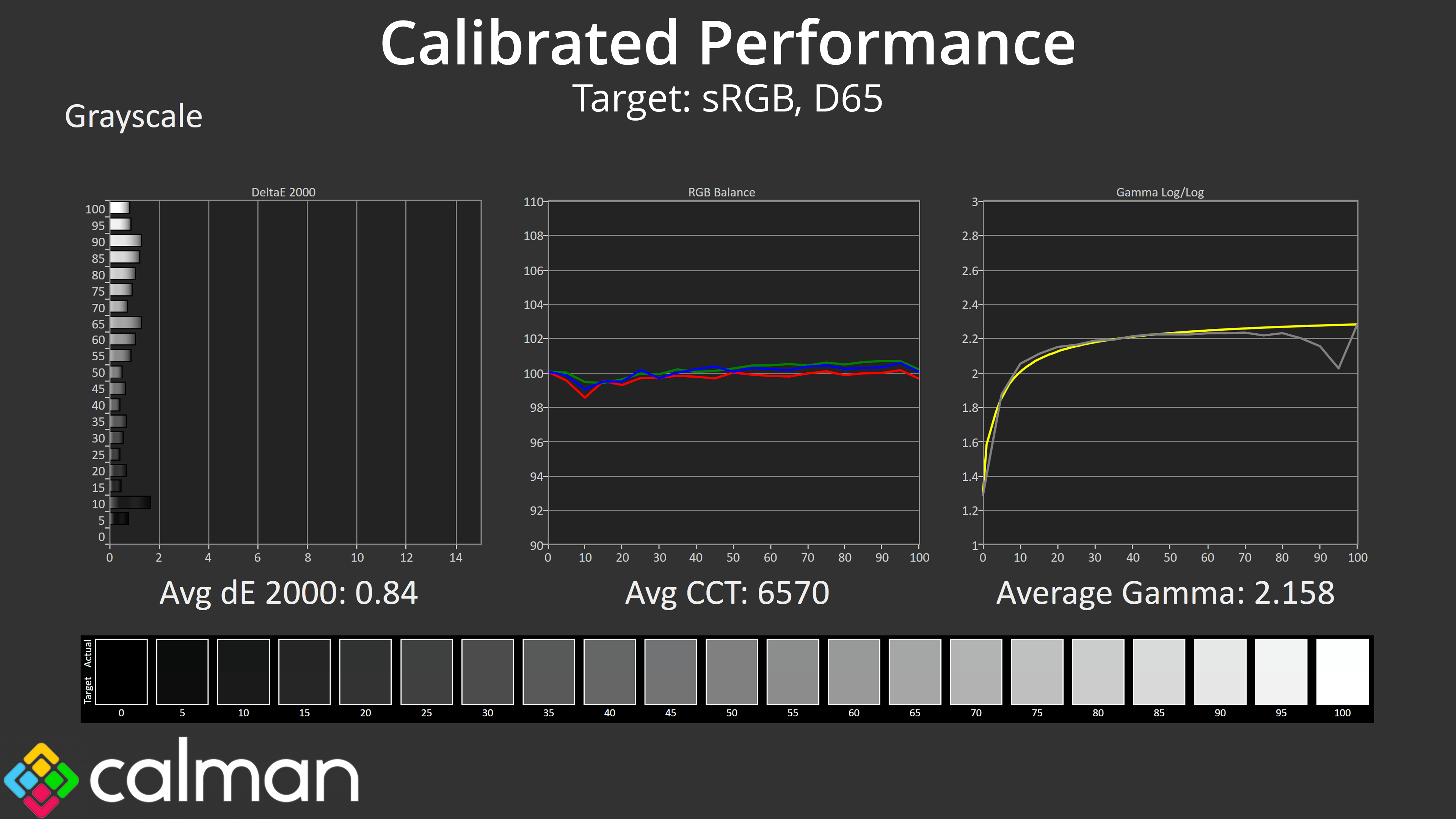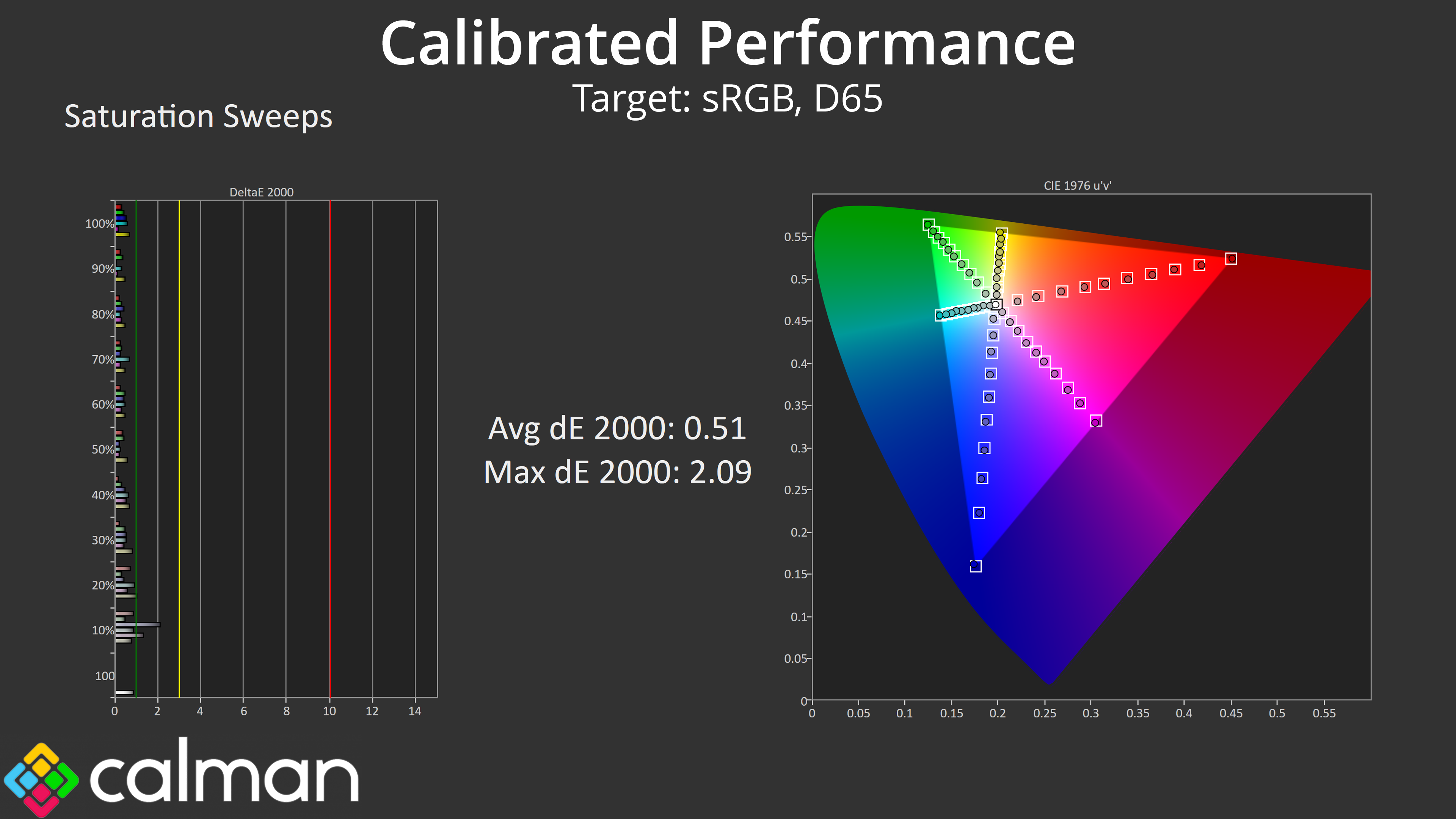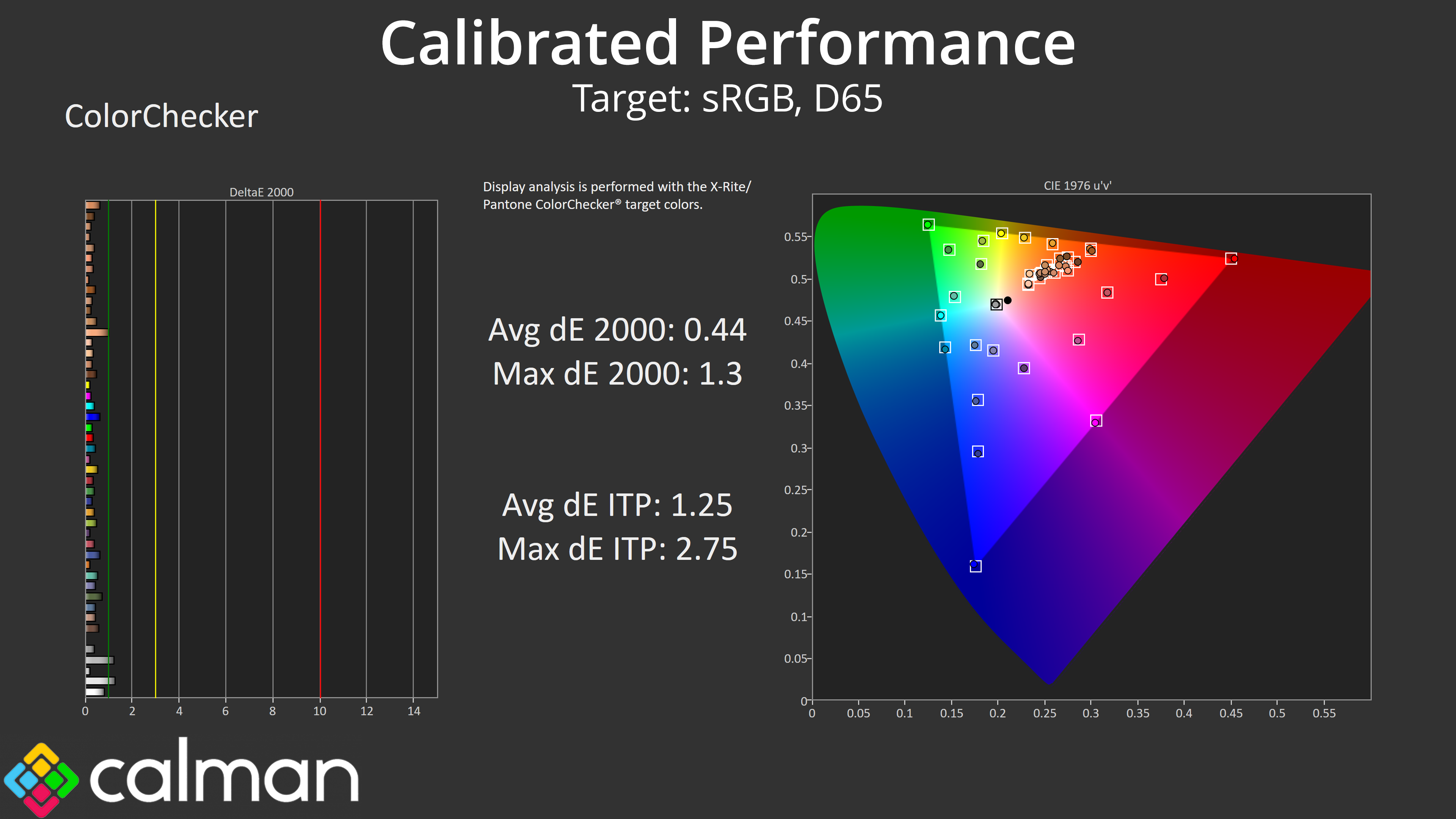Our main test involves using an X-Rite i1 Display Pro Plus colorimeter and utilising Portrait Display's Calman Ultimate software. The device sits on top of the screen while the software generates colour tones and patterns, which it compares against predetermined values to work out how accurate the screen is.
The results show:
- A monitor’s maximum brightness in candelas or cd/m2 at various levels set in the OSD.
- A monitor’s contrast ratio at various brightness levels in the OSD.
- Gamut coverage, primarily focusing on sRGB and DCI-P3 colour spaces.
- Greyscale accuracy, measured across 20 shades, with an average colour balance reported.
- The exact gamma levels, with a comparison against preset settings in the OSD.
- The colour accuracy, expressed as a Delta E ratio, with a result under 3 being fine for normal use, and under 2 being great for colour-accurate design work.
We first run these tests with the display in its out-of-the-box state, with all settings on default. If there is an sRGB emulation option or other useful mode then we may test that too. We then calibrate the screen using the Calman Ultimate software and run the tests again.
You can read more about our test methodology HERE.
Default settings
Brightness and Contrast (Full Screen)
| OSD Brightness | White Luminance (cd/m2) | Black Luminance (cd/m2) | Contrast Ratio |
| 0% | 6.3 | 0.00 | ~Infinite |
| 25% | 86.9 | 0.00 | ~Infinite |
| 50% | 168.9 | 0.00 | ~Infinite |
| 75% | 206.7 | 0.00 | ~Infinite |
| 100% | 242.5 | 0.00 | ~Infinite |
Starting our testing with brightness, things are typical of a QD-OLED monitor, with a peak of just below 250 nits for a full screen white. ASUS has enabled ‘Uniform Brightness' by default, meaning the panel does not dim depending on what's on screen (based on the APL), but you could enable this setting if you prefer that behaviour.
The screen also gets pleasingly dim, with just 6.3 nits registered with the brightness as its minimum setting. And as it's an OLED, contrast is effectively infinite given the pixels turn off to display black.
Gamut (CIE 1976)
| Colour space | Coverage (%) |
| sRGB | 100 |
| DCI-P3 | 98.8 |
| Adobe RGB | 96.5 |
| Rec.2020 | 77.4 |
As for gamut, it's as wide as we'd expect from a QD-OLED. That means coverage far surpasses the sRGB space and offers 98.8% DCI-P3, 96.5% Adobe RGB and then 77.4% Rec.2020 coverage.
Greyscale
Default greyscale performance is generally solid, but has a couple of quirks. Overall colour balance is slightly on the warm side, as we've typically found with this QD-OLED panel, although nothing terrible given the average correlated colour temperature (CCT) of 6150K is only a 5% deviation from the 6500K target.
There is a slight gamma spike early in the curve though, where measured gamma hit just over 2.4 before settling back down, and indeed dipping slightly too low at the end of the curve. The overall average of 2.175 is pretty close to the 2.2 target, but the tracking could be improved, though it's far from terrible.
Just to illustrate the point about colour balance, with just two simple tweaks in the OSD I was able to improve colour balance significantly. By simply reducing the Red channel gain to 185 and the Green channel gain to 192, I achieved an average CCT of 6464K – basically perfect, and that helped improve the average greyscale deltaE to 1.14.
Saturation
Given how wide the gamut is, it's understandable that our saturation sweeps show a fair amount of inaccuracy relative to the sRGB, with an average dE 2000 of 4.14.
Relative to the DCI-P3 space however, things are more accurate with an average dE of 2.08.
Colour Accuracy
As suspected, high levels of over-saturation mean colour accuracy isn't great when tracking against the sRGB space. Remember, this is with out-of-the-box settings using the native preset – we test again with the sRGB mode below.
That said, colour accuracy is better for the DCI-P3 space, with an average dE 2000 of 2.28, with the 100% red channel being the worst offender.
sRGB Emulation Mode
ASUS' sRGB emulation mode continues to impress. It doesn't nail everything, in particular I am looking at the gamma curve, which is certainly better for the latter half of the curve, but still features that odd spike early on, resulting in loss of dark detail.
However, the gamut is clamped very effectively, with highly impressive saturation and colour performance, the latter boasting an average deltaE 2000 of just 1.28.
DCI-P3 Emulation Mode
The DCI-P3 mode is quite similar. Gamma remains too high across the range, where this colour space targets a gamma of 2.6, but saturation and colour accuracy are still highly impressive, clocking average deltaE 2000 results of 1.11 and 1.22, respectively.
AdobeRGB Emulation Mode
It is the AdobeRGB mode that I found to be the most impressive, however. This does improve gamma performance and it is much more accurate to the 2.2 target, while the gamut is clamped effectively. The panel can't quite reach full coverage though, resulting in small errors in the cyan and green channels, but the average results are still highly impressive.
Calibrated Results
Of course, you'll get the most from the screen once it is calibrated, and as a reminder, the PA32UCDM does support hardware calibration via the internal LUT. It's Calman Ready, so we used the same software as above, and achieved phenomenal results – the final colour accuracy average deltaE 2000 of just 0.44 has to be one of the best results I have ever seen.
 KitGuru KitGuru.net – Tech News | Hardware News | Hardware Reviews | IOS | Mobile | Gaming | Graphics Cards
KitGuru KitGuru.net – Tech News | Hardware News | Hardware Reviews | IOS | Mobile | Gaming | Graphics Cards