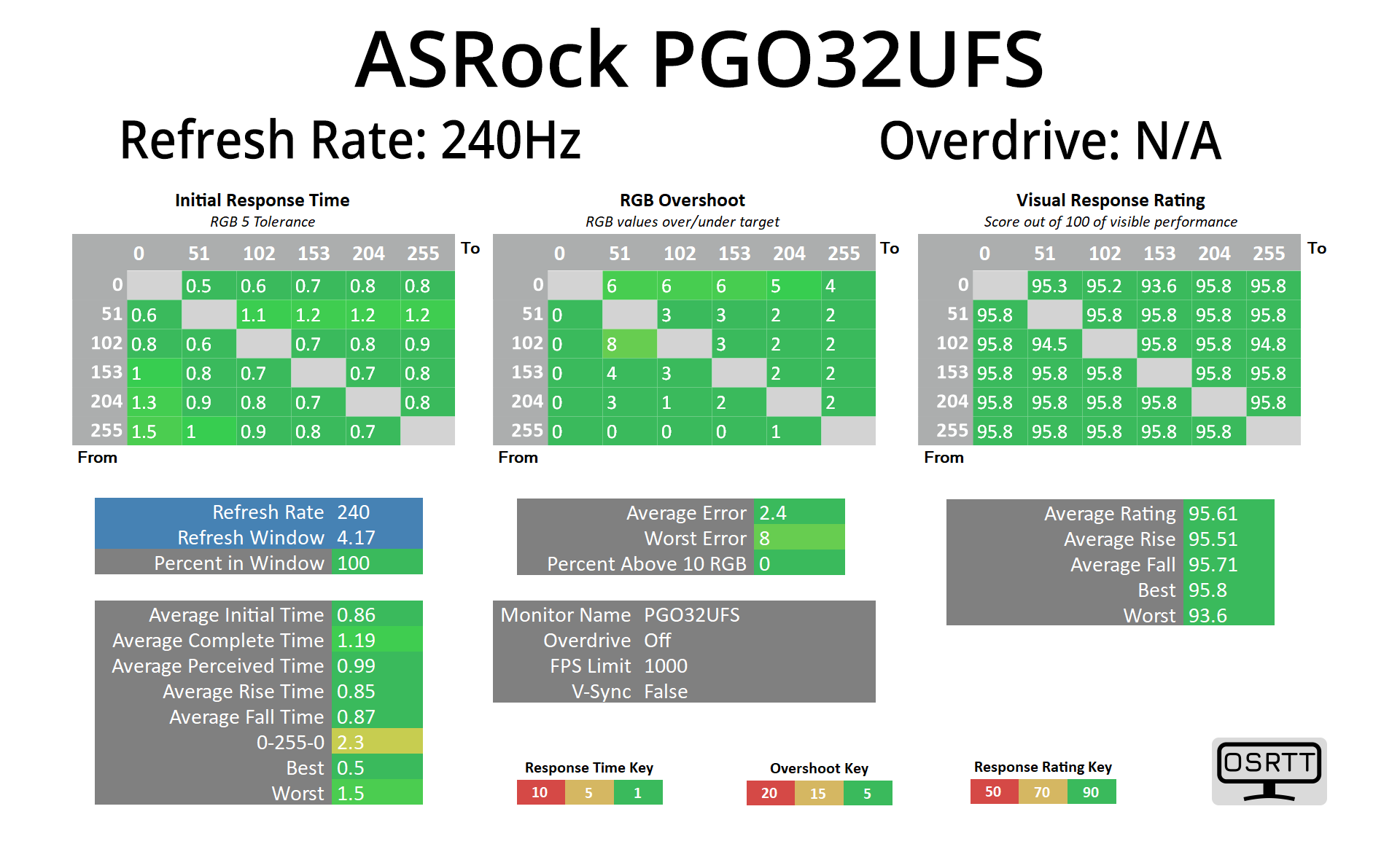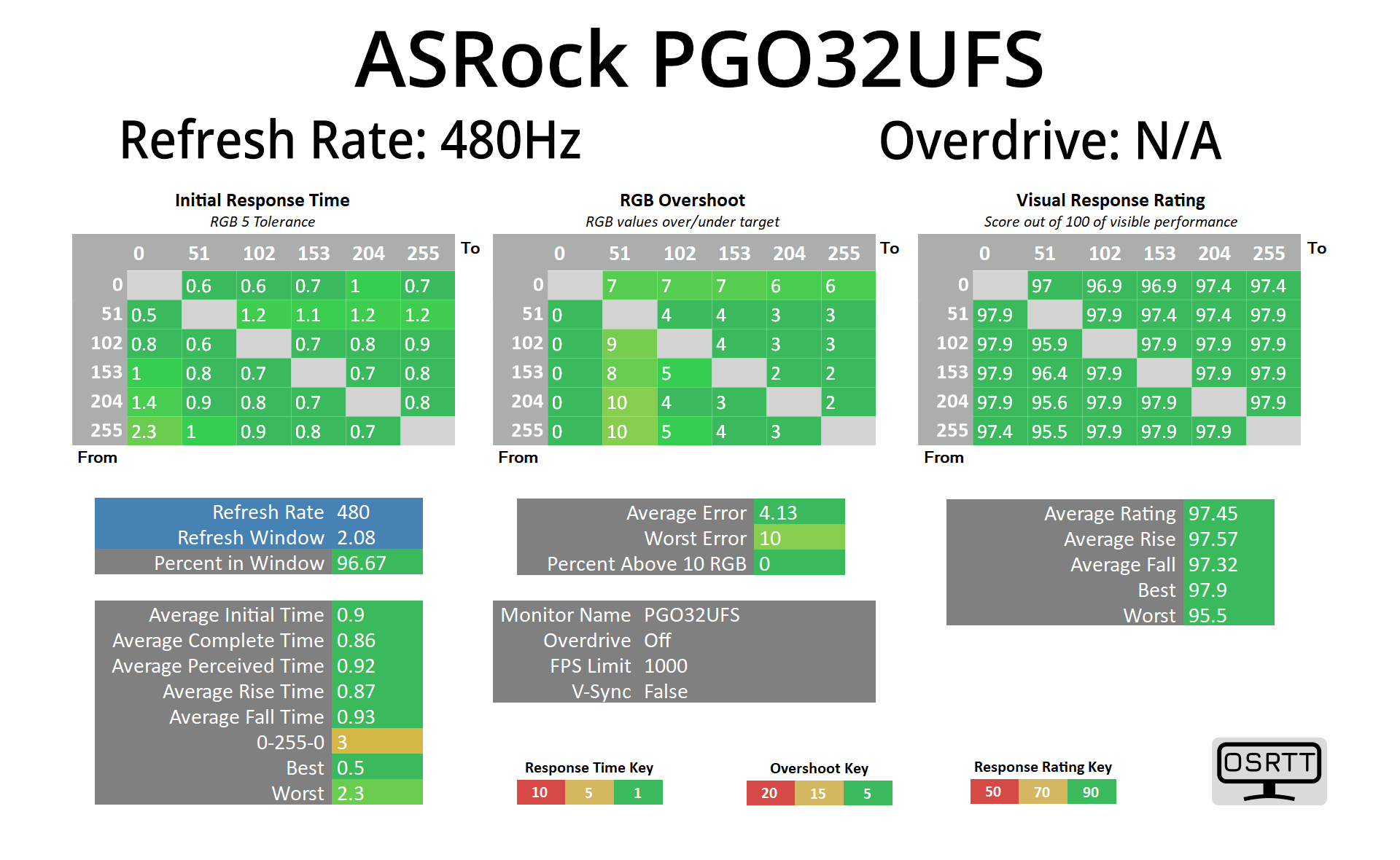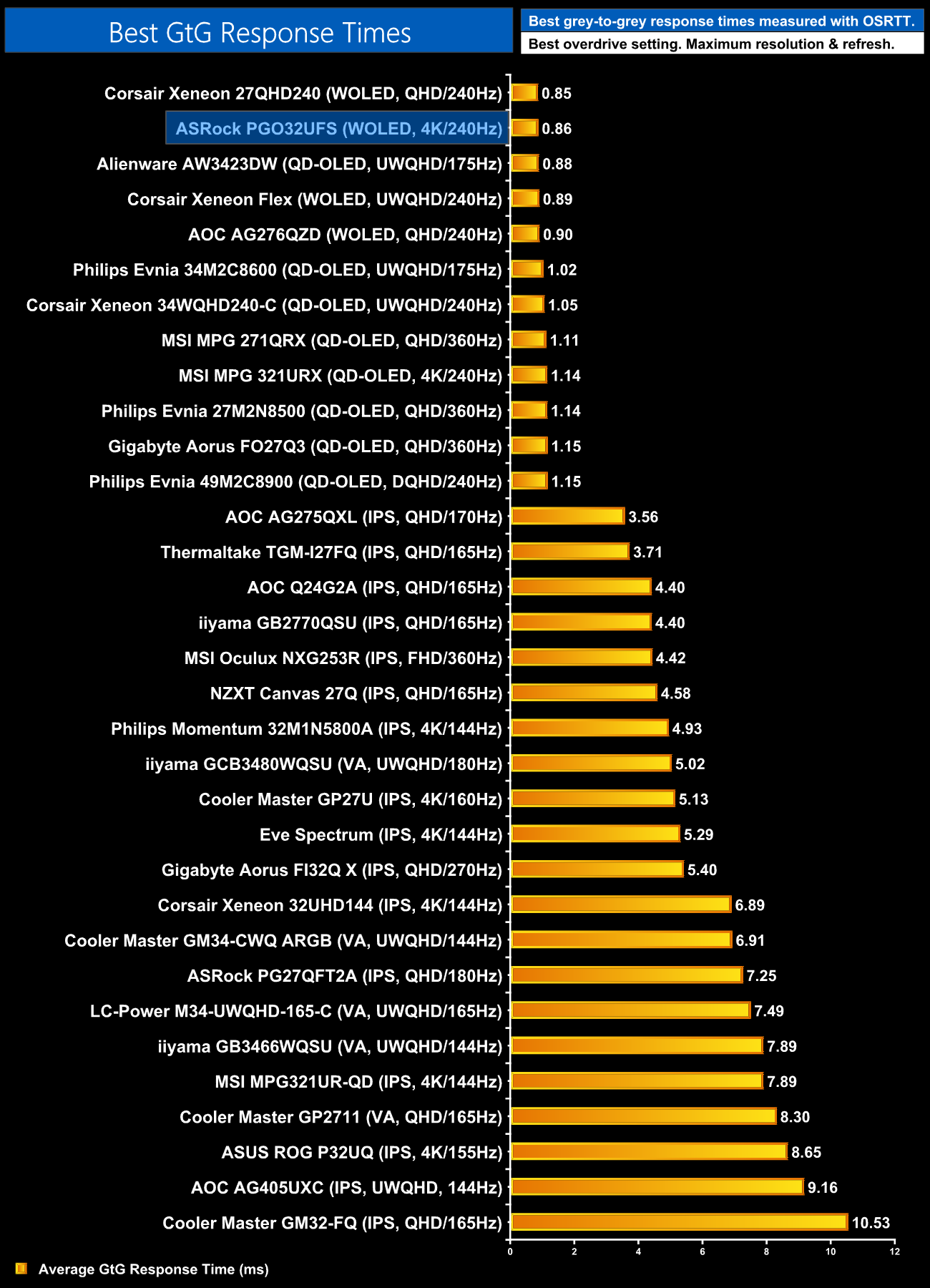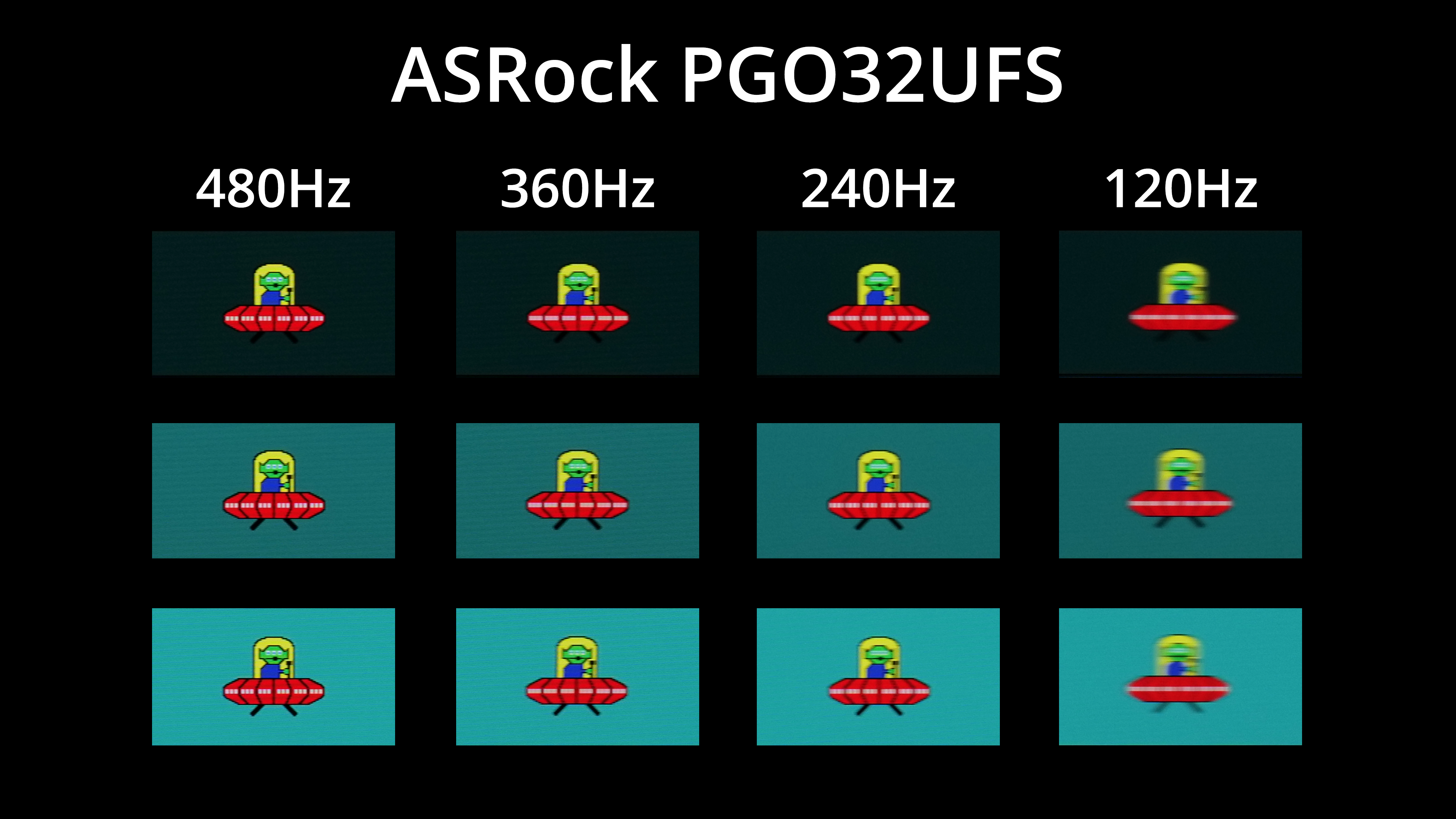We use the Open Source Response Time Tool (OSRTT), developed by TechTeamGB, for our response time testing. This measures grey-to-grey response times and presents the results in a series of heatmaps, the style of which you may be familiar with from other reviews.
Initial Response Time is the time taken for the panel to transition from one colour to another, where lower values are better. We present the initial response time, so overshoot is not taken into account and is measured separately. We use a fixed RGB 5 tolerance for each transition.
Overshoot is the term given for when a monitor's transition exceeds or goes beyond its target value. So if a monitor was meant to transition from RGB 0 to RGB 55, but it hits RGB 60 before settling back down at RGB 55, that is overshoot. This is presented as RGB values in the heatmaps – i.e. how many RGB values past the intended target were measured.
Visual Response Rating is a metric designed to ‘score' a panel's visual performance, incorporating both response times and overdrive. Fast response times with little to no overshoot will score well, while slow response times or those with significant overshoot will score poorly.
Given the PGO32UFS is an OLED, we've not done loads of response time testing as the results will be fantastic no matter what – here we've tested it at 4K 240Hz and it averaged just 0.86ms.
But we also tested the 1080p 480Hz mode and the average was still just 0.9ms, so that's about as good as it gets right now.
Here we can see that best result of 0.86ms compared to the competition, with all the OLED screens we've tested sitting in a huddle right at the top of the chart.
The refresh rate obviously has a huge implication for overall motion clarity, so to demonstrate that I tested at 120, 240, 360 and 480Hz. It really is fascinating how good 240Hz looks on an OLED when viewed in isolation – but how bad it looks compared to the same thing running at 480Hz! There's no other way to say it, 480Hz motion clarity on an OLED is absolutely insane and by far the best I have ever seen. Is it a huge jump over 360Hz? No, but the difference is definitely perceptible and it is a good chunk clearer than 240Hz.
The thing about the dual mode setting however, is that the 480Hz obviously limits you to 1080p resolution. 1080p over a 32in (technically 31.5in) screen size results in a pixel density of just 70 PPI, compared to 140 PPI when using 4K resolution. That results in a strange situation where you can have absurdly good motion clarity in the 1080p/480Hz mode, but equally a lack of overall detail and sharpness in the image compared to 4K, it's a strange phenomenon.
I noticed it particularly in Rocket League where I was sitting at around 480fps most of the time. The motion clarity around my car was superb, to the point where it almost didn't look any different whether it was moving or not. But I also couldn't escape the feeling that the whole image was just far too soft and pixelated overall. It also doesn't help ASRock hasn't included any modes to reduce the screen size when using the 1080p/480Hz modes, like we've seen from LG.
To be clear, the dual mode functionality itself is absolutely worth having – there's no downside to having the option. If you're anything like me, you'll stick with 4K/240Hz for the combination of detail and fluidity, but the 1080p/480Hz mode may appeal to others.
 KitGuru KitGuru.net – Tech News | Hardware News | Hardware Reviews | IOS | Mobile | Gaming | Graphics Cards
KitGuru KitGuru.net – Tech News | Hardware News | Hardware Reviews | IOS | Mobile | Gaming | Graphics Cards