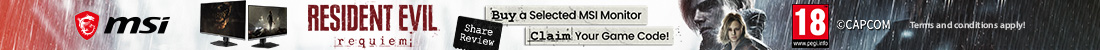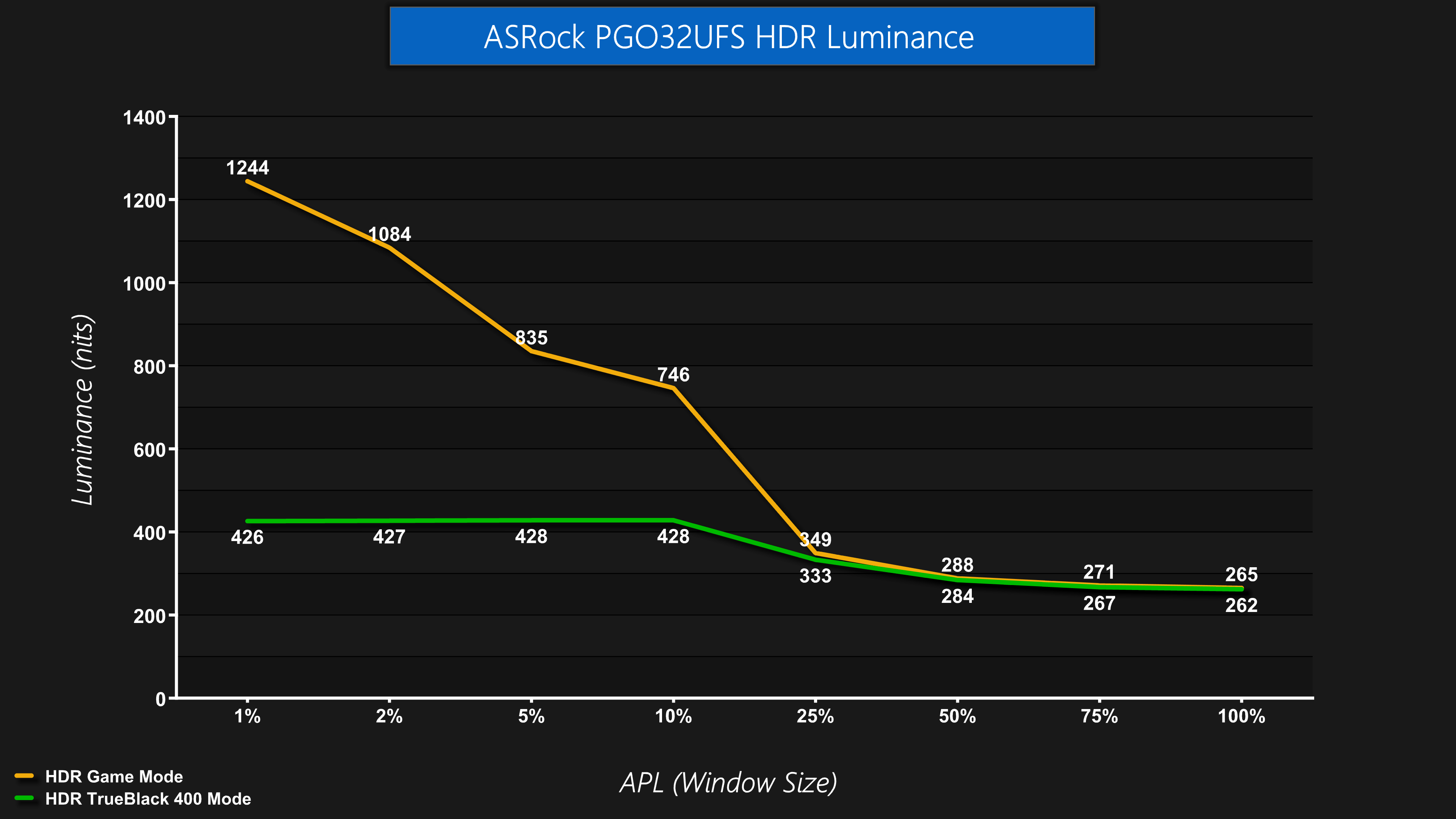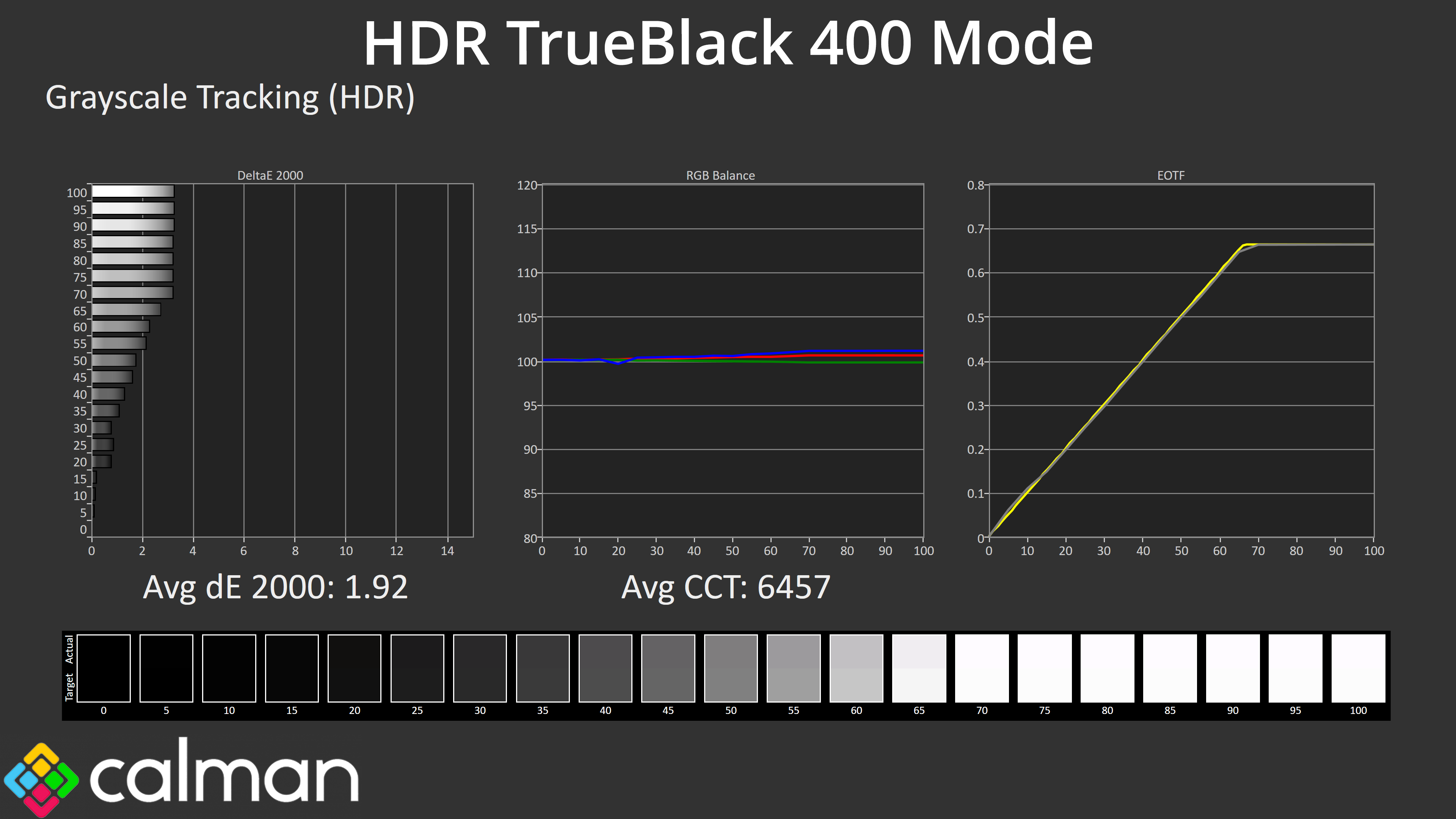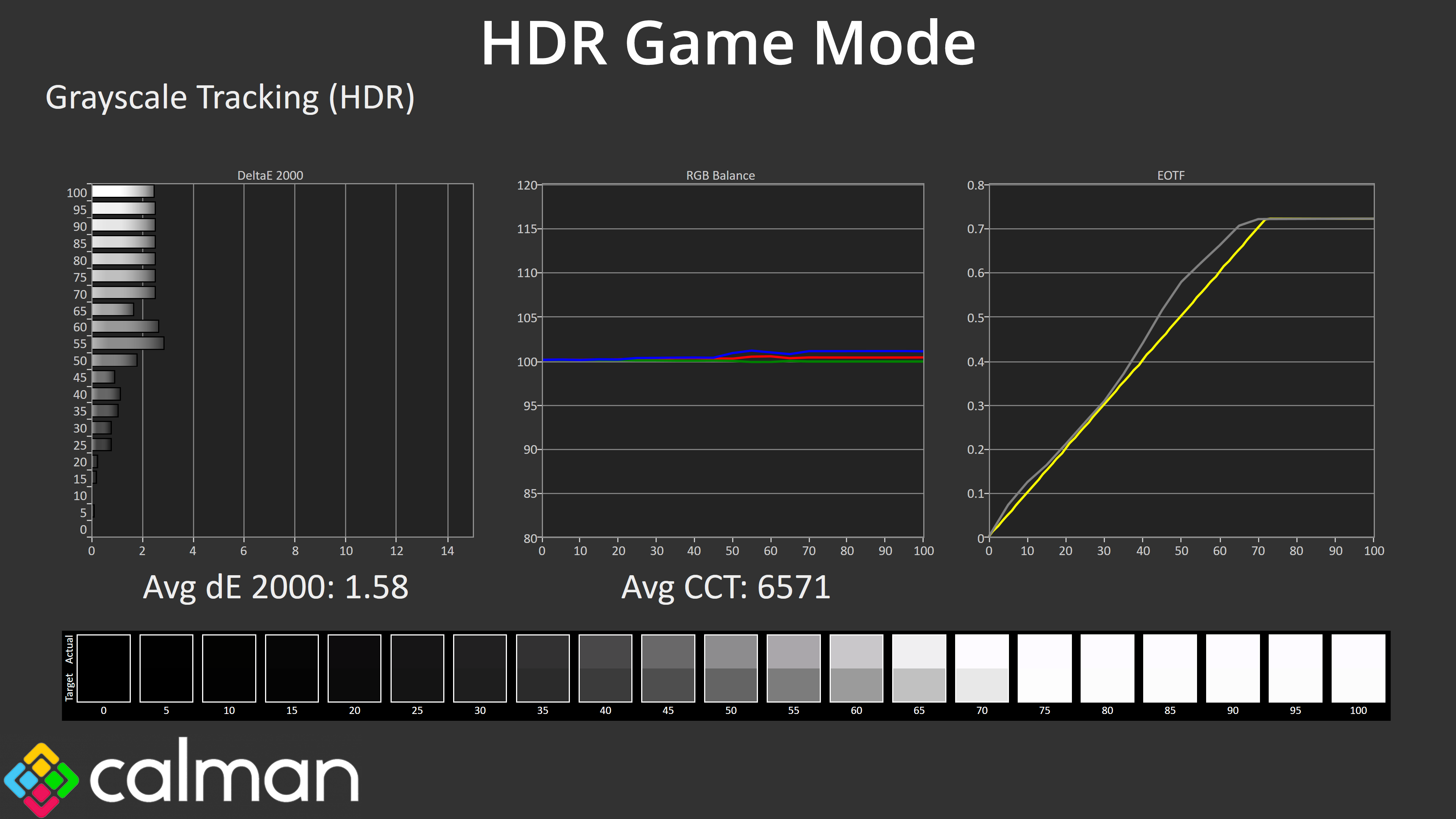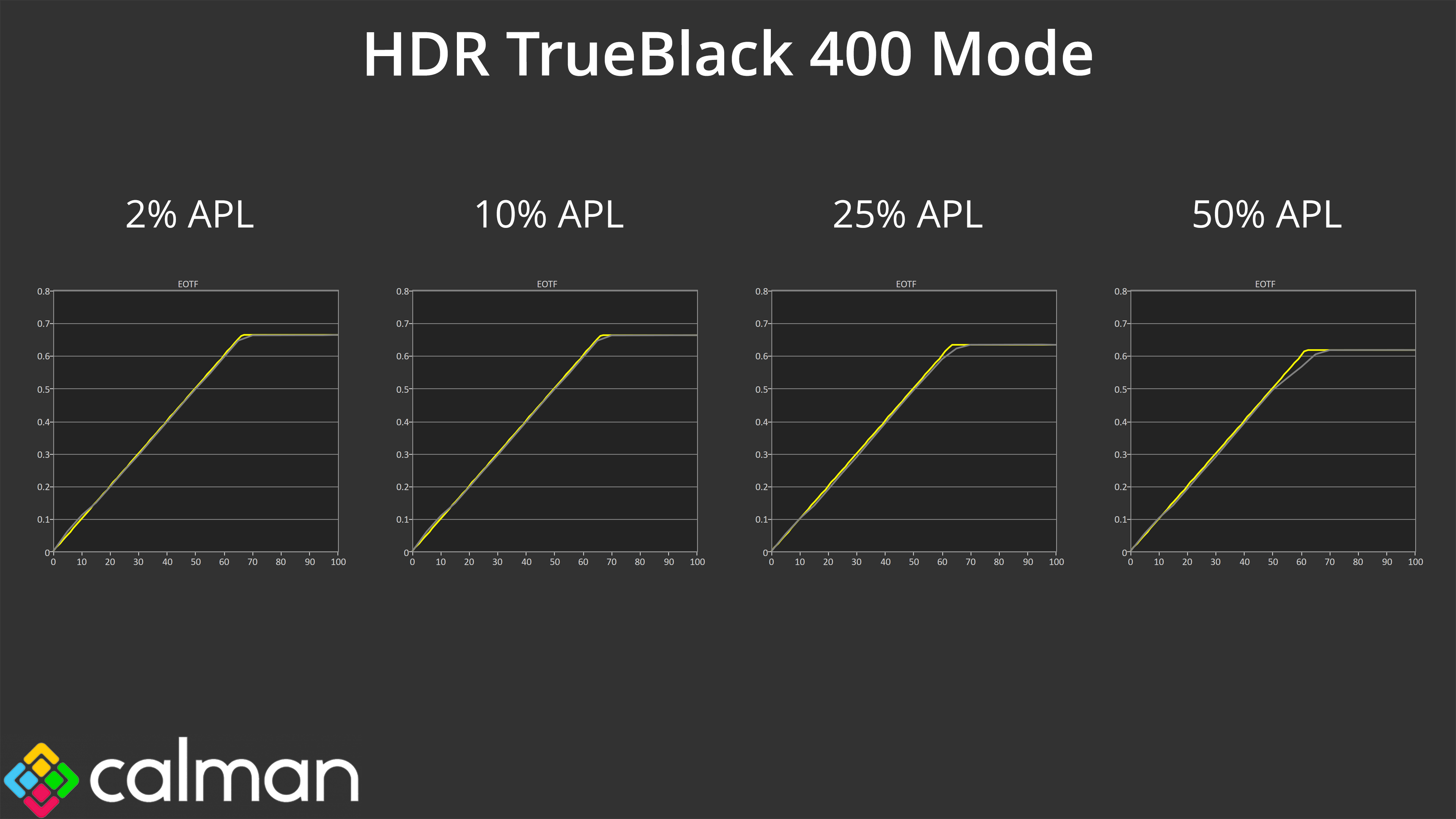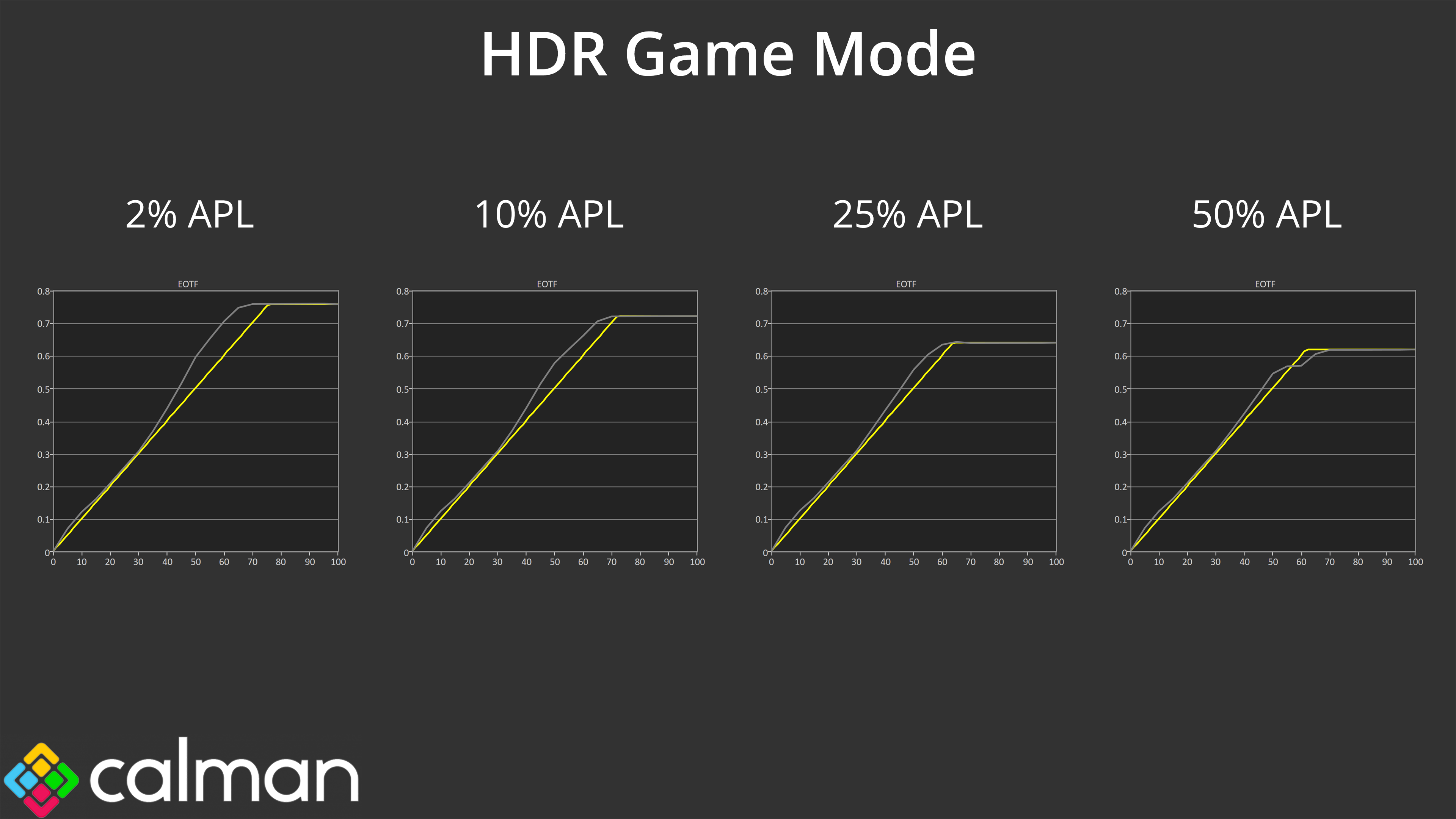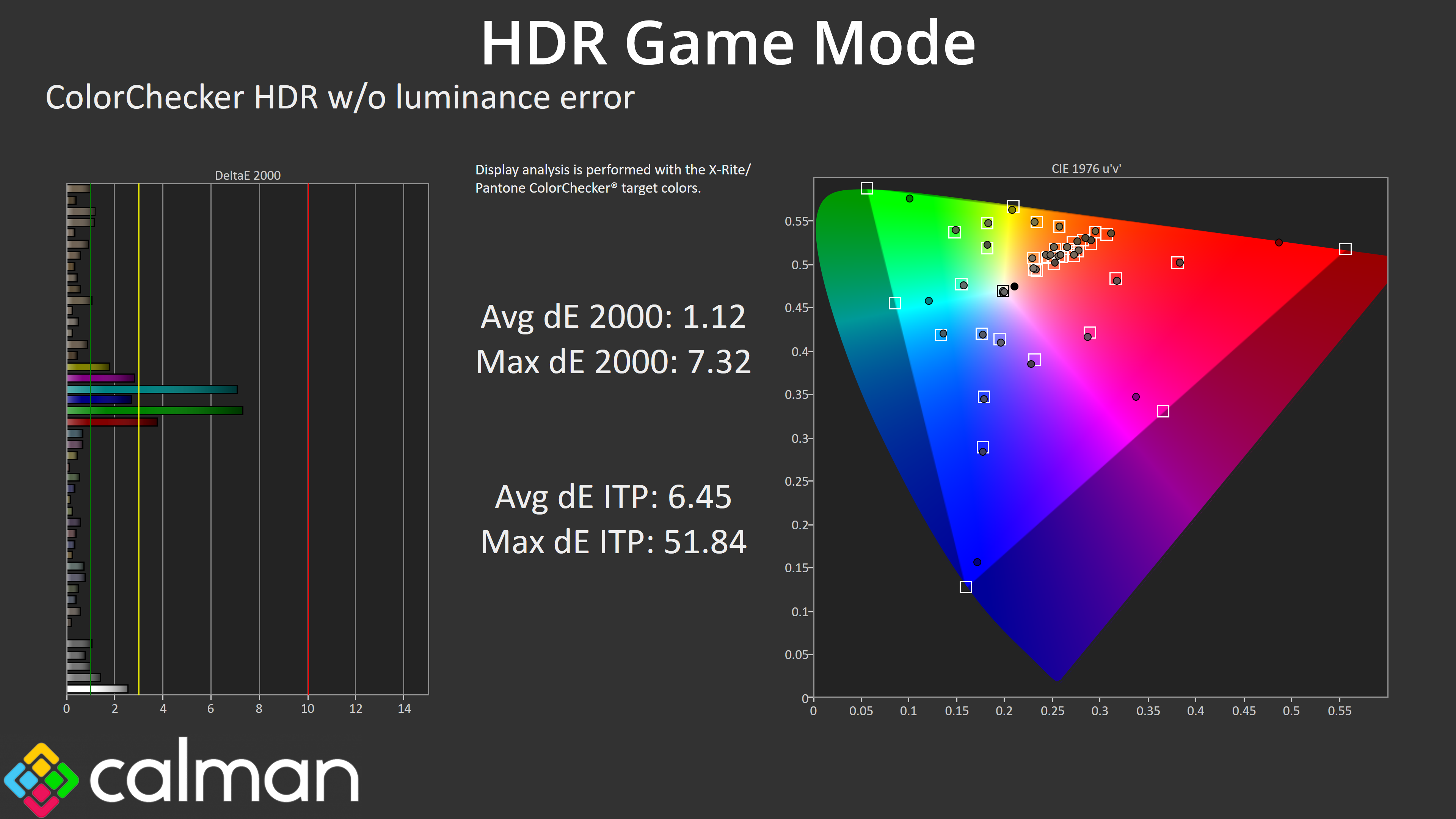HDR Testing
Following on from the SDR results on the previous page, here we re-test the relevant areas of the display with HDR enabled.
Brightness
The first thing to know about HDR is that ASRock offers three modes – TrueBlack 400, HDR Game and HDR Movie. The latter proved almost identical in my testing so I've focused on the HDR Game mode, and we've compared it against the TrueBlack 400 mode.
In terms of brightness, it goes about how you'd expect – the TrueBlack 400 mode is much dimmer, hitting a peak of just under 430 nits. The HDR Game mode is significantly brighter, peaking at 1244 nits in my testing, though only for the 1% APL, and it quickly drops off as the window size increases (which is perfectly normal for OLED screens).
Greyscale
As for greyscale using our default 10% APL, the TrueBlack 400 mode looks well configured with very accurate EOTF tracking.
The HDR Game mode is less technically accuracy given its EOTF curve is actually too bright, especially toward the end of the curve, but some users may prefer this image.
Comparing the EOTF tracking across a range of window sizes, the TrueBlack 400 mode is generally solid, though rolls off slightly at the 25% and 50% APLs.
The HDR Game mode also rolls off at a 50% APL, but not so aggressively as the TB400 option, and it is still generally brighter than intended. Again, it's not technically accurate, but I do think most people would prefer that presentation from a subjective perspective, especially when you factor in the much higher peak luminance too.
Colour Accuracy
Colour accuracy is great, averaging a dE 2000 of 1.12, with the biggest errors coming in the 100% cyan and green channels, which we would always expect as the monitor can't cover the whole Rec.2020 colour space.
 KitGuru KitGuru.net – Tech News | Hardware News | Hardware Reviews | IOS | Mobile | Gaming | Graphics Cards
KitGuru KitGuru.net – Tech News | Hardware News | Hardware Reviews | IOS | Mobile | Gaming | Graphics Cards