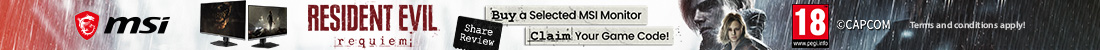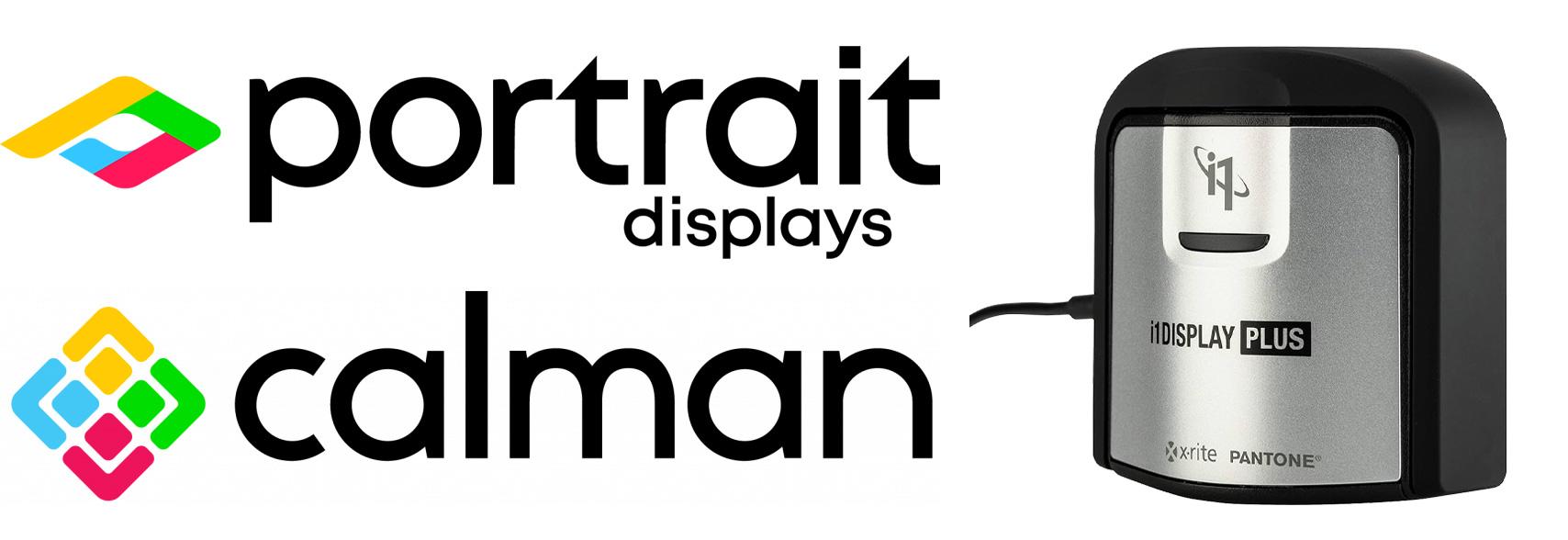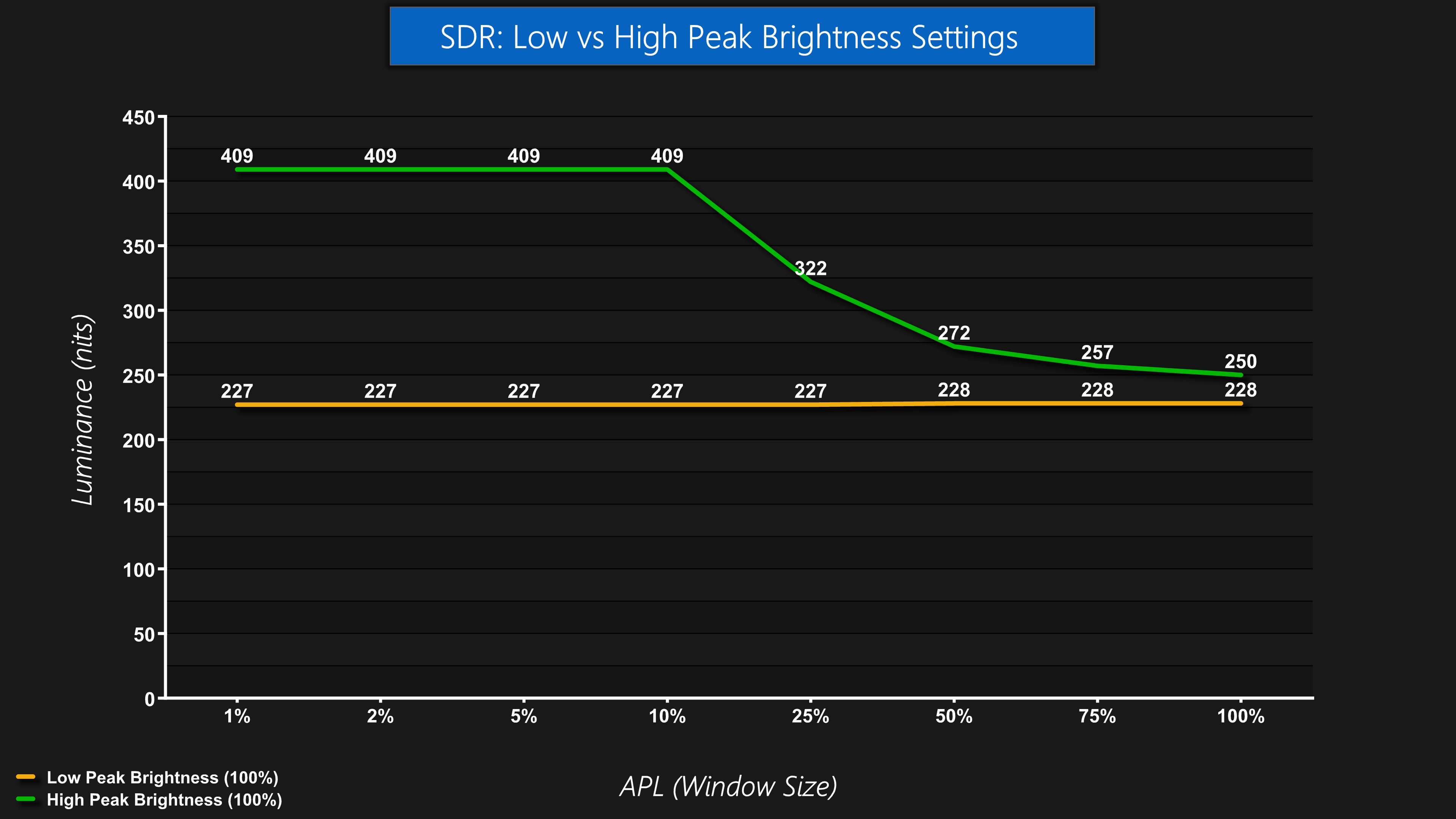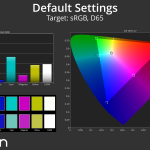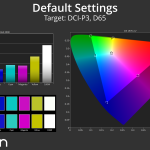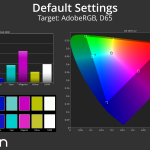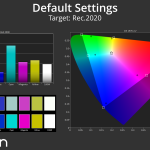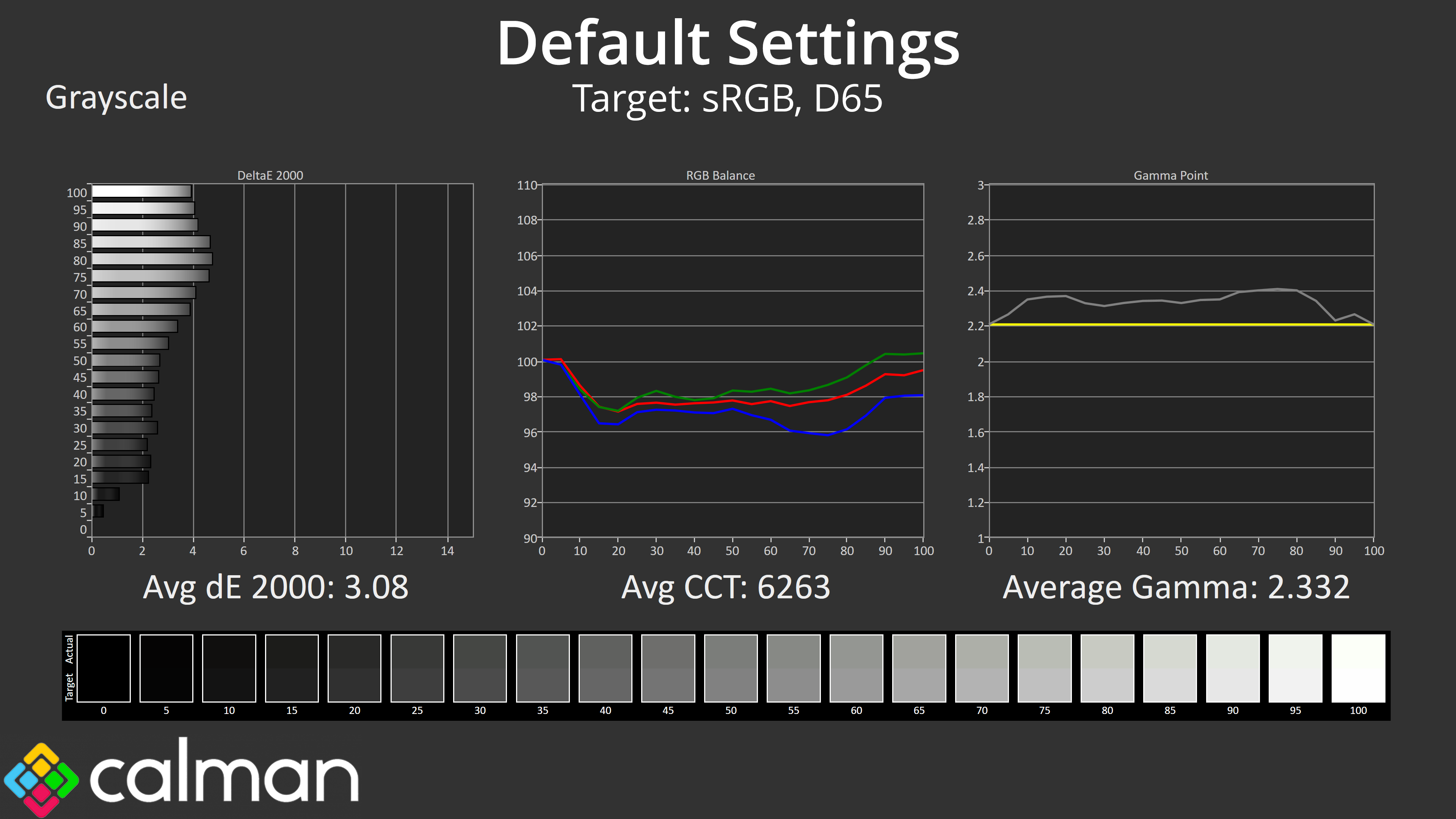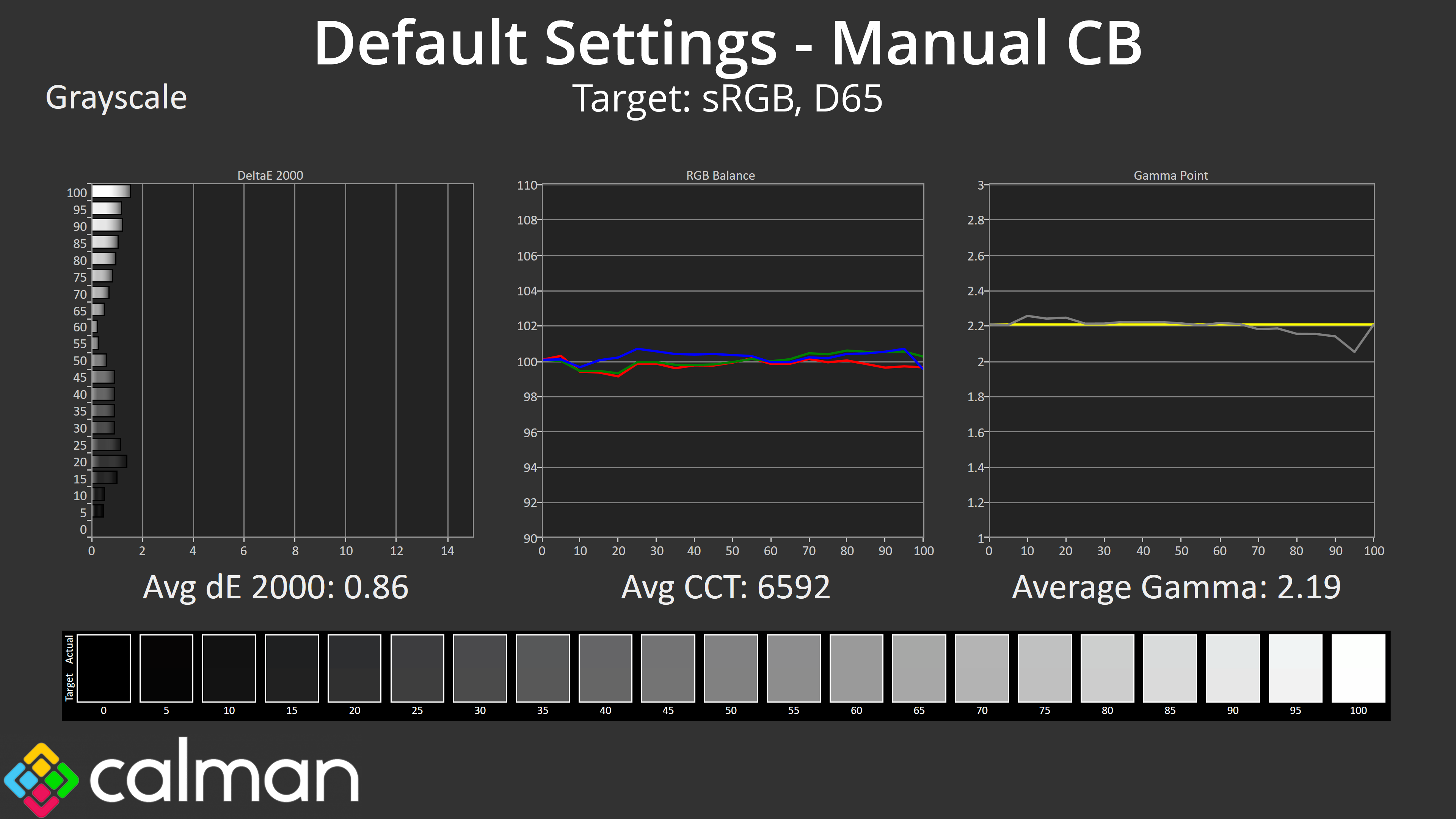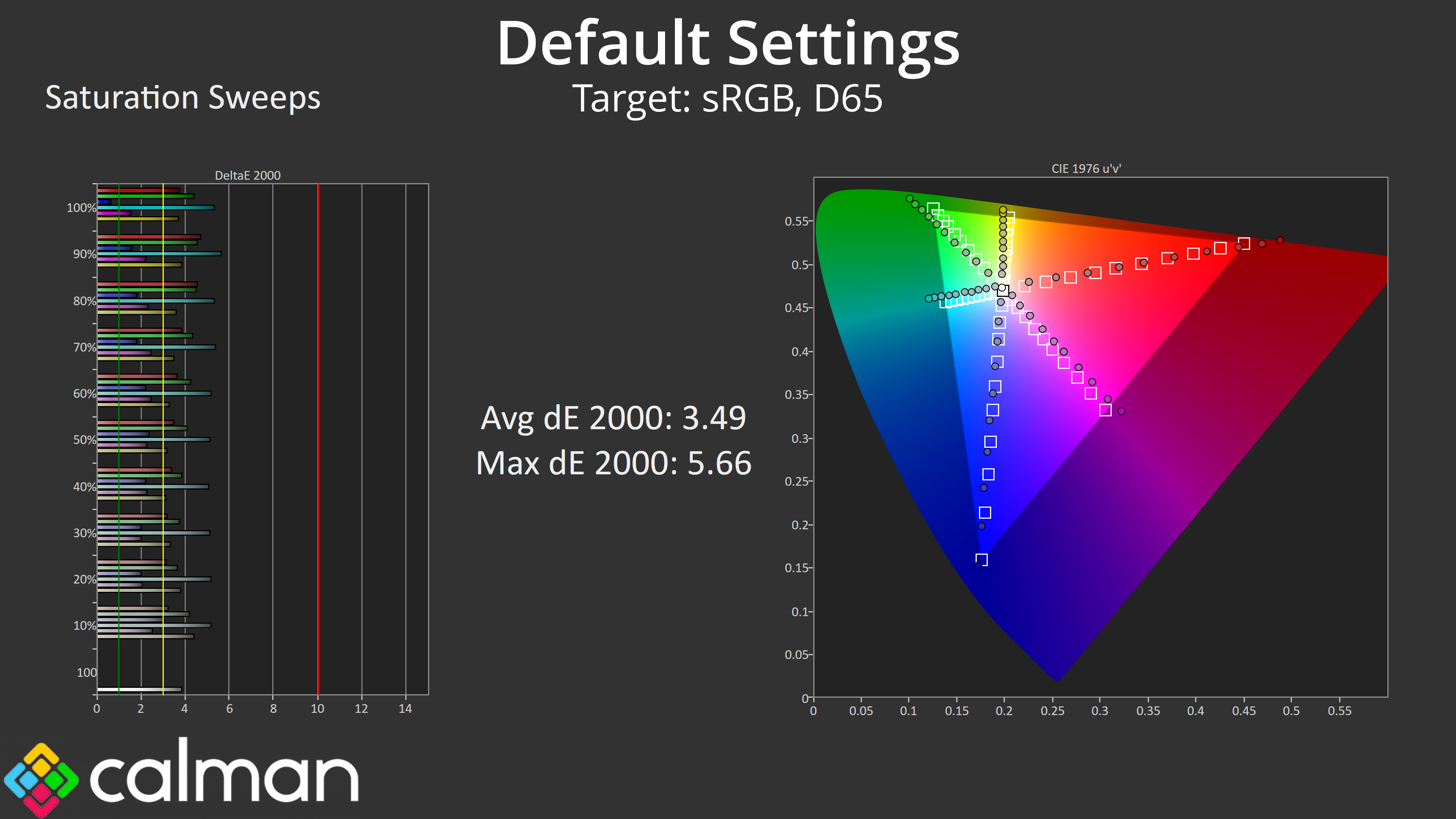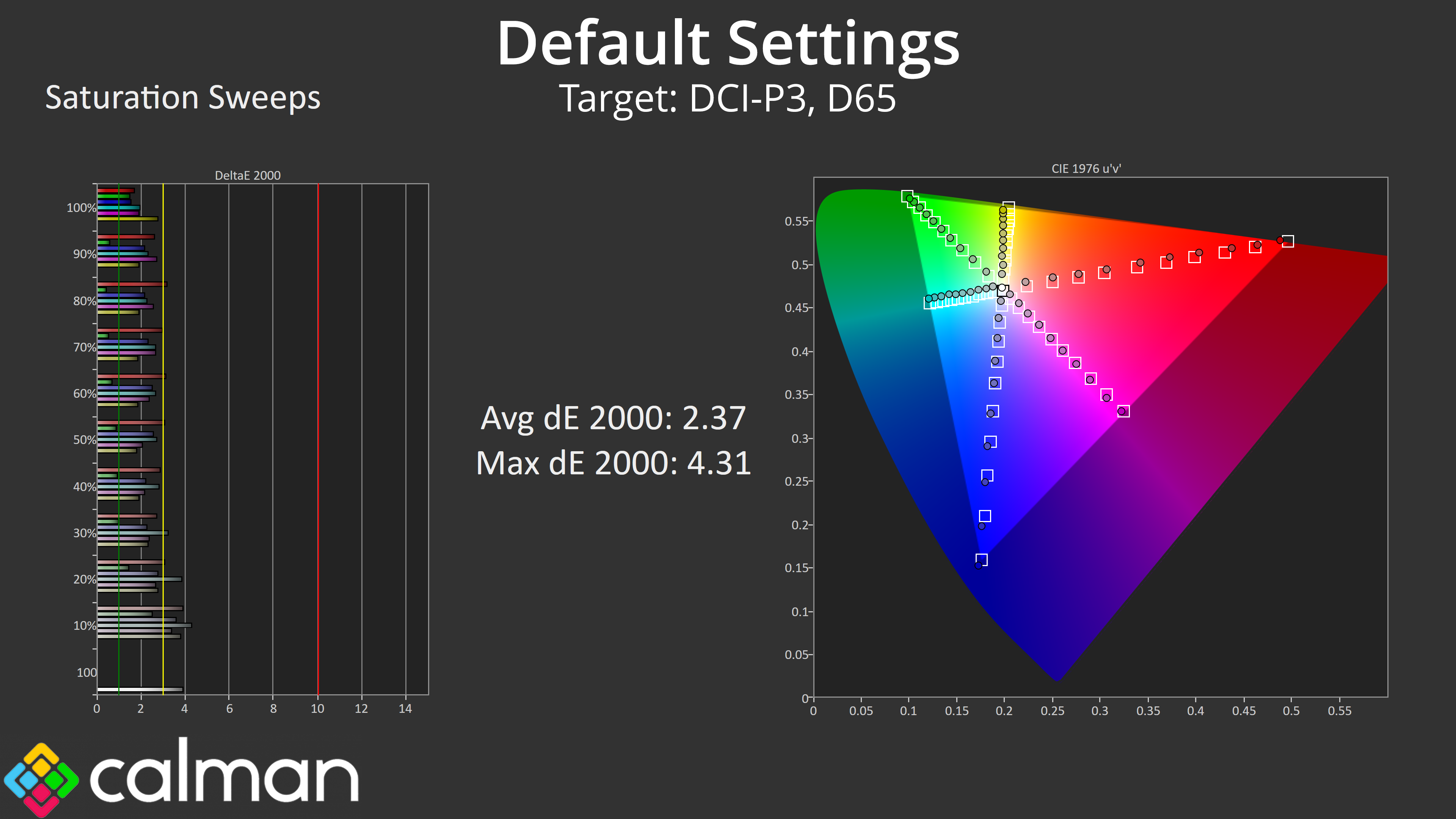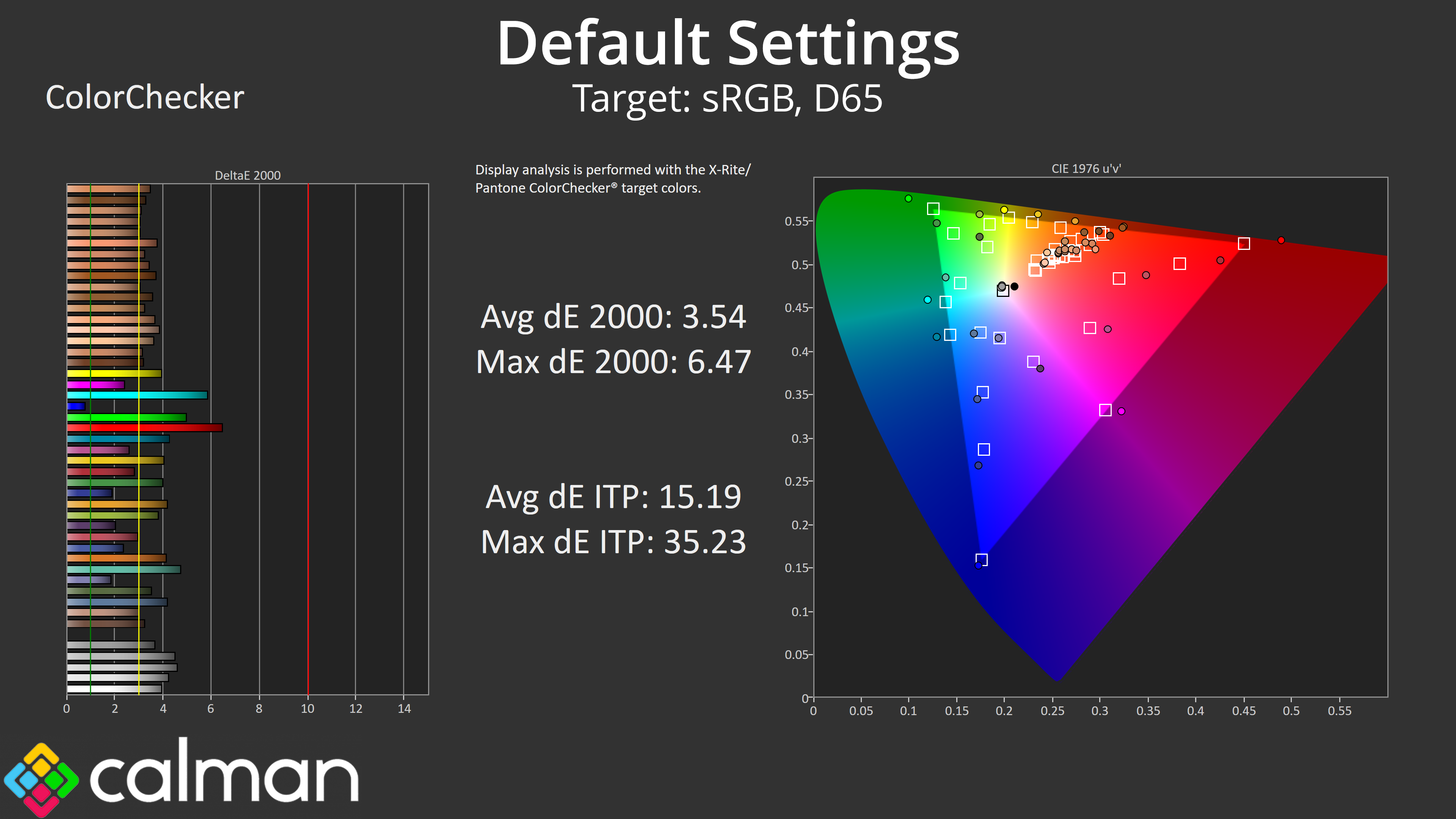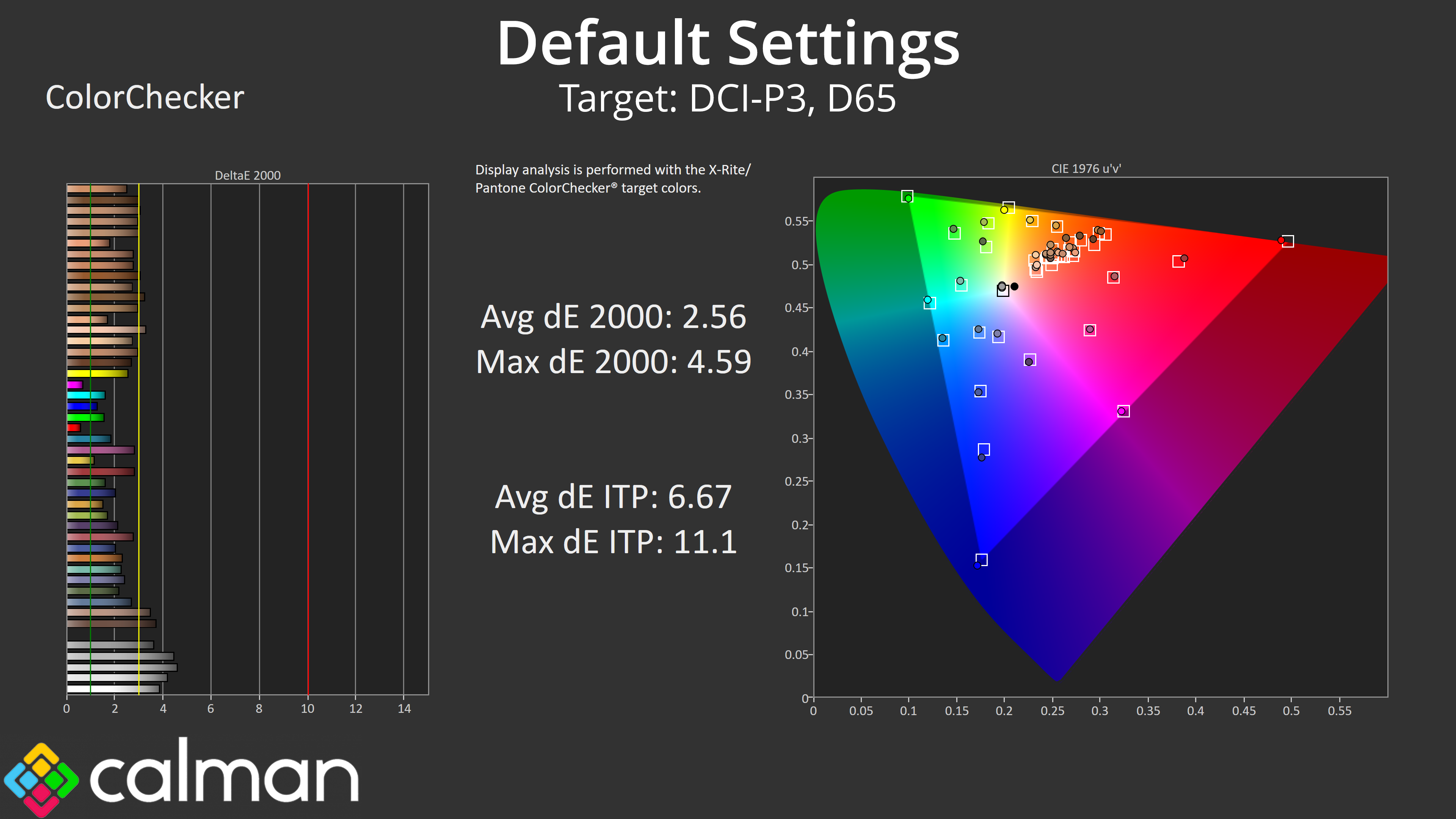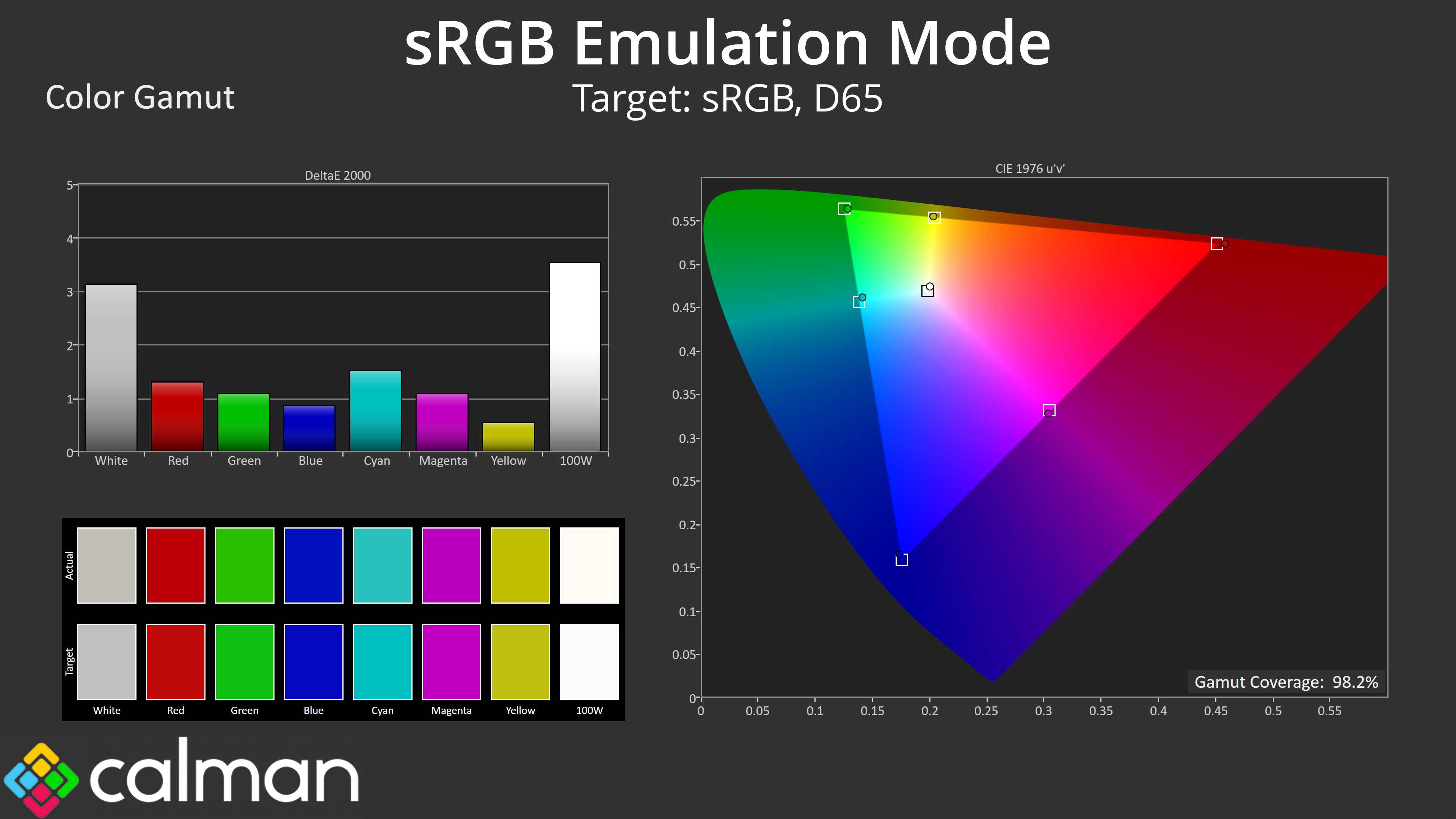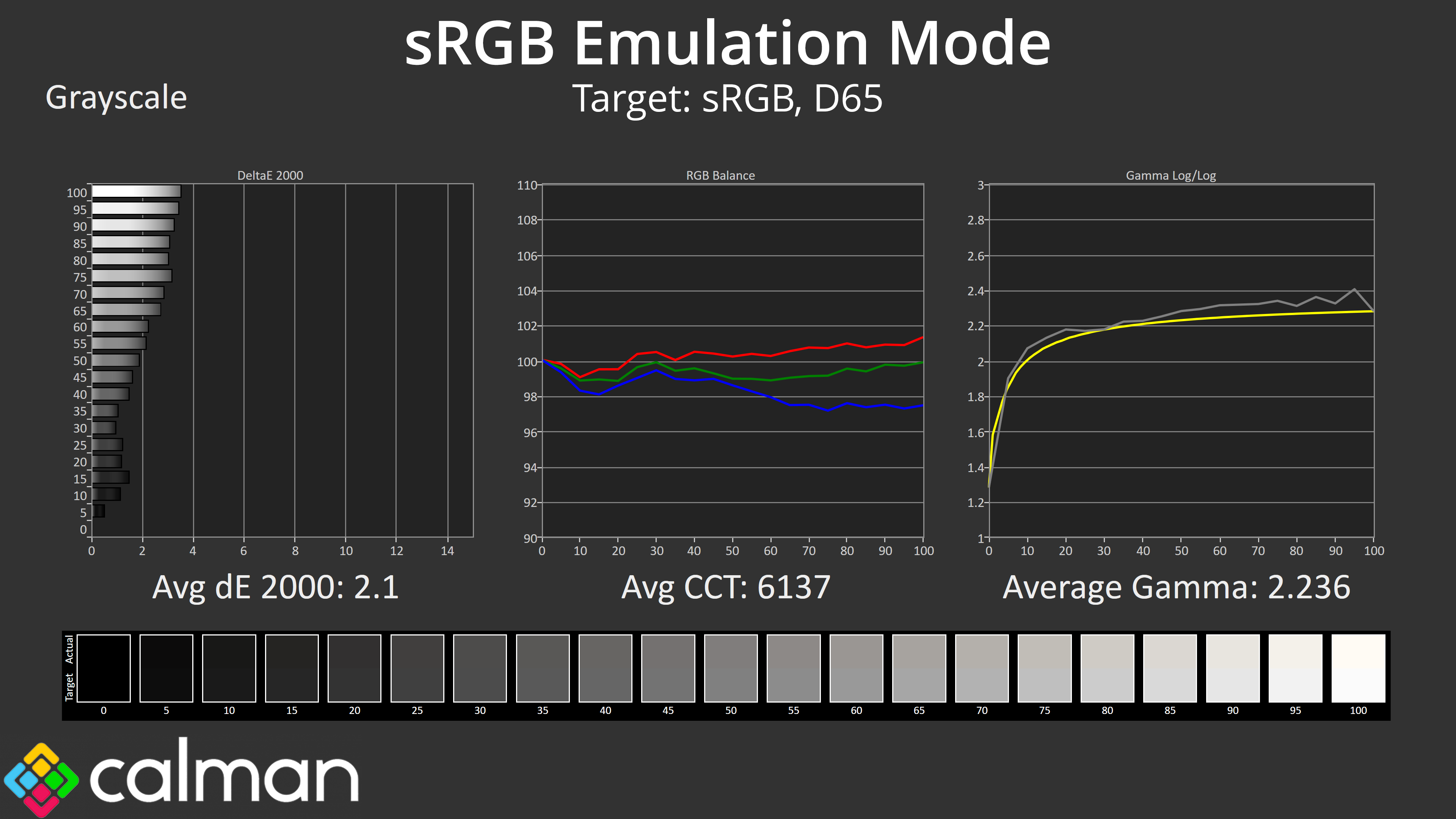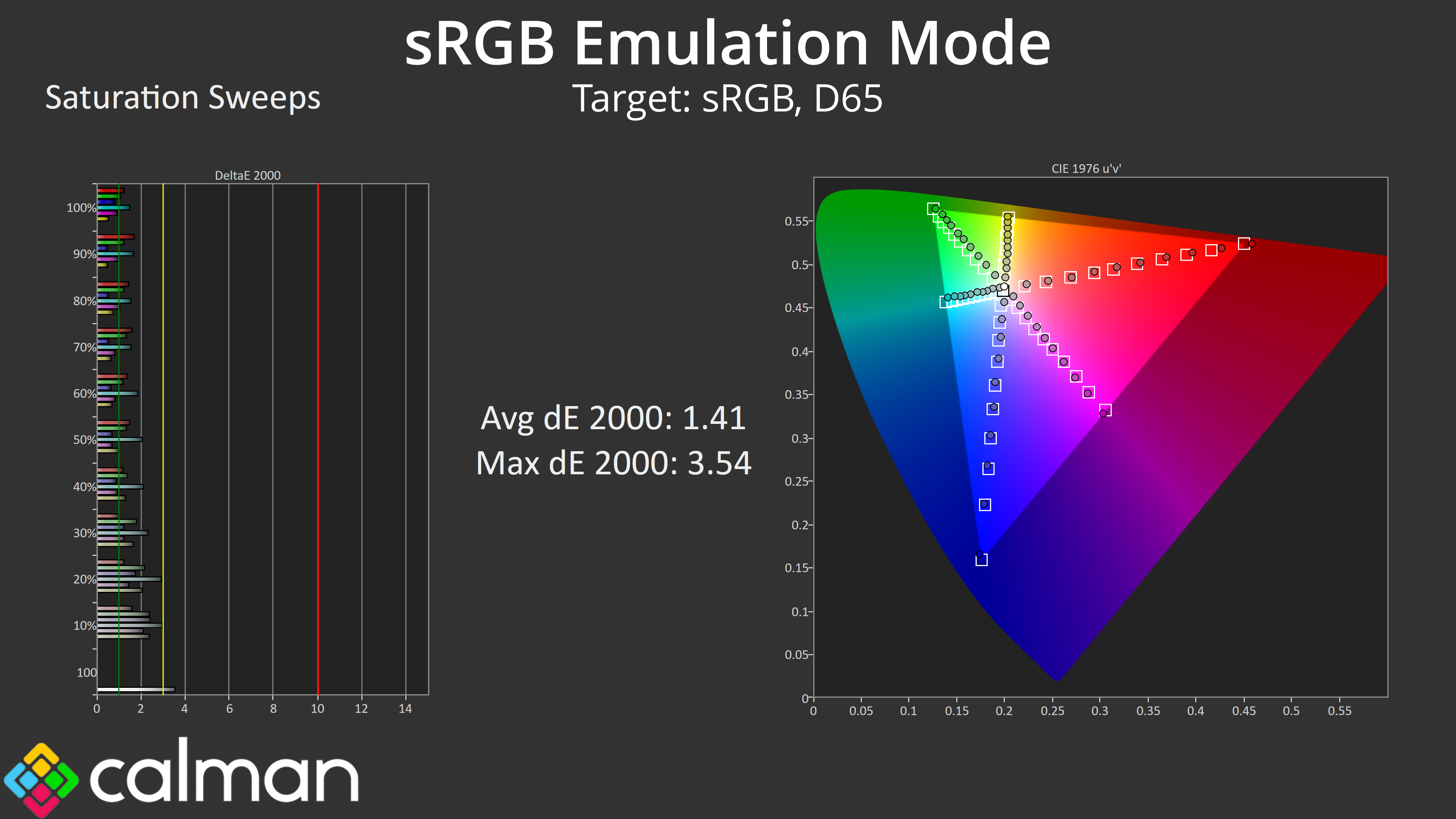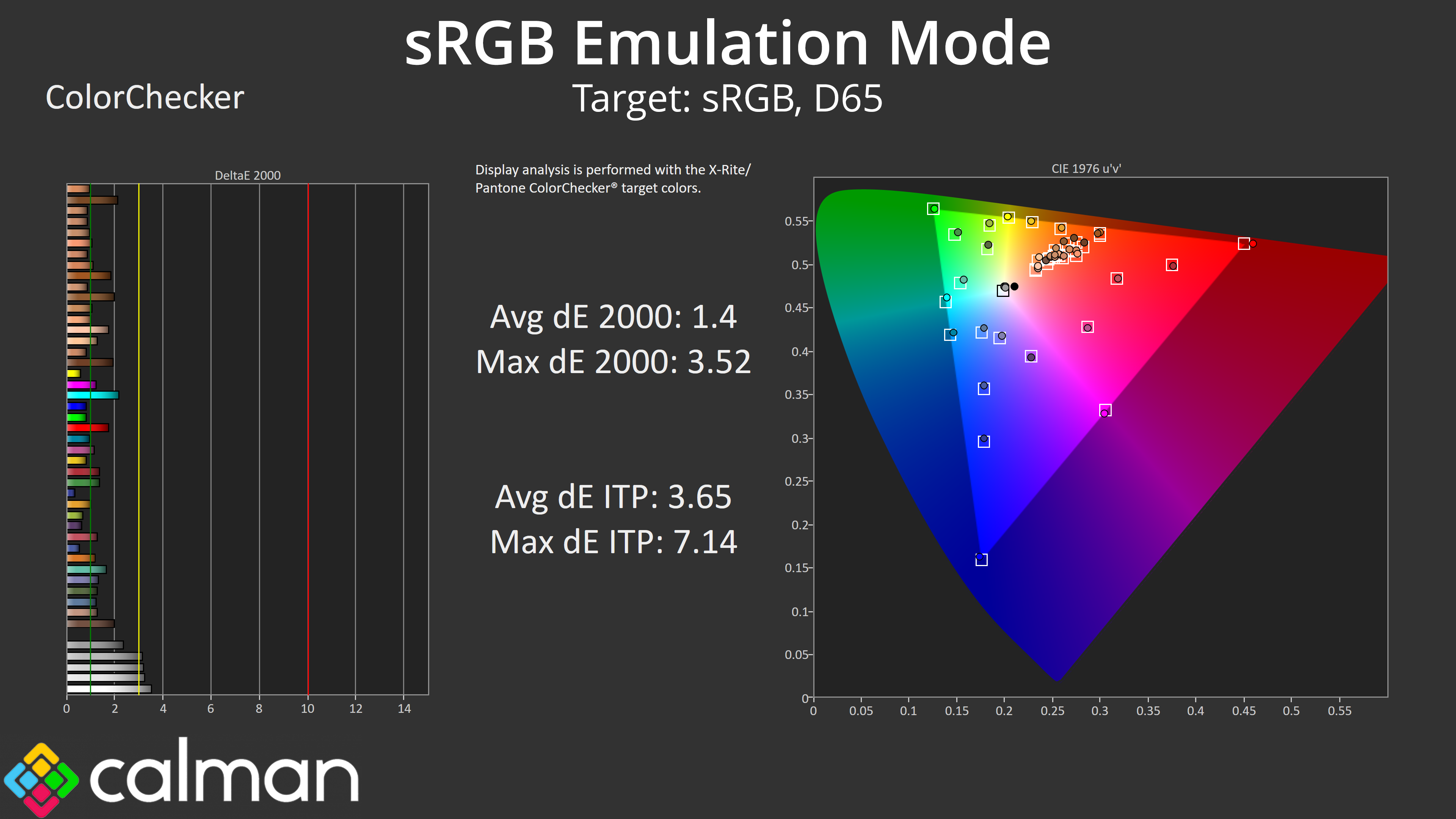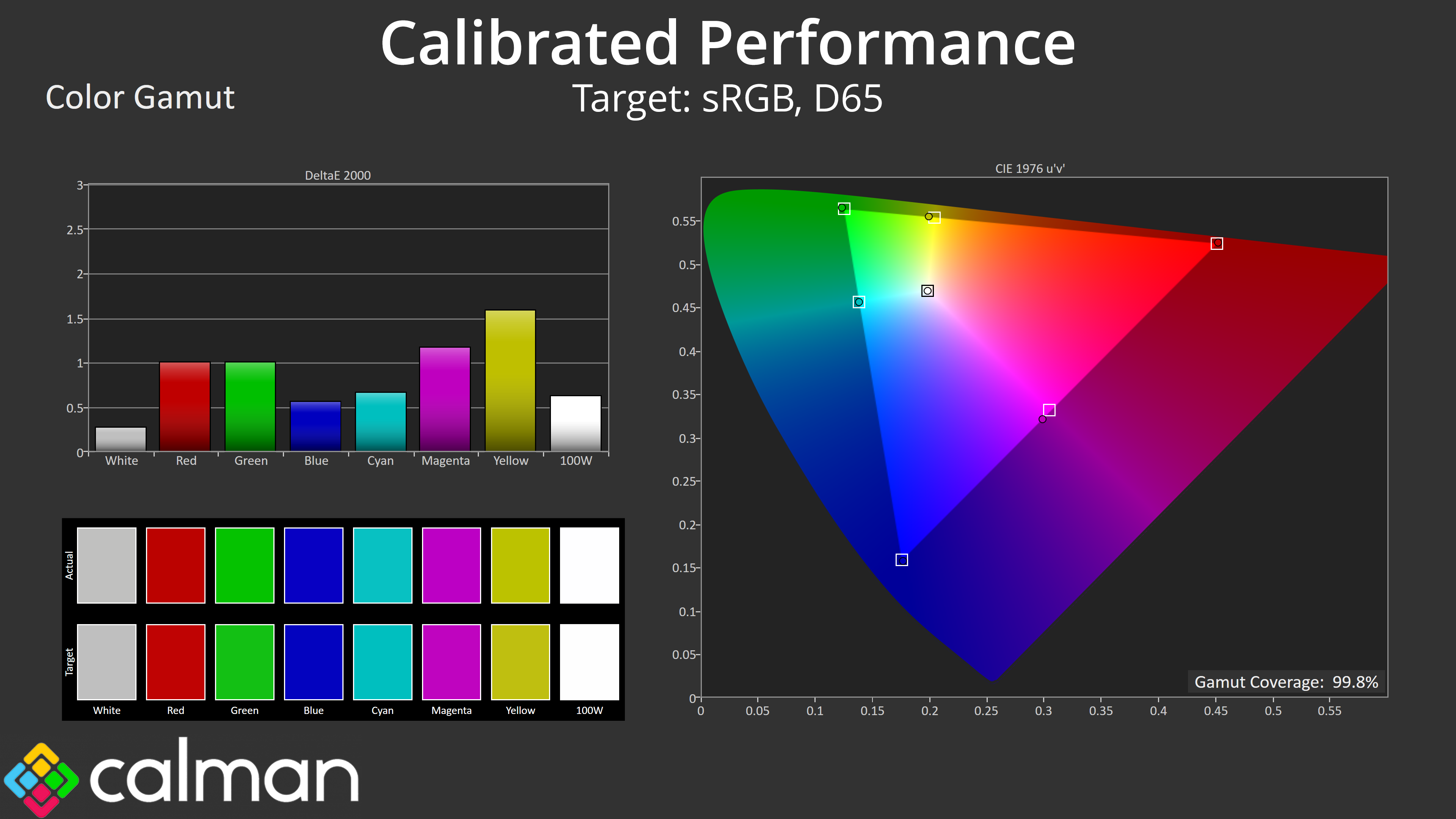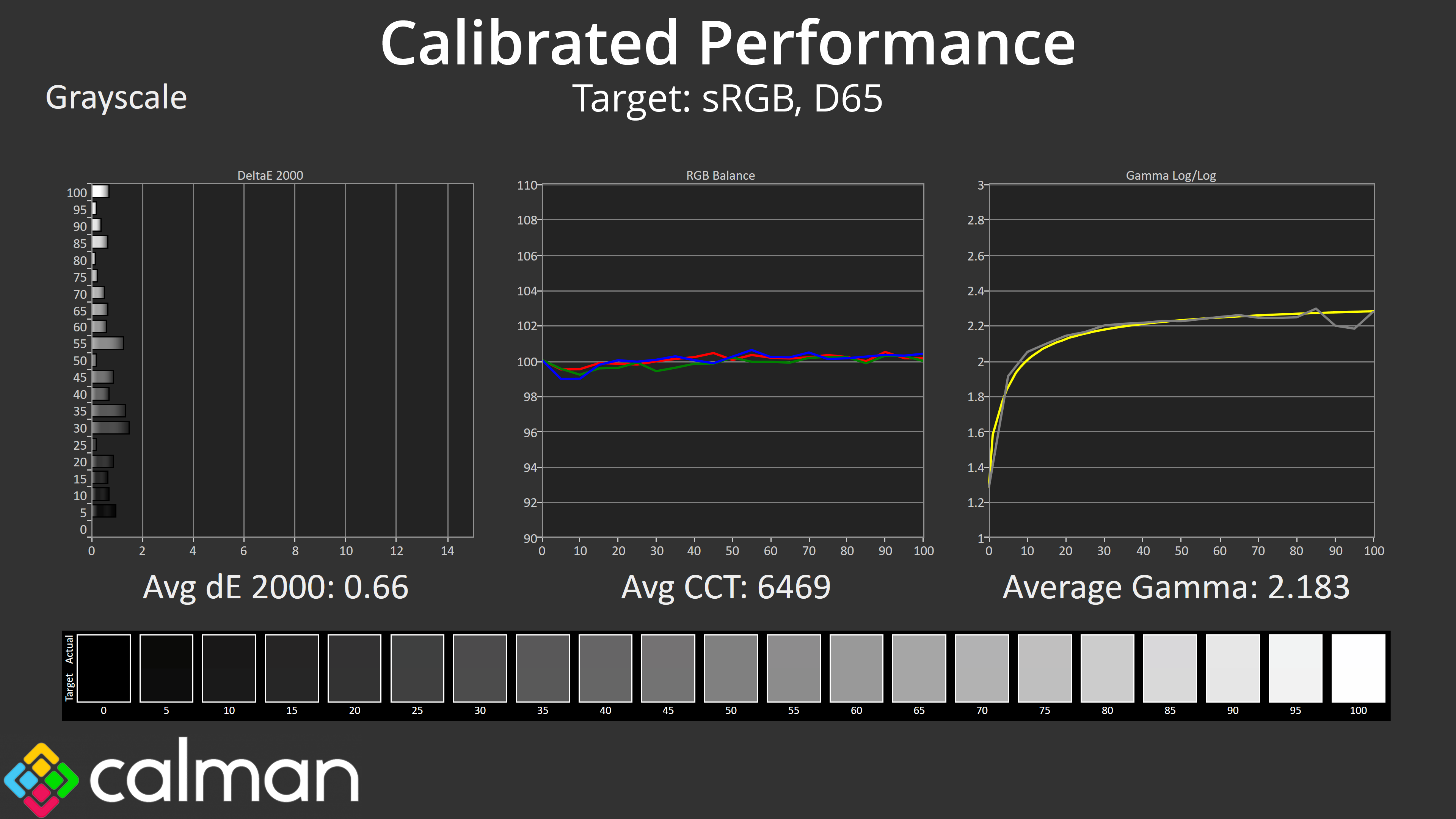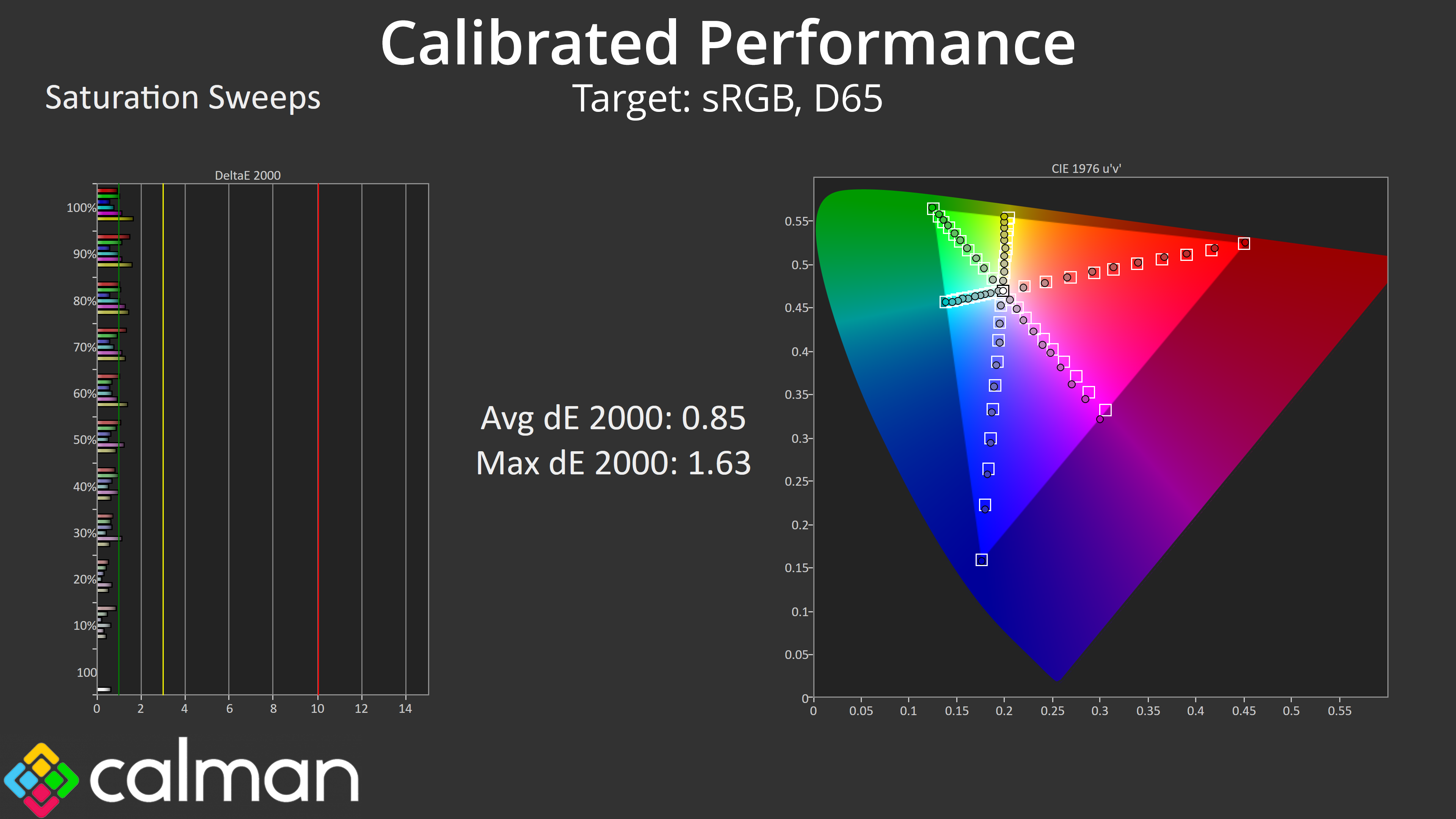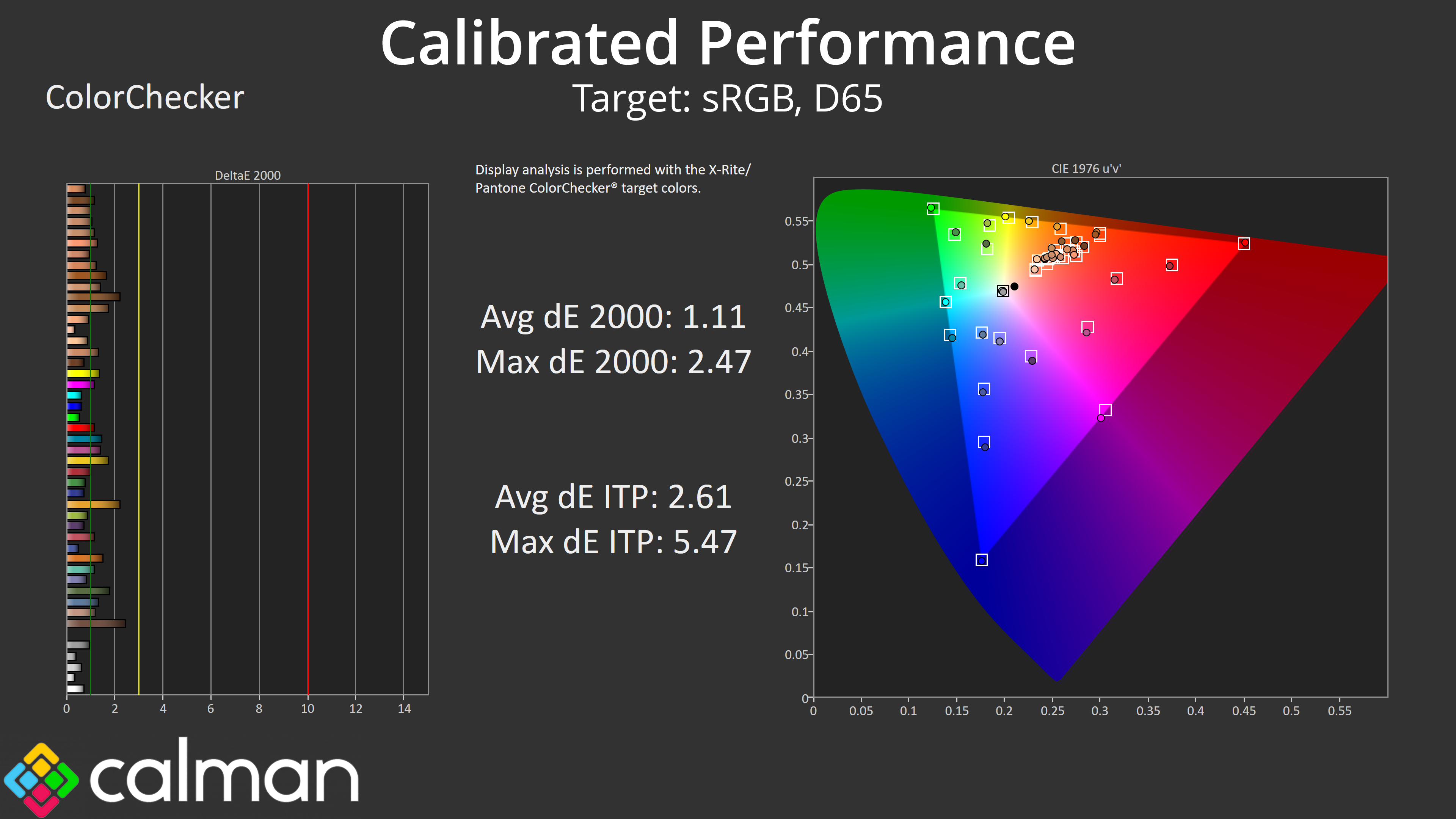Our main test involves using an X-Rite i1 Display Pro Plus colorimeter and utilising Portrait Display's Calman Ultimate software. The device sits on top of the screen while the software generates colour tones and patterns, which it compares against predetermined values to work out how accurate the screen is.
The results show:
- A monitor’s maximum brightness in candelas or cd/m2 at various levels set in the OSD.
- A monitor’s contrast ratio at various brightness levels in the OSD.
- Gamut coverage, primarily focusing on sRGB and DCI-P3 colour spaces.
- Greyscale accuracy, measured across 20 shades, with an average colour balance reported.
- The exact gamma levels, with a comparison against preset settings in the OSD.
- The colour accuracy, expressed as a Delta E ratio, with a result under 3 being fine for normal use, and under 2 being great for colour-accurate design work.
We first run these tests with the display in its out-of-the-box state, with all settings on default. If there is an sRGB emulation option or other useful mode then we may test that too. We then calibrate the screen using the Calman Ultimate software and run the tests again.
You can read more about our test methodology HERE.
Default settings
Brightness and Contrast (Full Screen)
| OSD Brightness | White Luminance (cd/m2) | Black Luminance (cd/m2) | Contrast Ratio |
| 0% | 20.2 | 0.00 | ~Infinite |
| 25% | 70.2 | 0.00 | ~Infinite |
| 50% | 121.2 | 0.00 | ~Infinite |
| 75% | 171.7 | 0.00 | ~Infinite |
| 100% | 227.5 | 0.00 | ~Infinite |
Default brightness is fairly typical of an OLED monitor, with a range of 20.2 nits up to 227.5 nits. This is using the default ‘Low Peak Brightness' setting however, and there is also a ‘High Peak Brightness' option you can toggle.
The High Peak Brightness mode does raise overall peak brightness, up to 409 nits for the 1-10% APLs. However, the Auto Brightness Limiter (ABL) kicks in after that, reducing brightness to 250 nits for a full screen white, which is typical of an OLED.
Using the Low Peak Brightness mode doesn't result in any dimming as the window size increases, but it doesn't get quite so bright at the 100% setting, though the difference is only 22 nits according to our measurements.
Gamut (CIE 1976)
| Colour space | Coverage (%) |
| sRGB | 123.5 |
| DCI-P3 | 97.4 |
| Adobe RGB | 94.2 |
| Rec.2020 | 71.7 |
As for gamut, coverage far exceeds the sRGB space and registers 97.4% DCI-P3 coverage, alongside 94.2% Adobe RGB and 71.7% reporting for Rec.2020. It's not quite as wide as the QD-OLED monitors we've reviewed recently, but it is still very wide overall.
Greyscale
Default greyscale performance isn't terrible, but does leave a bit to be desired, given the colour balance has a slight green tint to it, while gamma is also higher than intended, averaging 2.332 over our testing. That results in an average greyscale dE 2000 of 3.08 – not diabolical, but there's clearly room for improvement.
What's fascinating is that the manual colour balance setting in the OSD actually changes default gamma behaviour too! It's like an entirely different mode which I don't think I've ever seen before. So by enabling this mode and simply reducing the red channel from 100 to 97, not only do we get near perfect colour balance, but the gamma tracking is loads better – resulting in a new average greyscale dE 2000 of just 0.86!
Why these settings aren't the default option out of the box is a mystery to me – ASRock has done the work to get almost flawless gamma tracking in there, but it's tucked away in the OSD in a way that many people may never find, and I think that's another area that shows the company's relative inexperience in this market space.
Saturation
Moving onto saturation sweeps, we see a good chunk of over saturation relative to the sRGB space, as expected.
Things look better compared to the DCI-P3 space though, with an average dE 2000 of 2.37.
Colour Accuracy
The same really goes for colour accuracy relative to sRGB – it's ok, but clearly hampered by the very wide gamut on offer.
DCI-P3 results are better, hitting an average dE 2000 of 2.56, but it's nothing mind blowing.
sRGB Emulation Mode
ASRock does include an sRGB mode though, and this is pretty well configured overall. The gamut is clamped reasonably well, the colour balance is still slightly too warm but gamma tracking is pretty good. Saturation and colour accuracy are significantly better now though, each averaging a dE 2000 of around 1.4, so it's well worth using this mode if you are working or viewing in sRGB.
Calibrated Results
Of course the best results are only possible after calibration, where we saw an almost perfect colour balance and excellent gamma tracking, while saturation and colour accuracy are better still. If you have the tools, it's well worth doing.
 KitGuru KitGuru.net – Tech News | Hardware News | Hardware Reviews | IOS | Mobile | Gaming | Graphics Cards
KitGuru KitGuru.net – Tech News | Hardware News | Hardware Reviews | IOS | Mobile | Gaming | Graphics Cards