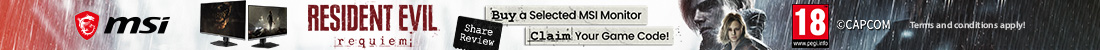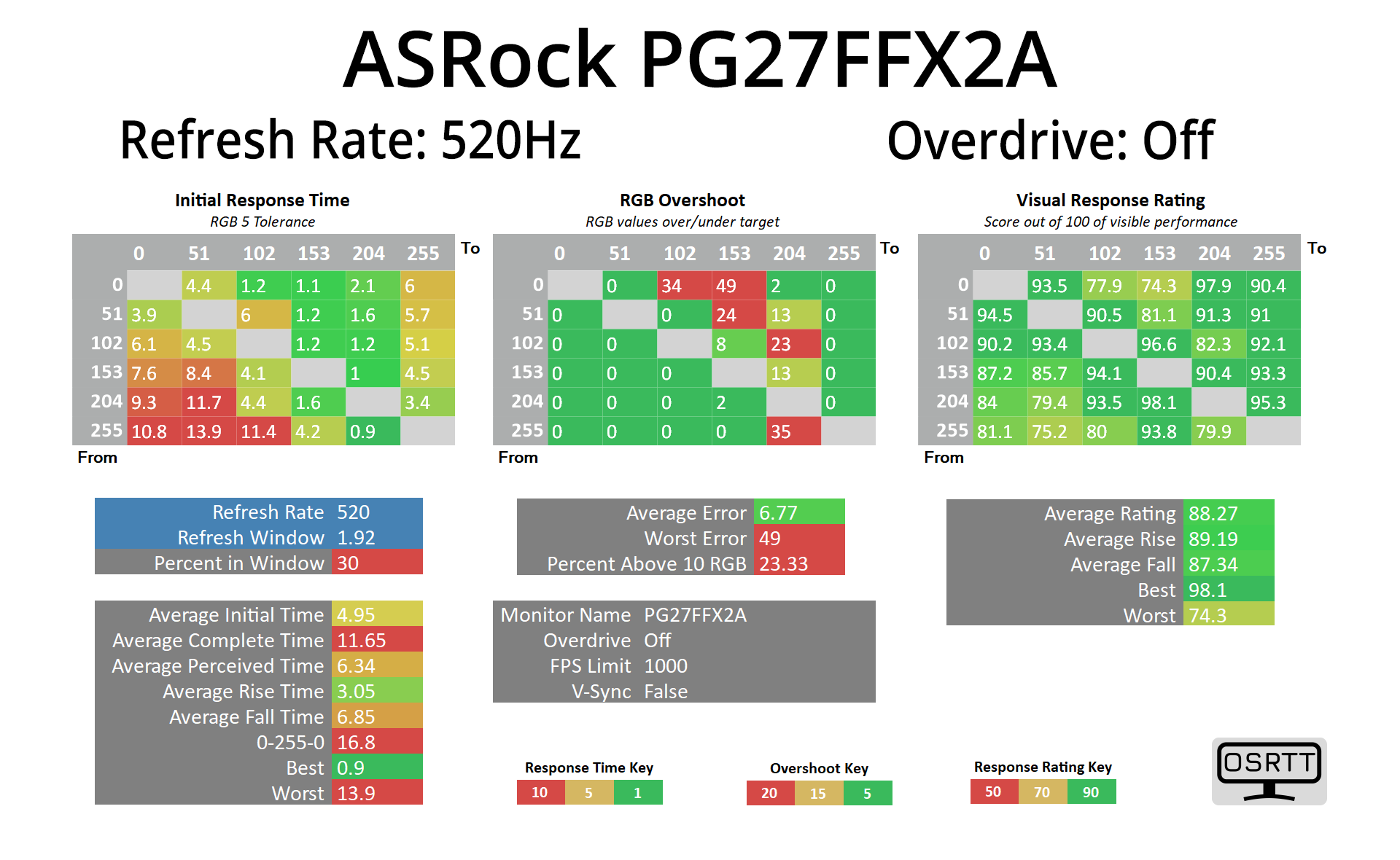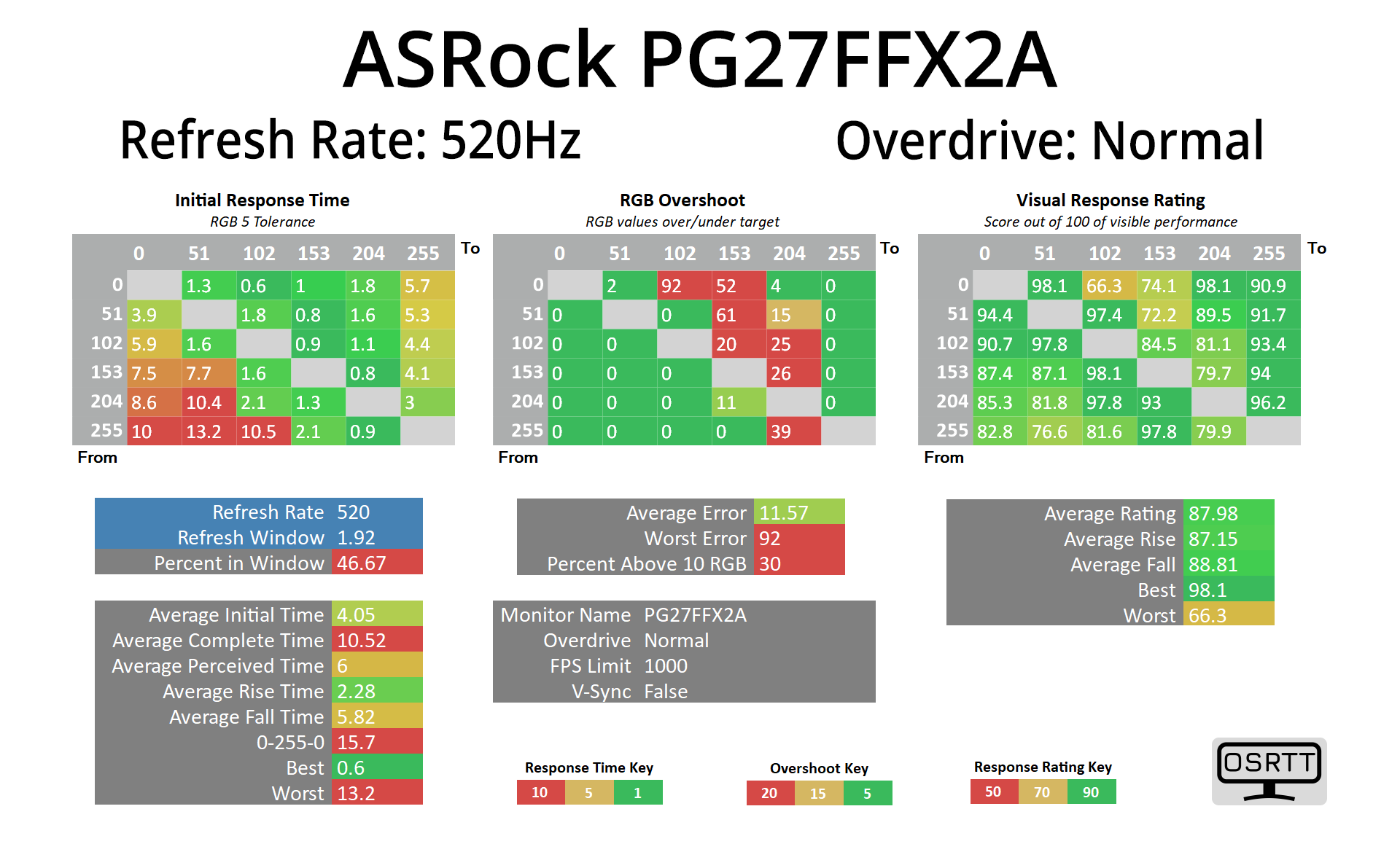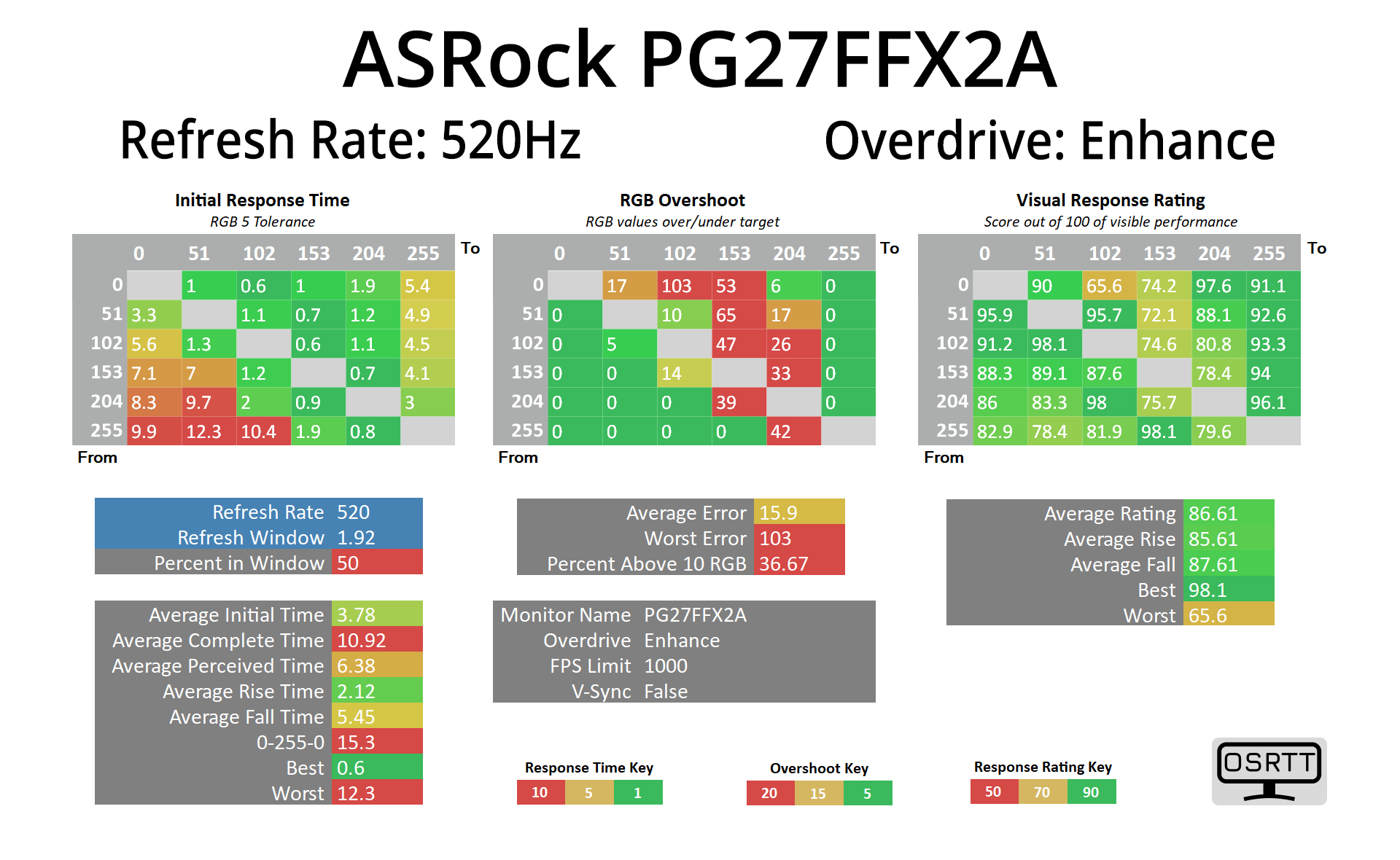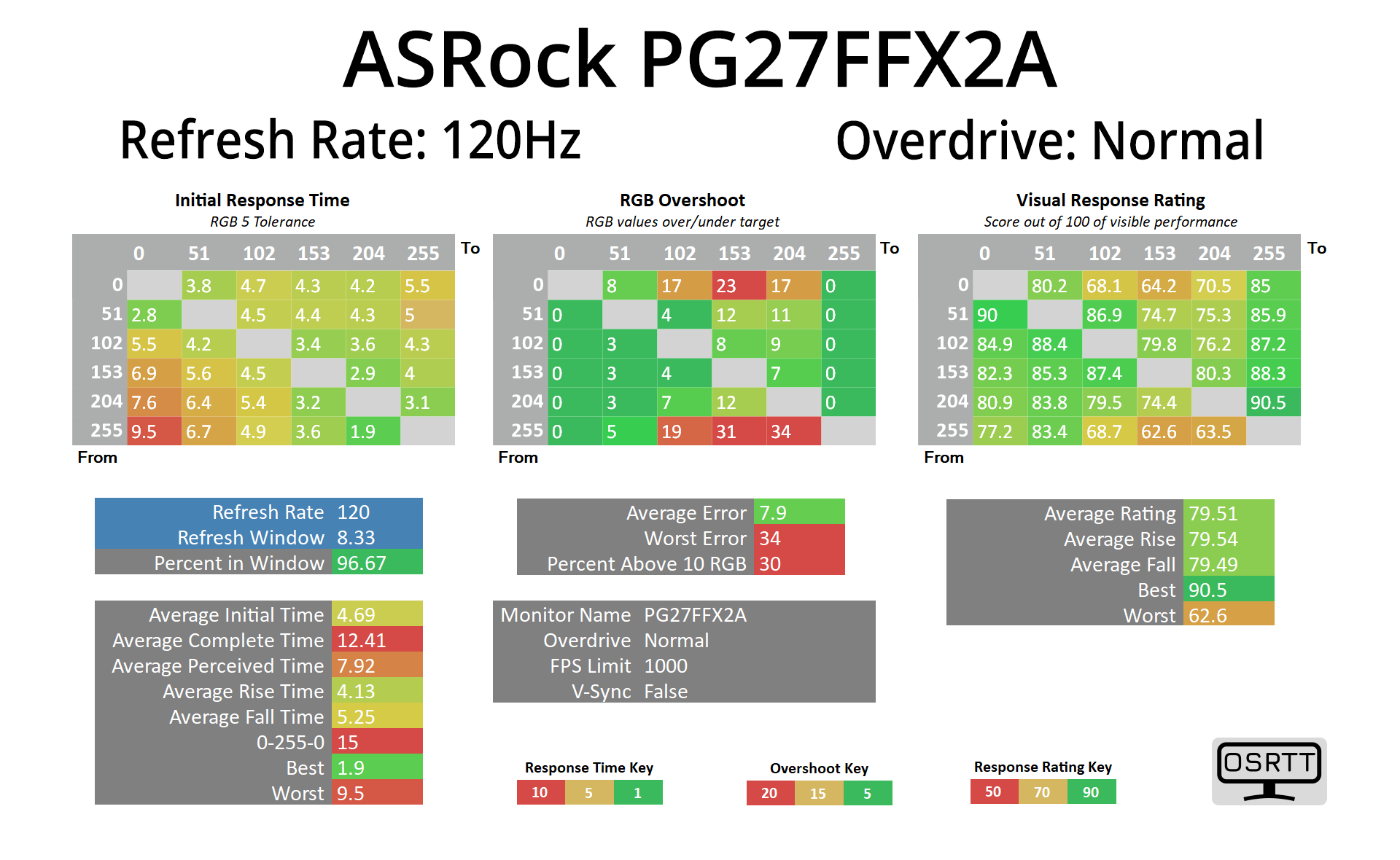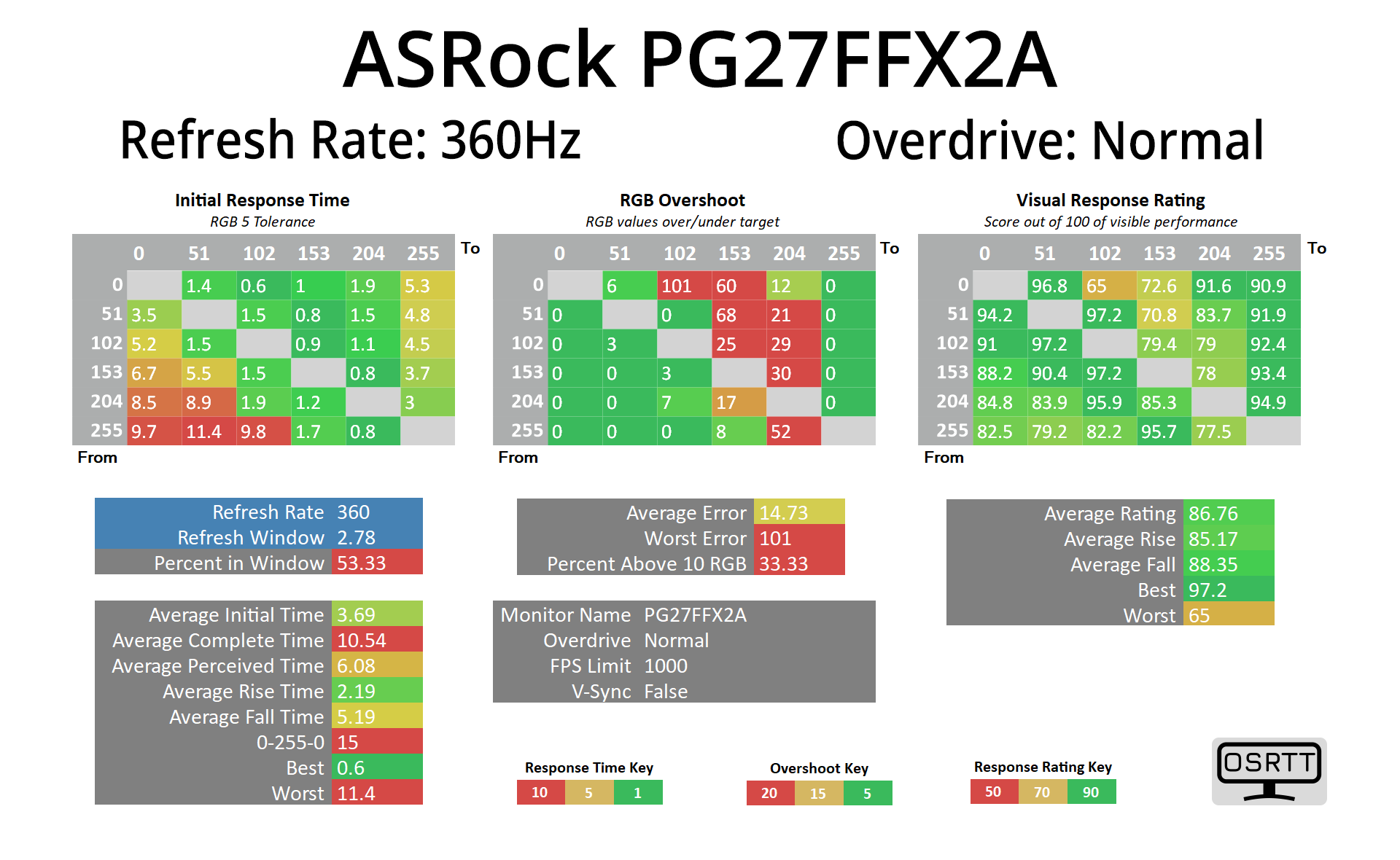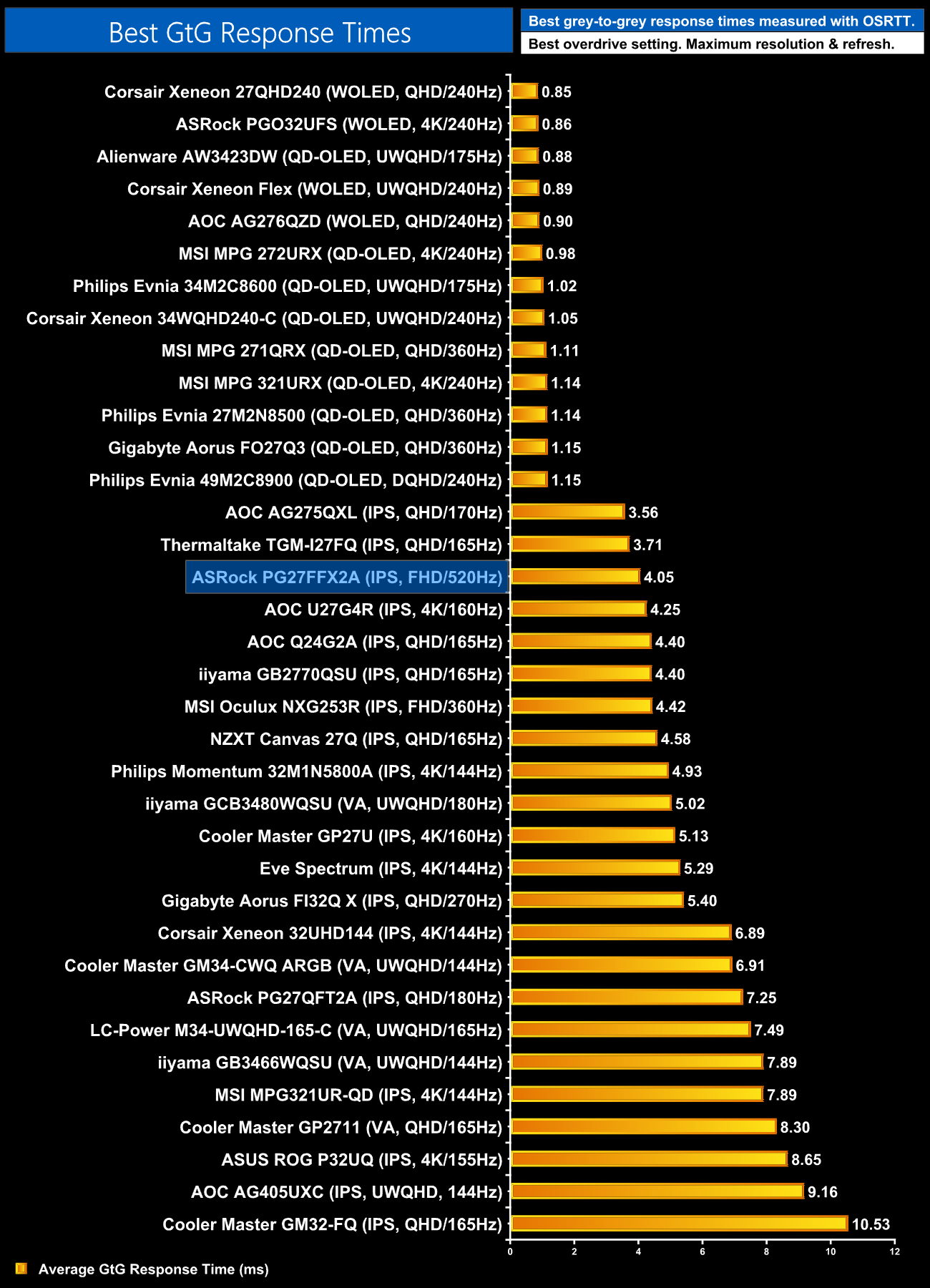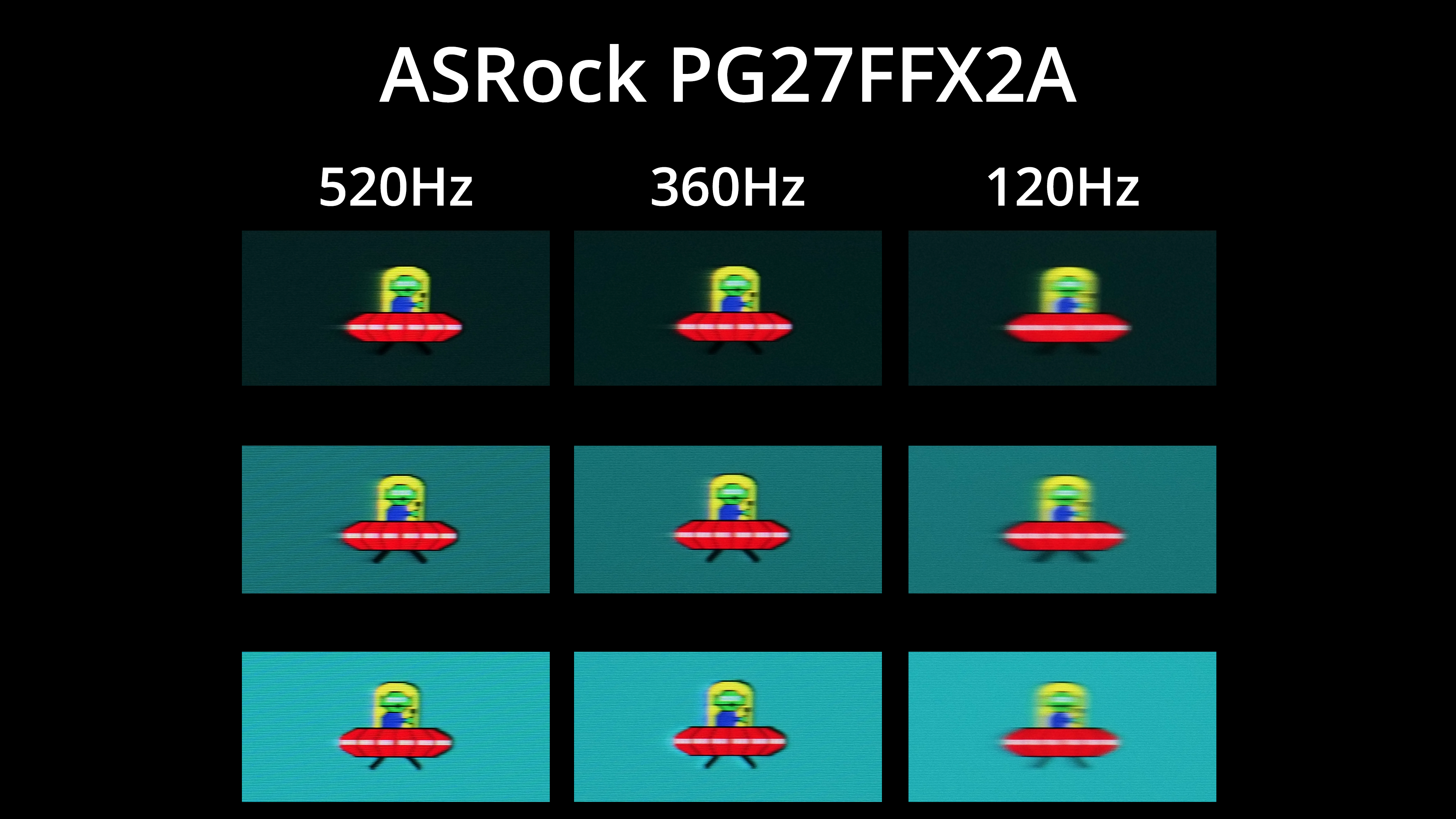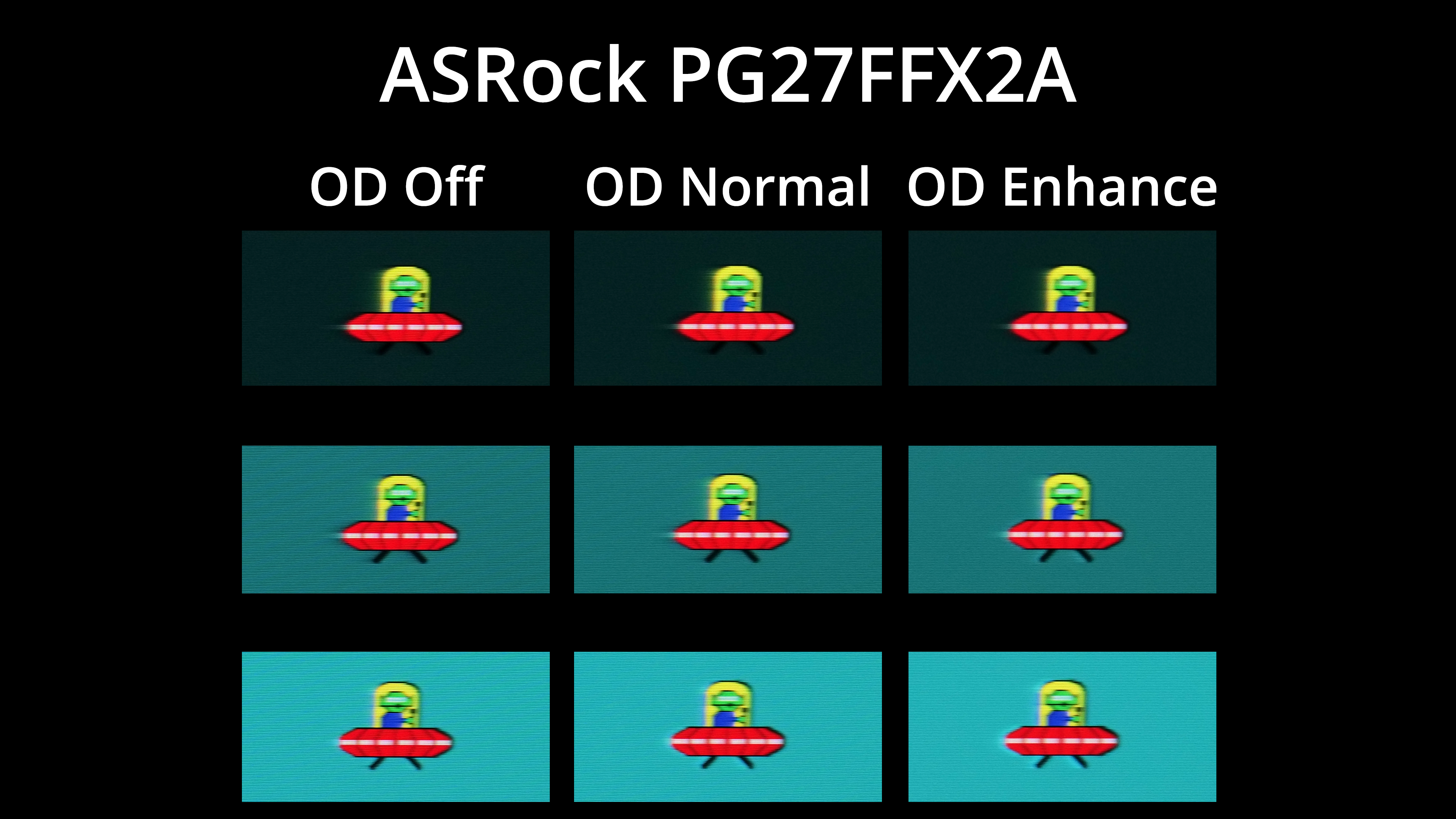We use the Open Source Response Time Tool (OSRTT), developed by TechTeamGB, for our response time testing. This measures grey-to-grey response times and presents the results in a series of heatmaps, the style of which you may be familiar with from other reviews.
Initial Response Time is the time taken for the panel to transition from one colour to another, where lower values are better. We present the initial response time, so overshoot is not taken into account and is measured separately. We use a fixed RGB 5 tolerance for each transition.
Overshoot is the term given for when a monitor's transition exceeds or goes beyond its target value. So if a monitor was meant to transition from RGB 0 to RGB 55, but it hits RGB 60 before settling back down at RGB 55, that is overshoot. This is presented as RGB values in the heatmaps – i.e. how many RGB values past the intended target were measured.
Visual Response Rating is a metric designed to ‘score' a panel's visual performance, incorporating both response times and overdrive. Fast response times with little to no overshoot will score well, while slow response times or those with significant overshoot will score poorly.
We test the PG27FFX2A using all three of the overdrive settings found within the OSD.
520Hz
Starting at 520Hz with overdrive turned off, the results aren't bad at all – the average response time hits 4.95ms, and while there is some overshoot on a handful of transitions, it's not really noticeable.
Enabling the normal overdrive mode gives better results, improving the average response time to 4.05ms, at the cost of increased overshoot – but even then, the average error is under 12 RGB values.
We also have the Enhance mode, though this does kick up overshoot even further, while only improving response times to 3.78ms, so I'd say Normal is your best bet.
It also worth touching on refresh rate compliance however, given a number of transitions don't fall within the 1.92ms window for 520Hz compliance – meaning some extra blur would be introduced as we will see shortly.
Variable Overdrive
The good news, though, is that the Normal overdrive mode also works across the refresh rate range – we tried it down at 120Hz, as well as 360Hz and it delivered similar results to what we saw at 520Hz, so adaptive sync gamers won't need to keep changing overdrive modes depending on the game.
Best results compared
To put those results in context, if we ignore the OLED monitors, this is the third-fastest LCD we've ever tested. You could probably get better speed from a 520Hz TN panel, but that'd be at the expense of overall image quality.
Motion clarity
Taking a look at those results in practice, thanks to the BlurBusters UFO test, there may not be a huge improvement in motion clarity at 520Hz over 360Hz, but I do think there is a small benefit to the higher refresh. Compared to 120Hz, it's clear to see the benefit.
We can also see the three overdrive modes, here tested at 520Hz – there's not much difference between them, but Enhance does introduce more visible overshoot compared to Normal, and I wouldn't say it offers any benefit for motion clarity, so Normal is my recommendation.
The previous fastest LCD monitor I've tested is the MSI NXG253R, a 360Hz IPS panel that released back in 2021, so it's not a surprise to see the PG27FFX2A does deliver superior results – both motion clarity and ghosting are improved.
That said, without any form of backlight strobing, high refresh-rate OLED technology will be superior, even against a 520Hz IPS panel. The motion clarity from an OLED at 480Hz is really quite insane, and even at 360Hz I'd say it looks a good chunk better than the PG27FFX2A, though you obviously have to factor in the higher cost of OLED, too.
 KitGuru KitGuru.net – Tech News | Hardware News | Hardware Reviews | IOS | Mobile | Gaming | Graphics Cards
KitGuru KitGuru.net – Tech News | Hardware News | Hardware Reviews | IOS | Mobile | Gaming | Graphics Cards