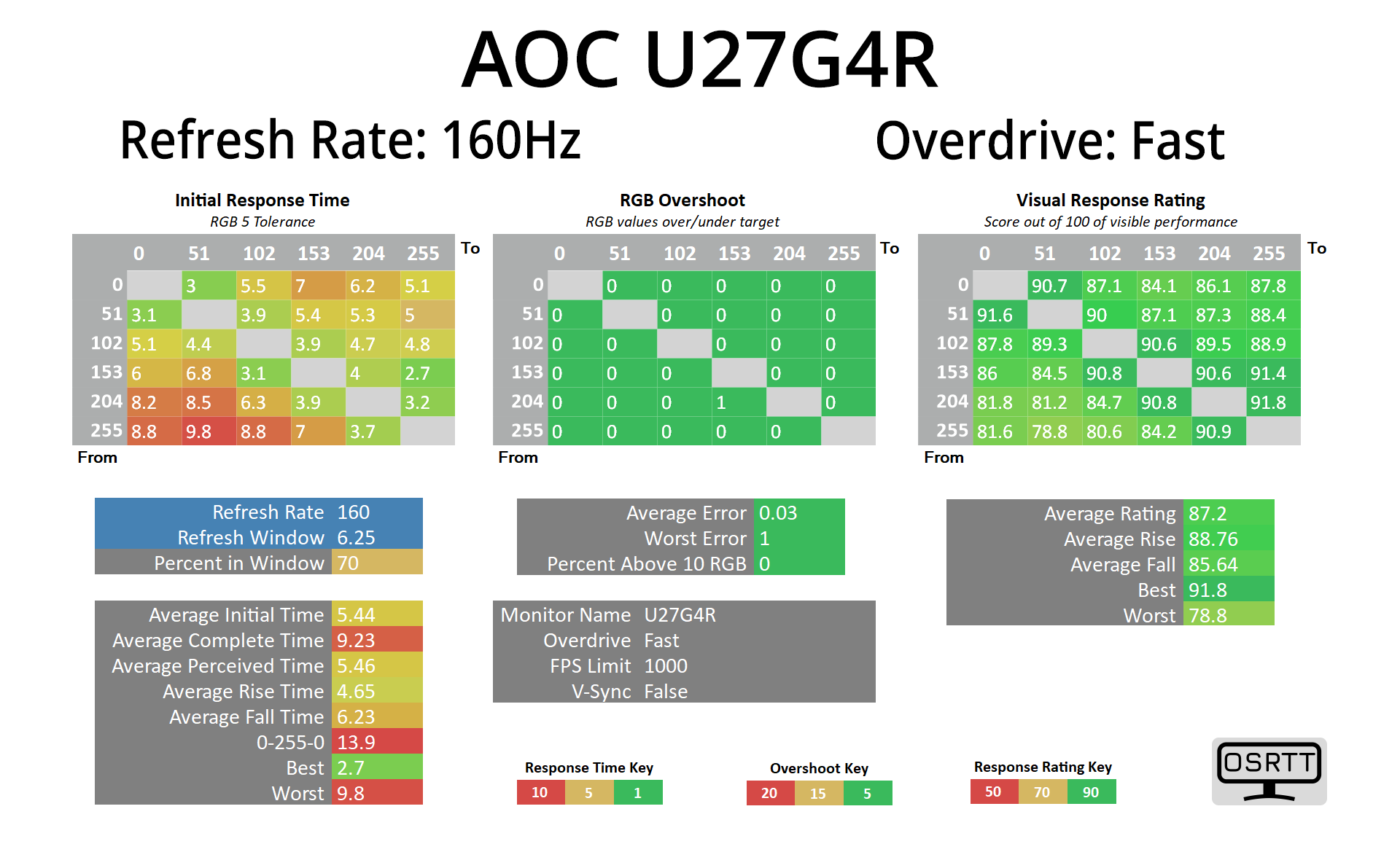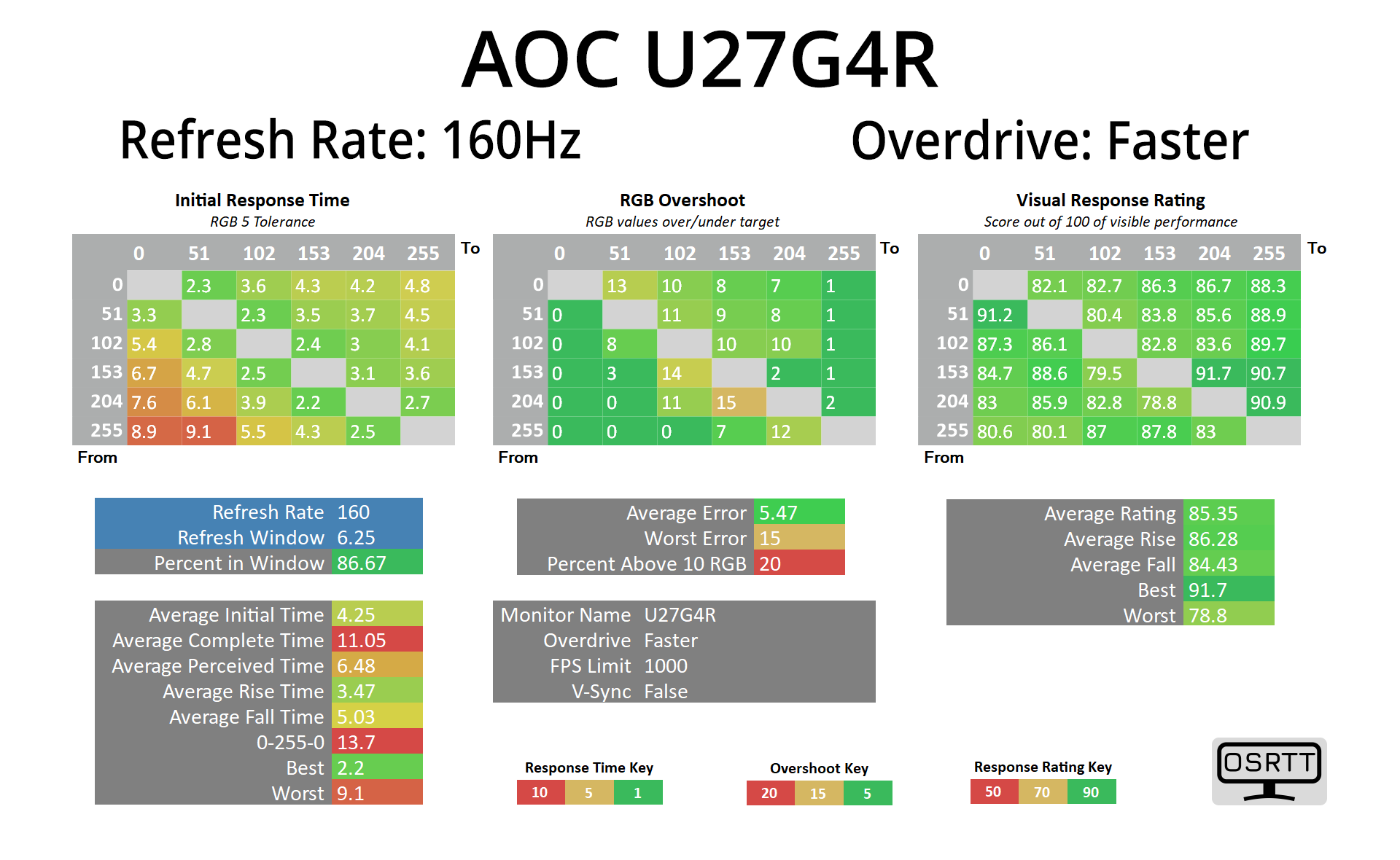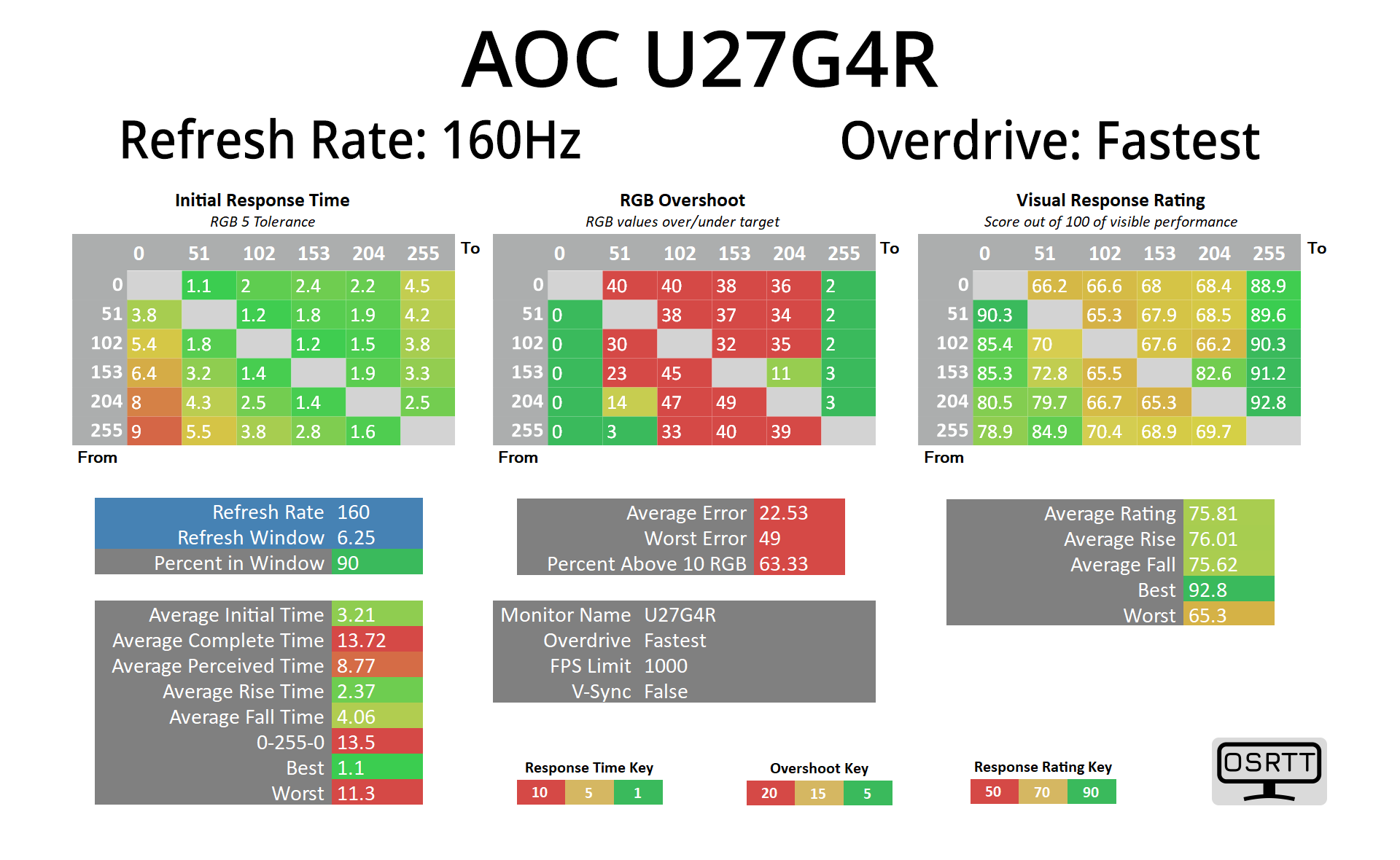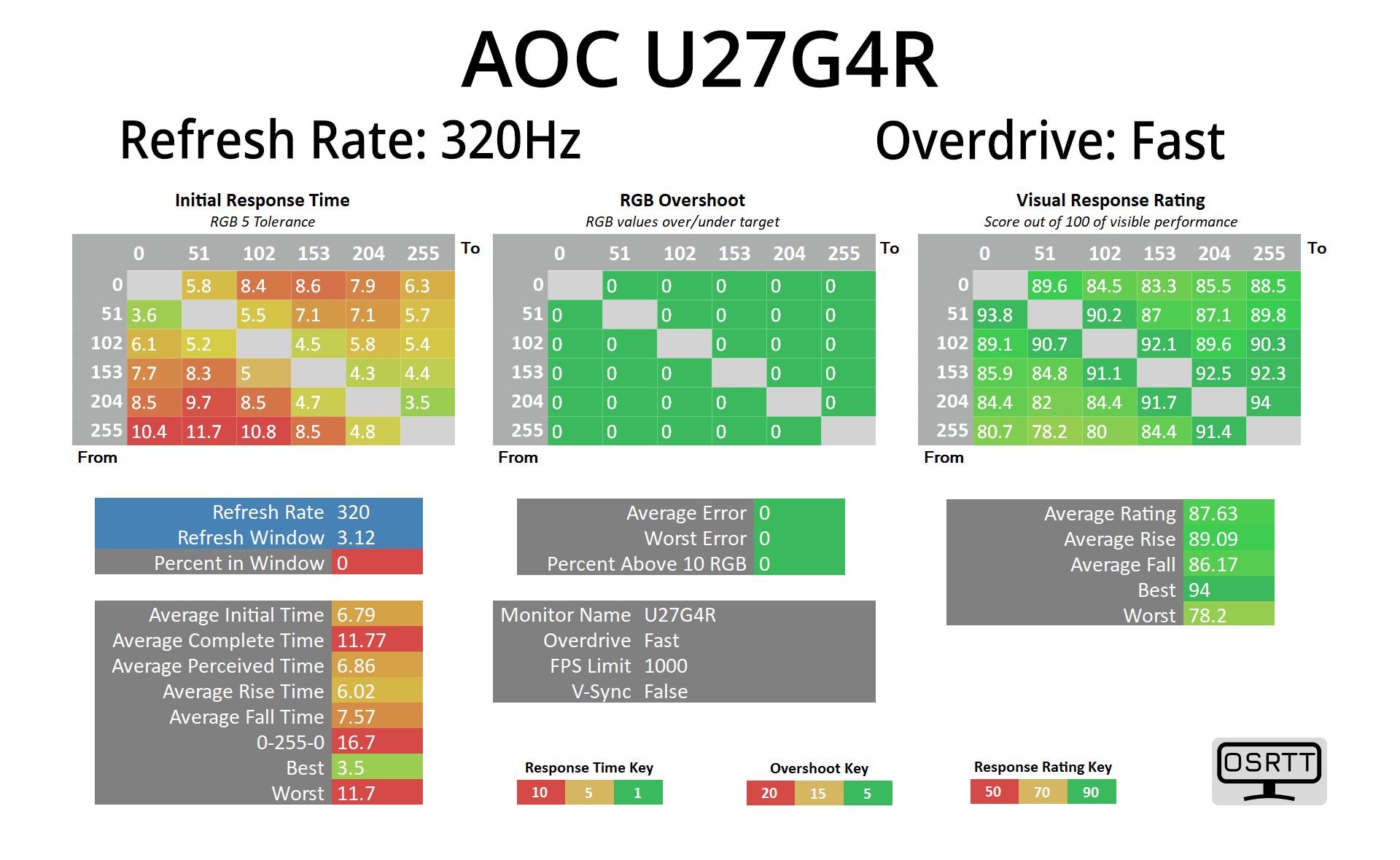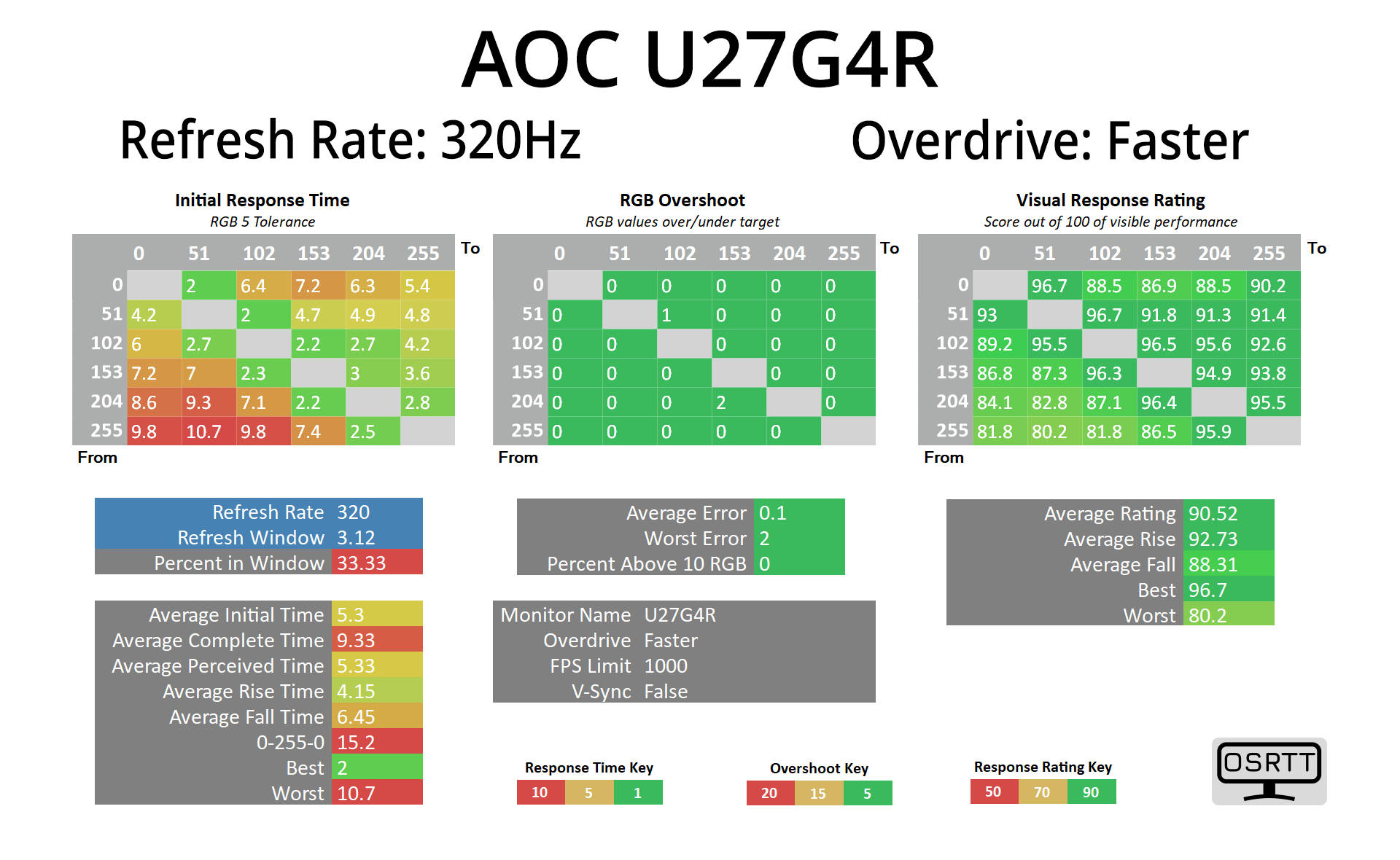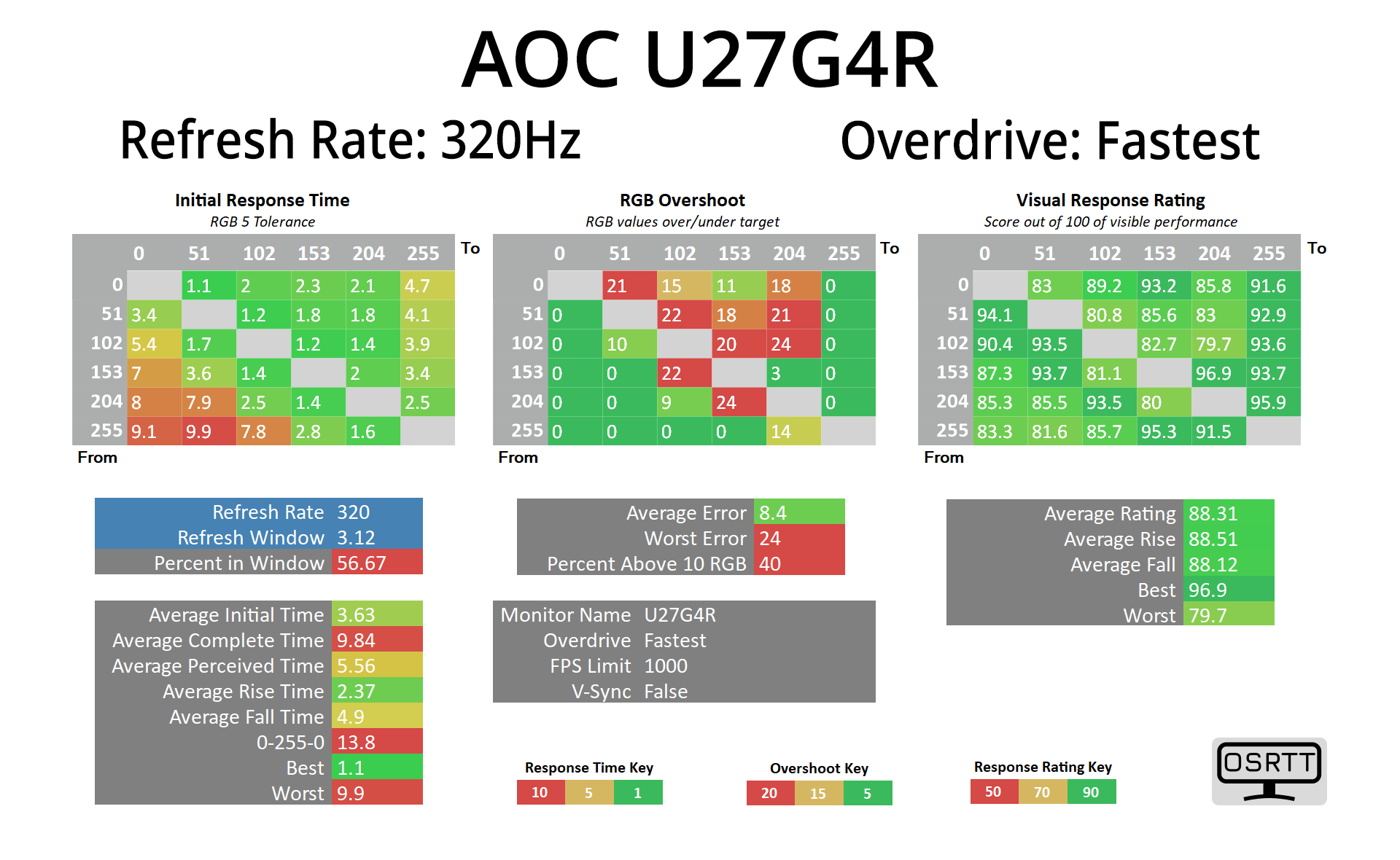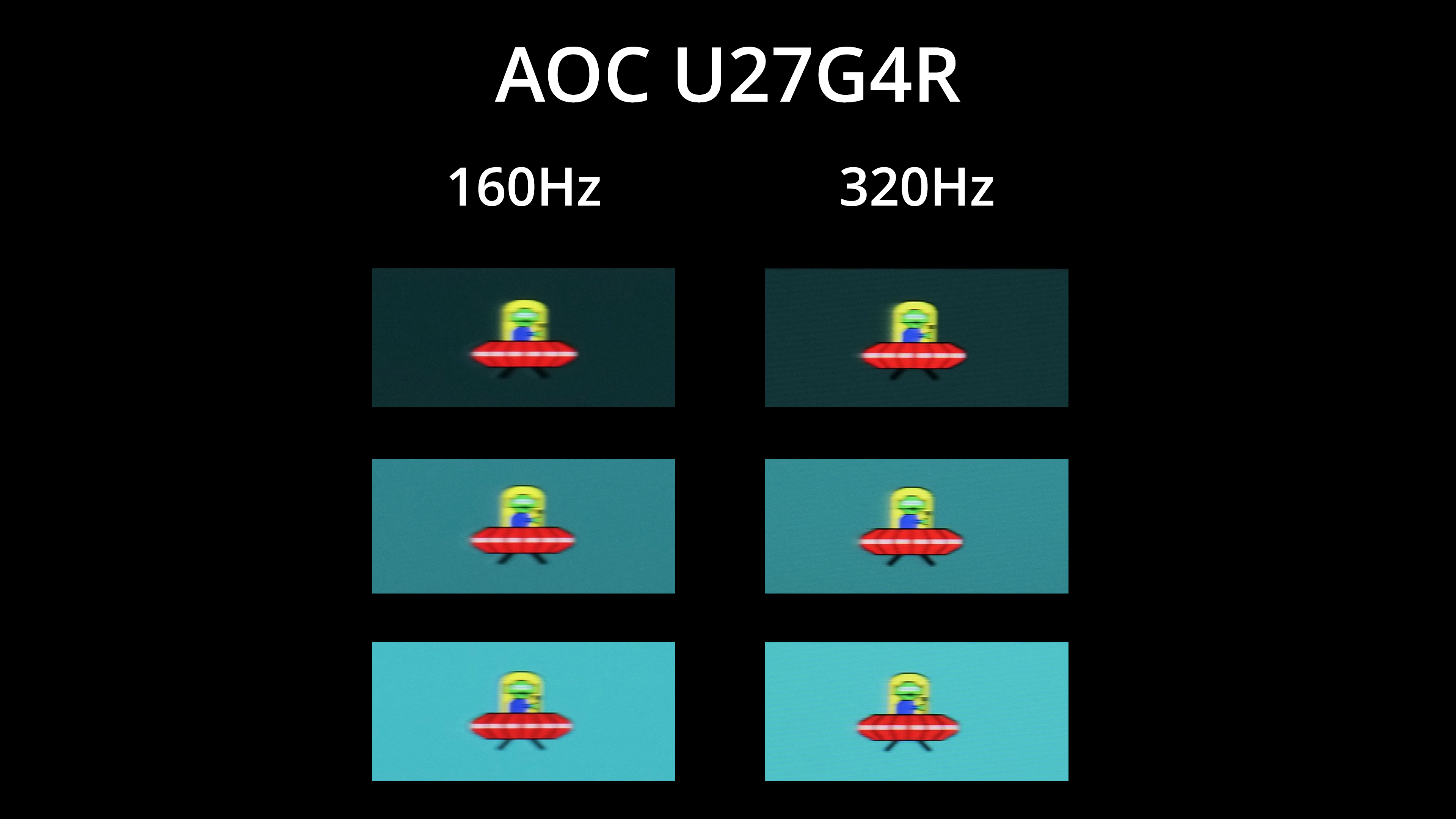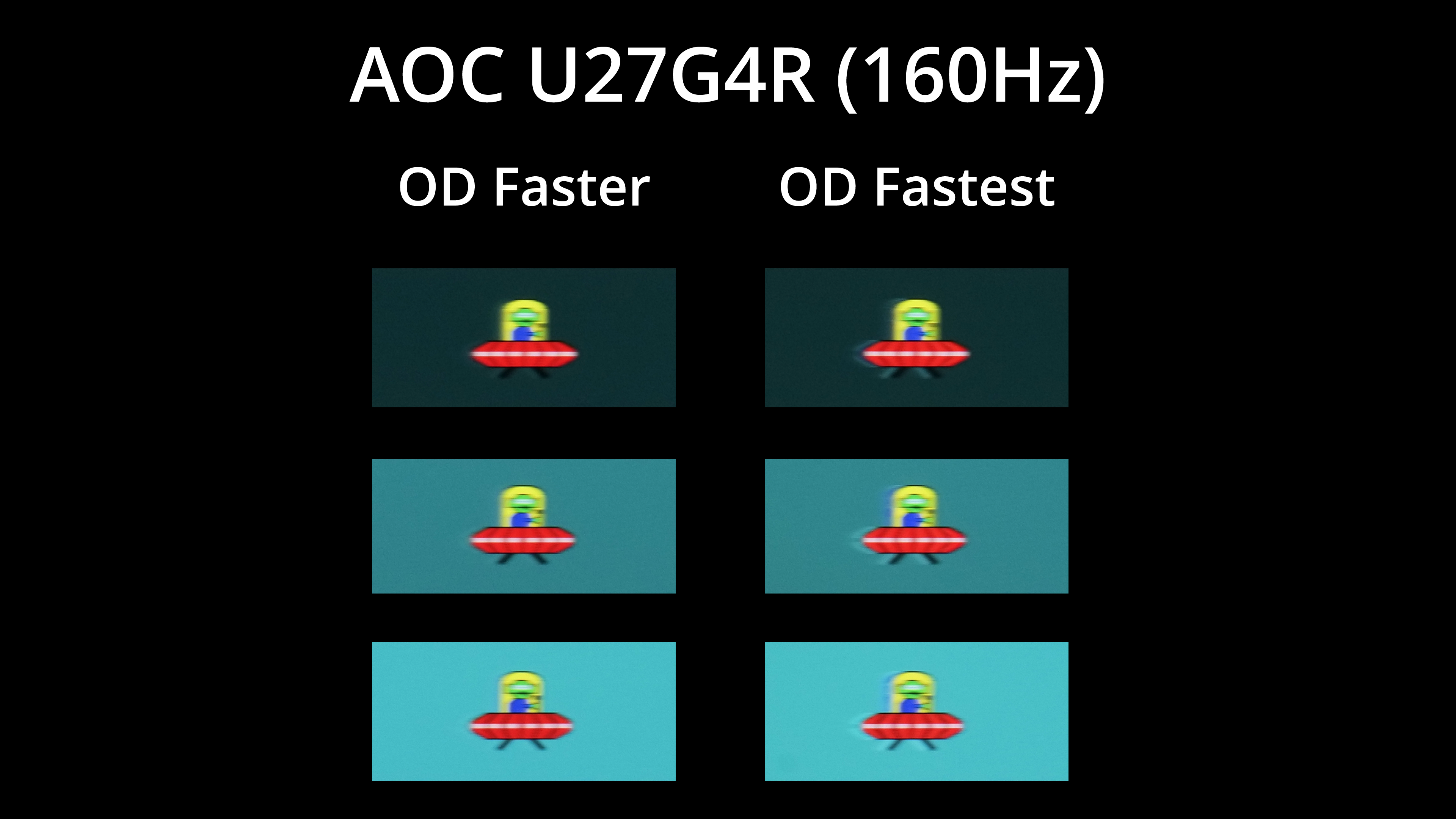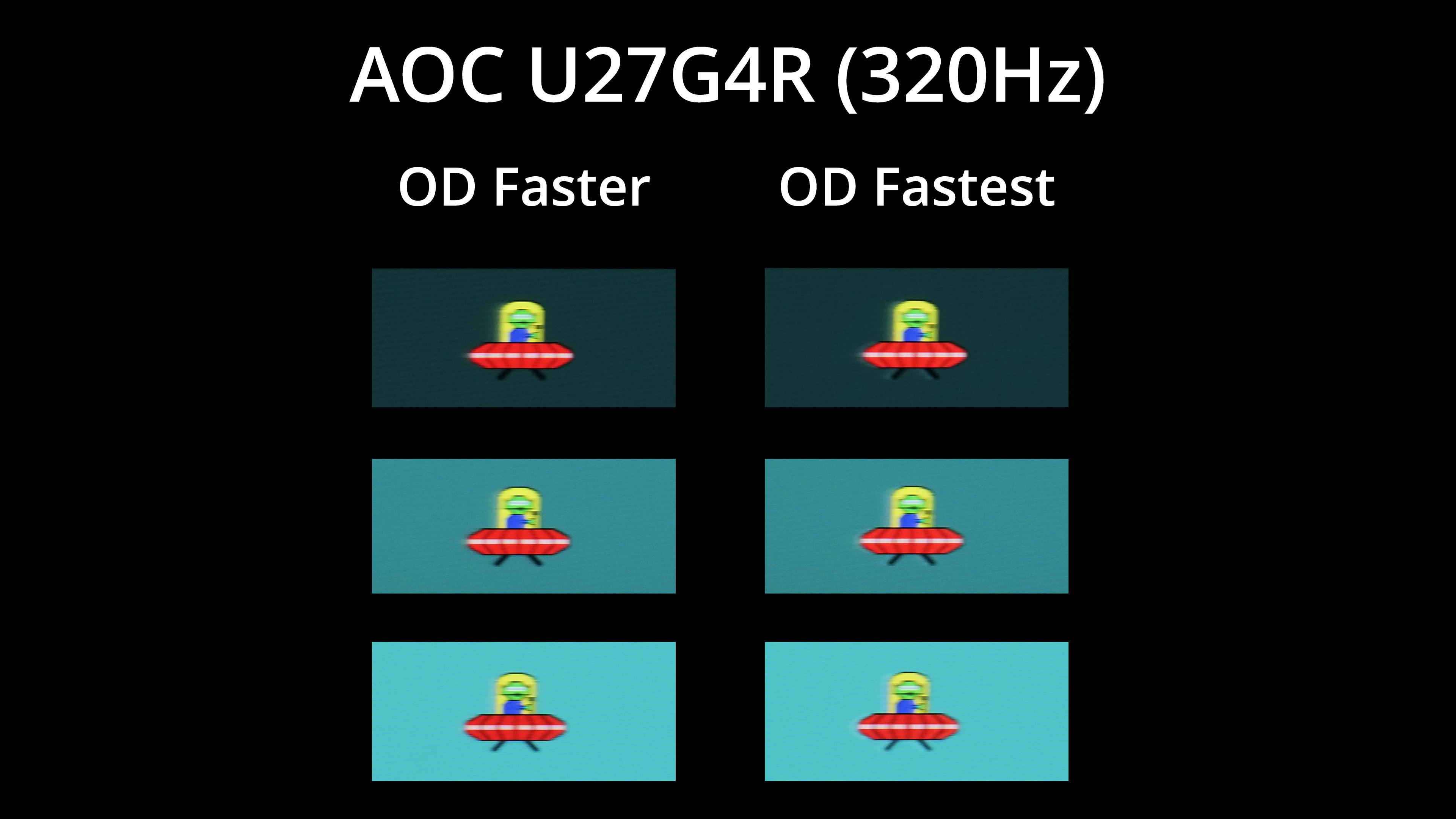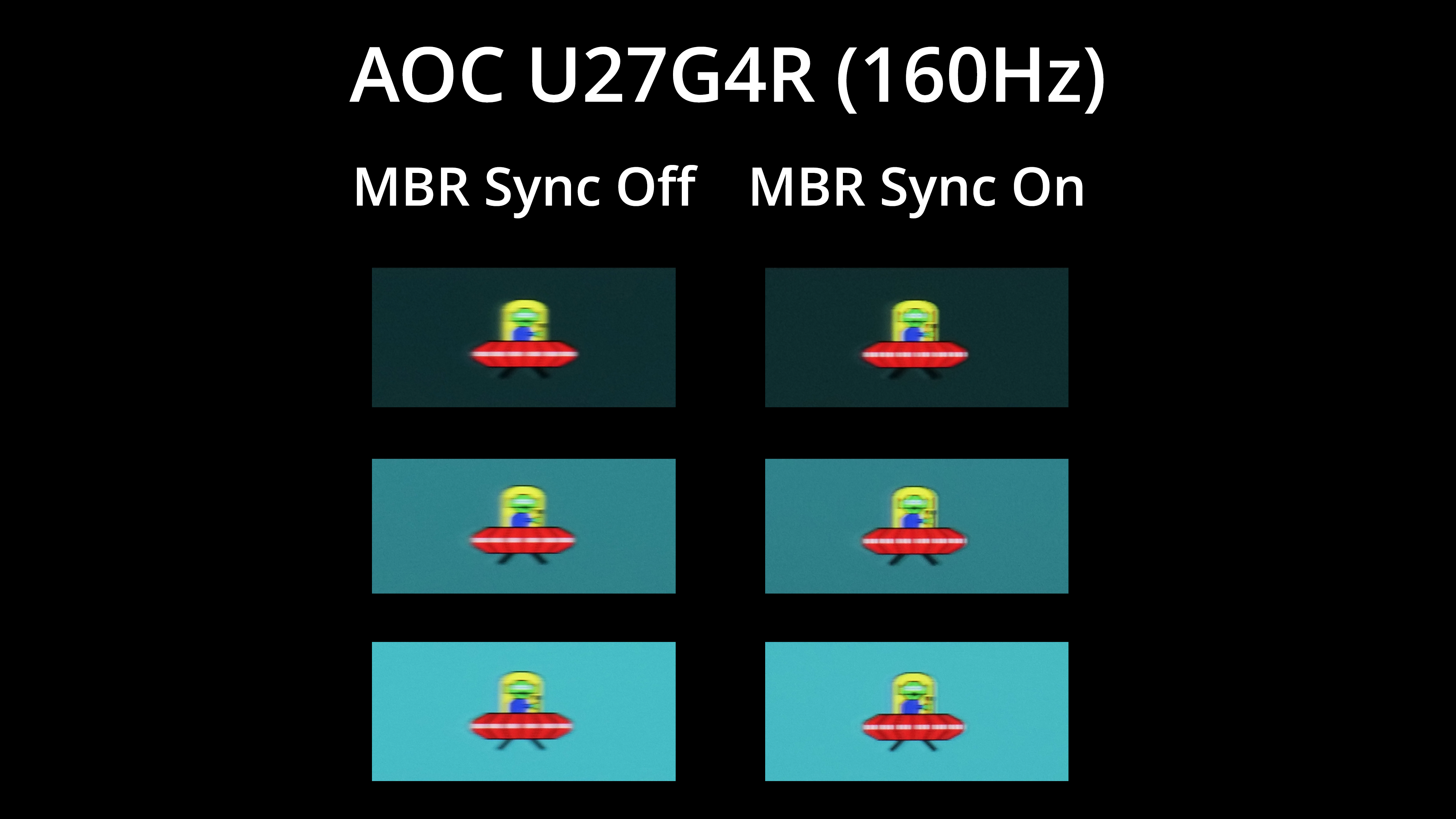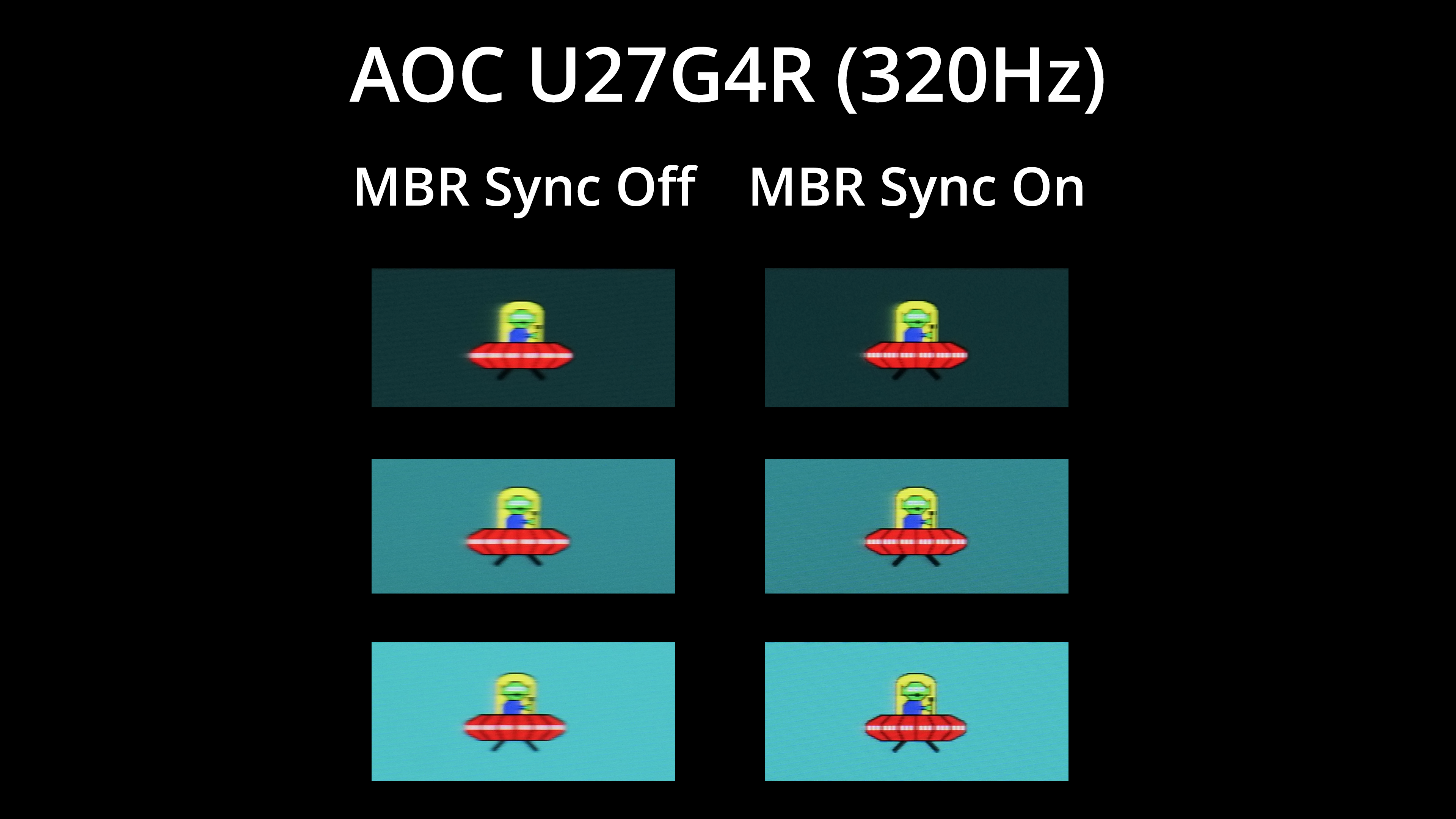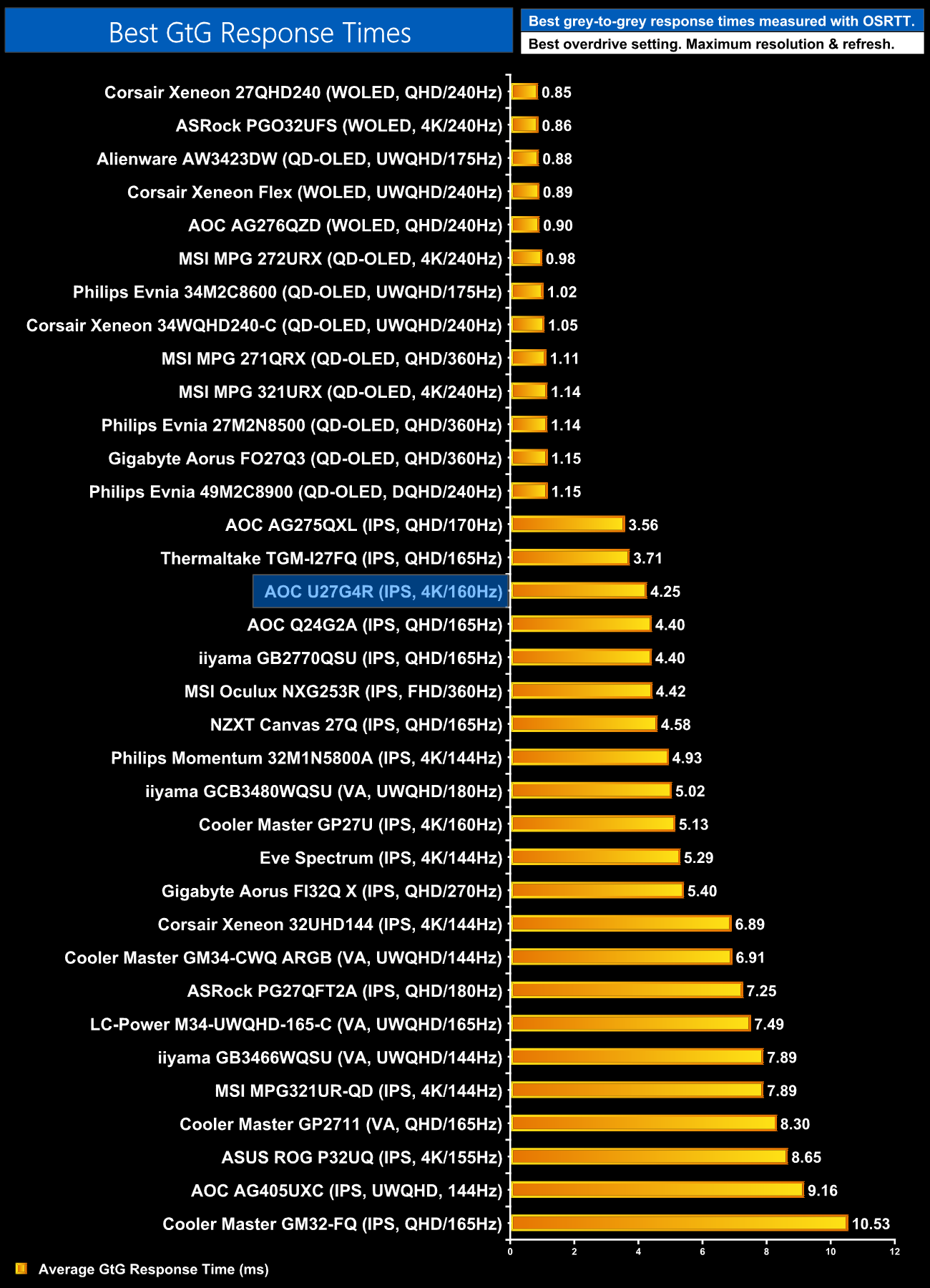We use the Open Source Response Time Tool (OSRTT), developed by TechTeamGB, for our response time testing. This measures grey-to-grey response times and presents the results in a series of heatmaps, the style of which you may be familiar with from other reviews.
Initial Response Time is the time taken for the panel to transition from one colour to another, where lower values are better. We present the initial response time, so overshoot is not taken into account and is measured separately. We use a fixed RGB 5 tolerance for each transition.
Overshoot is the term given for when a monitor's transition exceeds or goes beyond its target value. So if a monitor was meant to transition from RGB 0 to RGB 55, but it hits RGB 60 before settling back down at RGB 55, that is overshoot. This is presented as RGB values in the heatmaps – i.e. how many RGB values past the intended target were measured.
Visual Response Rating is a metric designed to ‘score' a panel's visual performance, incorporating both response times and overdrive. Fast response times with little to no overshoot will score well, while slow response times or those with significant overshoot will score poorly.
The AOC U27G4R offers a total of four overdrive modes – normal, fast, faster, and fastest. To keep things as concise as possible, we're looking at the best three overdrive modes for the 160Hz and 320Hz modes.
Starting at 160Hz with the Fast mode, this is a decent start – the average response time of 5.44ms is decent if not mind-blowing, but there's no overshoot here at all.
I think the Faster mode is more optimal though, reducing the average response time to 4.25ms, and while there is some overshoot, the average error is just 5.47 RGB values over the intended target, so it's not really noticeable at all.
The Fastest mode, however, introduces way too much overshoot at 160Hz.
Up at 320Hz for the 1080p mode, the Fast overdrive setting is a bit slower, averaging 6.79ms.
Faster is better at 5.3ms and still doesn't have any overshoot, but it's not super fast, as indicated by the refresh rate compliance hitting just 33.33%.
I think the Fastest mode is probably the best bet at 320Hz – it does introduce a bit of overshoot, even at this refresh rate, but the average error of 8.4 RGB values isn't too bad.
For a visual representation, we're using our pursuit photos of the BlurBusters UFO test. First things first, we do see an improvement in overall clarity, with less motion blur, when using the 320Hz mode instead of 160Hz.
At the 4K 160Hz mode, I think the Faster overdrive mode is optimal considering how much overshoot is introduced by the Fastest mode at this refresh.
At 320Hz though, I do think you can get away with the Fastest mode as the overshoot is less noticeable. This does create a situation where you may want to switch overdrive modes depending which of the two dual-mode options you are using, which is a bit annoying. But I also think the Faster mode still looks fine at 320Hz, so you could just leave overdrive there if you don't want to keep adjusting it as and when you change between the two dual-modes.
There is another twist though, as AOC also offers MBR Sync – it's backlight strobing implementation. At 160Hz, this provides a noticeable boost to clarity, with only minimal signal crosstalk – so just a hint of a double image, but I think it's well worth using if you don't mind that.
It works even better at 320Hz, too, so it's great to have this option. And as it's MBR Sync, it works with adaptive sync enabled – unlike earlier forms of backlight strobing technology – so it's a great inclusion to have.
As a final comparison, here we can see how the U27G4R stacks up against the rest of the monitors we've tested for its response times. As LCDs go, it's actually very good, sitting third in the chart (if we ignore all the OLEDs), so that's good to see.
 KitGuru KitGuru.net – Tech News | Hardware News | Hardware Reviews | IOS | Mobile | Gaming | Graphics Cards
KitGuru KitGuru.net – Tech News | Hardware News | Hardware Reviews | IOS | Mobile | Gaming | Graphics Cards