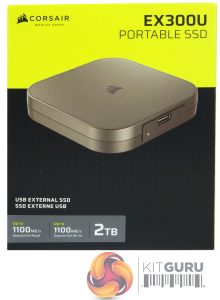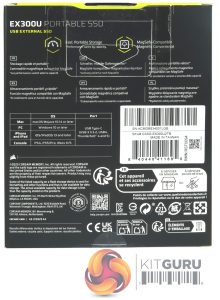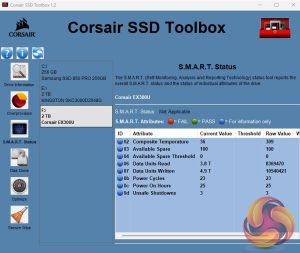The EX300U comes in a compact box finished in the usual Corsair yellow and black colour scheme. On the front of the box is an image of the drive under which a label displays the headline Sequential read and write speeds (up to 1,100MB/s for both) and the capacity of the drive, in this case, 2TB.
The rear of the box has a multilingual description of the drive, under which is a system requirements box which lists the OS supported by the drive: Windows 10 or later, macOS 13 or later, iOS/iPadOS 13 and later and PS4, PS5/Pro and Xbox X/S consoles.
Constructed with plastic sides and bottom with an aluminium top, the drive is finished in silver-grey and measures a wee 64.3mm x 64mm x 12mm and weighing in at 38g, it's small enough to fit in a shirt pocket. The bottom of the EX300U features a magnetic ring for easy attachment to any MagSafe-compatible device, such as iPhones etc.
At the heart of the EX300U is a Phison PS2251-17 controller. The 2251-U17 is a native USB 3.2 Gen2 x1 (10Gbps) controller and being a single-chip solution means there is no need for a space-stealing bridging chip for it to work. This means that faster, more compact drives can be designed. The interface is backwards compatible down to USB 1.1.
The controller is a two-channel solution with an up to 800MT/s transfer rate, supporting up to 2TB of TLC or QLC NAND. It is compatible with Windows (XP and later), Mac OS (10 and later), Linux (kernel 2.4.10 and later), iPhone / iPad, Android and game consoles.
One side of the drive holds the USB-C port, next to which is a very small white LED drive activity indicator.

Two USB-C cables are bundled with the drive, one short (for connecting to mobiles) and one longer one (although it's not that long) for notebooks/tablets.
Corsair’s SSD management utility is called SSD Toolbox. It's not the most visually appealing GUI we've ever seen, but having said that, it does provide all you really need to keep an eye on the drive. It provides drive information and S.M.A.R.T details and also supports firmware updates, secure wiping of the drive, and drive optimisation. It usefully incorporates a disk cloning utility.
 KitGuru KitGuru.net – Tech News | Hardware News | Hardware Reviews | IOS | Mobile | Gaming | Graphics Cards
KitGuru KitGuru.net – Tech News | Hardware News | Hardware Reviews | IOS | Mobile | Gaming | Graphics Cards