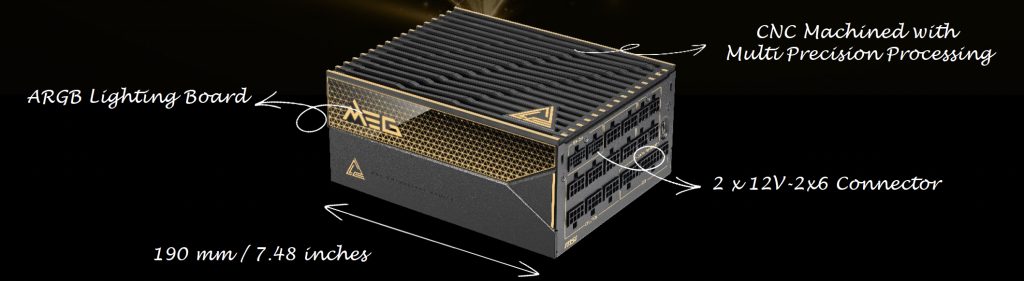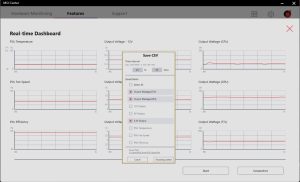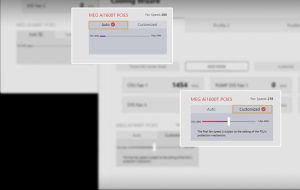The power supply is a monster – it weighs a ton, feels extremely substantial in the hand and is clearly built to a premium price point. I can't say personally that I am a huge fan of gold accenting on any PC components, but we know the Asian audience love gold.
There is a panel on the side of the unit – this aRGB lighting board shows a pattern when its lit up. I am not here for bling, just the test data.
The power supply measures 190x150x86mm – the other 1250W, 1000W and 850W units in this specific range are smaller with 150x150x86mm dimensions. While 190mm is rather long, this is smaller than the Seasonic Prime TX1600 Noctua Edition supply that we reviewed back in December last year (210mm).
Removing the top plate we can see a fancy ‘MSI Dragon' branded fan – we will take a closer look at this fan later.
The modular side of the power supply is crammed with ports and connectors. There is a type C USB port as well to connect the power supply to your system – if you wanted to monitor and adjust some settings via software in Windows. Or to play mindlessly with RGB options for a few hours.
The power side of the Ai1600T has a C19 style power connector port, a power switch and a Zero fan ON/OFF button.
The Ai1600T power supply is able to deliver 1599.96W on the +12V rail (133.33A), and 22A on both +3.3V and +5V minor rails. This is an extreme level of power that will cope with any hardware available on the market for a consumer driven enthusiast system.
As previously mentioned you can connect this power supply to your system motherboard via a supplied USB C cable. If you install MSI Center the software gives you a real time dashboard system to adjust and play with settings. This shows you real time power supplied to the GPU and CPU and total system wattages. You can also record this data if you need to log the information.
Additionally this software allows you to set up fixed fan speeds and to bypass the software completely if you wish. You can force the fan to run at the lowest possible speed if you wanted and clearly MSI have faith in their user base!
Of course as this is MSI they give you control over the ‘Mystic Light' effects. You can even use a ‘Rising Sun' profile which (in their own words) ‘Delivers a stunning display of radiance and beauty that elevates your setup'. Ok, then.
Quite honestly while I appreciate that these software packages add a little ‘interest level' to any product, I have never been a fan of installing unnecessary software packages into my Windows install. I am also not interested in controlling RGB or logging data on a power supply either, but I appreciate a select audience may very well like this. I have never had good experiences with MSI Dragon software either, and deinstalled in on my MSI ACE motherboard a long time ago.
For the purposes of our testing, the software was not installed at all and we tested the Ai1600T as it is supplied out of the box. We assume most people will do exactly the same thing and keep that USB C port free for something else.
 KitGuru KitGuru.net – Tech News | Hardware News | Hardware Reviews | IOS | Mobile | Gaming | Graphics Cards
KitGuru KitGuru.net – Tech News | Hardware News | Hardware Reviews | IOS | Mobile | Gaming | Graphics Cards