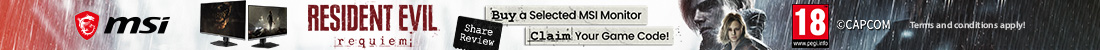The MSI RTX 5090 Suprim SOC ships in a clean white box, with the Suprim logo printed dead centre. On the back, MSI highlights select key features of the card itself.
Inside, MSI bundles a quick start guide, 4x 8-pin power adapter, alongside a small height-adjustable GPU support stand – you can see it in action above.
The graphics card itself looks very similar to previous iterations of the Suprim series. That means we find a slightly angular, almost blocky aesthetic, with the shroud comprised of a combination of rigid plastic and some brushed metal sections. It's certainly a good looking card – it doesn't quite excite me like one of Sapphire's Nitro+ range – but it's very well built.
MSI is using what it calls the ‘Hyper Frozr' thermal design, and that includes three Stormforce fans, each of which measures 100mm in diameter. We'll take a look at the internals further down the page.
We can't go further without mentioning the sheer size of this graphics card, however – it is easily the largest I have ever tested, measuring 359 x 150 x 76 mm, so it's pretty much a quad-slot card, which is bonkers. On top of that, it weighed in at 2841g on my scales – nearly three kilos!
The front side of the card is home to the GeForce RTX and Suprim branding – the latter of which acts as one of the card's RGB zones.
As for the backplate, MSI has opted for a single piece of metal that extends about three quarters of the length of the card – the rest is left open to act as a ‘flow through' area, so air can pass directly through the heatsink, to aid cooling performance.
A dual-BIOS switch is positioned on the back of the card, offering a choice of the Gaming or Silent modes. Silent has a TGP of 575W and a rated clock speed of 2512MHz, whereas the Gaming mode increases power to 600W, with a clock speed of 2565MHz.
Positioned at the end of the card, straddling the corner we find MSI's Suprim logo, and this is another of the RGB zones.
The final RGB zone is a pair of LED strips either side of the central fan, and above you can see the card lit up in all its glory – MSI Center is used to control the lighting.
Power is of course supplied by the 12V-2X6 connector, with the adapter shown above. Display outputs consist of three DisplayPort 2.1 and one HDMI 2.1 connectors.
The first step for disassembling the card is to remove the backplate, revealing the back of the PCB. You can also see just how much ‘flow through' space MSI has built into the card – the PCB extends only about 22cm, leaving nearly 14cm dedicated to unobstructed airflow.
Then we get a look at the PCB itself. It's very densely packed, with no less than 22 phases for the GPU, and seven for the memory. Monolithic Power Systems MP87993 MOSFETs are used throughout, and these are rated at 50A. I could only see one controller on the PCB too, Monolithic MP29816-A, so it would seem this is used for both memory and GPU VRMs.
As for the cooler, MSI is using a huge heatsink array here, while the GPU and VRAM contacts with a vapour chamber. Secondary baseplates are used to cool the MOSFETs. The heatsink utilises a total of eleven heatpipes, which MSI says have been designed with a ‘square-shaped contact area' to improve overall cooling efficiency.
In case you're wondering, MSI opted for what appears to be standard thermal paste, unlike the RTX 5090 Founders Edition which uses liquid metal TIM.
 KitGuru KitGuru.net – Tech News | Hardware News | Hardware Reviews | IOS | Mobile | Gaming | Graphics Cards
KitGuru KitGuru.net – Tech News | Hardware News | Hardware Reviews | IOS | Mobile | Gaming | Graphics Cards