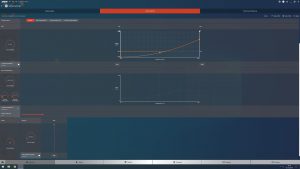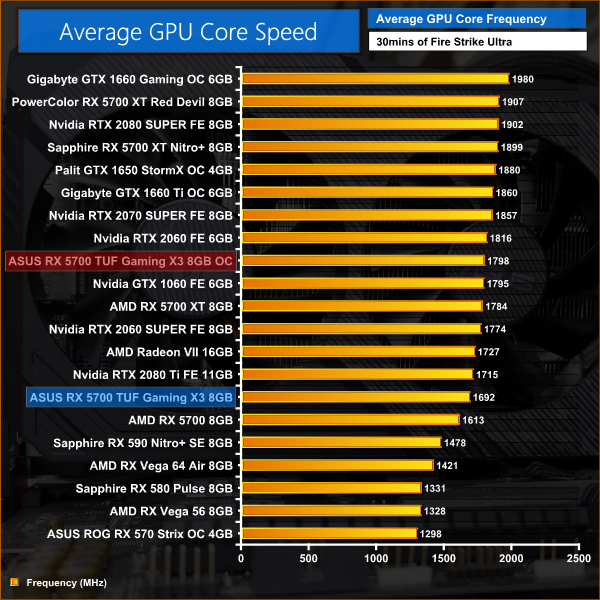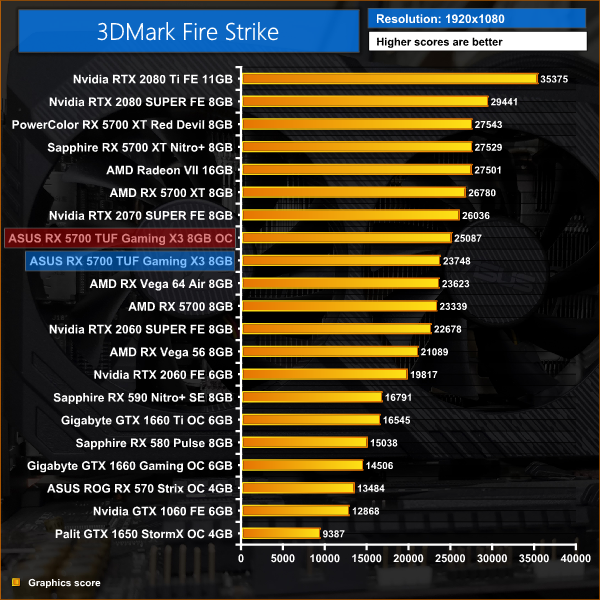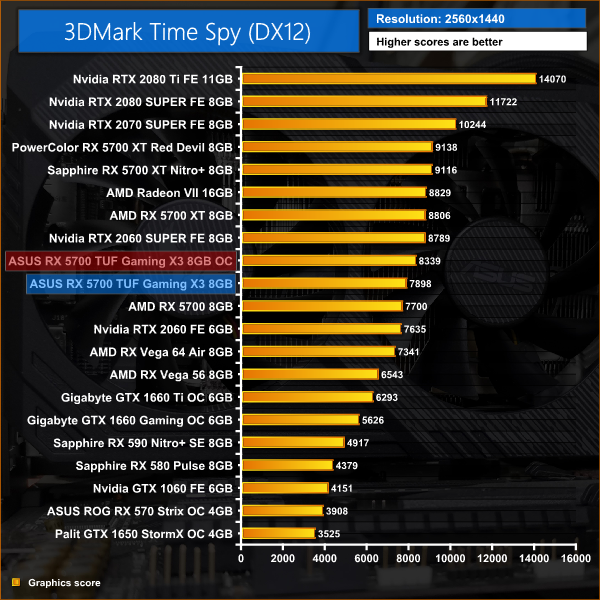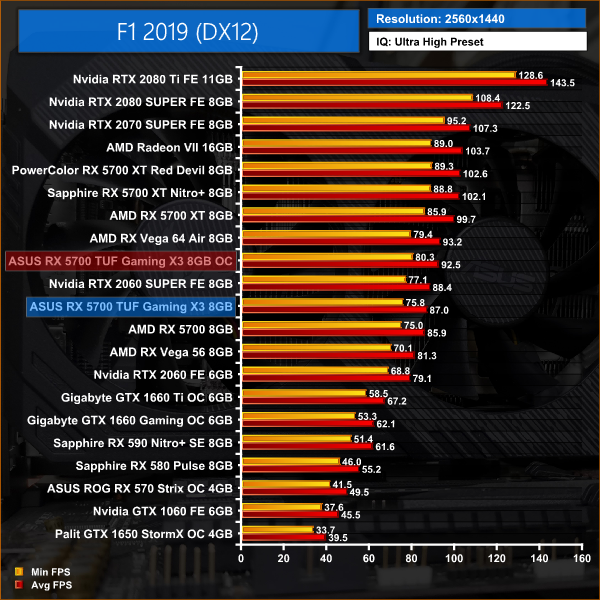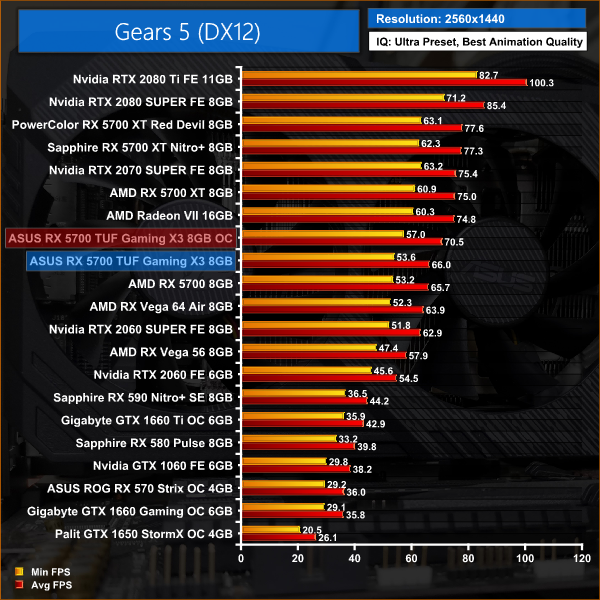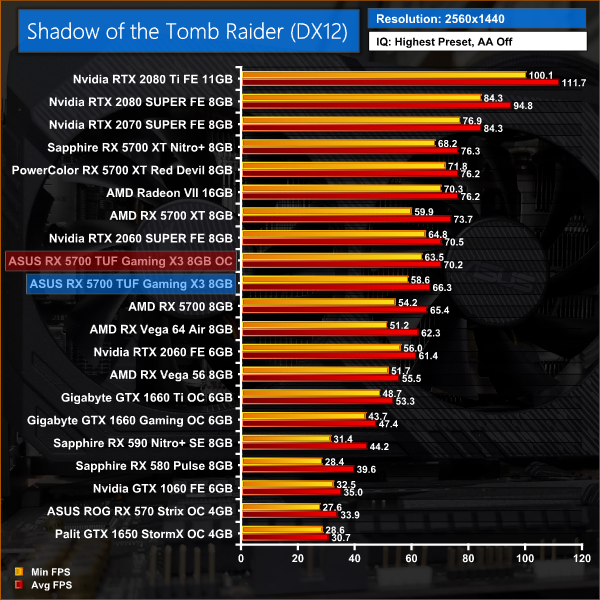I have to say, overclocking the TUF Gaming X3 was surprisingly easy – definitely my easiest experience yet with a Navi card. I simply maximised the frequency/voltage slider, maximised the power limit and set the memory to its maximum frequency of 930MHz (14.88Gbps).
Average clock speed under load
This resulted in a real-world frequency gain of around 100MHz based on our 30 minute Fire Strike Ultra stress test run.
Games
This saw our frame rates increase by around 6% in the games we tested at 1440p, with our Fire Strike and Time Spy scores also increasing by the same margin.
 KitGuru KitGuru.net – Tech News | Hardware News | Hardware Reviews | IOS | Mobile | Gaming | Graphics Cards
KitGuru KitGuru.net – Tech News | Hardware News | Hardware Reviews | IOS | Mobile | Gaming | Graphics Cards